編輯:關於Android編程
今天在維護公司的一個APP的時候,有如下場景。
彈出一個AlertDialog的時候,在系統語言是中文的時候,如下所示:
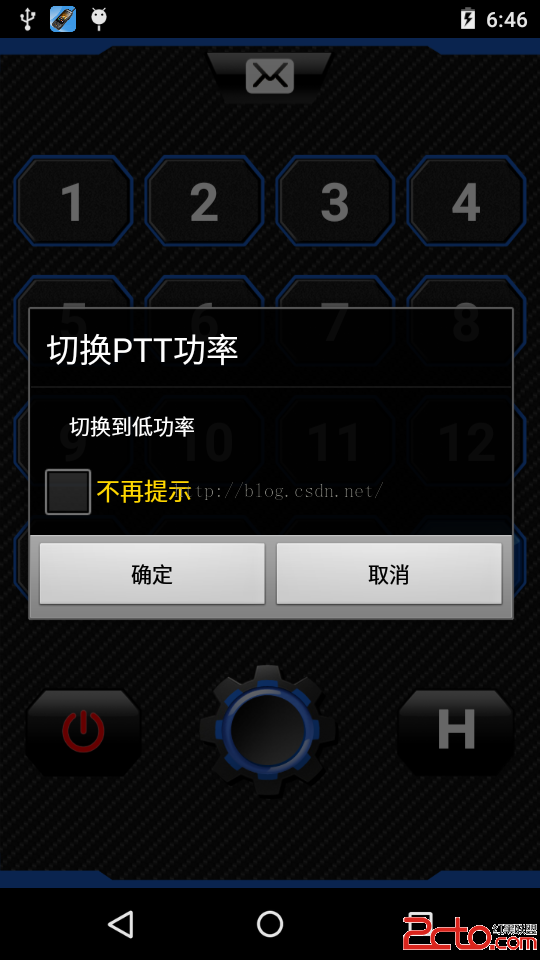
彈出一個AlertDialog的時候,在系統語言是English的時候,如下所示:
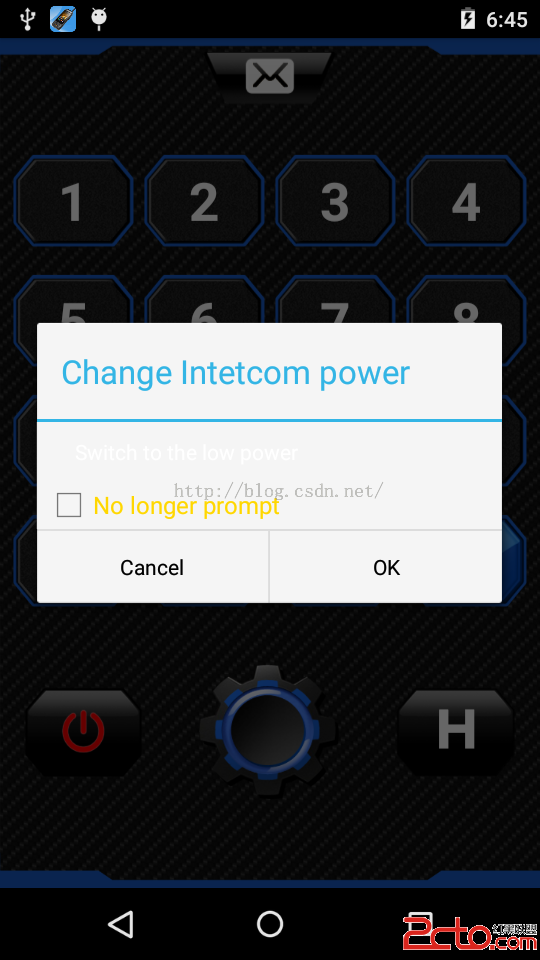
可以發現在系統語言為英語的時候,對話框中的白色文字已經完全看不清楚,對話框的背景顏色也變成了白色。因此需要修改對話框的主題。
修改之前代碼如下:
AlertDialog commedialog = new AlertDialog.Builder(
WalkieTalkieActivity.this)
.setTitle(title)
.setView(vi_nolong)
.setPositiveButton(
WalkieTalkieActivity.this.getResources().getString(R.string.ok),
new DialogInterface.OnClickListener() {
public void onClick(DialogInterface dialog, int arg1) {
int j = mSelectedGroupNum + 1;
int power_last = mIntercomSharePrefs.getInt(CurrentPower_+j,0);
Log.i(wxj, btn_power CurrentPower_+j+ : + power_last);
if (power_last == 1) {
mEditor.putInt(CurrentPower_+j,0).commit();
mIntercom.setPowerLevel(0);
btn_power.setBackgroundResource(R.drawable.power_high);
} else if (power_last == 0) {
mEditor.putInt(CurrentPower_+j,1).commit();
mIntercom.setPowerLevel(1);
btn_power.setBackgroundResource(R.drawable.power_low);
}
dialog.dismiss();
((ViewGroup) vi_nolong.getParent()).removeView(vi_nolong);
}
})
.setNegativeButton(
WalkieTalkieActivity.this.getResources().getString(R.string.cancel),
new DialogInterface.OnClickListener() {
public void onClick(DialogInterface dialog,
int whichButton) {
dialog.dismiss();
((ViewGroup) vi_nolong.getParent()).removeView(vi_nolong);
}
}).create();
commedialog.setCanceledOnTouchOutside(false);
commedialog.show();
可以發現,new AlertDialog.Builder的時候沒有指定主題,
AlertDialog commedialog = new AlertDialog.Builder(WalkieTalkieActivity.this)
我們可以在new AlertDialog.Builder的時候指定一個主題,如下所示:
AlertDialog commedialog = new AlertDialog.Builder( WalkieTalkieActivity.this,AlertDialog.THEME_HOLO_DARK)
完整代碼如下:
AlertDialog commedialog = new AlertDialog.Builder(
WalkieTalkieActivity.this,AlertDialog.THEME_HOLO_DARK)
.setTitle(title)
.setView(vi_nolong)
.setPositiveButton(
WalkieTalkieActivity.this.getResources().getString(R.string.ok),
new DialogInterface.OnClickListener() {
public void onClick(DialogInterface dialog, int arg1) {
int j = mSelectedGroupNum + 1;
int power_last = mIntercomSharePrefs.getInt(CurrentPower_+j,0);
Log.i(wxj, btn_power CurrentPower_+j+ : + power_last);
if (power_last == 1) {
mEditor.putInt(CurrentPower_+j,0).commit();
mIntercom.setPowerLevel(0);
btn_power.setBackgroundResource(R.drawable.power_high);
} else if (power_last == 0) {
mEditor.putInt(CurrentPower_+j,1).commit();
mIntercom.setPowerLevel(1);
btn_power.setBackgroundResource(R.drawable.power_low);
}
dialog.dismiss();
((ViewGroup) vi_nolong.getParent()).removeView(vi_nolong);
}
})
.setNegativeButton(
WalkieTalkieActivity.this.getResources().getString(R.string.cancel),
new DialogInterface.OnClickListener() {
public void onClick(DialogInterface dialog,
int whichButton) {
dialog.dismiss();
((ViewGroup) vi_nolong.getParent()).removeView(vi_nolong);
}
}).create();
commedialog.setCanceledOnTouchOutside(false);
commedialog.show();
這樣的話就指定了一個黑色背景的主題,這樣在系統語言為英語的時候,背景也是黑色的,如下所示:
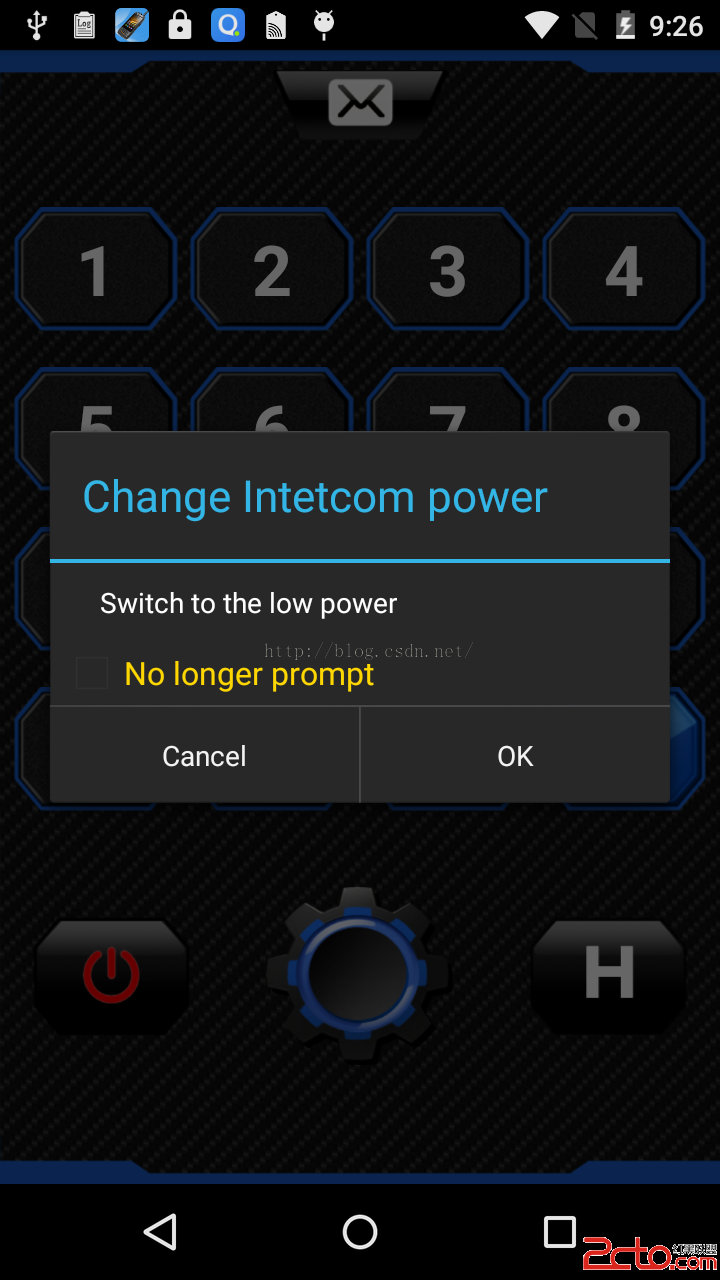
在系統語言為中文的時候,背景也是黑色的,如下所示:
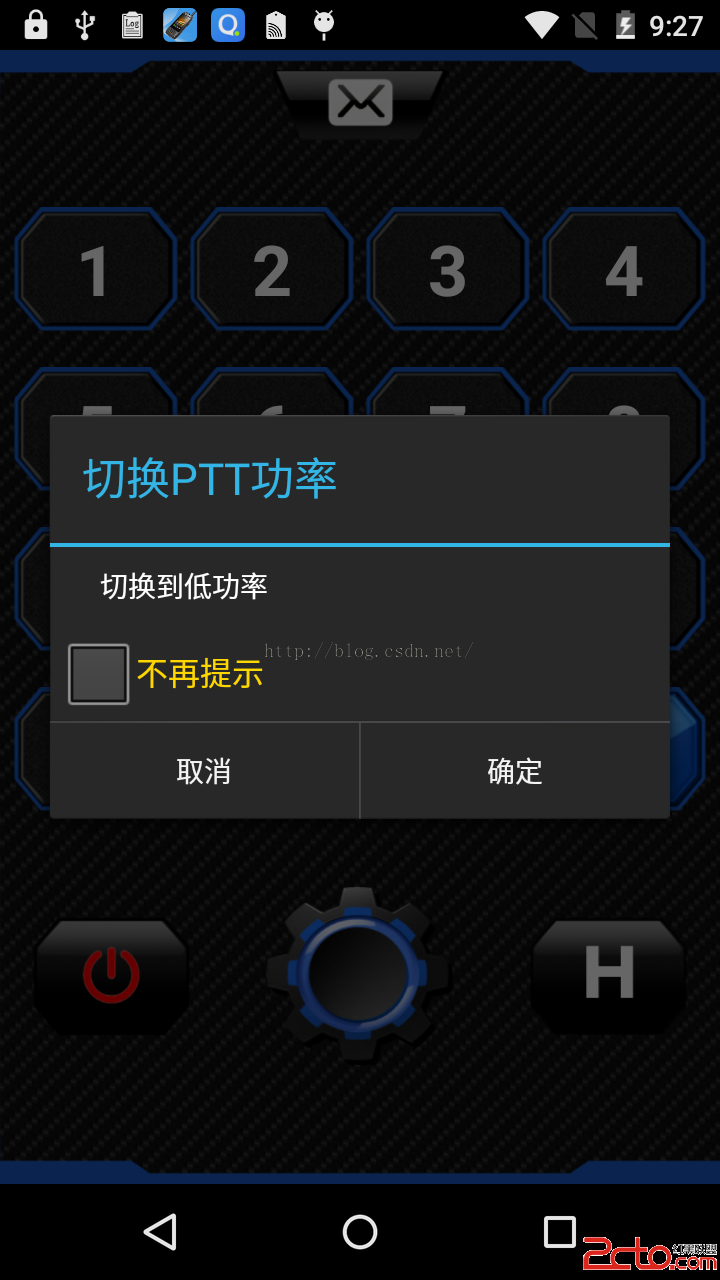
====================================================================================================================================
下面從源碼角度來看看到底是怎麼回事,查看AlertDialog.Build代碼如下:
/**
* Constructor using a context for this builder and the {@link AlertDialog} it creates.
*/
public Builder(Context context) {
this(context, resolveDialogTheme(context, 0));
}
/**
* Constructor using a context and theme for this builder and
* the {@link AlertDialog} it creates. The actual theme
* that an AlertDialog uses is a private implementation, however you can
* here supply either the name of an attribute in the theme from which
* to get the dialog's style (such as {@link android.R.attr#alertDialogTheme}
* or one of the constants
* {@link AlertDialog#THEME_TRADITIONAL AlertDialog.THEME_TRADITIONAL},
* {@link AlertDialog#THEME_HOLO_DARK AlertDialog.THEME_HOLO_DARK}, or
* {@link AlertDialog#THEME_HOLO_LIGHT AlertDialog.THEME_HOLO_LIGHT}.
*/
public Builder(Context context, int theme) {
P = new AlertController.AlertParams(new ContextThemeWrapper(
context, resolveDialogTheme(context, theme)));
mTheme = theme;
}
resolveDialogTheme(Context context, int resid) 代碼如下:
static int resolveDialogTheme(Context context, int resid) {
if (resid == THEME_TRADITIONAL) {
return com.android.internal.R.style.Theme_Dialog_Alert;
} else if (resid == THEME_HOLO_DARK) {
return com.android.internal.R.style.Theme_Holo_Dialog_Alert;
} else if (resid == THEME_HOLO_LIGHT) {
return com.android.internal.R.style.Theme_Holo_Light_Dialog_Alert;
} else if (resid == THEME_DEVICE_DEFAULT_DARK) {
return com.android.internal.R.style.Theme_DeviceDefault_Dialog_Alert;
} else if (resid == THEME_DEVICE_DEFAULT_LIGHT) {
return com.android.internal.R.style.Theme_DeviceDefault_Light_Dialog_Alert;
} else if (resid >= 0x01000000) { // start of real resource IDs.
return resid;
} else {
TypedValue outValue = new TypedValue();
context.getTheme().resolveAttribute(com.android.internal.R.attr.alertDialogTheme,
outValue, true);
return outValue.resourceId;
}
}
幾個主題的值為:
/**
* Special theme constant for {@link #AlertDialog(Context, int)}: use
* the traditional (pre-Holo) alert dialog theme.
*/
public static final int THEME_TRADITIONAL = 1;
/**
* Special theme constant for {@link #AlertDialog(Context, int)}: use
* the holographic alert theme with a dark background.
*/
public static final int THEME_HOLO_DARK = 2;
/**
* Special theme constant for {@link #AlertDialog(Context, int)}: use
* the holographic alert theme with a light background.
*/
public static final int THEME_HOLO_LIGHT = 3;
/**
* Special theme constant for {@link #AlertDialog(Context, int)}: use
* the device's default alert theme with a dark background.
*/
public static final int THEME_DEVICE_DEFAULT_DARK = 4;
/**
* Special theme constant for {@link #AlertDialog(Context, int)}: use
* the device's default alert theme with a dark background.
*/
public static final int THEME_DEVICE_DEFAULT_LIGHT = 5;
由此可見,當我們不指定主題的時候,
AlertDialog commedialog = new AlertDialog.Builder(WalkieTalkieActivity.this)
系統給我們的主題是:
TypedValue outValue = new TypedValue();
context.getTheme().resolveAttribute(com.android.internal.R.attr.alertDialogTheme,
outValue, true);
return outValue.resourceId;
====================================================================================================================================
下面分別來測試一下這幾個主題
主題為:AlertDialog.THEME_HOLO_LIGHT
AlertDialog commedialog = new AlertDialog.Builder( WalkieTalkieActivity.this,AlertDialog.THEME_HOLO_LIGHT)
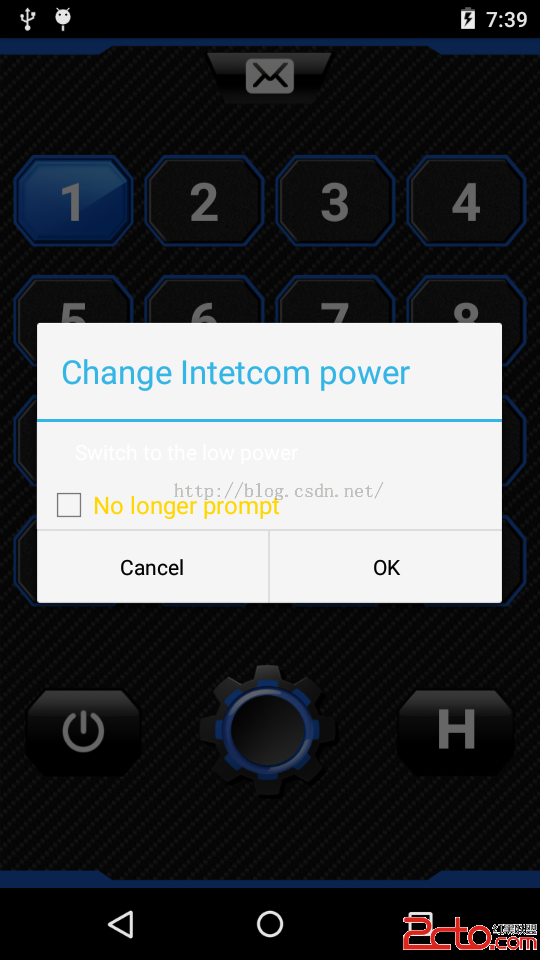
主題為:AlertDialog.THEME_TRADITIONAL
AlertDialog commedialog = new AlertDialog.Builder( WalkieTalkieActivity.this,AlertDialog.THEME_TRADITIONAL)
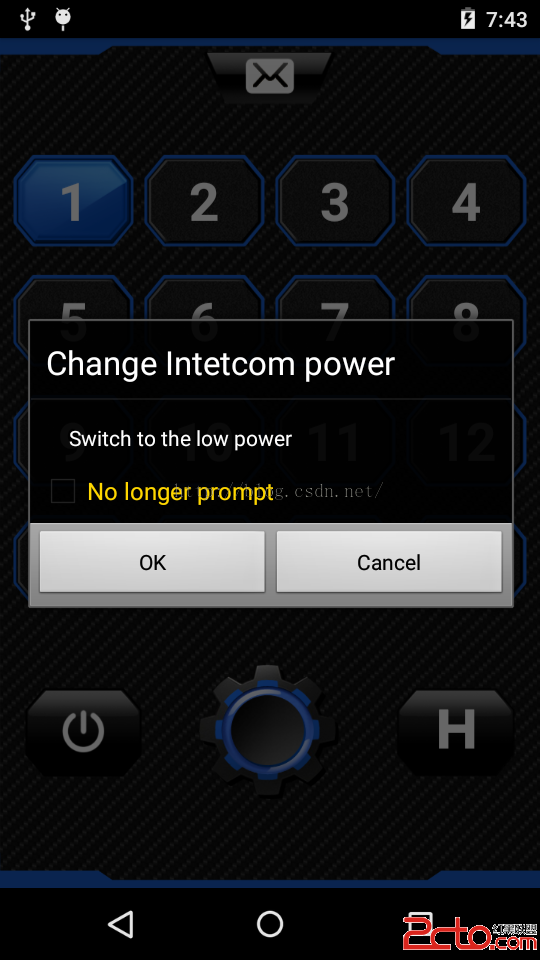
主題為:AlertDialog.THEME_DEVICE_DEFAULT_DARK
AlertDialog commedialog = new AlertDialog.Builder( WalkieTalkieActivity.this,AlertDialog.THEME_DEVICE_DEFAULT_DARK)
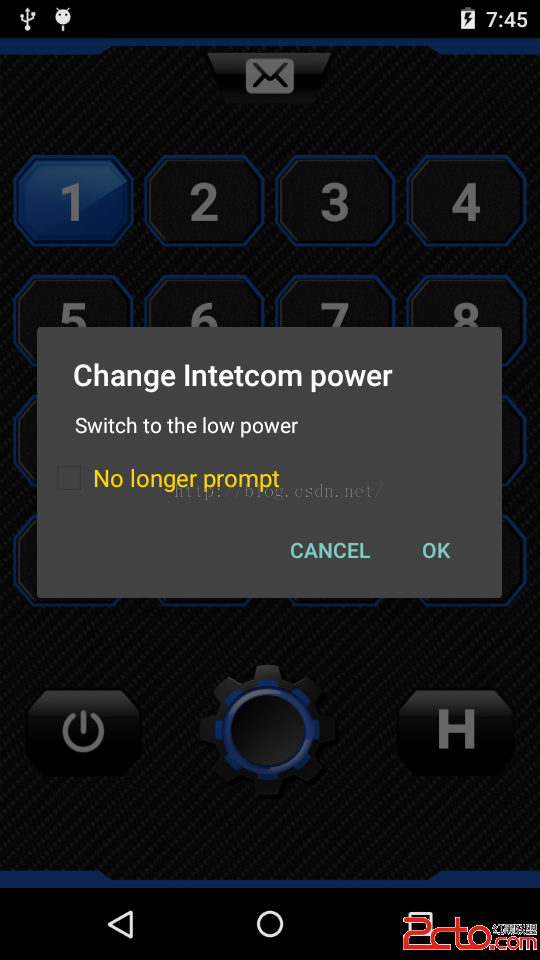
主題為:AlertDialog.THEME_DEVICE_DEFAULT_LIGHT
AlertDialog commedialog = new AlertDialog.Builder( WalkieTalkieActivity.this,AlertDialog.THEME_DEVICE_DEFAULT_LIGHT)
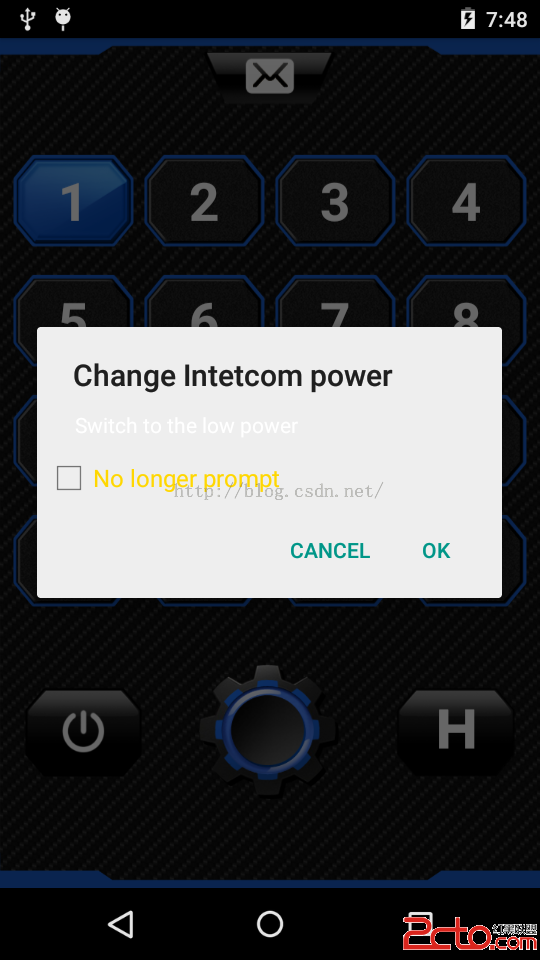
 Android最新動畫框架完全解析(二)——Transitions Framework(Transitions 框架)
Android最新動畫框架完全解析(二)——Transitions Framework(Transitions 框架)
前面一篇文章講解了Android動畫Animator,但是不知道你有沒有發現,前面講解的所有的動畫都是針對某一Object來進行的,雖然我們可以對整個Layout添加動畫
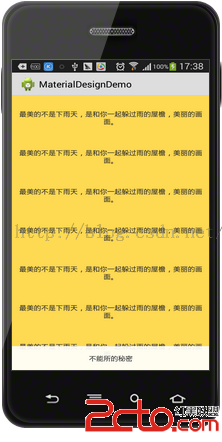 android仿IOS,滑動隱藏底部ScrollView
android仿IOS,滑動隱藏底部ScrollView
在我們開發android app時,會有很多效果都需要模仿IOS,最近在做一個頁面時,其中用到了 ScrollView,但要做成IOS那種在ScrollView滑動時,浮
 [Android開發]使用XUtils框架出現的問題記錄
[Android開發]使用XUtils框架出現的問題記錄
1、首先出現了這樣一個問題:百思不得其解,最後終於找到原因:返回的永遠是 “訪問失敗”我當時的服務器接口是這樣寫的:public static f
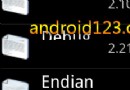 ListView最全知識點總結
ListView最全知識點總結
應該說沒有幾個從事android開發的人員能敢說自己完全掌握了ListView。本篇文章比較全面的總結了lisiview中容易被忽略但有用的基礎知識點(不包括如何在異步加