編輯:關於Android編程
這種繪制屬於自定義View的基本練習,網絡上也有很多案例;可以根據需要將其中的代碼進行修改,集成到項目中去:
效果:
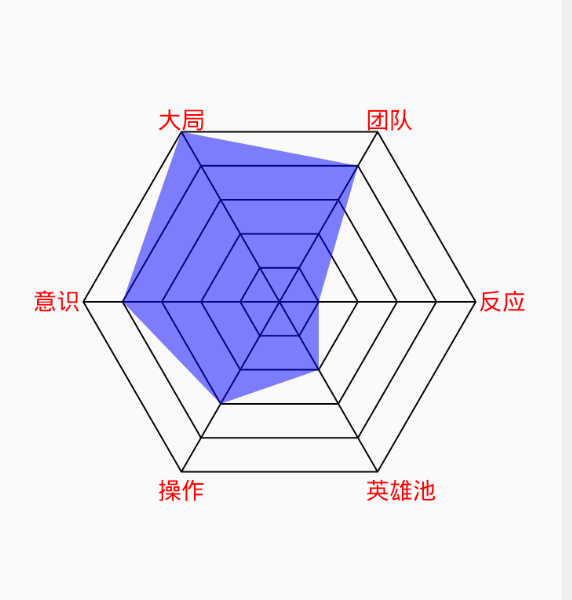 vc/RocrWtcTKtcGmo6zL48rHsci9z9axudu1xNK71tbVucq+t73KvaGjPC9wPg0KPGgxIGlkPQ=="相關代碼">相關代碼
vc/RocrWtcTKtcGmo6zL48rHsci9z9axudu1xNK71tbVucq+t73KvaGjPC9wPg0KPGgxIGlkPQ=="相關代碼">相關代碼
自定義View的代碼:
public class Polygon extends View {
private int mHeight;
private int mWidth;
//邊框的畫筆
private Paint mPaint;
//文字的畫筆
private Paint textPaint;
//實力區域的畫筆
private Paint realPaint;
//正n邊型
private int count = 6;
//角度
private float angle = (float) (Math.PI * 2 / count);
//圓的半徑
private float r = 50;
//等級分級的個數
private int levelCount = 5;
//一些標注
private String[] explains = {"反應", "英雄池", "操作", "意識", "大局", "團隊"};
//文字大小
private int textSize = 30;
//文字與圖形的距離
private int margin = 4;
//實力數據
private int[] realData;
//邊框顏色
private int strokeColor = 0xFF000000;
//實力區域顏色
private int strengthColor = 0x800000ff;
//文字顏色
private int textColor = 0xFFFF0000;
//線的粗細
private int strokeWidth = 2;
//坐標
private float x;
private float y;
public Polygon(Context context) {
super(context);
}
public Polygon(Context context, AttributeSet attrs) {
super(context, attrs);
}
public Polygon(Context context, AttributeSet attrs, int defStyleAttr) {
super(context, attrs, defStyleAttr);
}
@Override
protected void onSizeChanged(int w, int h, int oldw, int oldh) {
super.onSizeChanged(w, h, oldw, oldh);
mWidth = w;
mHeight = h;
}
@Override
protected void onDraw(Canvas canvas) {
super.onDraw(canvas);
boolean isDraw = initData();
if (isDraw) {
canvas.translate(mWidth / 2, mHeight / 2);
initPaint();
drawPolygon(canvas);
drawLines(canvas);
drawText(canvas);
drawReal(canvas);
}
}
/**
* 數據做一些校驗
*/
private boolean initData() {
boolean flag = true;
if (realData == null || realData.length == 0) {
flag = false;
return flag;
}
if (realData.length != count) {
throw new IllegalArgumentException("realData的大小必須為" + count + "個");
}
return flag;
}
/**
* 繪制多邊形
*
* @param canvas
*/
private void drawPolygon(Canvas canvas) {
Path path = new Path();
for (int j = 1; j <= levelCount; j++) {
float r = this.r * j;
path.reset();
for (int i = 1; i <= count; i++) {
x = (float) (Math.cos(i * angle) * r);
y = (float) (Math.sin(i * angle) * r);
if (i == 1) {
path.moveTo(x, y);
} else {
path.lineTo(x, y);
}
}
path.close();
canvas.drawPath(path, mPaint);
}
}
/**
* 繪制線條
*
* @param canvas
*/
private void drawLines(Canvas canvas) {
Path path = new Path();
float r = this.r * levelCount;
for (int i = 1; i <= count; i++) {
path.reset();
//移動到中心
path.moveTo(0, 0);
x = (float) (Math.cos(i * angle) * r);
y = (float) (Math.sin(i * angle) * r);
path.lineTo(x, y);
canvas.drawPath(path, mPaint);
}
}
/**
* 繪制文本;如果直接用x,y來繪制,丑陋不堪,這裡做了些調整
*
* @param canvas
*/
private void drawText(Canvas canvas) {
float r = this.r * levelCount;
for (int i = 0; i < count; i++) {
x = (float) (Math.cos(i * angle) * r);
y = (float) (Math.sin(i * angle) * r);
//文本
String text = explains[(i ) % explains.length];
//文本長度
float textLength = textPaint.measureText(text);
//說明:點在x軸上話,y理論上為0,但是現實很殘酷,只是接近0,所以給了個粗糙的判斷
if (y < 30 && y > -30 && x > 0) {
//x軸的正方向
x = x + margin;
y = y + textSize / 3;
canvas.drawText(text, x, y, textPaint);
} else if (y < 30 && y > -30 && x < 0) {
//x軸的負方向
x = x - textLength - margin;
y = y + textSize / 3;
canvas.drawText(text, x, y, textPaint);
} else if (x > 0 && y > 0) {
//第一象限
y = y + textSize + margin;
x = x - textSize / 2;
canvas.drawText(text, x, y, textPaint);
} else if (x > 0 && y < 0) {
//第二象限
x = x - textSize / 2;
y = y - margin;
canvas.drawText(text, x, y, textPaint);
} else if (x < 0 && y < 0) {
//第三象限
y = y - margin;
x = x - textLength / 2;
canvas.drawText(text, x, y, textPaint);
} else if (y > 0 && x < 0) {
//第四象限
y = y + textSize + margin;
x = x - textLength / 2;
canvas.drawText(text, x, y, textPaint);
}
/*打印坐標*/
// String print = String.format("x-->%f,y-->%f", x, y);
// Log.e("dd", print);
/*打印坐標*/
}
}
/**
* 繪制實力狀況
*
* @param canvas
*/
private void drawReal(Canvas canvas) {
Path path = new Path();
for (int i = 0; i < realData.length; i++) {
int realLevel = realData[i];
if (realData == null || realData.length == 0) {
return;
}
if (realData.length != count) {
throw new IllegalArgumentException("realData的大小必須為" + count + "個");
}
if (realLevel < 0 || realLevel > levelCount) {
throw new IllegalArgumentException(String.format("水平數據必須大於等於0且小於等於%d", levelCount));
}
float r = this.r * realLevel;
x = (float) (Math.cos(i * angle) * r);
y = (float) (Math.sin(i * angle) * r);
if (i == 0) {
path.moveTo(x, y);
} else {
path.lineTo(x, y);
}
}
path.close();
canvas.drawPath(path, realPaint);
}
/**
* 初始化畫筆
*/
private void initPaint() {
if (mPaint != null)
return;
mPaint = new Paint();
mPaint.setAntiAlias(true);
mPaint.setStyle(Paint.Style.STROKE);
mPaint.setColor(strokeColor);
mPaint.setStrokeWidth(strokeWidth);
textPaint = new Paint();
textPaint.setTextSize(textSize);
textPaint.setColor(textColor);
textPaint.setAntiAlias(true);
realPaint = new Paint();
realPaint.setColor(strengthColor);
realPaint.setAntiAlias(true);
realPaint.setStyle(Paint.Style.FILL_AND_STROKE);
}
/**
* 設置數據
*
* @param realData
*/
public void setRealData(int[] realData) {
this.realData = realData;
invalidate();
}
}
Activity中的代碼:
public class MainActivity extends Activity {
@Override
protected void onCreate(Bundle savedInstanceState) {
super.onCreate(savedInstanceState);
initPolygon();
}
private void initPolygon() {
setContentView(R.layout.polygon);
Polygon poly = (Polygon) findViewById(R.id.poly);
poly.setRealData(new int[]{1, 2, 3, 4, 5, 4});
}
}
xml中的代碼
如果項目急用,可以把上面的代碼復制到demo中,看下效果,根據需求做一些更改;如果想要了解制作流程,且慢慢看:
先來一種動態圖壓壓驚:

分析一下步驟:
畫一個正六邊形 畫N個正六邊形 從中心到頂點用直線連接 在頂點附近寫上文字 將實際的分數繪制到圖形中,並展示出相應的圖案最難得部分是會知正六邊形,知道如何會知正六邊形,其余的部分就不在話下了。
如果你在網上搜索割圓術,會有以下印象:
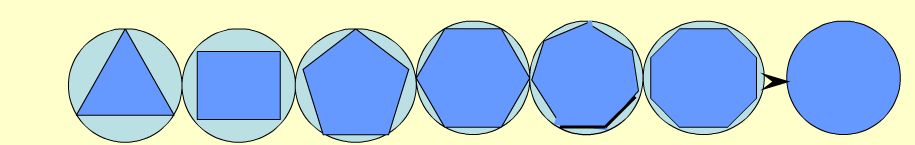
割圓術的描述(來自 維基百科)
劉徽割圓術是建立在圓面積論的基礎之上的。他首先論證,將圓分割成多邊形,分割來越細,多邊形的邊數越多,多邊形的面積就和圓面積沒有差別了。他說,將6邊形一邊的長度乘以圓半徑,再乘3,得12邊形的面積。將12邊形的一邊長乘半徑,再乘6,得24邊形面積。越割越細,多邊形和圓面積的差越小。如此割了再割,最後終於和圓合為一體,毫無差別了。
用點逆向思維:如果知道一個圓,可以在圓的內部畫出相應大小的正多邊形。
下面這段代碼片,就是根據一個圓,來繪制相應的多邊形
//正n邊型
private int count = 6;
//角度(360/count)
private float angle = (float) (Math.PI * 2 / count);
//圓的半徑
private float r = 50;
//繪制點的坐標
private float x;
private float y;
//去繪制
for (int i = 1; i <= count; i++) {
//根據高中數學的知識,去求相應的坐標
x = (float) (Math.cos(i * angle) * r);
y = (float) (Math.sin(i * angle) * r);
if (i == 1) {
//當i為1時,該點為起點,不必與之前的點建立鏈接;所以使用moveTo,而不用lineTo
path.moveTo(x, y);
} else {
path.lineTo(x, y);
}
}
path.close();
canvas.drawPath(path, mPaint);
知道正多邊形如何繪制,其余的代碼也就沒有什麼難度了,只是一些細節的處理,花點時間,就可以搞定。
自定義View主要是分解步驟,能把圖形繪制的流程分割成若干步,任務基本上就完成了一半。
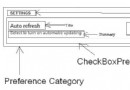 Android學習筆記之Shared Preference
Android學習筆記之Shared Preference
如果沒有特殊要求,我們可以使用Android提供的框架來創建系統樣式的Preference Screen,在其內部可以包含PreferenceCategory和Prefe
 360手機衛士來電顯示歸屬地設置圖解詳細教程
360手機衛士來電顯示歸屬地設置圖解詳細教程
360來電顯示歸屬地怎麼設置? 1、如果你使用的是安卓手機,那麼下載安裝並打開安卓版360安全衛士,切換到隱私保護然後點擊右上角三點符號找到衛士設置;3
 Android中實現為TextView添加多個可點擊的文本
Android中實現為TextView添加多個可點擊的文本
本文實例展示了Android中實現為TextView添加多個可點擊的文本的方法。該功能在Android社交軟件的制作中非常具有實用價值。分享給大家供大家參考。具體如下:很
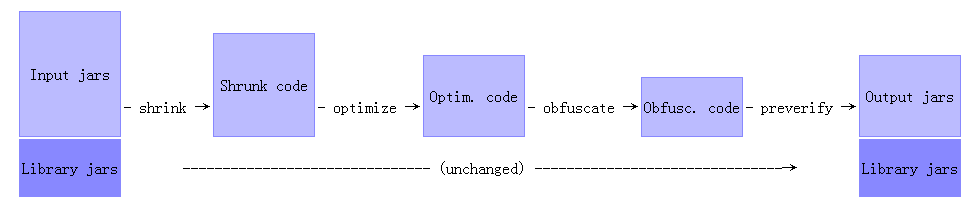 Android Proguard工具使用和配置詳解
Android Proguard工具使用和配置詳解
Android開發中的ProguardProguard是Android開發時經常會用到的一個工具,在Android SDK中已經集成了一個免費的Proguard版本,位於