編輯:關於Android編程
在早些年剛開始接觸Android開發時,就曾遇到過這樣一個異常,當我們在子線程中更新UI界面時會出現:
android.view.ViewRoot$CalledFromWrongThreadException: Only the original thread that created a view hierarchy can touch its views,翻譯過來就是只有創建這個控件的線程才能去更新該控件的內容。可見當年真的是too young too simple。
既然UI更新只能在創建它的UI線程中更新,那麼Handler機制的出現也就理所當然了,它就是用來處理子線程更新UI線程的問題的。Handler負責與子線程進行通訊,從而讓子線程與UI線程之間建立起聯系,達到可以異步更新UI的效果。
說到Handler機制,又不得不提這麼幾個類:Message、Looper、MessageQueue、Handler。
看Message類的介紹:
/**
*
* Defines a message containing a description and arbitrary data object that can be
* sent to a {@link Handler}. This object contains two extra int fields and an
* extra object field that allow you to not do allocations in many cases.
*
*
While the constructor of Message is public, the best way to get * one of these is to call {@link #obtain Message.obtain()} or one of the * {@link Handler#obtainMessage Handler.obtainMessage()} methods, which will pull * them from a pool of recycled objects.
*/ public final class Message implements Parcelable { ...... }android.os.Message的主要功能是進行消息的封裝,同時可以指定消息的操作形式。使用它時有幾點要注意:
- 盡管Message有public的默認構造方法,但是你應該通過Message.obtain()來從消息池中獲得空消息對象,以節省資源;
- 如果你的message只需要攜帶簡單的int信息,請優先使用Message.arg1和Message.arg2來傳遞信息,這比用Bundle更省內存;
- 擅用message.what來標識信息,以便用不同方式處理message。
Android中對Looper的定義:
/**
* Class used to run a message loop for a thread. Threads by default do
* not have a message loop associated with them; to create one, call
* {@link #prepare} in the thread that is to run the loop, and then
* {@link #loop} to have it process messages until the loop is stopped.
*
*
Most interaction with a message loop is through the * {@link Handler} class. * *
This is a typical example of the implementation of a Looper thread, * using the separation of {@link #prepare} and {@link #loop} to create an * initial Handler to communicate with the Looper. */ public final class Looper { ...... }
由定義可知,Looper就是用來在一個Thread中進行消息的輪詢,使得一個普通的線程變成Looper線程(循環工作的線程)。
通過Looper類創建一個循環線程實例:
public class LooperThread extends Thread {
@Override
public void run() {
// 將當前線程初始化為Looper線程
Looper.prepare();
// ...其他處理,如實例化handler
// 開始循環處理消息隊列
Looper.loop();
}
}
關鍵的代碼就是Looper.prepare()和Looper.loop(),那麼這兩行代碼到底做了什麼呢?讓我們看源碼:
1. Looper.prepare();
/** Initialize the current thread as a looper.
* This gives you a chance to create handlers that then reference
* this looper, before actually starting the loop. Be sure to call
* {@link #loop()} after calling this method, and end it by calling
* {@link #quit()}.
*/
public static void prepare() {
prepare(true);
}
private static void prepare(boolean quitAllowed) {
if (sThreadLocal.get() != null) {
throw new RuntimeException("Only one Looper may be created per thread");
}
sThreadLocal.set(new Looper(quitAllowed));
}
從Looper.prepare()可以看出,它創建了一個Looper的實例,Looper的構造函數是私有的,外部不能訪問。
// sThreadLocal.get() will return null unless you've called prepare(). static final ThreadLocalsThreadLocal = new ThreadLocal (); final MessageQueue mQueue; final Thread mThread; private Looper(boolean quitAllowed) { mQueue = new MessageQueue(quitAllowed); mThread = Thread.currentThread(); }
可以看到Looper的內部維護了一個消息隊列MessageQueue以及一個線程對象。從以上源碼可看出,一個Thread只能有一個Looper實例。這也說明Looper.prepare()方法不能被調用兩次,同時一個Looper實例也只有一個MessageQueue。背後的核心就是將Looper對象定義為ThreadLocal。
2. Looper.loop();
/**
* Run the message queue in this thread. Be sure to call
* {@link #quit()} to end the loop.
*/
public static void loop() {
final Looper me = myLooper();
if (me == null) {
throw new RuntimeException("No Looper; Looper.prepare() wasn't called on this thread.");
}
final MessageQueue queue = me.mQueue;
// Make sure the identity of this thread is that of the local process,
// and keep track of what that identity token actually is.
Binder.clearCallingIdentity();
final long ident = Binder.clearCallingIdentity();
for (;;) {
Message msg = queue.next(); // might block
if (msg == null) {
// No message indicates that the message queue is quitting.
return;
}
// This must be in a local variable, in case a UI event sets the logger
Printer logging = me.mLogging;
if (logging != null) {
logging.println(">>>>> Dispatching to " + msg.target + " " + msg.callback + ": " + msg.what);
}
msg.target.dispatchMessage(msg);
if (logging != null) {
logging.println("<<<<< Finished to " + msg.target + " " + msg.callback);
}
// Make sure that during the course of dispatching the
// identity of the thread wasn't corrupted.
final long newIdent = Binder.clearCallingIdentity();
if (ident != newIdent) {
Log.wtf(TAG, "Thread identity changed from 0x"
+ Long.toHexString(ident) + " to 0x"
+ Long.toHexString(newIdent) + " while dispatching to "
+ msg.target.getClass().getName() + " "
+ msg.callback + " what=" + msg.what);
}
msg.recycleUnchecked();
}
}
可以看到,當調用Looper.loop()方法後,Looper線程就開始真正工作了,會一直輪循獲取消息,直到沒有消息返回退出。
我們也可以從裡面看到消息分發的調用msg.target.dispatchMessage(msg)。該調用表示將消息交給msg的target的dispatchMessage方法去處理,而msg的target就是我們之後要分析的Handler對象。
Looper中的myLooper()方法用於獲取當前線程的Looper對象:
/**
* Return the Looper object associated with the current thread. Returns
* null if the calling thread is not associated with a Looper.
*/
public static Looper myLooper() {
return sThreadLocal.get();
}
這裡可能有人有疑問,為何我們沒有主動執行Looper.prepare()方法,卻可以在UI線程中獲取到Looper.myLooper()對象呢?其實系統在啟動時已經初始化了UI線程的Looper對象了,具體源碼在SystemServer的run()方法及ActivityThread的main()方法中,通過執行Looper類的prepareMainLooper()來實現的:
/**
* Initialize the current thread as a looper, marking it as an
* application's main looper. The main looper for your application
* is created by the Android environment, so you should never need
* to call this function yourself. See also: {@link #prepare()}
*/
public static void prepareMainLooper() {
prepare(false);
synchronized (Looper.class) {
if (sMainLooper != null) {
throw new IllegalStateException("The main Looper has already been prepared.");
}
sMainLooper = myLooper();
}
}
而且Looper類也提供了獲取UI線程Looper實例的方法了。
/** Returns the application's main looper, which lives in the main thread of the application.
*/
public static Looper getMainLooper() {
synchronized (Looper.class) {
return sMainLooper;
}
}
這裡再次重申每個線程有且只能有一個Looper對象,每個線程的Looper對象都由ThreadLocal來維持。
先看下Handler類的定義:
/**
* A Handler allows you to send and process {@link Message} and Runnable
* objects associated with a thread's {@link MessageQueue}. Each Handler
* instance is associated with a single thread and that thread's message
* queue. When you create a new Handler, it is bound to the thread /
* message queue of the thread that is creating it -- from that point on,
* it will deliver messages and runnables to that message queue and execute
* them as they come out of the message queue.
*
*
There are two main uses for a Handler: (1) to schedule messages and * runnables to be executed as some point in the future; and (2) to enqueue * an action to be performed on a different thread than your own. * *
Scheduling messages is accomplished with the * {@link #post}, {@link #postAtTime(Runnable, long)}, * {@link #postDelayed}, {@link #sendEmptyMessage}, * {@link #sendMessage}, {@link #sendMessageAtTime}, and * {@link #sendMessageDelayed} methods. The post versions allow * you to enqueue Runnable objects to be called by the message queue when * they are received; the sendMessage versions allow you to enqueue * a {@link Message} object containing a bundle of data that will be * processed by the Handler's {@link #handleMessage} method (requiring that * you implement a subclass of Handler). * *
When posting or sending to a Handler, you can either * allow the item to be processed as soon as the message queue is ready * to do so, or specify a delay before it gets processed or absolute time for * it to be processed. The latter two allow you to implement timeouts, * ticks, and other timing-based behavior. * *
When a * process is created for your application, its main thread is dedicated to * running a message queue that takes care of managing the top-level * application objects (activities, broadcast receivers, etc) and any windows * they create. You can create your own threads, and communicate back with * the main application thread through a Handler. This is done by calling * the same post or sendMessage methods as before, but from * your new thread. The given Runnable or Message will then be scheduled * in the Handler's message queue and processed when appropriate. */ public class Handler { ...... }
簡單的說,Handler就是用來和一個線程對應的MessageQueue進行打交道的,起到對Message及Runnable對象進行發送和處理(只處理自己發出的消息)的作用。每個Handler實例關聯了單個的線程和線程裡的消息隊列。
Handler創建時默認會關聯一個當前線程的Looper對象,通過構造函數我們也可以將其關聯到其它線程的Looper對象,先看下Handler默認的構造函數:
/**
* Use the {@link Looper} for the current thread with the specified callback interface
* and set whether the handler should be asynchronous.
*
* Handlers are synchronous by default unless this constructor is used to make
* one that is strictly asynchronous.
*
* Asynchronous messages represent interrupts or events that do not require global ordering
* with respect to synchronous messages. Asynchronous messages are not subject to
* the synchronization barriers introduced by {@link MessageQueue#enqueueSyncBarrier(long)}.
*
* @param callback The callback interface in which to handle messages, or null.
* @param async If true, the handler calls {@link Message#setAsynchronous(boolean)} for
* each {@link Message} that is sent to it or {@link Runnable} that is posted to it.
*
* @hide
*/
public Handler(Callback callback, boolean async) {
if (FIND_POTENTIAL_LEAKS) {
final Class klass = getClass();
if ((klass.isAnonymousClass() || klass.isMemberClass() || klass.isLocalClass()) &&
(klass.getModifiers() & Modifier.STATIC) == 0) {
Log.w(TAG, "The following Handler class should be static or leaks might occur: " +
klass.getCanonicalName());
}
}
//默認將關聯當前線程的looper
mLooper = Looper.myLooper();
if (mLooper == null) {
throw new RuntimeException(
"Can't create handler inside thread that has not called Looper.prepare()");
}
mQueue = mLooper.mQueue;
mCallback = callback;
mAsynchronous = async;
}
可以預知,當我們在主線程中創建默認的Hanler時不會有問題,而在子線程中用默認構造函數創建時一定會報錯,除非我們在Handler構造前執行Looper.prepare(),生成一個子線程對應的Looper實例才行,比如:
public class LooperThread extends Thread {
private Handler handler1;
private Handler handler2;
@Override
public void run() {
// 將當前線程初始化為Looper線程
Looper.prepare();
// 實例化兩個handler
handler1 = new Handler();
handler2 = new Handler();
// 開始循環處理消息隊列
Looper.loop();
}
}
可以看到,一個線程是可以有多個Handler的,但是只能有一個Looper的實例。
Handler的發送消息主要通過sendMessage()方法,最終調用的就是sendMessageAtTime()方法:
/**
* Enqueue a message into the message queue after all pending messages
* before the absolute time (in milliseconds) uptimeMillis.
* The time-base is {@link android.os.SystemClock#uptimeMillis}.
* Time spent in deep sleep will add an additional delay to execution.
* You will receive it in {@link #handleMessage}, in the thread attached
* to this handler.
*
* @param uptimeMillis The absolute time at which the message should be
* delivered, using the
* {@link android.os.SystemClock#uptimeMillis} time-base.
*
* @return Returns true if the message was successfully placed in to the
* message queue. Returns false on failure, usually because the
* looper processing the message queue is exiting. Note that a
* result of true does not mean the message will be processed -- if
* the looper is quit before the delivery time of the message
* occurs then the message will be dropped.
*/
public boolean sendMessageAtTime(Message msg, long uptimeMillis) {
MessageQueue queue = mQueue;
if (queue == null) {
RuntimeException e = new RuntimeException(
this + " sendMessageAtTime() called with no mQueue");
Log.w("Looper", e.getMessage(), e);
return false;
}
return enqueueMessage(queue, msg, uptimeMillis);
}
private boolean enqueueMessage(MessageQueue queue, Message msg, long uptimeMillis) {
msg.target = this;
if (mAsynchronous) {
msg.setAsynchronous(true);
}
return queue.enqueueMessage(msg, uptimeMillis);
}
其中msg.target = this就是將當前的Handler作為msg的target屬性,以確保確looper執行到該message時能找到處理它的Handler對象,對應Looper.loop()方法中的
msg.target.dispatchMessage(msg);
Handler可以在任意線程發送消息,而且消息的發送方式除了有sendMessage()還有post()方法。其實post發出的Runnable對象最後都被封裝成message對象了,看源碼:
/**
* Causes the Runnable r to be added to the message queue.
* The runnable will be run on the thread to which this handler is
* attached.
*
* @param r The Runnable that will be executed.
*
* @return Returns true if the Runnable was successfully placed in to the
* message queue. Returns false on failure, usually because the
* looper processing the message queue is exiting.
*/
public final boolean post(Runnable r)
{
return sendMessageDelayed(getPostMessage(r), 0);
}
private static Message getPostMessage(Runnable r) {
Message m = Message.obtain();
m.callback = r;
return m;
}
在開發中,我們常使用的
mHandler.post(new Runnable()
{
@Override
public void run()
{
//更新UI操作
}
});
其實並沒有創建線程,而只是發送了一條消息而已,最後通過Message的callback方法進行了處理而已。這裡就設計到Handler處理消息的機制了。
那麼Handler是如何處理消息的呢?其實在前面的Looper.loop()方法中我們已經可以看到了,就是通過msg.target.dispatchMessage(msg);來實現的,通過找到發送消息的Handler,然後由Handler自己的dispatchMessage()方法進行消息的分發處理。
/**
* Handle system messages here.
*/
public void dispatchMessage(Message msg) {
if (msg.callback != null) {
handleCallback(msg);
} else {
if (mCallback != null) {
if (mCallback.handleMessage(msg)) {
return;
}
}
handleMessage(msg);
}
}
也即Handler是在它關聯的Looper線程中進行處理消息的。Handler在收到消息後,先判斷消息內的回調Runnable是否為空(post(Runnable)等方法),為空的話,看是否實現內部回調接口,實現了的話由回調接口回調給用戶進行處理,否則由自身的handlerMessage()方法進行處理。
private static void handleCallback(Message message) {
message.callback.run();
}
/**
* Callback interface you can use when instantiating a Handler to avoid
* having to implement your own subclass of Handler.
*
* @param msg A {@link android.os.Message Message} object
* @return True if no further handling is desired
*/
public interface Callback {
public boolean handleMessage(Message msg);
}
/**
* Subclasses must implement this to receive messages.
*/
public void handleMessage(Message msg) {
}
通過這樣一種機制,就能解決在其他非主線程中更新UI的問題,通常的做法是:在activity中創建Handler實例並將其引用傳遞給worker thread,worker thread執行完任務後使用handler發送消息通知activity更新UI。
 Android實現一款不錯Banner界面廣告圖片循環輪播
Android實現一款不錯Banner界面廣告圖片循環輪播
Demo實現的效果圖如下:工程目錄如下圖:一個Application,一個實體類,一個Activity,另一個是自定義的AutoPlayingViewPager繼承Fra
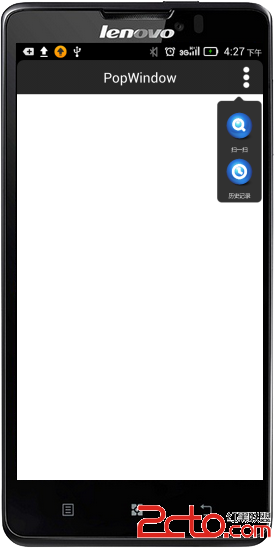 Android中popWindow彈出菜單的編寫
Android中popWindow彈出菜單的編寫
1、什麼是popWindow? popWindow就是對話框的一種方式!此文講解的android中對話框的一種使用方式,它叫popWindow。 2、popWindow的
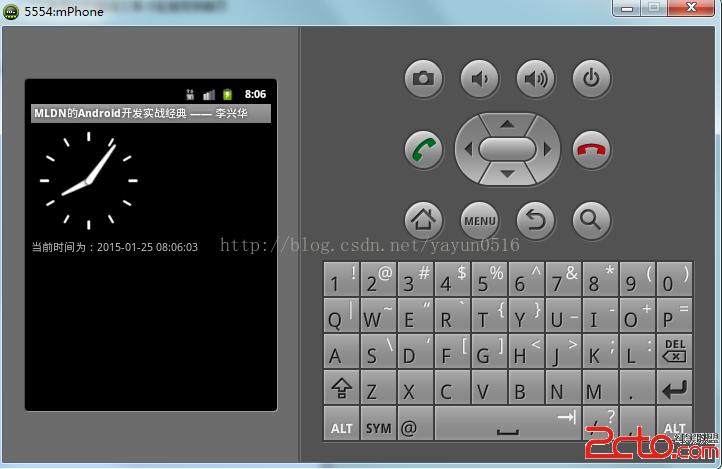 安卓--子線程和主線程之間的交互實例(時鐘)
安卓--子線程和主線程之間的交互實例(時鐘)
.xml代碼如下: .java程序代碼如下: package org.lxh.demo; import java.util.Date;
 Android調用系統相機、自定義相機、處理大圖片
Android調用系統相機、自定義相機、處理大圖片
Android調用系統相機和自定義相機實例 本博文主要是介紹了android上使用相機進行拍照並顯示的兩種方式,並且由於涉及到要把拍到的照片顯示出來,該例子也會涉及到An