編輯:關於Android編程
Android如何獲取手機聯系人信息,本文為大家揭曉。
獲取手機聯系人信息步驟:
1、獲取 ContentResolver
ContentResolver resolver = getContentResolver();
2、resolver.query(*)查詢信息
查詢手機聯系人的URI:ContactsContract.RawContacts.CONTENT_URI
查詢手機聯系人手機號的URI:ContactsContract.CommonDataKinds.Phone.CONTENT_URI
查詢聯系人郵箱的URI:ContactsContract.CommonDataKinds.Email.CONTENT_URI
3、根據聯系人名字的_id查詢對應的手機號和郵箱
在手機號和郵箱查詢中找到raw_contact_id與聯系人的_id相等的條目
主要代碼如下:
MainActivity.java
package com.noonecode.contentresolvercontacts;
import java.util.ArrayList;
import java.util.HashMap;
import java.util.List;
import java.util.Map;
import android.app.Activity;
import android.content.ContentResolver;
import android.database.Cursor;
import android.os.Bundle;
import android.provider.ContactsContract.CommonDataKinds.Email;
import android.provider.ContactsContract.CommonDataKinds.Phone;
import android.provider.ContactsContract.RawContacts;
import android.widget.ListView;
import android.widget.SimpleAdapter;
public class MainActivity extends Activity {
private ListView mLvShow;
private List<Map<String, String>> dataList;
private SimpleAdapter adapter;
@Override
protected void onCreate(Bundle savedInstanceState) {
super.onCreate(savedInstanceState);
setContentView(R.layout.activity_main);
mLvShow = (ListView) findViewById(R.id.lv_show);
dataList = getDataList();
adapter = new SimpleAdapter(this, dataList, R.layout.simple_contacts_item//
, new String[] { "name", "number", "email" }//
, new int[] { R.id.tv_name, R.id.tv_number, R.id.tv_email });
mLvShow.setAdapter(adapter);
}
/**
* 加載數據
*
* @return
*/
private List<Map<String, String>> getDataList() {
List<Map<String, String>> list = new ArrayList<Map<String, String>>();
ContentResolver resolver = getContentResolver();
Cursor cursor = resolver.query(RawContacts.CONTENT_URI,
new String[] { RawContacts._ID, RawContacts.DISPLAY_NAME_PRIMARY }//
, null, null, null);
while (cursor.moveToNext()) {
Map<String, String> map = new HashMap<String, String>();
String id = cursor.getString(cursor.getColumnIndex(RawContacts._ID));// "_id"
String name = cursor.getString(cursor.getColumnIndex(RawContacts.DISPLAY_NAME_PRIMARY));// "display_name"
map.put("name", name);
// 聯系人號碼
Cursor phoneCursor = resolver.query(Phone.CONTENT_URI//
, new String[] { Phone.NUMBER }// "data1"
, "raw_contact_id=?", new String[] { id }, null);
if (phoneCursor.moveToNext()) {
String number = phoneCursor.getString(phoneCursor.getColumnIndex(Phone.NUMBER));
map.put("number", number);
}
// 聯系人郵箱
Cursor emailCursor = resolver.query(Email.CONTENT_URI//
, new String[] { Email.ADDRESS}// "data1"
, "raw_contact_id=?", new String[] { id }, null);
if (emailCursor.moveToNext()) {
String email = emailCursor.getString(emailCursor.getColumnIndex(Email.ADDRESS));
map.put("email", email);
}
list.add(map);
}
return list;
}
}
主布局activity_main.xml
<RelativeLayout xmlns:android="http://schemas.android.com/apk/res/android" xmlns:tools="http://schemas.android.com/tools" android:layout_width="match_parent" android:layout_height="match_parent" tools:context="com.noonecode.contentresolvercontacts.MainActivity" > <ListView android:id="@+id/lv_show" android:layout_width="match_parent" android:layout_height="match_parent" /> </RelativeLayout>
simple_contacts_item.xml
<?xml version="1.0" encoding="utf-8"?> <RelativeLayout xmlns:android="http://schemas.android.com/apk/res/android" android:layout_width="match_parent" android:layout_height="match_parent" android:padding="10dp" > <TextView android:id="@+id/tv_name" android:layout_width="wrap_content" android:layout_height="wrap_content" android:text="name" android:textSize="22sp" /> <TextView android:id="@+id/tv_number" android:layout_width="wrap_content" android:layout_height="wrap_content" android:layout_below="@id/tv_name" android:text="number" /> <TextView android:id="@+id/tv_email" android:layout_width="wrap_content" android:layout_height="wrap_content" android:layout_below="@id/tv_name" android:layout_marginLeft="10dp" android:layout_toRightOf="@id/tv_number" android:text="email" /> </RelativeLayout>
讀取聯系人的權限:
<uses-permission android:name="android.permission.READ_CONTACTS"/>
最終效果圖:

注意:
注意檢查是否賦予了應用讀取聯系人的權限;
本例在主線程中讀取聯系人信息,效率不高,如有效率要求,請自行尋找其他方法。
源碼下載地址: http://xiazai.jb51.net/201610/yuanma/AndroidContactsDemo(jb51.net).rar
以上就是本文的全部內容,希望對大家的學習有所幫助,也希望大家多多支持本站。
 Android DigitalClock組件用法實例
Android DigitalClock組件用法實例
本文實例講述了Android DigitalClock組件用法。分享給大家供大家參考,具體如下:DigitalClock組件的使用很簡單,先看看效果圖:DigitalCl
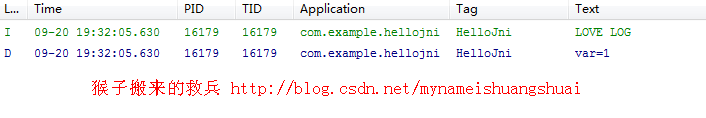 Android NDK學習筆記12-JNI日志打印
Android NDK學習筆記12-JNI日志打印
在Java環境中我們使用JNI時可以使用printf函數打印,但是Android環境下使用JNI,printf函數就無效了,而我們使用IDE開發工具中的LogCat視圖以
 Android 最佳實踐
Android 最佳實踐
從事android開發兩年有余,但是自己的代碼自己卻不太敢恭維。於是我不得不來改善我的Android程序,為了使它變得更加的穩固,更加的專業。本文旁征博引,多處觀點都是G
 Android RakNet 系列之七 線程和服務端統計測試
Android RakNet 系列之七 線程和服務端統計測試
簡介線程是程序中一個單一的順序控制流程。進程內一個相對獨立的、可調度的執行單元,是系統獨立調度和分派CPU的基本單位指運行中的程序的調度單位。在單個程序中同時運行多個線程