編輯:Android開發實例
SlidingDrawer隱藏屏外的內容,並允許用戶通過handle以顯示隱藏內容。它可以垂直或水平滑動,它有倆個View組成,其一是可以拖動的handle,其二是隱藏內容的View.它裡面的控件必須設置布局,在布局文件中必須指定handle和content。
1、布局layou文件
代碼如下:
<LinearLayout xmlns:android="http://schemas.android.com/apk/res/android"
android:layout_width="match_parent"
android:layout_height="match_parent"
android:orientation="vertical" >
<TextView
android:layout_width="wrap_content"
android:layout_height="wrap_content"
android:text="@string/hello_world" />
<SlidingDrawer
android:id="@+id/slidingdrawer"
android:layout_width="fill_parent"
android:layout_height="fill_parent"
android:content="@+id/content"
android:handle="@+id/handle"
android:orientation="vertical" >
<Button
android:id="@+id/handle"
android:layout_width="wrap_content"
android:layout_height="wrap_content"
android:text="SlidingDraser" />
<LinearLayout <!--隱藏的內容-->
android:id="@+id/content"
android:layout_width="fill_parent"
android:layout_height="fill_parent"
android:background="#00ffaa" >
<Button
android:id="@+id/button"
android:layout_width="wrap_content"
android:layout_height="wrap_content"
android:text="Button" />
<EditText
android:id="@+id/editText"
android:layout_width="fill_parent"
android:layout_height="wrap_content" />
</LinearLayout>
</SlidingDrawer>
</LinearLayout>
2、下面是運行程序之後的界面

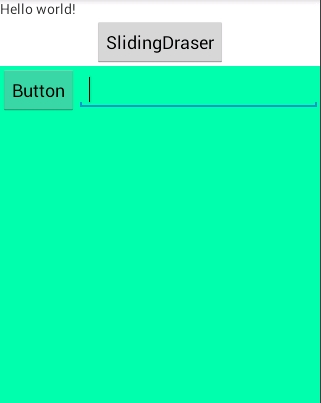
另:可在drawable中添加文件
代碼如下:
<?xml version="1.0" encoding="utf-8"?>
<selector xmlns:android="http://schemas.android.com/apk/res/android">
<item android:state_window_focused="false" android:state_enabled="true" android:drawable="@drawable/handle_normal" />
<item android:state_pressed="true" android:drawable="@drawable/handle_pressed" />
<item android:state_focused="true" android:state_enabled="true" android:drawable="@drawable/handle_focused" />
<item android:state_enabled="true" android:drawable="@drawable/handle_normal" />
<item android:state_focused="true" android:drawable="@drawable/handle_focused" />
</selector>
總結:
1、重要屬性
android:allowSingleTap:指示是否可以通過handle打開或關閉
android:animateOnClick:指示是否當使用者按下手柄打開/關閉時是否該有一個動畫。
android:content:隱藏的內容
android:handle:handle(手柄)
2、重要方法
animateClose():關閉時實現動畫。
close():即時關閉
getContent():獲取內容
isMoving():指示SlidingDrawer是否在移動。
isOpened():指示SlidingDrawer是否已全部打開
lock():屏蔽觸摸事件。
setOnDrawerCloseListener(SlidingDrawer.OnDrawerCloseListener onDrawerCloseListener):SlidingDrawer關閉時調用
setOnDrawerOpenListener
setOnDrawerScrollListener
unlock():解除屏蔽觸摸事件。
toggle():切換打開和關閉的抽屜SlidingDrawer。
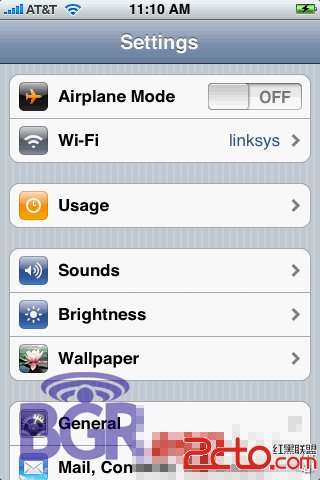 基於Android實現ListView圓角效果
基於Android實現ListView圓角效果
本文演示如何在Android中實現ListView圓角效果。 無論是網站,還是APP,人們都愛看一些新穎的視圖效果。直角看多了,就想看看圓角,這幾年刮起了一陣陣的圓角設
 Android登錄實例
Android登錄實例
登錄應用程序的屏幕,詢問憑據登錄到一些特定的應用。可能需要登錄到Facebook,微博等本章介紹了,如何創建一個登錄界面,以及如何管理安全問題和錯誤嘗試。首先,必須定義兩
 Android仿QQ空間底部菜單示例代碼
Android仿QQ空間底部菜單示例代碼
之前曾經在網上看到Android仿QQ空間底部菜單的Demo,發現這個Demo有很多Bug,布局用了很多神秘數字。於是研究了一下QQ空間底部菜單的實現,自己寫了一
 Android入門之TabHost與TabWidget實例解析
Android入門之TabHost與TabWidget實例解析
本文實例介紹的是Android的Tab控件,Tab控件可以達到分頁的效果,讓一個屏幕的內容盡量豐富,當然也會增加開發的復雜程度,在有必要的時候再使用。Androi