編輯:Android開發教程
如果@Provides方法很復雜的話,可以將這些代碼移動到單獨的類中。這個類 需要實現Guice的Provider 接口,該接口定義如下
public interface
Provider<T> {
T get();}
為一個generic 接口。
本例我們定義一個PathProvider,用於 返回一個Path對象:
public class PathProvider implements
Provider<Path>{
private String pathdata
= "M 60 20 Q -40 70 60 120 Q 160 70 60 20 z";
@Override
public Path get() {
return Path.fromString(pathdata);
}
}
然後在Module中定義從Path類到Provider的綁定:
bind (Path.class).toProvider(PathProvider.class);
然後使用繪制這個 Path:
public class ProviderBindingsDemo extends
Graphics2DActivity{
@Inject Path path;
protected void drawImage(){
AffineTransform mat1;
// Colors
Color redColor = new Color(0x96ff0000, true);
Color greenColor = new Color(0xff00ff00);
Color blueColor = new Color(0x750000ff, true);
mat1 = new AffineTransform();
mat1.translate(30, 40);
mat1.rotate(-30 * Math.PI / 180.0);
// Clear the canvas with white color.
graphics2D.clear(Color.WHITE);
graphics2D.setAffineTransform(new AffineTransform());
SolidBrush brush = new SolidBrush(greenColor);
graphics2D.fill(brush, path);
graphics2D.setAffineTransform(mat1);
brush = new SolidBrush(blueColor);
com.mapdigit.drawing.Pen pen
= new com.mapdigit.drawing.Pen(redColor, 5);
graphics2D.setPenAndBrush(pen, brush);
graphics2D.draw(null, path);
graphics2D.fill(null, path);
}
}
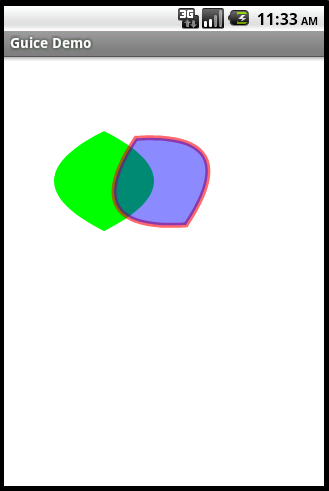
本例下載: http://www.imobilebbs.com/download/android/roboguice/ProviderBindingsDe mo.zip
查看全套文章:http://www.bianceng.cn/OS/extra/201301/34950.htm
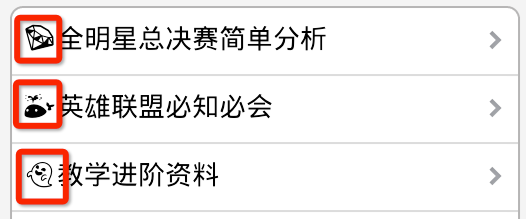 Android中如何顯示Emoji表情字符
Android中如何顯示Emoji表情字符
一、下載AndroidEmoji.ttf字體地址1:Github Android Platform地址2:AndroidEmoji.ttf.zip二、使用2.1將字體拷貝
 Android手機中恢復誤刪文件
Android手機中恢復誤刪文件
游俠用的是Android系統的手機,今天早上要刪個文件,結果手快,點錯了……就這樣糾結著到了公司。其實筆記本電腦硬盤裡面有一些數據、照片恢復軟
 Android創建與解析XML(一) 概述
Android創建與解析XML(一) 概述
Android 是最常用的智能手機平台,XML 是數據交換的標准媒介,Android 中可以使用標准的XML生成器、解析器、轉換器 API,對 XML 進行解析和轉換。X
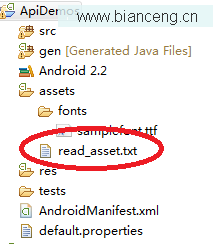 Android ApiDemos示例解析(47):Content->Assets->Read Asset
Android ApiDemos示例解析(47):Content->Assets->Read Asset
android.Content包定義了一些類,這些類主要用於在設備上訪問或是發布數據,主要有三個包構成。Content 共享 (android.content) 主要用於