編輯:Android開發教程
Manifest可以定義應用程序及其組件和需求的結構和元數組.
Android的文檔: http://developer.android.com/guide/topics/manifest/manifest-element.html
Hello_World, AndroidManifest.xml :
<?xml version="1.0" encoding="utf-8"?>
<manifest xmlns:android="http://schemas.android.com/apk/res/android"
package="mzx.spike.hello_world.app" >
<application
android:allowBackup="true"
android:icon="@drawable/ic_launcher"
android:label="@string/app_name"
android:theme="@style/AppTheme" >
<activity
android:name="mzx.spike.hello_world.app.MainActivity"
android:label="@string/app_name" >
<intent-filter>
<action android:name="android.intent.action.MAIN" />
<category android:name="android.intent.category.LAUNCHER" />
</intent-filter>
</activity>
</application>
</manifest>
xmlns:xml namespace的簡寫, android的命名空間;
package: 程序使用的包的名稱;
application: manifest必須包含(must contain)的結點, 使用各種屬性來指定應用程序的各種元數據;
activity: application的可選標簽, 聲明一個活動(Activity的子類), 實現應用程序得視覺用戶接口(visual user interface)的部分功能;
intent-filter: 目的過濾器, 啟動該activity的Intent(目的);
action: intent-filter的必選(must contain)標簽, 目的過濾器的活動;
category: intent-filter的可選(can contain)標簽, 目的過濾器的種類;
其中action和category裡面, name屬性的意思, 在Intent文檔裡面有標注;
文檔: http://developer.android.com/reference/android/content/Intent.html
Manifest還可以使用Android Manifest Editor(Eclipse)進行管理XML, 界面化管理;
在Android Studio暫時沒有此類功能;
作者:csdn博客 Spike_King
查看本欄目更多精彩內容:http://www.bianceng.cn/OS/extra/
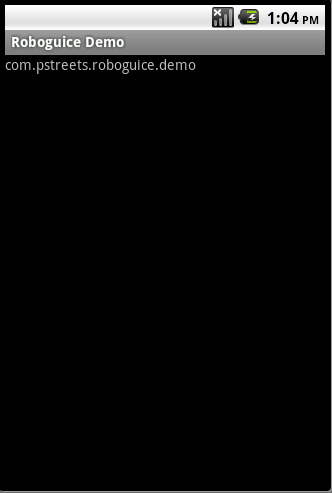 Android RoboGuice使用指南(15) Inject Context
Android RoboGuice使用指南(15) Inject Context
在Android應用程序中,很多地方需要引用到Context對象(Activity, Application,Service等)。Roboguice 使得引用Contex
 Android開發入門(十八)文件 18.4使用靜態資源
Android開發入門(十八)文件 18.4使用靜態資源
除了可以在運行時去創建並使用文件,也可以在設計階段把文件放在程序包中,這樣一來就可以在運行時 去使用他們。舉個例子,你想把一些幫助文件打包進程序,當用戶需要的時候,就可以
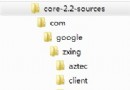 Android二維碼功能實現:在程序內嵌入ZXing項目
Android二維碼功能實現:在程序內嵌入ZXing項目
最近二維碼真是越來越火了,隨便電視上、網絡上、商場裡,到處都是二維碼。而內嵌二維碼掃描功能的 軟件也越來越多,QQ、微信、UC浏覽器等等應用都可以對著二維碼掃一掃,感覺我
 Android中 Gradle “xxx” project refresh failed問題
Android中 Gradle “xxx” project refresh failed問題
環境(2014.03.13最新):問題: Gradle "xxx" project refresh failed描述: 這是一個很常見的問題, 比如之