編輯:Android開發教程
SharedPreferences對象能夠讓你去保存一些“鍵值對”類型的數據,比如用戶id,生日,性別,身份證 號等等。但是,有的時候你需要去使用傳統的文件系統去保存數據。例如你可能想要去保存一篇文章,而這 篇文章要被展示在你的應用中。在Android系統中,你也可以使用java.io包去實現這個功能。
在 Android系統中,第一種保存文件的方法是存儲到內部設備。下面展示如何保存用書輸入的字符串到內部存儲 設備。
1. 創建一個工程,Files。
2. main.xml中的代碼。
<?xml version="1.0" encoding="utf-8"?>
<LinearLayout xmlns:android="http://schemas.android.com/apk/res/android"
android:layout_width="fill_parent"
android:layout_height="fill_parent"
android:orientation="vertical" >
<TextView
android:layout_width="fill_parent"
android:layout_height="wrap_content"
android:text="Please enter some text" />
<EditText
android:id="@+id/txtText1"
android:layout_width="fill_parent"
android:layout_height="wrap_content" />
<Button
android:id="@+id/btnSave"
android:layout_width="fill_parent"
android:layout_height="wrap_content"
android:onClick="onClickSave"
android:text="Save" />
<Button
android:id="@+id/btnLoad"
android:layout_width="fill_parent"
android:layout_height="wrap_content"
android:onClick="onClickLoad"
android:text="Load" />
</LinearLayout>
3. FilesActivity.java中的代碼。
package net.manoel.Files;
import java.io.FileInputStream;
import java.io.FileOutputStream;
import java.io.IOException;
import java.io.InputStreamReader;
import java.io.OutputStreamWriter;
import net.learn2develop.Files.R;
import android.app.Activity;
import android.os.Bundle;
import android.view.View;
import android.widget.EditText;
import android.widget.Toast;
public class FilesActivity extends Activity {
EditText textBox;
static final int READ_BLOCK_SIZE = 100;
/** Called when the activity is first created. */
@Override
public void onCreate(Bundle savedInstanceState) {
super.onCreate(savedInstanceState);
setContentView(R.layout.main);
textBox = (EditText) findViewById(R.id.txtText1);
}
public void onClickSave(View view) {
String str = textBox.getText().toString();
try
{
FileOutputStream fOut =
openFileOutput("textfile.txt",
MODE_WORLD_READABLE);
OutputStreamWriter osw = new
OutputStreamWriter(fOut);
//---write the string to the file---
osw.write(str);
osw.flush();
osw.close();
//---display file saved message---
Toast.makeText(getBaseContext(),
"File saved successfully!",
Toast.LENGTH_SHORT).show();
//---clears the EditText---
textBox.setText("");
}
catch (IOException ioe)
{
ioe.printStackTrace();
}
}
public void onClickLoad(View view) {
try
{
FileInputStream fIn =
openFileInput("textfile.txt");
InputStreamReader isr = new
InputStreamReader(fIn);
char[] inputBuffer = new char[READ_BLOCK_SIZE];
String s = "";
int charRead;
while ((charRead = isr.read(inputBuffer))>0)
{
//---convert the chars to a String---
String readString =
String.copyValueOf(inputBuffer, 0,
charRead);
s += readString;
inputBuffer = new char[READ_BLOCK_SIZE];
}
//---set the EditText to the text that has been
// read---
textBox.setText(s);
Toast.makeText(getBaseContext(),
"File loaded successfully!",
Toast.LENGTH_SHORT).show();
}
catch (IOException ioe) {
ioe.printStackTrace();
}
}
}
 Android Service服務(三) bindService與remoteService
Android Service服務(三) bindService與remoteService
一、bindService簡介bindService是綁定Service服務,執行service服務中的邏輯流程。service通過 Context.startServi
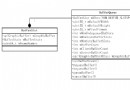 Android GUI系統之SurfaceFlinger(5) BufferQueue內部原理
Android GUI系統之SurfaceFlinger(5) BufferQueue內部原理
1.1 BufferQueue詳解上一小節我們已經看到了BufferQueue,它是SurfaceTextureClient實現本地窗口的關鍵。從邏輯上來推斷,Buffe
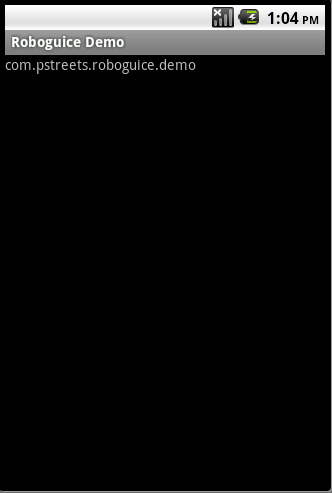 Android RoboGuice使用指南(15) Inject Context
Android RoboGuice使用指南(15) Inject Context
在Android應用程序中,很多地方需要引用到Context對象(Activity, Application,Service等)。Roboguice 使得引用Contex
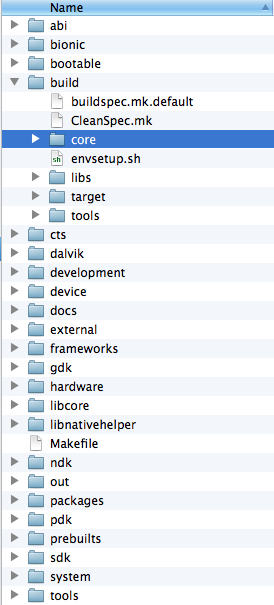 理解Android Build系統
理解Android Build系統
前言Android Build 系統是 Android 源碼的一部分。關於如何獲取 Android 源碼,請參照 Android Source 官方網站:http://s