編輯:Android開發教程
最近做一個類似滑動菜單欄的title,綁定數據源用的是GrildView,想要實現 橫著滑動並且GrildView只顯示一行。最終采用代碼形式在Activity中動態的添加 布局實現。
ViewGroup.LayoutParams params = dishtype.getLayoutParams();
// dishtype,welist為ArrayList
int dishtypes = welist.size();
params.width = 115 * dishtypes;
Log.d("看看這個寬度",
params.width+""+welist.size());
dishtype.setLayoutParams(params);
//設置列數為得到的list長度
dishtype.setNumColumns(welist.size());
布局文件采用了HorizontalScrollView 這個控件來控制左右滑動。
<HorizontalScrollView
android:layout_width="match_parent"
android:layout_height="wrap_content"
android:scrollbars="none" >
<FrameLayout
android:layout_width="match_parent"
android:layout_height="80dp"
>
<LinearLayout
android:id="@+id/liear"
android:layout_width="match_parent"
android:layout_height="wrap_content"
android:orientation="horizontal"
>
<GridView
android:id="@+id/dishtype"
android:layout_width="match_parent"
android:layout_height="80dip"
android:cacheColorHint="#00000000"
android:columnWidth="108dip"
android:gravity="center"
android:horizontalSpacing="1.0dip"
android:listSelector="#00000000"
android:numColumns="auto_fit"
android:stretchMode="spacingWidthUniform"
android:verticalSpacing="1.0dip" >
</GridView>
</LinearLayout>
</FrameLayout>
</HorizontalScrollView>
查看本欄目更多精彩內容:http://www.bianceng.cn/OS/extra/
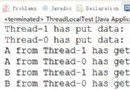 Android多線程研究(6)多線程之間數據隔離
Android多線程研究(6)多線程之間數據隔離
在上一篇《Android多線程研究(5)——線程之間共享數據》中對線程之間的數據共享進行了學習和研究,這一篇我們來看看如何解決多個線程之間的數據隔
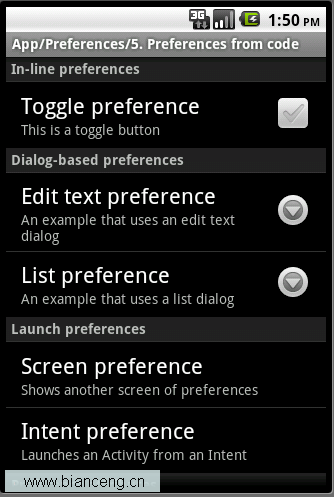 Android ApiDemos示例解析(34):App->Preferences->Preferences from code
Android ApiDemos示例解析(34):App->Preferences->Preferences from code
這裡我們使用類比的方法,將 PreferenceActivity 與一般的Activity 作個類比,可以更好的理解Android.Preference中的 各個類。
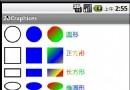 繪制幾何圖形 - 使用android.graphics類
繪制幾何圖形 - 使用android.graphics類
范例說明“如何在和機上繪制2D圖形呢?”這是許多android游戲開發都是常提到的問題,在android SDK 當中,並沒有Java Graph
 Android開發入門(十二)列表控件 12.2 ListView的擴展功能
Android開發入門(十二)列表控件 12.2 ListView的擴展功能
ListView是一個可以被深度擴展的視圖。在做項目的時候,擴展ListView去顯示數據是必不可免的。接下 來會展示如何在ListView中去選擇多個物件,以及如何使用