編輯:Android開發教程
startActivity()方法可以調用另外的Activity,但這種方法不會給當前的Activity返回一個結果。例如 ,你有一個Activity提示用戶輸入用戶名和密碼,用戶輸入的信息需要被“回傳”給這個輸入信息的 Activity,那就需要使用startActivityForResult()方法。
1. secondactivity.xml中的代碼。
<?xml version="1.0" encoding="utf-8"?>
<LinearLayout xmlns:android="http://schemas.android.com/apk/res/android"
android:layout_width="fill_parent"
android:layout_height="fill_parent"
android:orientation="vertical" >
<TextView
android:layout_width="fill_parent"
android:layout_height="wrap_content"
android:text="This is the Second Activity!" />
<TextView
android:layout_width="fill_parent"
android:layout_height="wrap_content"
android:text="Please enter your name" />
<EditText
android:id="@+id/txt_username"
android:layout_width="fill_parent"
android:layout_height="wrap_content" />
<Button
android:id="@+id/btn_OK"
android:layout_width="fill_parent"
android:layout_height="wrap_content"
android:onClick="onClick"
android:text="OK" />
</LinearLayout>
2. SecondActivity.java中的代碼。
public class
SecondActivity extends Activity {
@Override
public void onCreate(Bundle savedInstanceState) {
super.onCreate(savedInstanceState);
setContentView(R.layout.secondactivity);
}
public void onClick(View view) {
Intent data = new Intent();
// ---get the EditText view---
EditText txt_username = (EditText) findViewById(R.id.txt_username);
// ---set the data to pass back---
data.setData(Uri.parse(txt_username.getText().toString()));
setResult(RESULT_OK, data);
// ---closes the activity---
finish();
}
}
3. UsingIntentActivity.java中的代碼。
public class UsingIntentActivity
extends Activity {
int request_Code = 1;
/** Called when the activity is first created. */
@Override
public void onCreate(Bundle savedInstanceState) {
super.onCreate(savedInstanceState);
setContentView(R.layout.main);
}
public void onClick(View view) {
// startActivity(new Intent("net.horsttnann.SecondActivity"));
// or
// startActivity(new Intent(this, SecondActivity.class));
startActivityForResult(new Intent("net.horsttnann.SecondActivity"),
request_Code);
}
public void onActivityResult(int requestCode, int resultCode, Intent data) {
if (requestCode == request_Code) {
if (resultCode == RESULT_OK) {
Toast.makeText(this, data.getData().toString(),
Toast.LENGTH_SHORT).show();
}
}
}
}
 Android美化:點九
Android美化:點九
一、“點九”是andriod平台的應用軟件開發裡的一種特殊的圖片形式,文件擴展名為:.9.png智能手機中有自動橫屏的功能,同一幅界面會在隨著手機
 Android 系統中 Location Service 的實現與架構
Android 系統中 Location Service 的實現與架構
前言定位服務是移動設備上最常用的功能之一,下文以 Android 源碼為基礎,詳細分析了 Android 系統中定 位服務的架構和實現。定位服務是 Android 系統提
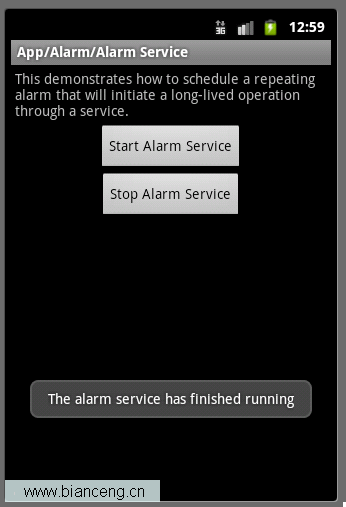 Android ApiDemos示例解析(20) App->Alarm->Alarm Service
Android ApiDemos示例解析(20) App->Alarm->Alarm Service
Alarm Service和Alarm Controller 例子非常類似,只是Alarm Service是用來Schedule一個Service,而前面的例子是來 Sc
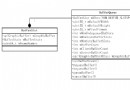 Android GUI系統之SurfaceFlinger(5) BufferQueue內部原理
Android GUI系統之SurfaceFlinger(5) BufferQueue內部原理
1.1 BufferQueue詳解上一小節我們已經看到了BufferQueue,它是SurfaceTextureClient實現本地窗口的關鍵。從邏輯上來推斷,Buffe