編輯:Android開發教程
Service是Android的四大組件之一,這裡就不再過多的去描述,下面主要實現啟動應用時候利用 service後台執行計劃任務,退出應用後,關閉service,只存在整個應用的周期中。
首先使用service需要在manifest中的Application 中注冊
<service android:name=".WxService" android:enabled="true" android:exported="true" >
</service>
寫一個WxService類,繼承於Service,然後實現它的一些方法。
public class WxService extends Service{
@Override
public IBinder onBind(Intent intent) {
// TODO Auto-generated method stub
return null;
}
@Override
public void onCreate() {
// TODO Auto-generated method stub
super.onCreate();
Timer timer = new Timer();
timer.schedule(new Work(),0, 30000);
}
@Override
public void onStart(Intent intent, int startId) {
// TODO Auto-generated method stub
super.onStart(intent, startId);
}
}
在onCreate()方法中去調度計劃,下面介紹一個這個Schedule類。
public void schedule(TimerTask task,
long delay,
long period)
Schedules the specified task for repeated fixed-delay execution, beginning after the
specified delay. Subsequent executions take place at approximately regular intervals
separated by the specified period.
In fixed-delay execution, each execution is scheduled relative to the actual execution time
of the previous execution. If an execution is delayed for any reason (such as garbage
collection or other background activity), subsequent executions will be delayed as well. In
the long run, the frequency of execution will generally be slightly lower than the
reciprocal of the specified period (assuming the system clock underlying Object.wait(long)
is accurate).
Fixed-delay execution is appropriate for recurring activities that require
"smoothness." In other words, it is appropriate for activities where it is more
important to keep the frequency accurate in the short run than in the long run. This
includes most animation tasks, such as blinking a cursor at regular intervals. It also
includes tasks wherein regular activity is performed in response to human input, such as
automatically repeating a character as long as a key is held down.
Parameters:
task - task to be scheduled.
delay - delay in milliseconds before task is to be executed.
period - time in milliseconds between successive task executions.
Throws:
IllegalArgumentException - if delay is negative, or delay + System.currentTimeMillis() is
negative.
IllegalStateException - if task was already scheduled or cancelled, timer was cancelled, or
timer thread terminated.
說明:該方法會在指定的延時後執行任務,並且在設定的周期定時執行任務。
 Android開發入門(八)使用活動欄 8.1 操縱ActionBar
Android開發入門(八)使用活動欄 8.1 操縱ActionBar
除了fragments(碎片),在Android3和4中新增加的特性,還有ActionBar(活動欄)。ActionBar位於傳 統標題欄的位置,就在設備屏幕的頂部。Ac
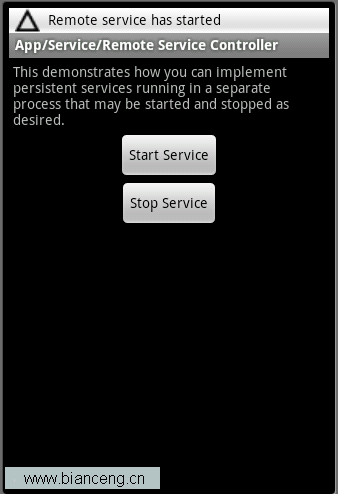 Android ApiDemos示例解析(43):App->Service->Remote Service Controller
Android ApiDemos示例解析(43):App->Service->Remote Service Controller
Remote Service Controller 和使用Local Service的Android ApiDemo示例解析(40):App->Service-&g
 Android多線程研究(2)定時器
Android多線程研究(2)定時器
先來看一段代碼:public static void main(String[] args) { new Timer().schedule(new TimerT
 Android中使用百度地圖API:ItemizedOverlay
Android中使用百度地圖API:ItemizedOverlay
Overlay簡介Overlay通常被譯為“圖層”或“覆蓋物”。那麼對於地圖而言,什麼稱之為覆蓋物?“所 有疊