編輯:Android開發教程
Intent可以使用sendBroadcast(), 在應用組件之間廣播事件;
使用BroadReceiver類監聽和響應Broadcast Intent, 需要注冊(register)和過濾器(intent-filter);
1. 創建Broadcast Intent
構建需要廣播的Intent, 包含Intent標識字符串, 和數據(data, extras), 使用sendBroadcast()發送;
Intent標識字符串, 可以標識要廣播的字符串, 應該是能夠標志的唯一字符串,
public static final String [ACTION_STRING] = "[mzx].[clwang].action.[ACTION_STRING]";
Intent包含數據, 進行廣播, 可以使用data屬性指定一個URI, 可以在extras添加額外的基本值;
Intent intent = new Intent("[mzx].[clwang].action.[ACTION_STRING");
sendBroadcast(intent);
2. 接收Broadcast Intent
使用Broadcast Receiver來監聽Broadcast Intent, 在代碼或manifest中注冊, 使用Intent FIlter表明監聽的Intent(標識符)和數據;
應用程序可以被Intent啟動, 可以創建事件驅動的應用程序;
Broadcast Receiver, 繼承BroadcastReceiver類, 重寫onReceive事件, 進行處理, 必須在5秒之內完成;
代碼注冊:
注冊BroadcastReceiver, 需要使用IntentFilter, 指明標識符; 使用BroadReceiver類, 指明接收器;
注冊: registerReceiver(receiver, filter); 注銷:unregisterReceiver(receiver);
Manifest注冊:
<receiver android:name = ".[Receiver]">
<intent-filter>
<action android:name="[mzx].[clwang].action.[ACTION_STRING">
</intent-filter>
</receiver>
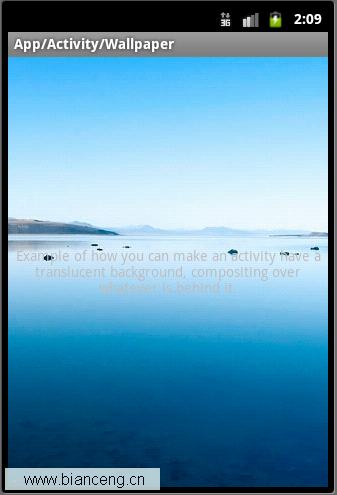 Android ApiDemos示例解析(18) App->Activity->Wallpaper
Android ApiDemos示例解析(18) App->Activity->Wallpaper
Wallpaper介紹一個Activity如何通過Style把系統Wallpaper作為當前Activity的背景。這是WallpaperActivity在 Androi
 面向大眾的移動技術:在Android中為手勢編碼
面向大眾的移動技術:在Android中為手勢編碼
構建移動應用程序和構建 Web 應用程序一樣,要時刻牢記最終目標(和用戶)。始終了解您的應用程序可 以給用戶帶來哪些利益。您的應用程序將顯示哪些類型的信息,擁有哪些功能
 Android開發入門(十九)數據庫 19.3 預創建數據庫
Android開發入門(十九)數據庫 19.3 預創建數據庫
在開發過程中,有時候,預先創建好數據庫比在程序運行時創建數據庫更加地高效。舉個例子,你想編寫 一個程序,這個程序把你去過的地方的坐標都顯示出來。這種情況下,預先創建數據庫
 Android GUI系統之SurfaceFlinger(7) 應用程序的典型繪圖流程
Android GUI系統之SurfaceFlinger(7) 應用程序的典型繪圖流程
1.1.1 應用程序的典型繪圖流程我們知道,BufferQueue有最多達32個BufferSlot,這樣設計的目的是什麼?一個可能的原因就是提高圖形渲染速度。因為假如只