編輯:Android開發教程
android系統自帶的拖動條(seekbar)只有橫向,這裡分享一個垂直的seekbar。
原理很簡單:
(1)在測量控件大小(包括發現控件大小改變時)時,把寬度和高度互換
(2)在繪制時將畫布順時針旋轉90度,即將拖動條逆時針旋轉90度,為了保證從畫布的原點開始繪制需要將畫布上移視圖高度
(3)自定義觸摸事件,根據觸摸的相對位置來修改progress變量的值。
代碼分享如下(這個代碼是很久以前網上找的,老外寫的):
import android.content.Context;
import android.graphics.Canvas;
import android.util.AttributeSet;
import android.view.MotionEvent;
import android.view.ViewConfiguration;
import android.view.ViewParent;
import android.widget.SeekBar;
/**
* 豎向拖動條
*/
public class VerticalSeekBar extends SeekBar {
private boolean mIsDragging;
private float mTouchDownY;
private int mScaledTouchSlop;
private boolean isInScrollingContainer = false;
public boolean isInScrollingContainer() {
return isInScrollingContainer;
}
public void setInScrollingContainer(boolean isInScrollingContainer) {
this.isInScrollingContainer = isInScrollingContainer;
}
/**
* On touch, this offset plus the scaled value from the position of the
*URL:http://www.bianceng.cn/OS/extra/201609/50429.htm
* touch will form the progress value. Usually 0.
*/
float mTouchProgressOffset;
public VerticalSeekBar(Context context, AttributeSet attrs, int defStyle) {
super(context, attrs, defStyle);
mScaledTouchSlop = ViewConfiguration.get(context).getScaledTouchSlop();
}
public VerticalSeekBar(Context context, AttributeSet attrs) {
super(context, attrs);
}
public VerticalSeekBar(Context context) {
super(context);
}
@Override
protected void onSizeChanged(int w, int h, int oldw, int oldh) {
super.onSizeChanged(h, w, oldh, oldw);
}
@Override
protected synchronized void onMeasure(int widthMeasureSpec, int heightMeasureSpec) {
super.onMeasure(heightMeasureSpec, widthMeasureSpec);
setMeasuredDimension(getMeasuredHeight(), getMeasuredWidth());
}
@Override
protected synchronized void onDraw(Canvas canvas) {
canvas.rotate(90);
canvas.translate(0, -getWidth());
super.onDraw(canvas);
}
@Override
public boolean onTouchEvent(MotionEvent event) {
if (!isEnabled()) {
return false;
}
switch (event.getAction()) {
case MotionEvent.ACTION_DOWN:
if (isInScrollingContainer()) {
mTouchDownY = event.getY();
} else {
setPressed(true);
invalidate();
onStartTrackingTouch();
trackTouchEvent(event);
attemptClaimDrag();
onSizeChanged(getWidth(), getHeight(), 0, 0);
}
break;
case MotionEvent.ACTION_MOVE:
if (mIsDragging) {
trackTouchEvent(event);
} else {
final float y = event.getY();
if (Math.abs(y - mTouchDownY) > mScaledTouchSlop) {
setPressed(true);
invalidate();
onStartTrackingTouch();
trackTouchEvent(event);
attemptClaimDrag();
}
}
onSizeChanged(getWidth(), getHeight(), 0, 0);
break;
case MotionEvent.ACTION_UP:
if (mIsDragging) {
trackTouchEvent(event);
onStopTrackingTouch();
setPressed(false);
} else {
// Touch up when we never crossed the touch slop threshold
// should
// be interpreted as a tap-seek to that location.
onStartTrackingTouch();
trackTouchEvent(event);
onStopTrackingTouch();
}
onSizeChanged(getWidth(), getHeight(), 0, 0);
// ProgressBar doesn't know to repaint the thumb drawable
// in its inactive state when the touch stops (because the
// value has not apparently changed)
invalidate();
break;
}
return true;
}
private void trackTouchEvent(MotionEvent event) {
final int height = getHeight();
final int top = getPaddingTop();
final int bottom = getPaddingBottom();
final int available = height - top - bottom;
int y = (int) event.getY();
float scale;
float progress = 0;
if (y > height - bottom) {
scale = 0.0f;
} else if (y < top) {
scale = 1.0f;
} else {
scale = (float) (available - y + top) / (float) available;
progress = mTouchProgressOffset;
}
final int max = getMax();
// progress += scale * max;
progress = Math.round(max * (1 - scale) - progress);
setProgress((int) progress);
}
/**
* This is called when the user has started touching this widget.
*/
void onStartTrackingTouch() {
mIsDragging = true;
}
/**
* This is called when the user either releases his touch or the touch is
* canceled.
*/
void onStopTrackingTouch() {
mIsDragging = false;
}
private void attemptClaimDrag() {
ViewParent p = getParent();
if (p != null) {
p.requestDisallowInterceptTouchEvent(true);
}
}
@Override
public synchronized void setProgress(int progress) {
super.setProgress(progress);
onSizeChanged(getWidth(), getHeight(), 0, 0);
}
}
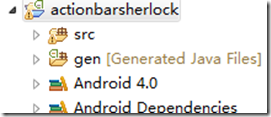 在Android中開源類庫使用過程中兼容性等問題的討論
在Android中開源類庫使用過程中兼容性等問題的討論
1、在Android4.0環境下編譯的actionbarsherlock、slidingmenu類庫,能不能在4.0以下的版本中使用相信很多人跟我一樣,都以為在低版本(如
 Android實現Parcelable對象序列化的實例
Android實現Parcelable對象序列化的實例
bundle.putParcelable可以實現傳遞對象,但是這個對象的類必須實現Parcelable接口才能夠使用。下面是一個簡單的在Activity之間傳遞對象的例子
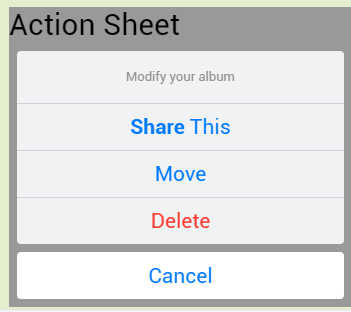 ionic其次坑——ionic 上拉菜單(ActionSheet)安卓樣式坑
ionic其次坑——ionic 上拉菜單(ActionSheet)安卓樣式坑
ionic第二坑——ionic 上拉菜單(ActionSheet)安卓樣式坑閒話不說,先上圖: 這是IOS上的顯示效果,代碼如下: HTML部分: 1 <bod
 android安全問題(三) 釣魚程序
android安全問題(三) 釣魚程序
這個話題是繼續android安全問題(二) 程序鎖延伸的之前我已經展示了如何制作程序鎖。當打 開指定應用的時候,彈出一個密碼頁面。程序鎖的話題雖然是和安全相關,但是這應該