編輯:關於Android編程
本例子包含若干shader文件,在項目assests文件夾下
矩陣變換類
package test.com.opengles7_4;
import android.opengl.Matrix;
import java.nio.ByteBuffer;
import java.nio.ByteOrder;
import java.nio.FloatBuffer;
import java.util.Stack;
/**
* Created by hbin on 2016/8/24.
* 存儲系統矩陣狀態的類
*/
public class MatrixState {
private static float[] mProjMatrix = new float[16];//4x4矩陣 投影用
private static float[] mVMatrix = new float[16];//攝像機位置朝向9參數矩陣
private static float[] currMatrix;//當前變換矩陣
public static float[] lightLocationSun=new float[]{0,0,0};//太陽定位光光源位置
public static FloatBuffer cameraFB;
public static FloatBuffer lightPositionFBSun;
public static Stack mStack=new Stack();//保護變換矩陣的棧
public static void setInitStack()//獲取不變換初始矩陣
{
currMatrix=new float[16];
Matrix.setRotateM(currMatrix, 0, 0, 1, 0, 0);
}
public static void pushMatrix()//保護變換矩陣
{
mStack.push(currMatrix.clone());
}
public static void popMatrix()//恢復變換矩陣
{
currMatrix=mStack.pop();
}
public static void translate(float x,float y,float z)//設置沿xyz軸移動
{
Matrix.translateM(currMatrix, 0, x, y, z);
}
public static void rotate(float angle,float x,float y,float z)//設置繞xyz軸移動
{
Matrix.rotateM(currMatrix,0,angle,x,y,z);
}
//設置攝像機
public static void setCamera
(
float cx, //攝像機位置x
float cy, //攝像機位置y
float cz, //攝像機位置z
float tx, //攝像機目標點x
float ty, //攝像機目標點y
float tz, //攝像機目標點z
float upx, //攝像機UP向量X分量
float upy, //攝像機UP向量Y分量
float upz //攝像機UP向量Z分量
)
{
Matrix.setLookAtM
(
mVMatrix,
0,
cx,
cy,
cz,
tx,
ty,
tz,
upx,
upy,
upz
);
float[] cameraLocation=new float[3];//攝像機位置
cameraLocation[0]=cx;
cameraLocation[1]=cy;
cameraLocation[2]=cz;
ByteBuffer llbb = ByteBuffer.allocateDirect(3*4);
llbb.order(ByteOrder.nativeOrder());//設置字節順序
cameraFB=llbb.asFloatBuffer();
cameraFB.put(cameraLocation);
cameraFB.position(0);
}
//設置透視投影參數
public static void setProjectFrustum
(
float left, //near面的left
float right, //near面的right
float bottom, //near面的bottom
float top, //near面的top
float near, //near面距離
float far //far面距離
)
{
Matrix.frustumM(mProjMatrix, 0, left, right, bottom, top, near, far);
}
//設置正交投影參數
public static void setProjectOrtho
(
float left, //near面的left
float right, //near面的right
float bottom, //near面的bottom
float top, //near面的top
float near, //near面距離
float far //far面距離
)
{
Matrix.orthoM(mProjMatrix, 0, left, right, bottom, top, near, far);
}
//獲取具體物體的總變換矩陣
public static float[] getFinalMatrix()
{
float[] mMVPMatrix=new float[16];
Matrix.multiplyMM(mMVPMatrix, 0, mVMatrix, 0, currMatrix, 0);
Matrix.multiplyMM(mMVPMatrix, 0, mProjMatrix, 0, mMVPMatrix, 0);
return mMVPMatrix;
}
//獲取具體物體的變換矩陣
public static float[] getMMatrix()
{
return currMatrix;
}
//設置太陽光源位置的方法
public static void setLightLocationSun(float x,float y,float z)
{
lightLocationSun[0]=x;
lightLocationSun[1]=y;
lightLocationSun[2]=z;
ByteBuffer llbb = ByteBuffer.allocateDirect(3*4);
llbb.order(ByteOrder.nativeOrder());//設置字節順序
lightPositionFBSun=llbb.asFloatBuffer();
lightPositionFBSun.put(lightLocationSun);
lightPositionFBSun.position(0);
}
}
星空繪制類
package test.com.opengles7_4;
import android.opengl.GLES20;
import java.nio.ByteBuffer;
import java.nio.ByteOrder;
import java.nio.FloatBuffer;
/**
* Created by hbin on 2016/8/24.
* 表示星空天球的類
*/
public class Celestial {
final float UNIT_SIZE=10.0f;//天球半徑
private FloatBuffer mVertexBuffer;//頂點坐標數據緩沖
int vCount=0;//星星數量
float yAngle;//天球繞Y軸旋轉的角度
float scale;//星星尺寸
String mVertexShader;//頂點著色器
String mFragmentShader;//片元著色器
int mProgram;//自定義渲染管線程序id
int muMVPMatrixHandle;//總變換矩陣引用id
int maPositionHandle; //頂點位置屬性引用id
int uPointSizeHandle;//頂點尺寸參數引用
public Celestial(float scale,float yAngle,int vCount,MySurfaceView mv){
this.yAngle=yAngle;
this.scale=scale;
this.vCount=vCount;
initVertexData();
initShader(mv);
}
public void initVertexData(){
//頂點坐標數據的初始化
float vertices[]=new float[vCount*3];
for(int i=0;i<vcount;i++){ 180="" 360="" 24.="" alvertix="new" anglespan="10f;//將球進行單位切分的角度" angletempjd="Math.PI*2*Math.random();" angletempwd="Math.PI*(Math.random()-0.5f);" arraylist="" by="" bytebuffer="" c="0;" created="" double="" final="" float="" floatbuffer="" gles20.glvertexattribpointer="" hangle="360;hAngle>0;hAngle=hAngle-angleSpan)//水平方向angleSpan度一份" hbin="" i="0;i<bh;i++)" id="" import="" int="" j="0;j<bw;j++)" llbb="ByteBuffer.allocateDirect(texCoor.length*4);" macamerahandle="GLES20.glGetUniformLocation(mProgram," manormalhandle="GLES20.glGetAttribLocation(mProgram," mapositionhandle="GLES20.glGetAttribLocation(mProgram," masunlightlocationhandle="GLES20.glGetUniformLocation(mProgram," matexcoorhandle="GLES20.glGetAttribLocation(mProgram," mfragmentshader="ShaderUtil.loadFromAssetsFile(" moon="" mprogram="ShaderUtil.createProgram(mVertexShader," mtexcoorbuffer="llbb.asFloatBuffer();" mummatrixhandle="GLES20.glGetUniformLocation(mProgram," mumvpmatrixhandle="GLES20.glGetUniformLocation(mProgram," mv="" mvertexbuffer="vbb.asFloatBuffer();//轉換為int型緩沖" mvertexshader="ShaderUtil.loadFromAssetsFile(" mysurfaceview="" new="" package="" param="" pre="" public="" result="new" return="" s="j*sizew;" shader="" sizeh="1.0f/bh;//行數" sizew="1.0f/bw;//列數" ss="=" string="" t="i*sizeh;" texcoor="generateTexCoor//獲取切分整圖的紋理數組" unit_size="0.5f;" upointsizehandle="GLES20.glGetUniformLocation(mProgram," vangle="90;vAngle>-90;vAngle=vAngle-angleSpan)//垂直方向angleSpan度一份" vbb="ByteBuffer.allocateDirect(vertices.length*4);" vcount="alVertix.size()/3;//頂點的數量為坐標值數量的1/3,因為一個頂點有3個坐標" void="" x1="(float)(xozLength*Math.cos(Math.toRadians(hAngle)));" x2="(float)(xozLength*Math.cos(Math.toRadians(hAngle)));" x3="(float)(xozLength*Math.cos(Math.toRadians(hAngle-angleSpan)));" x4="(float)(xozLength*Math.cos(Math.toRadians(hAngle-angleSpan)));" xozlength="r*UNIT_SIZE*Math.cos(Math.toRadians(vAngle));" y1="(float)(r*UNIT_SIZE*Math.sin(Math.toRadians(vAngle)));" y2="(float)(r*UNIT_SIZE*Math.sin(Math.toRadians(vAngle-angleSpan)));" y3="(float)(r*UNIT_SIZE*Math.sin(Math.toRadians(vAngle-angleSpan)));" y4="(float)(r*UNIT_SIZE*Math.sin(Math.toRadians(vAngle)));" z1="(float)(xozLength*Math.sin(Math.toRadians(hAngle)));" z2="(float)(xozLength*Math.sin(Math.toRadians(hAngle)));" z3="(float)(xozLength*Math.sin(Math.toRadians(hAngle-angleSpan)));" z4="(float)(xozLength*Math.sin(Math.toRadians(hAngle-angleSpan)));" data-cke-pa-on="">
地球繪制類
package test.com.opengles7_4;
import android.opengl.GLES20;
import java.nio.ByteBuffer;
import java.nio.ByteOrder;
import java.nio.FloatBuffer;
import java.util.ArrayList;
/**
* Created by hbin on 2016/8/24.
* 表示地球的類,采用多重紋理
*/
public class Earth {
int mProgram;//自定義渲染管線程序id
int muMVPMatrixHandle;//總變換矩陣引用id
int muMMatrixHandle;//位置、旋轉變換矩陣
int maCameraHandle; //攝像機位置屬性引用id
int maPositionHandle; //頂點位置屬性引用id
int maNormalHandle; //頂點法向量屬性引用id
int maTexCoorHandle; //頂點紋理坐標屬性引用id
int maSunLightLocationHandle;//光源位置屬性引用id
int uDayTexHandle;//白天紋理屬性引用id
int uNightTexHandle;//黑夜紋理屬性引用id
String mVertexShader;//頂點著色器
String mFragmentShader;//片元著色器
FloatBuffer mVertexBuffer;//頂點坐標數據緩沖
FloatBuffer mTexCoorBuffer;//頂點紋理坐標數據緩沖
int vCount=0;
public Earth(MySurfaceView mv,float r){
//初始化頂點坐標與著色數據
initVertexData(r);
//初始化著色器
initShader(mv);
}
//初始化頂點坐標與紋理數據的方法
public void initVertexData(float r){
//頂點坐標數據的初始化================begin============================
final float UNIT_SIZE=0.5f;
ArrayList<float> alVertix=new ArrayList<float>();//存放頂點坐標的ArrayList
final float angleSpan=10f;//將球進行單位切分的角度
for(float vAngle=90;vAngle>-90;vAngle=vAngle-angleSpan){//垂直方向angleSpan度一份
for(float hAngle=360;hAngle>0;hAngle=hAngle-angleSpan){//水平方向angleSpan度一份
//縱向橫向各到一個角度後計算對應的此點在球面上的坐標
double xozLength=r*UNIT_SIZE*Math.cos(Math.toRadians(vAngle));
float x1=(float)(xozLength*Math.cos(Math.toRadians(hAngle)));
float z1=(float)(xozLength*Math.sin(Math.toRadians(hAngle)));
float y1=(float)(r*UNIT_SIZE*Math.sin(Math.toRadians(vAngle)));
xozLength=r*UNIT_SIZE*Math.cos(Math.toRadians(vAngle-angleSpan));
float x2=(float)(xozLength*Math.cos(Math.toRadians(hAngle)));
float z2=(float)(xozLength*Math.sin(Math.toRadians(hAngle)));
float y2=(float)(r*UNIT_SIZE*Math.sin(Math.toRadians(vAngle-angleSpan)));
xozLength=r*UNIT_SIZE*Math.cos(Math.toRadians(vAngle-angleSpan));
float x3=(float)(xozLength*Math.cos(Math.toRadians(hAngle-angleSpan)));
float z3=(float)(xozLength*Math.sin(Math.toRadians(hAngle-angleSpan)));
float y3=(float)(r*UNIT_SIZE*Math.sin(Math.toRadians(vAngle-angleSpan)));
xozLength=r*UNIT_SIZE*Math.cos(Math.toRadians(vAngle));
float x4=(float)(xozLength*Math.cos(Math.toRadians(hAngle-angleSpan)));
float z4=(float)(xozLength*Math.sin(Math.toRadians(hAngle-angleSpan)));
float y4=(float)(r*UNIT_SIZE*Math.sin(Math.toRadians(vAngle)));
//構建第一三角形
alVertix.add(x1);alVertix.add(y1);alVertix.add(z1);
alVertix.add(x2);alVertix.add(y2);alVertix.add(z2);
alVertix.add(x4);alVertix.add(y4);alVertix.add(z4);
//構建第二三角形
alVertix.add(x4);alVertix.add(y4);alVertix.add(z4);
alVertix.add(x2);alVertix.add(y2);alVertix.add(z2);
alVertix.add(x3);alVertix.add(y3);alVertix.add(z3);
}}
vCount=alVertix.size()/3;//頂點的數量為坐標值數量的1/3,因為一個頂點有3個坐標
//將alVertix中的坐標值轉存到一個float數組中
float vertices[]=new float[vCount*3];
for(int i=0;i<alvertix.size();i++){ 180="" 360="" bytebuffer="" vbb="ByteBuffer.allocateDirect(vertices.length*4);" mvertexbuffer="vbb.asFloatBuffer();//轉換為int型緩沖" texcoor="generateTexCoor(//獲取切分整圖的紋理數組" llbb="ByteBuffer.allocateDirect(texCoor.length*4);" mtexcoorbuffer="llbb.asFloatBuffer();" public="" void="" mysurfaceview="" mvertexshader="ShaderUtil.loadFromAssetsFile(" ss="="" mfragmentshader="ShaderUtil.loadFromAssetsFile(" mprogram="ShaderUtil.createProgram(mVertexShader," id="" mapositionhandle="GLES20.glGetAttribLocation(mProgram," matexcoorhandle="GLES20.glGetAttribLocation(mProgram," manormalhandle="GLES20.glGetAttribLocation(mProgram," mumvpmatrixhandle="GLES20.glGetUniformLocation(mProgram," macamerahandle="GLES20.glGetUniformLocation(mProgram," masunlightlocationhandle="GLES20.glGetUniformLocation(mProgram," udaytexhandle="GLES20.glGetUniformLocation(mProgram," unighttexhandle="GLES20.glGetUniformLocation(mProgram," mummatrixhandle="GLES20.glGetUniformLocation(mProgram," int="" gles20.glvertexattribpointer="" result="new" float="" sizew="1.0f/bw;//列數" sizeh="1.0f/bh;//行數" c="0;" i="0;i<bh;i++){" j="0;j<bw;j++){" pre="" return="" s="j*sizew;" t="i*sizeh;">
surface繪制類
package test.com.opengles7_4;
import android.content.Context;
import android.graphics.Bitmap;
import android.graphics.BitmapFactory;
import android.opengl.GLES20;
import android.opengl.GLSurfaceView;
import android.opengl.GLUtils;
import android.view.MotionEvent;
import java.io.IOException;
import java.io.InputStream;
import javax.microedition.khronos.egl.EGLConfig;
import javax.microedition.khronos.opengles.GL10;
/**
* Created by hbin on 2016/8/24.
*/
public class MySurfaceView extends GLSurfaceView {
private final float TOUCH_SCALE_FACTOR = 180.0f/320;//角度縮放比例
private SceneRenderer mRenderer;//場景渲染器
private float mPreviousX;//上次的觸控位置X坐標
private float mPreviousY;//上次的觸控位置Y坐標
int textureIdEarth;//系統分配的地球紋理id
int textureIdEarthNight;//系統分配的地球夜晚紋理id
int textureIdMoon;//系統分配的月球紋理id
float yAngle=0;//太陽燈光繞y軸旋轉的角度
float xAngle=0;//攝像機繞X軸旋轉的角度
float eAngle=0;//地球自轉角度
float cAngle=0;//天球自轉的角度
public MySurfaceView(Context context) {
super(context);
this.setEGLContextClientVersion(2); //設置使用OPENGL ES2.0
mRenderer = new SceneRenderer(); //創建場景渲染器
setRenderer(mRenderer); //設置渲染器
setRenderMode(GLSurfaceView.RENDERMODE_CONTINUOUSLY);//設置渲染模式為主動渲染
}
//觸摸事件回調方法
@Override
public boolean onTouchEvent(MotionEvent e) {
float x = e.getX();
float y = e.getY();
switch (e.getAction()) {
case MotionEvent.ACTION_MOVE:
//觸控橫向位移太陽繞y軸旋轉
float dx = x - mPreviousX;//計算觸控筆X位移
yAngle += dx * TOUCH_SCALE_FACTOR;//設置太陽繞y軸旋轉的角度
float sunx=(float)(Math.cos(Math.toRadians(yAngle))*100);
float sunz=-(float)(Math.sin(Math.toRadians(yAngle))*100);
MatrixState.setLightLocationSun(sunx,5,sunz);
//觸控縱向位移攝像機繞x軸旋轉 -90~+90
float dy = y - mPreviousY;//計算觸控筆Y位移
xAngle += dy * TOUCH_SCALE_FACTOR;//設置太陽繞y軸旋轉的角度
if(xAngle>90)
{
xAngle=90;
}
else if(xAngle<-90)
{
xAngle=-90;
}
float cy=(float) (7.2*Math.sin(Math.toRadians(xAngle)));
float cz=(float) (7.2*Math.cos(Math.toRadians(xAngle)));
float upy=(float) Math.cos(Math.toRadians(xAngle));
float upz=-(float) Math.sin(Math.toRadians(xAngle));
MatrixState.setCamera(0, cy, cz, 0, 0, 0, 0, upy, upz);
}
mPreviousX = x;//記錄觸控筆位置
mPreviousY = y;
return true;
}
private class SceneRenderer implements GLSurfaceView.Renderer{
Earth earth;//地球
Moon moon;//月球
Celestial cSmall;//小星星天球
Celestial cBig;//大星星天球
@Override
public void onSurfaceCreated(GL10 gl, EGLConfig config) {
//設置屏幕背景色RGBA
GLES20.glClearColor(0.0f, 0.0f, 0.0f, 1.0f);
//創建地球對象
earth=new Earth(MySurfaceView.this,2.0f);
//創建月球對象
moon=new Moon(MySurfaceView.this,1.0f);
//創建小星星天球對象
cSmall=new Celestial(1,0,1000,MySurfaceView.this);
//創建大星星天球對象
cBig=new Celestial(2,0,500,MySurfaceView.this);
//打開深度檢測
GLES20.glEnable(GLES20.GL_DEPTH_TEST);
//初始化變換矩陣
MatrixState.setInitStack();
}
@Override
public void onSurfaceChanged(GL10 gl, int width, int height) {
//設置視窗大小及位置
GLES20.glViewport(0, 0, width, height);
//計算GLSurfaceView的寬高比
Constant.ratio= (float) width / height;
//調用此方法計算產生透視投影矩陣
MatrixState.setProjectFrustum(-Constant.ratio, Constant.ratio, -1, 1, 4f, 100);
//調用此方法產生攝像機9參數位置矩陣
MatrixState.setCamera(0,0,7.2f,0f,0f,0f,0f,1.0f,0.0f);
//打開背面剪裁
GLES20.glEnable(GLES20.GL_CULL_FACE);
//初始化紋理
textureIdEarth=initTexture(R.mipmap.earth);
textureIdEarthNight=initTexture(R.mipmap.earthn);
textureIdMoon=initTexture(R.mipmap.moon);
//設置太陽燈光的初始位置
MatrixState.setLightLocationSun(100,5,0);
//啟動一個線程定時旋轉地球、月球
new Thread()
{
public void run()
{
while(Constant.threadFlag)
{
//地球自轉角度
eAngle=(eAngle+2)%360;
//天球自轉角度
cAngle=(cAngle+0.2f)%360;
try {
Thread.sleep(100);
} catch (InterruptedException e) {
e.printStackTrace();
}
}
}
}.start();
}
@Override
public void onDrawFrame(GL10 gl) {
//清除深度緩沖與顏色緩沖
GLES20.glClear( GLES20.GL_DEPTH_BUFFER_BIT | GLES20.GL_COLOR_BUFFER_BIT);
//保護現場
MatrixState.pushMatrix();
//地球自轉
MatrixState.rotate(eAngle, 0, 1, 0);
//繪制紋理圓球
earth.drawSelf(textureIdEarth,textureIdEarthNight);
//推坐標系到月球位置
MatrixState.translate(2f, 0, 0);
//月球自轉
MatrixState.rotate(eAngle, 0, 1, 0);
//繪制月球
moon.drawSelf(textureIdMoon);
//恢復現場
MatrixState.popMatrix();
//保護現場
MatrixState.pushMatrix();
MatrixState.rotate(cAngle, 0, 1, 0);
cSmall.drawSelf();
cBig.drawSelf();
//恢復現場
MatrixState.popMatrix();
}
}
public int initTexture(int drawableId)//textureId
{
//生成紋理ID
int[] textures = new int[1];
GLES20.glGenTextures
(
1, //產生的紋理id的數量
textures, //紋理id的數組
0 //偏移量
);
int textureId=textures[0];
GLES20.glBindTexture(GLES20.GL_TEXTURE_2D, textureId);
GLES20.glTexParameterf(GLES20.GL_TEXTURE_2D, GLES20.GL_TEXTURE_MIN_FILTER,GLES20.GL_NEAREST);
GLES20.glTexParameterf(GLES20.GL_TEXTURE_2D,GLES20.GL_TEXTURE_MAG_FILTER,GLES20.GL_LINEAR);
GLES20.glTexParameterf(GLES20.GL_TEXTURE_2D, GLES20.GL_TEXTURE_WRAP_S,GLES20.GL_CLAMP_TO_EDGE);
GLES20.glTexParameterf(GLES20.GL_TEXTURE_2D, GLES20.GL_TEXTURE_WRAP_T,GLES20.GL_CLAMP_TO_EDGE);
//通過輸入流加載圖片===============begin===================
InputStream is = this.getResources().openRawResource(drawableId);
Bitmap bitmapTmp;
try
{
bitmapTmp = BitmapFactory.decodeStream(is);
}
finally
{
try
{
is.close();
}
catch(IOException e)
{
e.printStackTrace();
}
}
//通過輸入流加載圖片===============end=====================
//實際加載紋理
GLUtils.texImage2D
(
GLES20.GL_TEXTURE_2D, //紋理類型,在OpenGL ES中必須為GL10.GL_TEXTURE_2D
0, //紋理的層次,0表示基本圖像層,可以理解為直接貼圖
bitmapTmp, //紋理圖像
0 //紋理邊框尺寸
);
bitmapTmp.recycle(); //紋理加載成功後釋放圖片
return textureId;
}
}
效果圖:
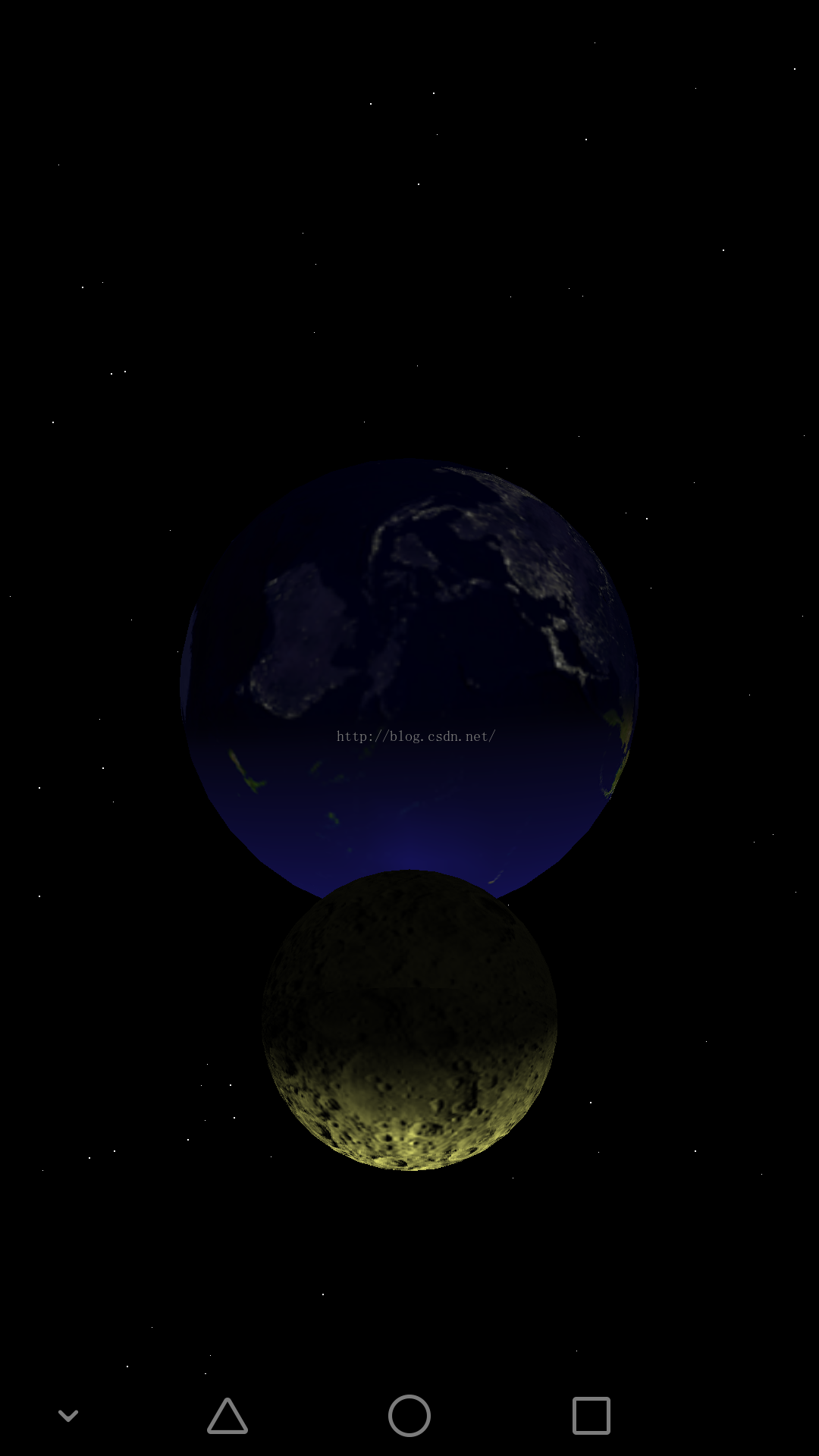
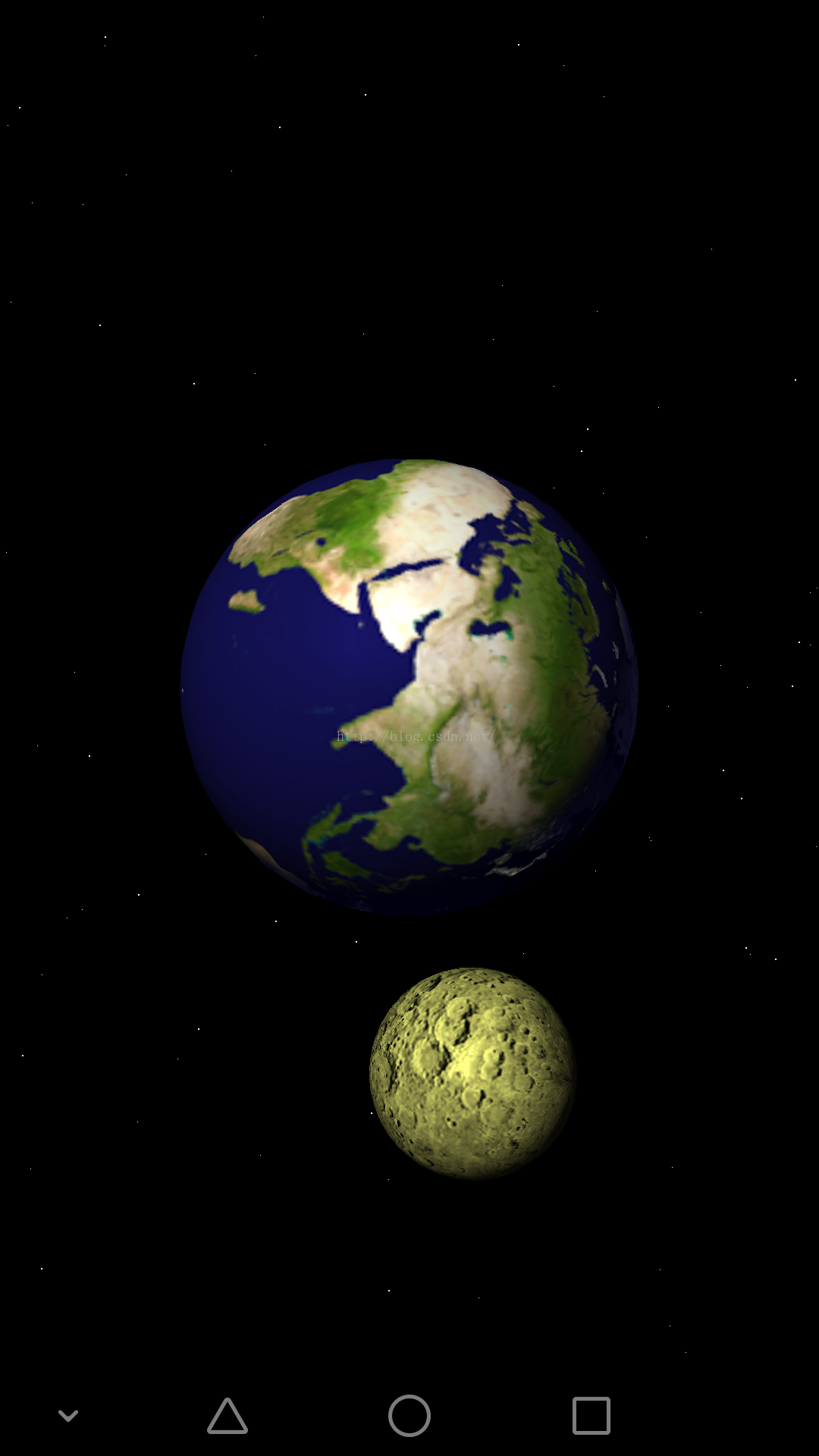

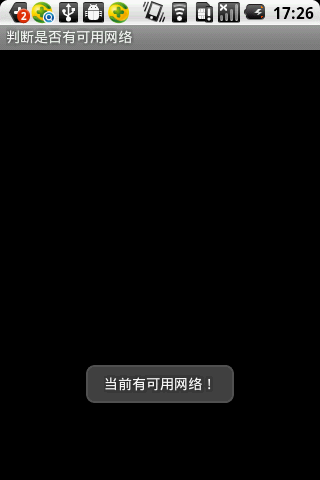 Android網絡判斷知識小結
Android網絡判斷知識小結
Android中判斷當前網絡是否可用 應用場景:實現判斷當前網絡是否可用當前有可用網絡,如下圖:當前沒有可用網絡,如下圖:實現步驟:1、獲取ConnectivityMan
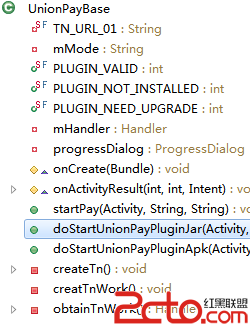 android銀聯支付
android銀聯支付
=============================== 准備 1,導入銀聯支付libs:UPPayAssistEx.jar;UPPayPluginEx.jar;
 android AChartEnginee講解之源碼框架解讀
android AChartEnginee講解之源碼框架解讀
從上周把android ACHartEnginee的源碼check out出來後就一直在看這個東西是如何使用的,以及底層是如何實現的,把最近一周對這個東西的了解先發上來,
 android 支付寶集成 使用常見錯誤
android 支付寶集成 使用常見錯誤
1:自己最近在做了支付,遇到了一下問題先總結如下 第一條: Android快捷支付SDK Demo resultStatus={4001};memo={參數錯誤};