編輯:關於Android編程
Drawable animation可以加載Drawable資源實現幀動畫。AnimationDrawable是實現Drawable animations的基本類。推薦用XML文件的方法實現Drawable動畫,不推薦在代碼中實現。這種XML文件存放在工程中res/drawable/目錄下。XML文件的指令(即屬性)為動畫播放的順序和時間間隔。
在XML文件中<animation-list>元素為根節點,<item>節點定義了每一幀,表示一個drawable資源的幀和幀間隔。下面是一個XML文件的實例:
[java]
<animation-list xmlns:android="http://schemas.android.com/apk/res/android"
android:oneshot="true">
<item android:drawable="@drawable/rocket_thrust1" android:duration="200" />
<item android:drawable="@drawable/rocket_thrust2" android:duration="200" />
<item android:drawable="@drawable/rocket_thrust3" android:duration="200" />
</animation-list>
設置Android:oneshot屬性為true,表示此次動畫只執行一次,最後停留在最後一幀。設置為false則動畫循環播放。文件可以添加為Image背景,觸發的時候播放。
使用:
方式1:Drawable Animation本身就是一個Drawable資源文件,所以直接在xml中設置為指定View的背景即可。animation.start().
方式2:通過View. setBackgroundResource(resID). animation.start().
下面是一個例子:
[java]
AnimationDrawable rocketAnimation;
public void onCreate(Bundle savedInstanceState) {
super.onCreate(savedInstanceState);
setContentView(R.layout.main);
ImageView rocketImage = (ImageView) findViewById(R.id.rocket_image);
rocketImage.setBackgroundResource(R.drawable.rocket_thrust); //roket_trust為定義的XML文件
rocketAnimation = (AnimationDrawable) rocketImage.getBackground();
}
public boolean onTouchEvent(MotionEvent event) {
if (event.getAction() == MotionEvent.ACTION_DOWN) {
rocketAnimation.start();
return true;
}
return super.onTouchEvent(event);
}
注意:,一旦給指定View設置Drawable Animation之後,其BackGround就變成AnimationDrawable對象,代碼如下: rocketAnimation = (AnimationDrawable) rocketImage.getBackground();
start()方法不能在onCreate()函數中調用。因為AnimationDrawable並未完全關聯到Window,在onCreate()方法中,View並未完成顯示(同理,在此方法中測量某個View的寬高,常得到0值。也同理SurfaceHolder要增加Callback方法)。在此如果想最快的啟動動畫,使用監聽方法onWindowFoucsChanged().
More:突然想到,組件的寬高無法獲得的原因可能是組件並未完全關聯到Window測試:在此監聽方法下,獲取指定組件(TextView)的寬高。
Xml文件如下:
[html]
<TextView
android:id="@+id/textView"
android:layout_width="50dip"
android:layout_height="100dip"
android:text="@string/special_character" />
代碼如下:
[java]
@Override
public void onWindowFocusChanged(boolean hasFocus) {
// TODO Auto-generated method stub
super.onWindowFocusChanged(hasFocus);
specialCharacterStr = (String) mTextView.getText();
Log.d("special_character", "specialCharacterStr is :" + specialCharacterStr);
int width = mTextView.getMeasuredWidth();
int height = mTextView.getMeasuredHeight();
Log.d("window_focus", "textview width is:" + width);
Log.d("window_focus", "textview height is:" + height);
}
可以獲得寬和高,即只有當View完全關聯到Window的情況下,才可以獲得View的寬高和給View設置背景
AnimationDrawable: android.graphic.drawable.AnimationDrawable
//獲得我們xml定義的AnimationDrawable
animDrawable=(AnimationDrawable) getResources().getDrawable(R.anim.frame_animation);
一段參考代碼:
@Override
publicvoid onWindowFocusChanged(boolean hasFocus) {
// TODO Auto-generated method stub
if(hasFocus) {
imageView.setBackgroundResource(R.anim.frame_animation);
animDrawable = (AnimationDrawable) imageView.getBackground();
animDrawable.start();
AlphaAnimation aas=new AlphaAnimation(0.1f,1.0f);
//設置動畫時間長度
aas.setDuration(3500);
//啟動動畫
imageView.startAnimation(aas);
//設置動畫監聽
aas.setAnimationListener(new AnimationListener()
{
@Override
publicvoid onAnimationEnd(Animation arg0) {
//停止幀動畫
imageView.setVisibility(View.GONE);
Log.i(TAG,"FY_stop");
animDrawable.stop();
}
@Override
publicvoid onAnimationRepeat(Animation animation) {
}
@Override
publicvoid onAnimationStart(Animation animation) {
//將imageView的背景設置成動畫
imageView.setBackgroundResource(R.anim.frame_animation);
animDrawable = (AnimationDrawable)imageView.getBackground();
//設置動畫透明度
animDrawable.setAlpha(80);
//啟動動畫
animDrawable.start();
}
}
);
}
}
 android利用zbar二維碼掃描-(解決中文亂碼及掃描區域定義)
android利用zbar二維碼掃描-(解決中文亂碼及掃描區域定義)
寫在最前(這是對上一篇博文的問題做的更新【android利用zbar二維碼掃描】) 前天早上登陸CSDN時候一條消息:一網友提出了兩點疑惑 &
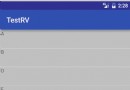 android的RecyclerView實現拖拽排序和側滑刪除示例
android的RecyclerView實現拖拽排序和側滑刪除示例
在平時開發應用的時候,經常會遇到列表排序、滑動刪除的需求。如果列表效果采用的是 ListView 的話,需要經過自定義 View 才能實現效果;但是如果采用的是 Recy
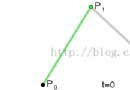 Android自定義view進階-- 神奇的貝塞爾曲線
Android自定義view進階-- 神奇的貝塞爾曲線
今天給大家介紹一個非常神奇的曲線,貝塞爾曲線。相信大家之前都有耳聞。很久之前就久聞該線大名,但是一直不是很了解,在經過一番谷歌之後,有了初步的概念:三點確定一條曲線:起點
 Android中使用Matrix控制圖形變換和制作倒影效果的方法
Android中使用Matrix控制圖形變換和制作倒影效果的方法
最近在使用Matrix進行繪圖的操作。對Matrix的一些方法有了一些更深的體會,記下來,以便日後復習。Matrix常用的方法:一、變換方法:Matrix提供了trans