編輯:關於Android編程
一、功能:實現將圖片繞固定點旋轉,圈數隨機,onTouch後旋轉。
二、程序框架:
組成
功能
主Activity:MyActivity
1.實現animation
2.實現onTouch
View :MyView
1.將突破繪制到MyView上
三、程序源代碼:
MyVIew.java
package com.androids.kavinapps.myapplication;
import android.content.Context;
import android.graphics.Bitmap;
import android.graphics.Canvas;
import android.graphics.Color;
import android.graphics.Paint;
import android.graphics.drawable.BitmapDrawable;
import android.os.Bundle;
import android.view.MotionEvent;
import android.view.View;
import android.view.animation.Animation;
import android.view.animation.RotateAnimation;
/**
* Created by Administrator on 14-11-29.
*/
public class MyView extends View{
//define roate animatioin
public Animation mAnimationRoate;
//define bitmap object
Bitmap mBitmap = null;
public MyView(Context context) {
super(context);
//load resource
mBitmap = ((BitmapDrawable)getResources().getDrawable(com.androids.kavinapps.myapplication.R.drawable.choujiang1)).getBitmap();
}
@Override
protected void onDraw(Canvas canvas) {
super.onDraw(canvas);
Paint mPaint = null;
//draw pic
canvas.drawBitmap(mBitmap,0,40,null);
}
}
package com.androids.kavinapps.myapplication;
import android.app.Activity;
import android.graphics.drawable.AnimationDrawable;
import android.os.Bundle;
import android.os.Message;
import android.os.Handler;//Handler
import android.util.Log;
import android.view.Menu;
import android.view.MenuItem;
import android.view.MotionEvent;
import android.view.View;
import android.view.animation.Animation;
import android.view.animation.RotateAnimation;
import android.widget.Button;
import android.widget.ImageView;
import android.widget.TextView;
public class MyActivity extends Activity {
AnimationDrawable mAnimation1 = null;
int mRandom = 1;//隨機數
MyView myView;
@Override
protected void onCreate(Bundle savedInstanceState) {
super.onCreate(savedInstanceState);
myView = new MyView(this);
setContentView(myView);
mRandom = (int) (Math.random()*100);
if(mRandom%5==0){
mRandom = 5;
}else {
mRandom = mRandom%5;
}
myView.mAnimationRoate = new RotateAnimation(0.0f, +(1800.0f +72*mRandom), Animation.RELATIVE_TO_PARENT, 0.5f, Animation.RELATIVE_TO_PARENT, 0.5f);
//set the time of anim
myView.mAnimationRoate.setDuration(3000);
myView.mAnimationRoate.setFillAfter(true);//動畫完成後不恢復原狀
myView.startAnimation(myView.mAnimationRoate);
}//onCreate
public boolean onTouchEvent(MotionEvent event) {
switch (event.getAction()) {
case MotionEvent.ACTION_DOWN:
mRandom = (int) (Math.random()*100);
if(mRandom%5==0){
mRandom = 5;
}else {
mRandom = mRandom%5;
}
myView.mAnimationRoate = new RotateAnimation(0.0f, +(1800.0f +72*mRandom), Animation.RELATIVE_TO_PARENT, 0.5f, Animation.RELATIVE_TO_PARENT, 0.5f);
myView.mAnimationRoate.setDuration(3000);
myView.mAnimationRoate.setFillAfter(true);//動畫完成後不恢復原狀
myView.startAnimation(myView.mAnimationRoate);
return true;
}
return true;
}
@Override
public boolean onCreateOptionsMenu(Menu menu) {
// Inflate the menu; this adds items to the action bar if it is present.
getMenuInflater().inflate(R.menu.my, menu);
return true;
}
@Override
public boolean onOptionsItemSelected(MenuItem item) {
// Handle action bar item clicks here. The action bar will
// automatically handle clicks on the Home/Up button, so long
// as you specify a parent activity in AndroidManifest.xml.
int id = item.getItemId();
if (id == R.id.action_settings) {
return true;
}
return super.onOptionsItemSelected(item);
}
}
1.如何產生隨機數
mRandom = (int) (Math.random()*100);2.如何使動畫完成後,不恢復原裝填
myView.mAnimationRoate.setFillAfter(true);//動畫完成後不恢復原狀
mBitmap = ((BitmapDrawable)getResources().getDrawable(com.androids.kavinapps.myapplication.R.drawable.choujiang1)).getBitmap();2014年12月9日14:41:34
 Android 4.4 KitKat NotificationManagerService使用詳解與原理分析(一)__使用詳解
Android 4.4 KitKat NotificationManagerService使用詳解與原理分析(一)__使用詳解
概況 Android在4.3的版本中(即API 18)加入了NotificationListenerService,根據SDK的描述(AndroidDev
 自定義Switch過程詳解
自定義Switch過程詳解
前段時間,我看到了一篇關於Android動畫的文章,十分喜歡文章作者的筆風,可惜每個人的筆風都不同,不過我倒是實現了一個類似的Switch組件,項目地址為https://
 Android Activity各啟動模式的差異
Android Activity各啟動模式的差異
Android Activity各啟動模式的差異Activity共有四種啟動模式:standard,singleTop,singleTask,singleInstance
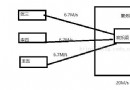 Android之多線程下載及斷點續傳
Android之多線程下載及斷點續傳
今天我們來接觸一下多線程下載,當然也包括斷點續傳,我們可以看到很多下載器,當開通會員的時候下載東西的速度就變得快了許多,這是為什麼呢?這就是跟今天講的多線程有關系了,其實