編輯:關於Android編程
SharedPreference放在data/data/包名/下面。
是占用內存得,如果保存大量的數據,需要放到sdcard下去,所以SharedPreferences不方便,直接用Properties類的方式比較好。
可以把文件當作字符串傳入,能訪問獲取正確值就好!
[java]
package com.nil.cache;
import java.io.File;
import java.io.FileInputStream;
import java.io.FileNotFoundException;
import java.io.FileOutputStream;
import java.io.IOException;
import java.io.InputStream;
import java.util.Properties;
public class PropertiesConfig extends Properties {
String propertyPath="";
private PropertiesConfig(String path) {
propertyPath=path;
};
public static PropertiesConfig getInstance(String path) {
{
File file = new File(path);
if (file.exists()) {
try {
file.createNewFile();
} catch (IOException e) {
e.printStackTrace();
}
}
PropertiesConfig pro = new PropertiesConfig(path);
try {
InputStream is = new FileInputStream(file);
pro.load(is);
is.close();
} catch (Exception e) {
e.printStackTrace();
}
return pro;
}
}
@Override
public Object setProperty(String key, String value) {
super.setProperty(key, value);
try {
this.store(new FileOutputStream(this.propertyPath),
"utf-8");
} catch (FileNotFoundException e) {
e.printStackTrace();
} catch (IOException e) {
e.printStackTrace();
}
return value;
}
public Object put(String key, String value) {
super.put(key, value);
try {
this.store(new FileOutputStream(this.propertyPath),
"utf-8");
} catch (FileNotFoundException e) {
e.printStackTrace();
} catch (IOException e) {
e.printStackTrace();
}
return value;
}
}
嘿嘿!怎麼用呢?
大概如下調用即可:
[java]
PropertiesConfig.getInstance("/sdcard/client_config.xml").setProperty("187", "name");
PropertiesConfig.getInstance("/sdcard/client_config.xml").get("187");
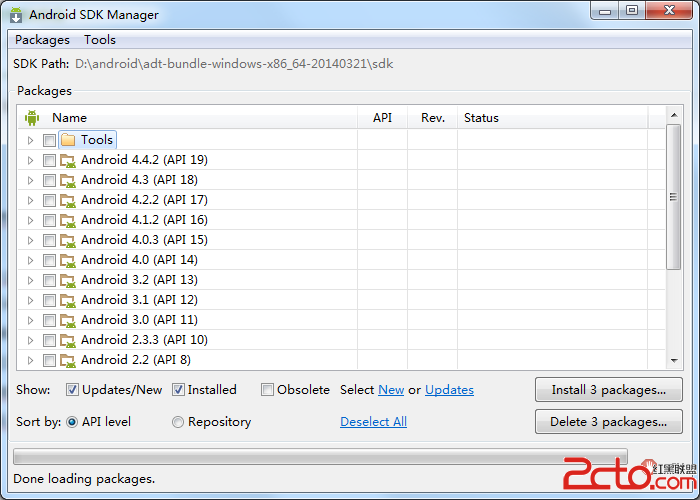 Android記錄17-sdk更新、Eclipse下查看源碼、chm文檔提供等干貨
Android記錄17-sdk更新、Eclipse下查看源碼、chm文檔提供等干貨
Android記錄17-sdk更新、Eclipse下查看源碼、chm文檔提供等干貨 本篇博客分享一些Android開發者提高開發效率的一些干貨,之從Google被和諧了之
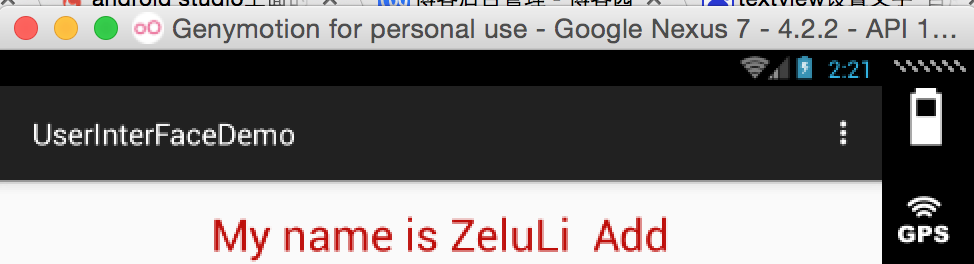 Android開發之基本控件和四種布局方式詳解
Android開發之基本控件和四種布局方式詳解
Android中的控件的使用方式和iOS中控件的使用方式基本相同,都是事件驅動。給控件添加事件也有接口回調和委托代理的方式。今天這篇博客就總結一下Android中常用的基
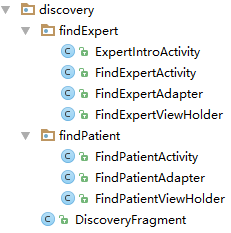 淺談Android編碼規范及命名規范
淺談Android編碼規范及命名規范
前言: 目前工作負責兩個醫療APP項目的開發,同時使用LeanCloud進行雲端配合開發,完全單挑。 現大框架已經完成,正在進行細節模塊上的開發 抽空總結一下And
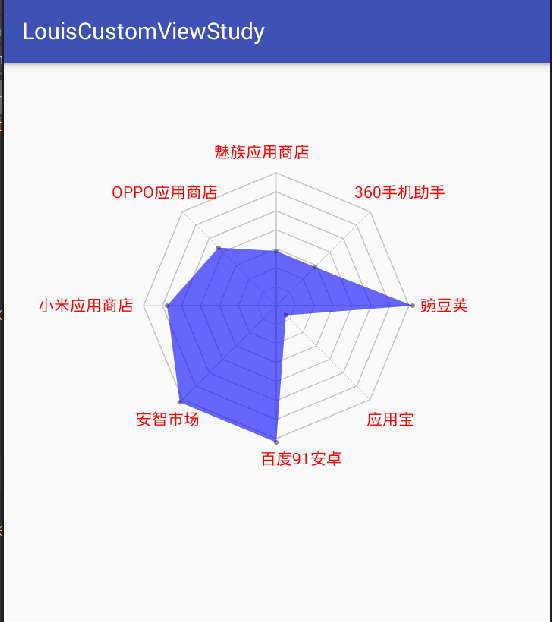 Android 自定義View練習:雷達圖(比重)繪制
Android 自定義View練習:雷達圖(比重)繪制
code:package com.louisgeek.louiscustomviewstudy;import android.content.Context;import