編輯:關於Android編程
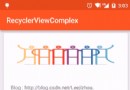 RecyclerView的使用之多種Item加載布局
RecyclerView的使用之多種Item加載布局
本文給大家介石介紹下如何利用RecyclerView實現多Item布局的加載,多Item布局的加載的意思就是在開發過程中List的每一項可能根據需求的不同會加載不同的La
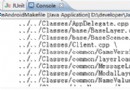 用於cocos2d-x引擎(ndk)中為android項目生成編譯文件列表
用於cocos2d-x引擎(ndk)中為android項目生成編譯文件列表
復制代碼 代碼如下:package com.leeass.generate;import java.io.File;import java.io.FileFi
 android一個彈出菜單的動畫(二)
android一個彈出菜單的動畫(二)
如果做一個彈出的控件,我們可以進行添加view: 寫class SatelliteMenu extends FrameLayout private void init(C
 扣丁音樂(四)——本地音樂加載
扣丁音樂(四)——本地音樂加載
一丶本地音樂加載相當於就是listVIew應用扣丁音樂1.0前部分(gif圖大小限制)演示: 實體類Mp3Info(歌曲相關數據及get和set方法)