mainActivity如下:
[java]
package c.c;
import android.app.Activity;
import android.content.ContentValues;
import android.content.Intent;
import android.net.Uri;
import android.os.Bundle;
import android.provider.MediaStore;
import android.view.View;
import android.view.View.OnClickListener;
import android.widget.Button;
import android.widget.EditText;
/**
* Demo描述:
* 1 利用系統攝像頭拍攝視頻
* 2 利用系統控件播放視頻
* 3 修改視頻的元數據(比如:視頻title)
*
* 注意:
* 在MediaStore中更新元數據時,不會更新視頻文件本身的
* 數據;相反它只是更新在MediaStore中關於該視頻的記錄
*/
public class MainActivity extends Activity {
private final static int VIDEO_CAPTURE=9527;
private Uri mVideoUri;
private Button mCaptureButton;
private Button mPlayButton;
private Button mSaveButton;
private EditText mEditText;
@Override
public void onCreate(Bundle savedInstanceState) {
super.onCreate(savedInstanceState);
setContentView(R.layout.main);
init();
}
private void init(){
mCaptureButton=(Button) findViewById(R.id.capture_Button);
mCaptureButton.setOnClickListener(new ButtonClickListenerImpl());
mPlayButton=(Button) findViewById(R.id.play_Button);
mPlayButton.setEnabled(false);
mPlayButton.setOnClickListener(new ButtonClickListenerImpl());
mSaveButton=(Button) findViewById(R.id.save_Button);
mSaveButton.setOnClickListener(new ButtonClickListenerImpl());
mSaveButton.setEnabled(false);
mEditText=(EditText) findViewById(R.id.editText);
mEditText.setEnabled(false);
}
private class ButtonClickListenerImpl implements OnClickListener{
public void onClick(View v) {
if (v.getId()==R.id.capture_Button) {
Intent intent=new Intent(MediaStore.ACTION_VIDEO_CAPTURE);
startActivityForResult(intent, VIDEO_CAPTURE);
}
if (v.getId()==R.id.play_Button) {
Intent intent=new Intent(Intent.ACTION_VIEW,mVideoUri);
startActivity(intent);
}
if (v.getId()==R.id.save_Button) {
ContentValues contentValues=new ContentValues(1);
String title=mEditText.getText().toString();
contentValues.put(MediaStore.MediaColumns.TITLE, title);
int result=getContentResolver().update(mVideoUri, contentValues, null, null);
if (result==1) {
System.out.println("設置視頻名稱成功");
} else {
System.out.println("設置視頻名稱失敗");
}
}
}
}
@Override
protected void onActivityResult(int requestCode, int resultCode, Intent data) {
super.onActivityResult(requestCode, resultCode, data);
if (resultCode==RESULT_OK&&requestCode==VIDEO_CAPTURE) {
mVideoUri=data.getData();
mPlayButton.setEnabled(true);
mSaveButton.setEnabled(true);
mEditText.setEnabled(true);
}
}
}
main.xml如下:
[html]
<LinearLayout xmlns:android="http://schemas.android.com/apk/res/android"
xmlns:tools="http://schemas.android.com/tools"
android:layout_width="match_parent"
android:layout_height="match_parent"
android:orientation="vertical" >
<Button
android:id="@+id/capture_Button"
android:layout_width="150dip"
android:layout_height="wrap_content"
android:text="Video Capture" />
<Button www.2cto.com
android:id="@+id/play_Button"
android:layout_width="150dip"
android:layout_height="wrap_content"
android:text="Video Play" />
<EditText
android:id="@+id/editText"
android:layout_width="150dip"
android:layout_height="wrap_content"
android:hint="video title"
/>
<Button
android:id="@+id/save_Button"
android:layout_width="150dip"
android:layout_height="wrap_content"
android:text="save Button" />
</LinearLayout>
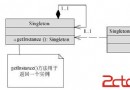 Android中的設計模式-單例模式
Android中的設計模式-單例模式
 Android中文TTS語音合成
Android中文TTS語音合成
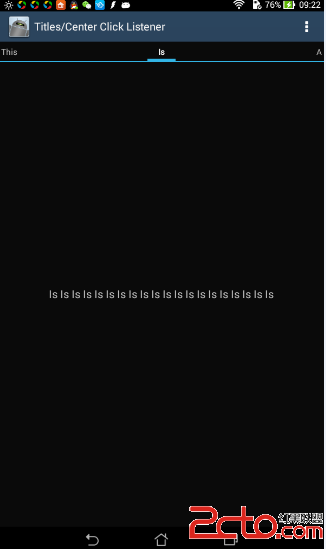 Android:ViewPager擴展詳解——帶有導航的ViewPagerIndicator(附帶圖片緩存,異步加載圖片)
Android:ViewPager擴展詳解——帶有導航的ViewPagerIndicator(附帶圖片緩存,異步加載圖片)
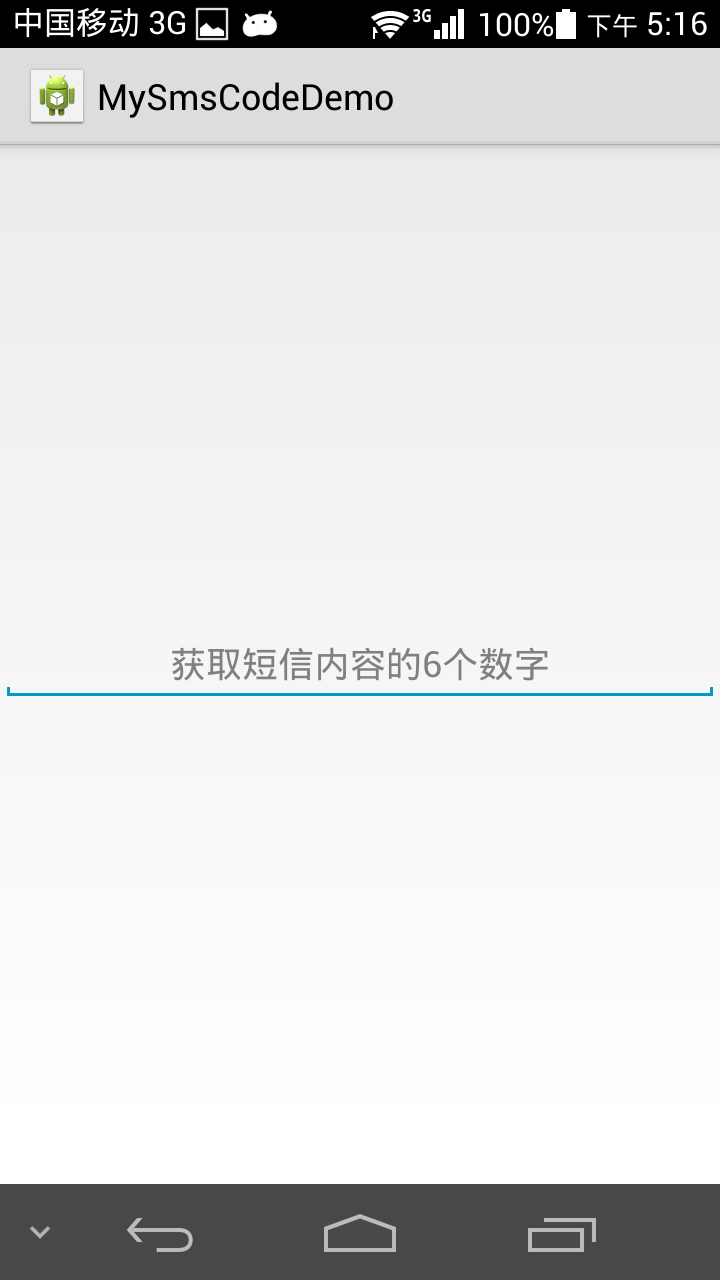 Android如何通過手機自動獲取短信驗證碼
Android如何通過手機自動獲取短信驗證碼