編輯:關於Android編程
AndroidAnnotations是一個第三方框架,通過注釋來開發應用。使用AndroidAnnotations能大大減少代碼量。
[java]
package com.example.androidannotations;
import android.app.Activity;
import android.widget.TextView;
import com.googlecode.androidannotations.annotations.AfterViews;
import com.googlecode.androidannotations.annotations.EActivity;
import com.googlecode.androidannotations.annotations.ViewById;
//Eactivity注釋可以設置Layout,相當於setConentView方法
@EActivity(R.layout.activity_main)
public class MainActivity extends Activity {
//ViewById注釋功能與findViewById相同,如果聲明的變量名就是id,可以省去參數,否則應加上id,如ViewById(R.id.tv)
@ViewById
TextView tv;
//AfterViews注釋定義的方法會在OnCreate方法的setContentView後執行
@AfterViews
void init()
{
tv.setText("asfsdf");
}
}
package com.example.androidannotations;
import android.app.Activity;
import android.widget.TextView;
import com.googlecode.androidannotations.annotations.AfterViews;
import com.googlecode.androidannotations.annotations.EActivity;
import com.googlecode.androidannotations.annotations.ViewById;
//Eactivity注釋可以設置Layout,相當於setConentView方法
@EActivity(R.layout.activity_main)
public class MainActivity extends Activity {
//ViewById注釋功能與findViewById相同,如果聲明的變量名就是id,可以省去參數,否則應加上id,如ViewById(R.id.tv)
@ViewById
TextView tv;
//AfterViews注釋定義的方法會在OnCreate方法的setContentView後執行
@AfterViews
void init()
{
tv.setText("asfsdf");
}
}
一些常用注釋的使用方法:
@AfterInject 定義的方法在類的構造方法執行後執行
@AfterTextChange定義的方法在TextView及其子類的Text屬性改變後執行
@AfterViews 定義的方法在setContentView後執行
@Background 定義的方法在後台線程執行
@BeforeTextChange 定義的方法在TextView及其子類的Text屬性改變前執行
@Click 定義點擊監聽器
@EActivity 在Activity中啟用Annotations
@EProvider 在 ContentProvider中啟用Annotations
@EReceive 在BroadcastReceiver中啟用Annotations
@EService 在Service中啟用Annotations
@EView 在自定義的View的子類中啟用Annotations
@Fullscreen 全屏
@NoTitle 無標題欄
 Android源代碼倉庫及其管理工具Repo分析
Android源代碼倉庫及其管理工具Repo分析
軟件工程由於需要不斷迭代開發,因此要對源代碼進行版本管理。Android源代碼工程(AOSP)也不例外,它采用Git來進行版本管理。AOSP作為一個大型開放源代碼工程,由
 Android:IPC之AIDL的學習和總結
Android:IPC之AIDL的學習和總結
為了使得一個程序能夠在同一時間裡處理許多用戶的要求。即使用戶可能發出一個要求,也肯能導致一個操作系統中多個進程的運行(PS:聽音樂,看地圖)。而且多個進程間需要相互交換、
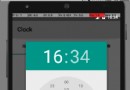 Android 開發第六彈:簡易時鐘(計時器)
Android 開發第六彈:簡易時鐘(計時器)
接上篇Android 開發第五彈:簡易時鐘(鬧鐘) ,這次是一個時鐘類應用,目前依舊是主要的功能,長得還是很挫。當然了,核心功能是有的……時鐘
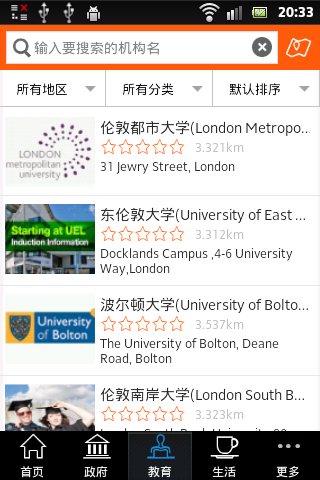 Android ListView下拉刷新上拉自動加載更多DEMO示例
Android ListView下拉刷新上拉自動加載更多DEMO示例
代碼下載地址已經更新。因為代碼很久沒更新,已經很落伍了,建議大家使用RecyclerView實現。參考項目:https://github.com/bingoogolapp