編輯:關於Android編程
[java]
<SPAN style="COLOR: #666666; FONT-SIZE: 24px"><STRONG>簡單的為新手做個分享。
</STRONG></SPAN> <SPAN style="COLOR: #cc0000"> </SPAN><SPAN style="COLOR: #cc0000"><SPAN style="FONT-SIZE: 18px">網上有些資料,不過都是很零散,或是很亂的,有的人說看不懂。
一直有新手說 做到服務器更新APK時沒有思路,這裡做個簡單的分享,希望有不同思路的可以討論。
下面做個很簡單的讀取處理和講解思路。
代碼帶有注釋</SPAN>:
</SPAN>
簡單的為新手做個分享。
網上有些資料,不過都是很零散,或是很亂的,有的人說看不懂。
一直有新手說 做到服務器更新APK時沒有思路,這裡做個簡單的分享,希望有不同思路的可以討論。
下面做個很簡單的讀取處理和講解思路。
代碼帶有注釋:
[java
try {
URL url = new URL(params[0]);
HttpURLConnection connection = (HttpURLConnection) url
.openConnection();
connection.setConnectTimeout(10 * 1000); //超時時間
connection.connect(); //連接
if (connection.getResponseCode() == 200) { //返回的響應碼200,是成功.
File file = new File("/mnt/sdcard/yang/dujinyang.apk"); //這裡我是手寫了。建議大家用自帶的類
file.createNewFile();
InputStream inputStream = connection.getInputStream();
ByteArrayOutputStream arrayOutputStream = new ByteArrayOutputStream(); //緩存
byte[] buffer = new byte[1024 * 10];
while (true) {
int len = inputStream.read(buffer);
publishProgress(len);
if (len == -1) {
break; //讀取完
}
arrayOutputStream.write(buffer, 0, len); //寫入
}
arrayOutputStream.close();
inputStream.close();
byte[] data = arrayOutputStream.toByteArray();
FileOutputStream fileOutputStream = new FileOutputStream(file);
fileOutputStream.write(data); //記得關閉輸入流
fileOutputStream.close();
}
} catch (MalformedURLException e) {
. e.printStackTrace();
} catch (IOException e) {
e.printStackTrace();
}
try {
URL url = new URL(params[0]);
HttpURLConnection connection = (HttpURLConnection) url
.openConnection();
connection.setConnectTimeout(10 * 1000); //超時時間
connection.connect(); //連接
if (connection.getResponseCode() == 200) { //返回的響應碼200,是成功.
File file = new File("/mnt/sdcard/yang/dujinyang.apk"); //這裡我是手寫了。建議大家用自帶的類
file.createNewFile();
InputStream inputStream = connection.getInputStream();
ByteArrayOutputStream arrayOutputStream = new ByteArrayOutputStream(); //緩存
byte[] buffer = new byte[1024 * 10];
while (true) {
int len = inputStream.read(buffer);
publishProgress(len);
if (len == -1) {
break; //讀取完
}
arrayOutputStream.write(buffer, 0, len); //寫入
}
arrayOutputStream.close();
inputStream.close();
byte[] data = arrayOutputStream.toByteArray();
FileOutputStream fileOutputStream = new FileOutputStream(file);
fileOutputStream.write(data); //記得關閉輸入流
fileOutputStream.close();
}
} catch (MalformedURLException e) {
. e.printStackTrace();
} catch (IOException e) {
e.printStackTrace();
}
以上是讀取APK文件並保存在了本地,InputStream轉為FileOutputStream保存HttpURLConnection獲取到的數據 。
那麼只要再找到你的那個保存的路徑就能實現安裝了。
[java]
下面是安裝和卸載的代碼:
下面是安裝和卸載的代碼: [java] view plaincopyprint?
首先說下<STRONG><SPAN style="COLOR: #ff6666">卸載</SPAN></STRONG>:Uri packageURI = Uri.parse("package:com.demo.DUJINYANG");
首先說下卸載:Uri packageURI = Uri.parse("package:com.demo.DUJINYANG"); [java] view plaincopyprint?
Intent uninstallIntent = new Intent(Intent.ACTION_DELETE, packageURI);
Intent uninstallIntent = new Intent(Intent.ACTION_DELETE, packageURI); [java] view plaincopyprint?
startActivity(uninstallIntent);Environment擁有一些可以獲取環境變量的方法
startActivity(uninstallIntent);Environment擁有一些可以獲取環境變量的方法 [java] view plaincopyprint?
package:com.demo.DUJINYANG 這個形式是 package:程序完整的路徑 (包名+程序名).
package:com.demo.DUJINYANG 這個形式是 package:程序完整的路徑 (包名+程序名). [java] view plaincopyprint?
[java]
然後是 --<STRONG><SPAN style="COLOR: #ff0000">安裝</SPAN></STRONG>: String str = "/Dujinyang.apk"; //APK的名字
然後是 --安裝: String str = "/Dujinyang.apk"; //APK的名字[java] view plaincopyprint?
String fileName = Environment.getExternalStorageDirectory() + str;
String fileName = Environment.getExternalStorageDirectory() + str; [java] view plaincopyprint?
//我們上面說到路徑Intent intent = new Intent(Intent.ACTION_VIEW);
//我們上面說到路徑Intent intent = new Intent(Intent.ACTION_VIEW); [java] view plaincopyprint?
intent.setDataAndType(Uri.fromFile(new File(fileName)), "application/vnd.android.package-archive");
intent.setDataAndType(Uri.fromFile(new File(fileName)), "application/vnd.android.package-archive");[java] view plaincopyprint?
startActivity(intent);
startActivity(intent); [java]
[java]
<STRONG><SPAN style="COLOR: #ff0000">主要代碼如下</SPAN></STRONG>://打開APK程序代碼
private void openFiles(File file) {
// TODO Auto-generated method stub
Intent intent = new Intent();
intent.addFlags(Intent.FLAG_ACTIVITY_NEW_TASK);
intent.setAction(android.content.Intent.ACTION_VIEW);
intent.setDataAndType(Uri.fromFile(file),
"application/vnd.android.package-archive");
startActivity(intent);
}
主要代碼如下://打開APK程序代碼
private void openFiles(File file) {
// TODO Auto-generated method stub
Intent intent = new Intent();
intent.addFlags(Intent.FLAG_ACTIVITY_NEW_TASK);
intent.setAction(android.content.Intent.ACTION_VIEW);
intent.setDataAndType(Uri.fromFile(file),
"application/vnd.android.package-archive");
startActivity(intent);
} [java]
[java]
當然拉 ,這裡不僅一種方法:以下方法也是可行的--
當然拉 ,這裡不僅一種方法:以下方法也是可行的--[java]
//下載apk程序代碼
protected File downLoadFile(String httpUrl) {
final String fileName = "dujinyang.apk";
File tmpFile = new File("/sdcard/update");
if (!tmpFile.exists()) {
tmpFile.mkdir();//創建文件夾
}
final File file = new File("/sdcard/update/" + fileName);
try {
URL url = new URL(httpUrl);
try {
HttpURLConnection conn = (HttpURLConnection) url
.openConnection();
InputStream is = conn.getInputStream();
FileOutputStream fileOutput= new FileOutputStream(file);
byte[] buf = new byte[256];//分配byte
conn.connect();
double count = 0;
if (conn.getResponseCode() >= 400) {
Toast.makeText(Main.this, "連接超時", Toast.LENGTH_SHORT)
.show();
} else {
while (count <= 100) {
if (is != null) {
int numRead = is.read(buf);
if (numRead <= 0) {
break;
} else {
fileOutput.write(buf, 0, numRead);
}
} else {
break;
}
}
}
conn.disconnect();//需要記得關閉連接
fileOutput.close();
is.close();
} catch (IOException e) {
e.printStackTrace();
}
} catch (MalformedURLException e) { e.printStackTrace();
}
return file;
}
//下載apk程序代碼
protected File downLoadFile(String httpUrl) {
final String fileName = "dujinyang.apk";
File tmpFile = new File("/sdcard/update");
if (!tmpFile.exists()) {
tmpFile.mkdir();//創建文件夾
}
final File file = new File("/sdcard/update/" + fileName);
try {
URL url = new URL(httpUrl);
try {
HttpURLConnection conn = (HttpURLConnection) url
.openConnection();
InputStream is = conn.getInputStream();
FileOutputStream fileOutput= new FileOutputStream(file);
byte[] buf = new byte[256];//分配byte
conn.connect();
double count = 0;
if (conn.getResponseCode() >= 400) {
Toast.makeText(Main.this, "連接超時", Toast.LENGTH_SHORT)
.show();
} else {
while (count <= 100) {
if (is != null) {
int numRead = is.read(buf);
if (numRead <= 0) {
break;
} else {
fileOutput.write(buf, 0, numRead);
}
} else {
break;
}
}
}
conn.disconnect();//需要記得關閉連接
fileOutput.close();
is.close();
} catch (IOException e) {
e.printStackTrace();
}
} catch (MalformedURLException e) { e.printStackTrace();
}
return file;
}
到這裡 思路簡單的理清 完了。
 Android編程獲取系統隱藏服務實現鎖屏的方法
Android編程獲取系統隱藏服務實現鎖屏的方法
本文實例講述了Android編程獲取系統隱藏服務實現鎖屏的方法。分享給大家供大家參考,具體如下:實現原理:當按鎖屏鍵時,會發出一個廣播,當界面接收到一個廣播就可以實現鎖頻
 Android應用中圖片浏覽時實現自動切換功能的方法詳解
Android應用中圖片浏覽時實現自動切換功能的方法詳解
先給最終效果圖:當我們在最下邊的gallery中切換圖片時,上面的大圖片會自動切換,切換時有動畫效果哦,很簡單的一個程序,有待完善更多的功能!activity代碼:pac
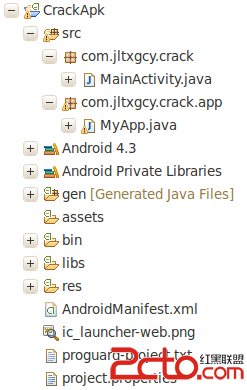 Android 靜態分析 smali
Android 靜態分析 smali
一、smali語言簡介 1、宏觀的介紹:http://source.android.com/devices/tech/dalvik/instruction
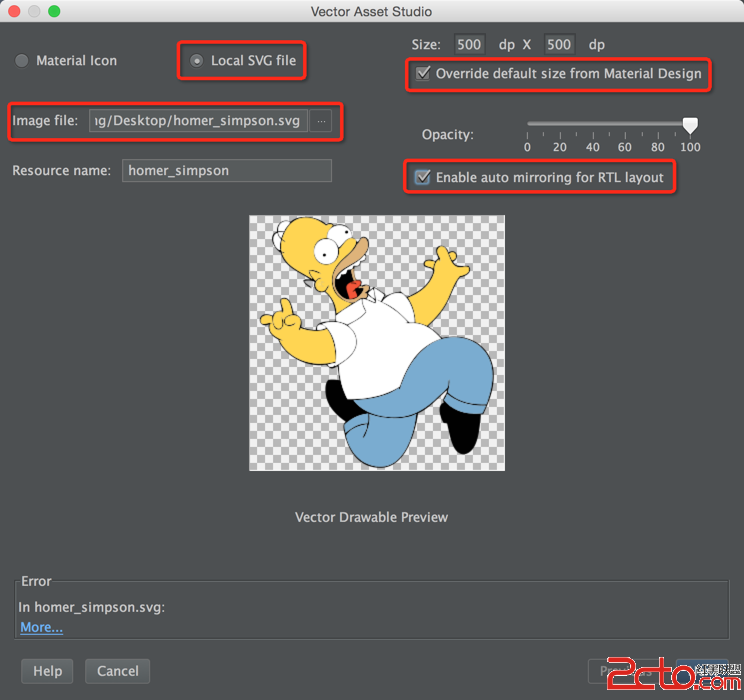 使用SVG圖片格式
使用SVG圖片格式
SVG格式, 適應屏幕, 圖片較小, 還有很多優點, 參考. 本文講解如何使用SVG格式. SVG: Scalable Vector Graphics, 可縮放矢量圖形.
 Android編程之Fragment使用動畫造成Unknown animation name: objectAnimator異常
Android編程之Fragment使用動畫造成Unknown animation name: objectAnimator異常
在為Fragment做切換動畫,啟動後遇到了一個異常: Caused b