FPS是圖形性能的主要指標之一,Android中的一些應用有顯示FPS的功能,如Bsplayer,Skype,Antutu等,但絕大多數應用並不提供顯示FPS的功能。而且應用提供的往往是應用本身的刷新率,並不等於最終用戶所看到的刷新率,因為屏幕上往往不止一個應用參與顯示。我們知道Android中每個應用都會繪制自己的Surface,完了都丟給Surfaceflinger,Surfaceflinger統一對它們進行composition,然後swap framebuffer輸出到屏幕。前文介紹了Android中的so注入和hook技巧(http://blog.csdn.net/ariesjzj/article/details/9900105),示例了如何動態hook系統中的Surfaceflinger中的eglSwapBuffers函數。那麼很自然的,我們就可以通過它來計算當前的FPS,並實時顯示在屏幕上。
ARM下有FPS實時顯示工具-FPS meter,不過要收費。本文中我們自己做一個功能類似的免費工具,而且x86和ARM平台通用。整個應用分為幾個部分,首先是用於so注入的native程序和要注入的動態鏈接庫。這部分是前文(http://blog.csdn.net/ariesjzj/article/details/9900105)中主要涉及的內容,不再累述。基本思想是在要注入的so中定義自己的eglSwapBuffers函數,然後在初始化時將之替換got表中老的eglSwapBuffers函數地址。這樣,當Surfaceflinger需要刷新屏幕時,就會先調用我們定義的eglSwapBuffers函數,在這個函數被調用時,它會記錄和統計調用次數,並寫入一個專用的pipe文件,然後調用系統自己的eglSwapBuffers。在應用端我們需要以下幾個部分:一個Activity用於顯示界面與用戶交互,一個Service用於主要工作,即從pipe讀取FPS信息並且實時顯示在屏幕上,最後是一個native的程序,用於在service啟動時完成so的注入。
大體流程如下:
Activity啟動時根據平台ABI將相應版本的用於注入的native程序和要注入的so拷貝到應用私有目錄:
File file_inject = new File(APP_PATH + "inject");
File file_lib = new File(APP_PATH + "libfpsshow.so");
if (!file_inject.exists() || !file_lib.exists()) {
String sysabi = getSystemProp("ro.product.cpu.abi");
Log.e(TAG, "System ABI is: " + sysabi + "\n");
if (sysabi.startsWith("armeabi")) {
copyFile("inject_arm", APP_PATH + "inject");
copyFile("libfpsshow_arm.so", APP_PATH + "libfpsshow.so");
} else if (sysabi.startsWith("x86")) {
copyFile("inject", APP_PATH + "inject");
copyFile("libfpsshow.so", APP_PATH + "libfpsshow.so");
} else {
Log.e(TAG, "ABI not supported\n");
Toast.makeText(this, "ABI not supported", Toast.LENGTH_LONG).show();
}
} else {
Log.d(TAG, "Already copied\n");
}
然後等待用戶啟動service:
case R.id.buttonStart:
Log.d(TAG, "starting service");
startService(new Intent(this, FPSService.class));
break;
case R.id.buttonStop:
Log.d(TAG, "stopping service");
stopService(new Intent(this, FPSService.class));
break;
Service啟動時的onCreate()函數,做一坨初始化工作,包括創建pipe,顯示懸浮文字,執行注入等:
// Create the pipe file for receiving data
createPipe();
// Create floating textview to display FPS
createLayout();
// Inject and hook
ArrayList<String> list = new ArrayList<String>();
list.add("chmod 775 " + APP_PATH + "inject");
list.add("chmod 666 " + APP_PATH + "pipe");
list.add("chmod 775 " + APP_PATH + "libfpsshow.so");
list.add(APP_PATH + "inject");
// Execute as root
if (execute(list)) {
Log.e(TAG, "OK\n");
} else {
Toast.makeText(this, "Execute abnormally, please make sure it's rooted.", Toast.LENGTH_LONG).show();
Log.e(TAG, "Error\n");
this.stopSelf();
}
其中的執行注入和hook程序是要root權限的,所以要通過:
public final boolean execute(ArrayList<String> commands) {
...
Process suProcess = Runtime.getRuntime().exec("su");
DataOutputStream os = new DataOutputStream(suProcess.getOutputStream());
for (String currCommand : commands) {
os.writeBytes(currCommand + "\n");
os.flush();
}
os.writeBytes("exit\n");
os.flush();
int suProcessRetval = suProcess.waitFor();
...
}
加懸浮文字,其實就是加個Layout:
windowManager = (WindowManager) getApplicationContext().getSystemService("window");
layoutParams = new WindowManager.LayoutParams();
layoutParams.type = WindowManager.LayoutParams.TYPE_SYSTEM_ALERT;
layoutParams.flags = WindowManager.LayoutParams.FLAG_NOT_FOCUSABLE | WindowManager.LayoutParams.FLAG_NOT_TOUCH_MODAL;
layoutParams.format = PixelFormat.RGBA_8888;
layoutParams.gravity = Gravity.TOP | Gravity.CENTER;
layoutParams.width = WindowManager.LayoutParams.WRAP_CONTENT;
layoutParams.height = WindowManager.LayoutParams.WRAP_CONTENT;
layoutParams.x = 0;
layoutParams.y = 0;
// myLayout is the customized layout which contains textview
myLayout = new MyLayout(this);
windowManager.addView(myLayout, layoutParams);
Service啟動時onStartCommand()會被調用,其中會啟動線程:
@Override
public int onStartCommand(Intent intent, int flags, int startId) {
Log.v(TAG, "onStartCommand");
Toast.makeText(this, "Service Started", Toast.LENGTH_LONG).show();
handleCommand(intent);
myhandler.postDelayed(myTasks, 1000);
return Service.START_STICKY;
}
線程每一秒執行一次run()函數,該函數從pipe讀Surfaceflinger傳來的FPS,然後顯示在屏幕上。
private Runnable myTasks = new Runnable() {
@Override
public void run() {
int fps = readFps();
Log.e(TAG, "Service FPS = " + fps + "\n");
myLayout.setFPS(fps);
// Do other customized computation.
...
myLayout.setFPSAvg(fps_avg);
myhandler.postDelayed(myTasks, 1000);
}
};
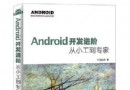 Android工程師進階之路 :《Android開發進階:從小工到專家》上市啦!
Android工程師進階之路 :《Android開發進階:從小工到專家》上市啦!
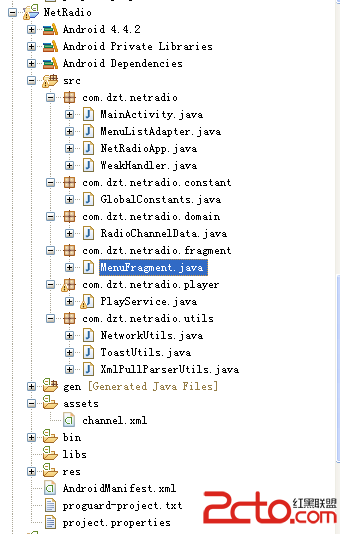 Android網絡收音機--使用Vitamio解碼(一)
Android網絡收音機--使用Vitamio解碼(一)
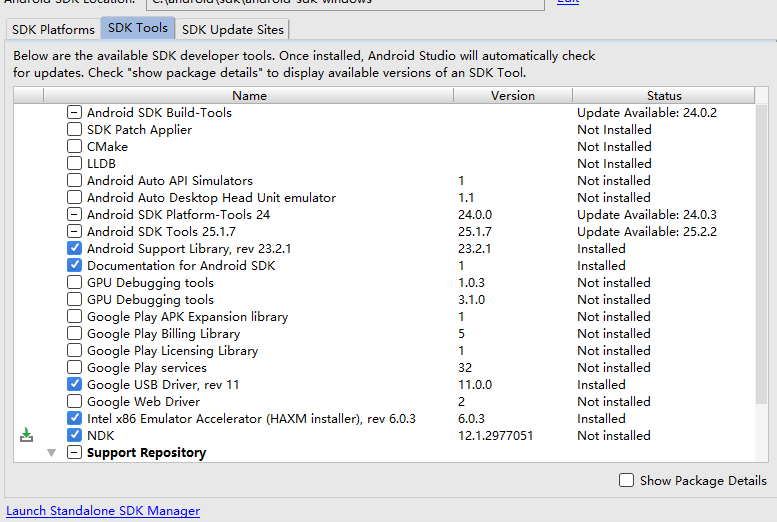 android studio 下如何配置JNI環境
android studio 下如何配置JNI環境
 Android:關於Animation的幾種常見的動畫
Android:關於Animation的幾種常見的動畫