在android編程中,有時我們可能會有這樣的需求,從圖庫裡選擇一張圖片作為頭像
這時,我們就需要從我們的應用中去激活系統的圖庫應用,並選擇一張圖片
這個接口android已經為我們提供
我們先來看一下android圖庫的系統源碼,打開android源碼_home\packages\apps,在裡邊我們找到gallery文件夾,即為圖庫的源碼
打開後,我們先打開清單文件,在裡邊找到這樣一段代碼
[html]
<activity android:name="com.android.camera.ImageGallery"
android:label="@string/gallery_label"
android:configChanges="orientation|keyboardHidden"
android:icon="@drawable/ic_launcher_gallery">
.......
<intent-filter>
<action android:name="android.intent.action.PICK" />
<category android:name="android.intent.category.DEFAULT" />
<data android:mimeType="image/*" />
<data android:mimeType="video/*" />
</intent-filter>
.......
</activity>
從上邊的意圖過濾器我們可以發現,我們可以通過一個叫android.intent.action.PICK的action來激活圖庫並選擇圖片或是視頻
為了知道圖庫應用給我們返回的key值是什麼,我們還需到com.android.camera.ImageGallery類去看一下源碼
在src目錄下找到該類並打開,我們在裡邊搜“setResult”關鍵字,我們發現這樣一段代碼
[java]
else {
Intent result = new Intent(null, img.fullSizeImageUri());
if (myExtras != null && myExtras.getBoolean("return-data")) {
// The size of a transaction should be below 100K.
Bitmap bitmap = img.fullSizeBitmap(
IImage.UNCONSTRAINED, 100 * 1024);
if (bitmap != null) {
result.putExtra("data", bitmap);
}
}
setResult(RESULT_OK, result);
finish();
我們發現,圖庫應用會將圖片的URL路徑和圖片縮略圖返回給我們的應用
根據上邊的代碼,我們就可以來編寫實現從圖庫獲取圖片的功能了
[java]
public class MainActivity extends Activity {
private ImageView iv_image;
@Override
protected void onCreate(Bundle savedInstanceState) {
super.onCreate(savedInstanceState);
setContentView(R.layout.activity_main);
this.iv_image = (ImageView) this.findViewById(R.id.iv_image);
}
public void load(View view) {
// 激活系統圖庫,選擇一張圖片
Intent intent = new Intent();
intent.setAction(Intent.ACTION_PICK);
intent.setType("image/*");
startActivityForResult(intent, 0);
}
@Override
protected void onActivityResult(int requestCode, int resultCode, Intent data) {
if (data != null) {
// 得到圖片的全路徑
Uri uri = data.getData();
// 通過路徑加載圖片
//這裡省去了圖片縮放操作,如果圖片過大,可能會導致內存洩漏
//圖片縮放的實現,請看:http://blog.csdn.net/reality_jie_blog/article/details/16891095
this.iv_image.setImageURI(uri);
// 獲取圖片的縮略圖,可能為空!
// Bitmap bitmap = data.getParcelableExtra("data");
// this.iv_image.setImageBitmap(bitmap);
}
super.onActivityResult(requestCode, resultCode, data);
}
}
簡單的布局文件
[html]
<LinearLayout xmlns:android="http://schemas.android.com/apk/res/android"
xmlns:tools="http://schemas.android.com/tools"
android:layout_width="match_parent"
android:layout_height="match_parent"
android:orientation="vertical"
tools:context=".MainActivity" >
<Button
android:layout_width="wrap_content"
android:layout_height="wrap_content"
android:onClick="load"
android:text="獲取圖庫圖片" />
<ImageView
android:id="@+id/iv_image"
android:layout_width="wrap_content"
android:layout_height="wrap_content" />
</LinearLayout>
 Android實現帶箭頭的自定義Progressbar
Android實現帶箭頭的自定義Progressbar
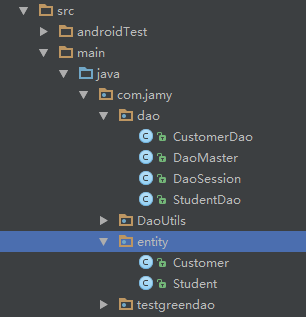 GreenDao的實用封裝
GreenDao的實用封裝
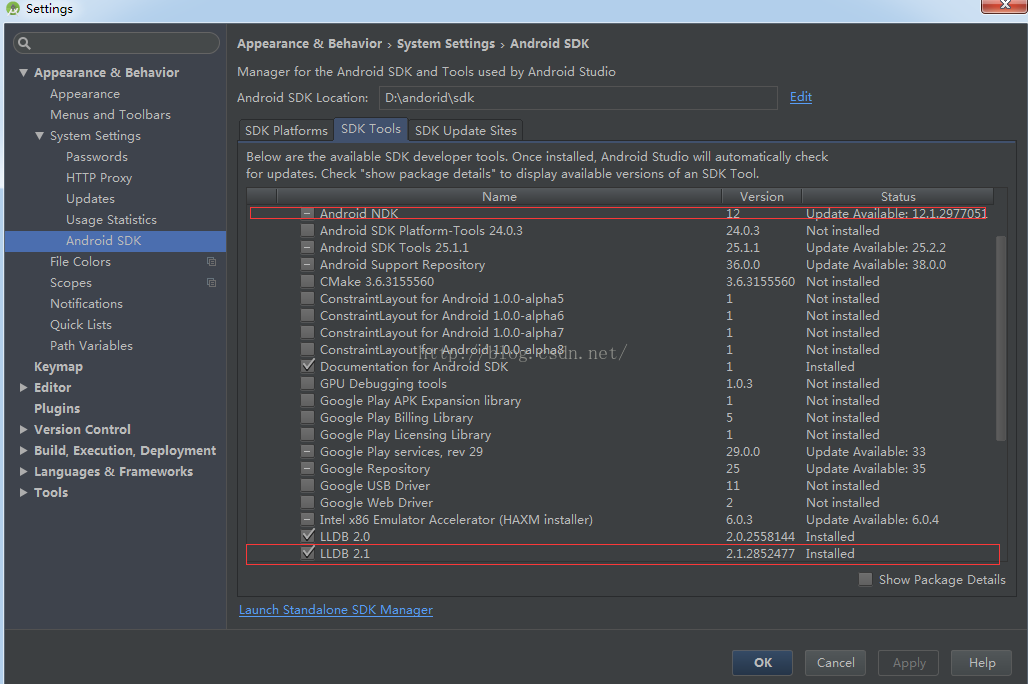 android studio 可調試、可查看源碼的jni開發環境搭建圖文講解
android studio 可調試、可查看源碼的jni開發環境搭建圖文講解
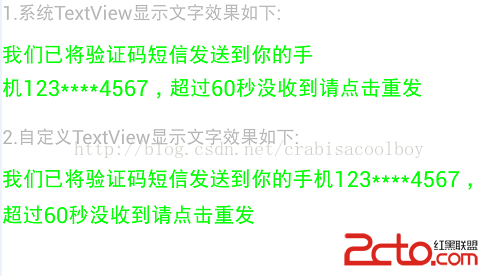 Android TextView顯示文字對齊
Android TextView顯示文字對齊