編輯:關於Android編程
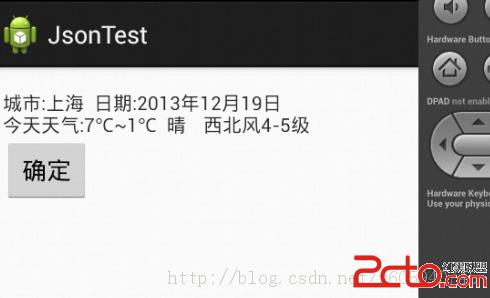
實例:
package com.android.xiong.jsontest;
import java.util.concurrent.Callable;
import java.util.concurrent.ExecutionException;
import java.util.concurrent.FutureTask;
import org.apache.http.HttpResponse;
import org.apache.http.client.HttpClient;
import org.apache.http.client.methods.HttpGet;
import org.apache.http.impl.client.DefaultHttpClient;
import org.apache.http.util.EntityUtils;
public class HttUtil {
// 創建HttpClient對象
public static HttpClient httpClient = new DefaultHttpClient();
/**
*
* @param url
* 請求地址
* @return 服務器響應的字符串
* @throws InterruptedException
* @throws ExecutionException
*/
public static String getRequest(final String url)
throws InterruptedException, ExecutionException {
FutureTask task = new FutureTask(
new Callable() {
@Override
public String call() throws Exception {
// 創建HttpGet對象
HttpGet get = new HttpGet(url);
// 發送get請求
HttpResponse httpResponse = httpClient.execute(get);
// 如果服務器成功返回響應
if (httpResponse.getStatusLine().getStatusCode() == 200) {
// 獲取服務器響應的字符串
return EntityUtils.toString(httpResponse
.getEntity());
}
return null;
}
});
new Thread(task).start();
return task.get();
}
}
package com.android.xiong.jsontest;
import java.util.concurrent.ExecutionException;
import org.json.JSONException;
import org.json.JSONObject;
import android.os.Bundle;
import android.app.Activity;
import android.content.BroadcastReceiver;
import android.content.Context;
import android.content.Intent;
import android.content.IntentFilter;
import android.view.Menu;
import android.widget.TextView;
public class ActivityMian extends Activity {
public final static String RECI_COAST = com.android.xiong.HTTUTIL;
TextView show;
@Override
protected void onCreate(Bundle savedInstanceState) {
super.onCreate(savedInstanceState);
setContentView(R.layout.activity_mian);
show = (TextView) findViewById(R.id.show);
// 注冊廣播
IntentFilter filter = new IntentFilter(RECI_COAST);
BroadcastReceiver myrecive = new MyRecive();
registerReceiver(myrecive, filter);
new Thread() {
@Override
public void run() {
Intent intent = new Intent(RECI_COAST);
try {
//獲取服務器返回的信息
String reslut = HttUtil
.getRequest(http://m.weather.com.cn/data/101020100.html);
intent.putExtra(weatherinfo, reslut);
//發送廣播
sendBroadcast(intent);
} catch (InterruptedException e) {
e.printStackTrace();
} catch (ExecutionException e) {
e.printStackTrace();
}
}
}.start();
}
// 定義BroadcastReceiver 接收返回的信息
private class MyRecive extends BroadcastReceiver {
@Override
public void onReceive(Context context, Intent intent) {
try {
//獲取JSONObject對象
JSONObject jsonobject = new JSONObject(
intent.getStringExtra(weatherinfo));
JSONObject jsoncity = new JSONObject(
jsonobject.getString(weatherinfo));
show.setText(城市: + jsoncity.getString(city) +
+ 日期: + jsoncity.getString(date_y) +
+ 今天天氣:
+ jsoncity.getString(temp1) +
+ jsoncity.getString(weather1)+ +jsoncity.getString(wind1));
} catch (JSONException e) {
e.printStackTrace();
}
}
}
@Override
public boolean onCreateOptionsMenu(Menu menu) {
// Inflate the menu; this adds items to the action bar if it is present.
getMenuInflater().inflate(R.menu.activity_mian, menu);
return true;
}
}
轉載請注明出處:http://blog.csdn.net/x605940745
源代碼下載地址:http://download.csdn.net/detail/x605940745/6739893
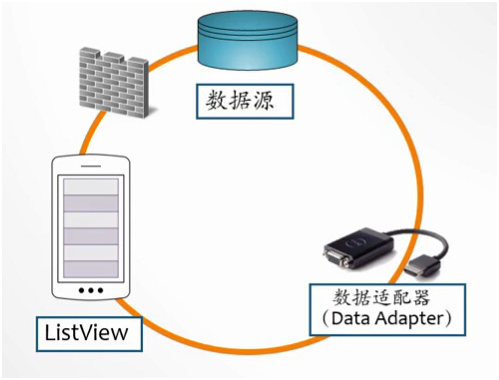 ListView
ListView
1.ListView和Adapter1)ListView就是一個能數據集合以動態滾動的方式展示到用戶界面上的View,即:以列表的形式展示具體內容,並且能夠根據數據的長度
 Android HTTP發送請求和接收響應的實例代碼
Android HTTP發送請求和接收響應的實例代碼
添加權限 首先要在manifest中加上訪問網絡的權限: 復制代碼 代碼如下: <manifest ... > <uses-permission and
 Android開發模擬器啟動失敗的解決方法
Android開發模擬器啟動失敗的解決方法
1. 錯誤提示信息 錯誤大概意思:連接到adb(android debug bridge)出現了一個嚴重的錯誤,你必須重啟adb和Eclipse工具,請確保在位置…
 achartengine/MPAndroidChart——圖表實現之Java
achartengine/MPAndroidChart——圖表實現之Java
關於android的圖表,這裡就換作chart吧,如果要自己實現的話,那工作量可是很大的,好在有好幾個開源的框架可以拿來使用,首先是achartengin