編輯:關於Android編程
/*********************************************************************
* Author : Samson
* Date : 03/02/2014
* Test platform:
* Linux ubuntu 3.2.0-58-generic-pae
* GNU bash, version 4.2.39
* *******************************************************************/
hello module source:
#include
compile hello.ko module Makefile code:
obj-m := hello.o
all:
make ARCH=arm EXTRA_CFLAGS="-D_CONFIG_ARM_ -fno-pic" -C $(KDIR) M=$(PWD) modules
clean:
$(MAKE) -C $(KDIR) M=$(PWD) cleanhe
Make hello.ko function:
make CROSS_COMPILE=arm-linux-androideabi- KDIR=/opt/hackandroid/goldfish_0228
NOTE: KDIR is kernel path. what's kernel path??? please refer to :http://blog.csdn.net/yygydjkthh/article/details/20172023
tested on android emulator:
run android emulator:
emulator -avd Android4.2.2 -kernel arch/arm/boot/zImage
push hello.ko to emulator:
testhello$ adb push hello.ko /data/local
60 KB/s (2648 bytes in 0.042s)
NOTE: what is zImage? How get the zImage??? please refer to :
http://blog.csdn.net/yygydjkthh/article/details/20172023
testhello$ adb shell
root@android:/# cd data/local/
root@android:/data/local # ls
hello.ko
root@android:/data/local # insmod hello.ko
root@android:/data/local # dmesg -c
<1>Hello,world
root@android:/data/local # lsmod
hello 702 0 - Live 0x00000000 (PO)
root@android:/data/local # rmmod hello
root@android:/data/local # dmesg -c
<1>Goodbye, cruel world
root@android:/data/local # lsmod
root@android:/data/local #
<1>Hello,world
so, that's ok, good night :_).
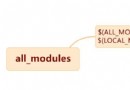 Android編譯系統(二)-mm編譯單個模塊
Android編譯系統(二)-mm編譯單個模塊
因為Android的編譯系統不同於Linux Kernel的遞歸式的編譯系統,它的編譯系統是一種稱之為independent的模式,每個模塊基本獨立(它有可能依賴其他模塊
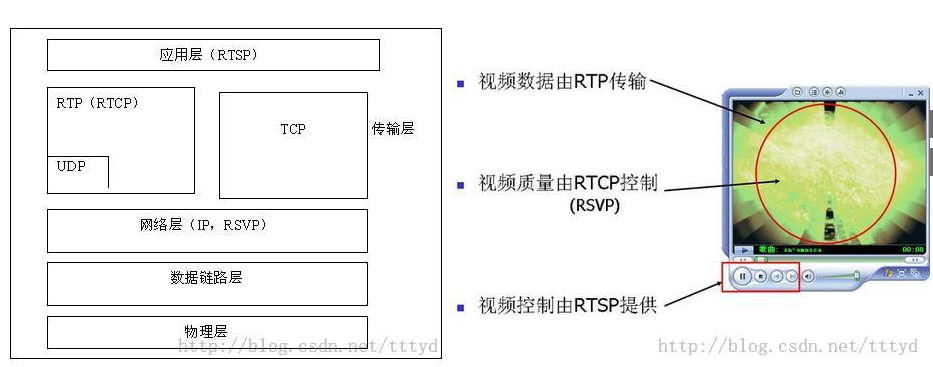 Android直播,音視頻播放
Android直播,音視頻播放
前言隨著音視頻領域的火熱,在很多領域(教育,游戲,娛樂,體育,跑步,餐飲,音樂等)嘗試做音視頻直播/點播功能,那麼作為開發一個小白,如何快速學習音視頻基礎知識,了解音視頻
 Android快樂貪吃蛇游戲實戰項目開發教程-04虛擬方向鍵(三)三角形按鈕效果
Android快樂貪吃蛇游戲實戰項目開發教程-04虛擬方向鍵(三)三角形按鈕效果
一、知識點講解當我們點擊系統自帶的按鈕時,按鈕的外觀會發生變化。上篇博文中我們畫了一個三角形按鈕,但點擊還不能變色,下面我們就來實現點擊變色功能。從知識體系上我們需要了解
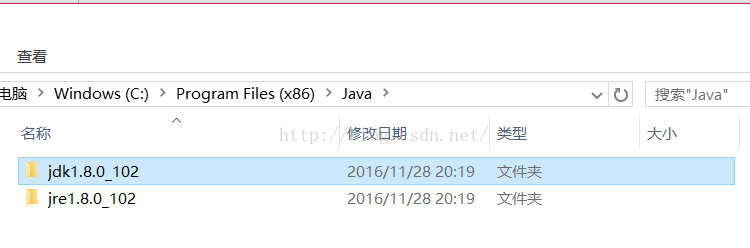 Android Studio學習筆記(4)----Win10系統下配JDK環境變量問題
Android Studio學習筆記(4)----Win10系統下配JDK環境變量問題
Win10系統下配JDK環境變量問題電腦系統win10jdk版本jdk1.8.0_102Jdk安裝在了c盤下 配的環境變量為JAVA_HOME CLA