在IntentActivity中重寫下列方法:onCreate onStart onRestart onResume onPause onStop onDestroy onNewIntent
一、其他應用發Intent,執行下列方法:
I/@@@philn(12410): onCreate
I/@@@philn(12410): onStart
I/@@@philn(12410): onResume
發Intent的方法:
Uri uri = Uri.parse("http://www.cnblogs.com/rayray/");
Intent it = new Intent(Intent.ACTION_VIEW, uri);
startActivity(it);
二、接收Intent聲明:
<activity android:name=".IntentActivity" android:launchMode="singleTask"
android:label="@string/testname">
<intent-filter>
<action android:name="android.intent.action.VIEW" />
<category android:name="android.intent.category.DEFAULT" />
<category android:name="android.intent.category.BROWSABLE" />
<data android:scheme="http"/>
</intent-filter>
</activity>
三、如果IntentActivity處於任務棧的頂端,也就是說之前打開過的Activity,現在處於
I/@@@philn(12410): onPause
I/@@@philn(12410): onStop 狀態的話
其他應用再發送Intent的話,執行順序為:
I/@@@philn(12410): onNewIntent
I/@@@philn(12410): onRestart
I/@@@philn(12410): onStart
I/@@@philn(12410): onResume
在Android應用程序開發的時候,從一個Activity啟動另一個Activity並傳遞一些數據到新的Activity上非常簡單,但是當您需要讓後台運行的Activity回到前台並傳遞一些數據可能就會存在一點點小問題。
首先,在默認情況下,當您通過Intent啟到一個Activity的時候,就算已經存在一個相同的正在運行的Activity,系統都會創建一個新的Activity實例並顯示出來。為了不讓Activity實例化多次,我們需要通過在AndroidManifest.xml配置activity的加載方式(launchMode)以實現單任務模式,如下所示:
<activity android:label="@string/app_name" android:launchmode="singleTask"android:name="Activity1">
</activity>
launchMode為singleTask的時候,通過Intent啟到一個Activity,如果系統已經存在一個實例,系統就會將請求發送到這個實例上,但這個時候,系統就不會再調用通常情況下我們處理請求數據的onCreate方法,而是調用onNewIntent方法,如下所示:
復制代碼
protected void onNewIntent(Intent intent) {
super.onNewIntent(intent);
setIntent(intent);//must store the new intent unless getIntent() will return the old one
processExtraData();
}
復制代碼
不要忘記,系統可能會隨時殺掉後台運行的Activity,如果這一切發生,那麼系統就會調用onCreate方法,而不調用onNewIntent方法,一個好的解決方法就是在onCreate和onNewIntent方法中調用同一個處理數據的方法,如下所示:
復制代碼
public void onCreate(Bundle savedInstanceState) {
super.onCreate(savedInstanceState);
setContentView(R.layout.main);
processExtraData();
}
protected void onNewIntent(Intent intent) {
super.onNewIntent(intent);
setIntent(intent);//must store the new intent unless getIntent() will return the old one
processExtraData()
}
private void processExtraData(){
Intent intent = getIntent();
//use the data received here
}
 android一個彈出菜單的動畫(一)
android一個彈出菜單的動畫(一)
 微信號怎麼注銷?手機注冊的微信號怎麼注銷
微信號怎麼注銷?手機注冊的微信號怎麼注銷
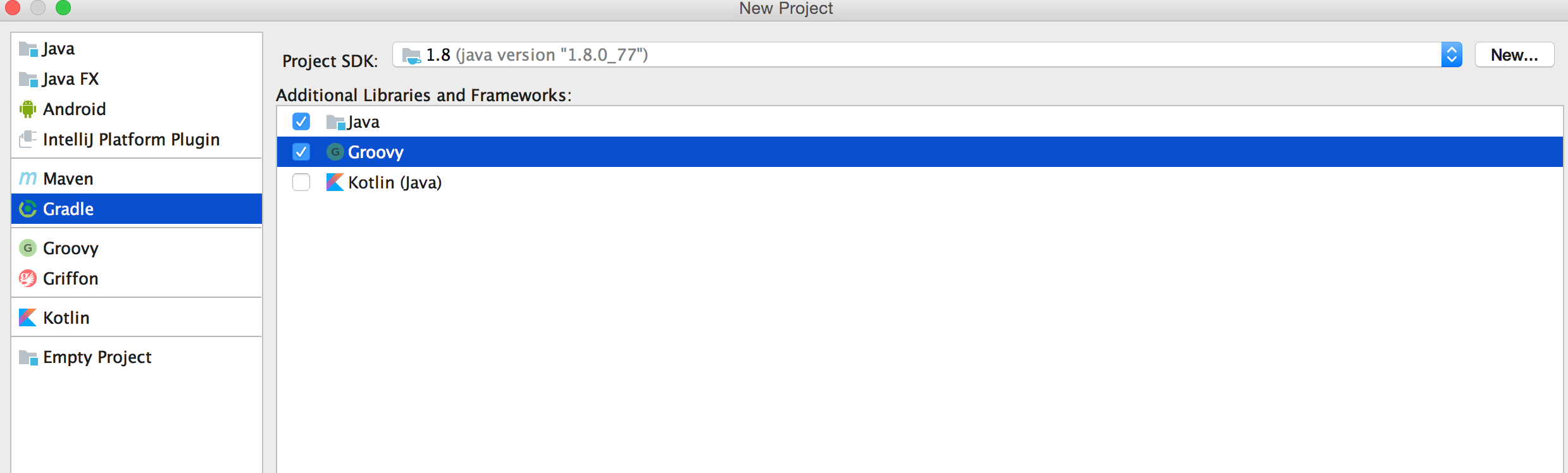 用IntelliJ實現android gradle插件
用IntelliJ實現android gradle插件
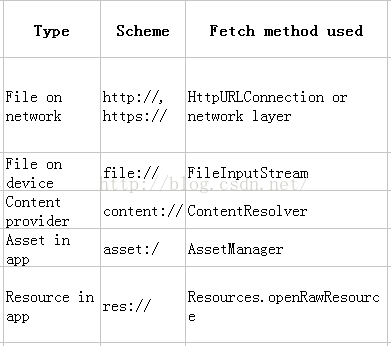 圖片加載利器之Fresco 初識
圖片加載利器之Fresco 初識