概述:
在上回,從原理上講解了android中觸摸機制的運行模式,那麼這次我們通過代碼來驗證一下這個結論。是驢子是馬拿出來遛一遛吧。另外,所學知識有限,如果有任何問題歡迎拍磚和交流。
補充一下,其實我寫的(一)中,存在一些問題,對於三個與觸摸機制息息相關的方法,並不是上文說的那麼容統,細分而言。只有ViewGroup才完全擁有這三個方法(onTouchEvent,onInterceptTouchEvent,dispatchTouchEvent),而對於View並沒有onInterceptTouchEvent,其實理由很簡單,我已經是最小單位了,我還需要攔截麼?我下面已經木有東東可以接收了~
案例驅動:
MainActivity.class
這裡拋出一個問題,有興趣可以回答一下:activity和View是什麼關系呢?是不是感覺兩者好像都是界面?還是另有隱情呢?
public class MainActivity extends Activity{
@Override
protected void onCreate(Bundle savedInstanceState) {
super.onCreate(savedInstanceState);
setContentView(R.layout.activity_main);
}
@Override
public boolean dispatchTouchEvent(MotionEvent event) {
int action = event.getAction();
switch (action) {
case MotionEvent.ACTION_DOWN:
System.out.println("MainActivity---dispatchTouchEvent---ACTION_DOWN");
break;
case MotionEvent.ACTION_UP:
System.out.println("MainActivity---dispatchTouchEvent---ACTION_UP");
break;
default:
break;
}
boolean result = super.dispatchTouchEvent(event);
System.out.println("MainActivity---dispatchTouchEvent---result:"+result);
return result;
}
}
自定義Button,作為最小View單位,是沒有onInterceptTouchEvent方法可以復寫的。其中只復寫了其他兩個方法。
public class MyButton extends Button {
public MyButton(Context context, AttributeSet attrs) {
super(context, attrs);
}
@Override
public boolean onTouchEvent(MotionEvent event) {
int action = event.getAction();
if (action == MotionEvent.ACTION_DOWN)
System.out.println("MyButton---onTouchEvent---ACTION_DOWN");
if (action == MotionEvent.ACTION_MOVE)
System.out.println("MyButton---onTouchEvent---ACTION_MOVE");
if (action == MotionEvent.ACTION_UP)
System.out.println("MyButton---onTouchEvent---ACTION_UP");
return true;
}
@Override
public boolean dispatchTouchEvent(MotionEvent event) {
int action = event.getAction();
if (action == MotionEvent.ACTION_DOWN)
System.out.println("MyButton---dispatchTouchEvent---ACTION_DOWN");
if (action == MotionEvent.ACTION_MOVE)
System.out.println("MyButton---dispatchTouchEvent---ACTION_MOVE");
if (action == MotionEvent.ACTION_UP)
System.out.println("MyButton---dispatchTouchEvent---ACTION_UP");
boolean result = super.dispatchTouchEvent(event);
System.out.println("MyButton---dispatchTouchEvent---result:"+result);
return result;
}
}
自定義ViewGroup的子類,MyLinearLayout,可以看到它是存在onInterceptTouchEvent方法,對於其中的子View,它可以進行攔截或者不攔截。
public class MyLinearLayout extends LinearLayout {
public MyLinearLayout(Context context, AttributeSet attrs) {
super(context, attrs);
}
@Override
public boolean onTouchEvent(MotionEvent event) {
int action = event.getAction();
if (action == MotionEvent.ACTION_DOWN)
System.out.println("MyLinearLayout---onTouchEvent---ACTION_DOWN");
if (action == MotionEvent.ACTION_MOVE)
System.out.println("MyLinearLayout---onTouchEvent---ACTION_MOVE");
if (action == MotionEvent.ACTION_UP)
System.out.println("MyLinearLayout---onTouchEvent---ACTION_UP");
boolean result = super.onTouchEvent(event);
System.out.println("MyLinearLayout---onTouchEvent---result:"+result);
return result;
}
@Override
public boolean onInterceptTouchEvent(MotionEvent event) {
int action = event.getAction();
if (action == MotionEvent.ACTION_DOWN)
System.out.println("MyLinearLayout---onInterceptTouchEvent---ACTION_DOWN");
if (action == MotionEvent.ACTION_MOVE)
System.out.println("MyLinearLayout---onInterceptTouchEvent---ACTION_MOVE");
if (action == MotionEvent.ACTION_UP)
System.out.println("MyLinearLayout---onInterceptTouchEvent---ACTION_UP");
boolean result = super.onInterceptTouchEvent(event);
result = true;
System.out.println("MyLinearLayout---onInterceptTouchEvent---result:"+result);
return result;
}
@Override
public boolean dispatchTouchEvent(MotionEvent event) {
int action = event.getAction();
if (action == MotionEvent.ACTION_DOWN)
System.out.println("MyLinearLayout---dispatchTouchEvent---ACTION_DOWN");
if (action == MotionEvent.ACTION_MOVE)
System.out.println("MyLinearLayout---dispatchTouchEvent---ACTION_MOVE");
if (action == MotionEvent.ACTION_UP)
System.out.println("MyLinearLayout---dispatchTouchEvent---ACTION_UP");
boolean result = super.dispatchTouchEvent(event);
System.out.println("MyLinearLayout---dispatchTouchEvent---result:"+result);
return result;
}
}
自定義ImageView,和自定義Button相同,作為最小View單位,不存在onInterceptTouchEvent
public class MyImageView extends ImageView {
public MyImageView(Context context, AttributeSet attrs) {
super(context, attrs);
}
@Override
public boolean dispatchTouchEvent(MotionEvent event) {
int action = event.getAction();
if (action == MotionEvent.ACTION_DOWN)
System.out.println("MyImageView---dispatchTouchEvent---ACTION_DOWN");
if (action == MotionEvent.ACTION_MOVE)
System.out.println("MyImageView---dispatchTouchEvent---ACTION_MOVE");
if (action == MotionEvent.ACTION_UP)
System.out.println("MyImageView---dispatchTouchEvent---ACTION_UP");
boolean result = super.dispatchTouchEvent(event);
System.out.println("MyImageView---dispatchTouchEvent---result:"+result);
return result;
}
@Override
public boolean onTouchEvent(MotionEvent event) {
int action = event.getAction();
if (action == MotionEvent.ACTION_DOWN)
System.out.println("MyImageView---onTouchEvent---ACTION_DOWN");
if (action == MotionEvent.ACTION_MOVE)
System.out.println("MyImageView---onTouchEvent---ACTION_MOVE");
if (action == MotionEvent.ACTION_UP)
System.out.println("MyImageView---onTouchEvent---ACTION_UP");
return true;
}
}
最後看一下布局文件,很簡單,這裡不贅述了。
<RelativeLayout xmlns:android="http://schemas.android.com/apk/res/android"
xmlns:tools="http://schemas.android.com/tools"
android:layout_width="match_parent"
android:layout_height="match_parent"
tools:context=".MainActivity" >
<TextView
android:id="@+id/title"
android:layout_width="wrap_content"
android:layout_height="wrap_content"
android:layout_centerHorizontal="true"
android:layout_marginTop="10dp"
android:textStyle="bold"
android:textColor="@color/blue"
android:text="@string/touch" />
<com.example.touchevent.MyButton
android:id="@+id/button1"
android:layout_width="match_parent"
android:layout_height="wrap_content"
android:layout_below="@id/title"
android:layout_marginTop="10dp"
android:text="@string/mybutton1" />
<com.example.touchevent.MyLinearLayout
android:layout_width="match_parent"
android:layout_height="match_parent"
android:layout_below="@id/button1"
android:layout_marginTop="50dp"
android:background="@color/blue"
android:gravity="center" >
<com.example.touchevent.MyRelativeLayout
android:layout_width="200dp"
android:layout_height="200dp"
android:gravity="center"
android:background="@color/dark_gray" >
<com.example.touchevent.MyImageView
android:layout_width="100dp"
android:layout_height="100dp"
android:scaleType="fitCenter"
android:src="@drawable/jacky"
/>
</com.example.touchevent.MyRelativeLayout>
</com.example.touchevent.MyLinearLayout>
</RelativeLayout>
 功能強大的登錄界面Android實現代碼
功能強大的登錄界面Android實現代碼
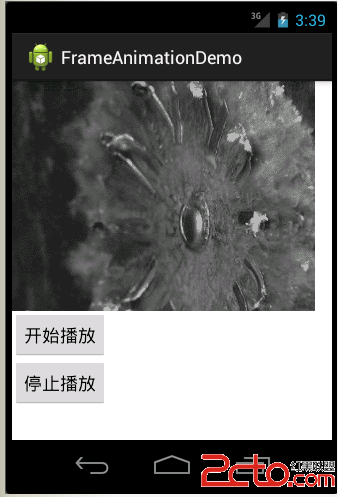 Android--逐幀動畫FrameAnimation
Android--逐幀動畫FrameAnimation
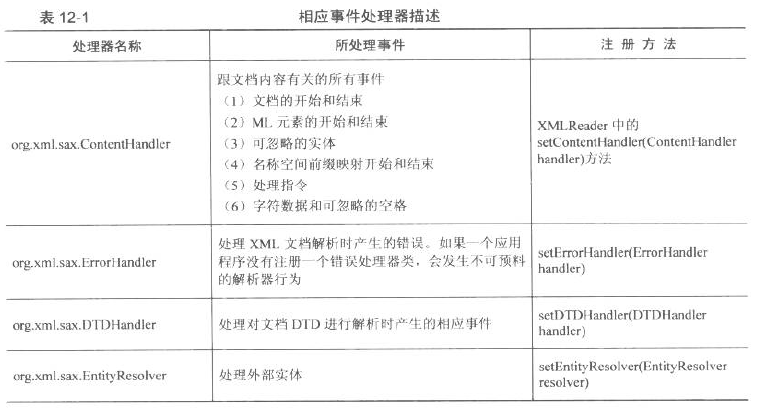 詳解android使用SAX解析XML文件
詳解android使用SAX解析XML文件
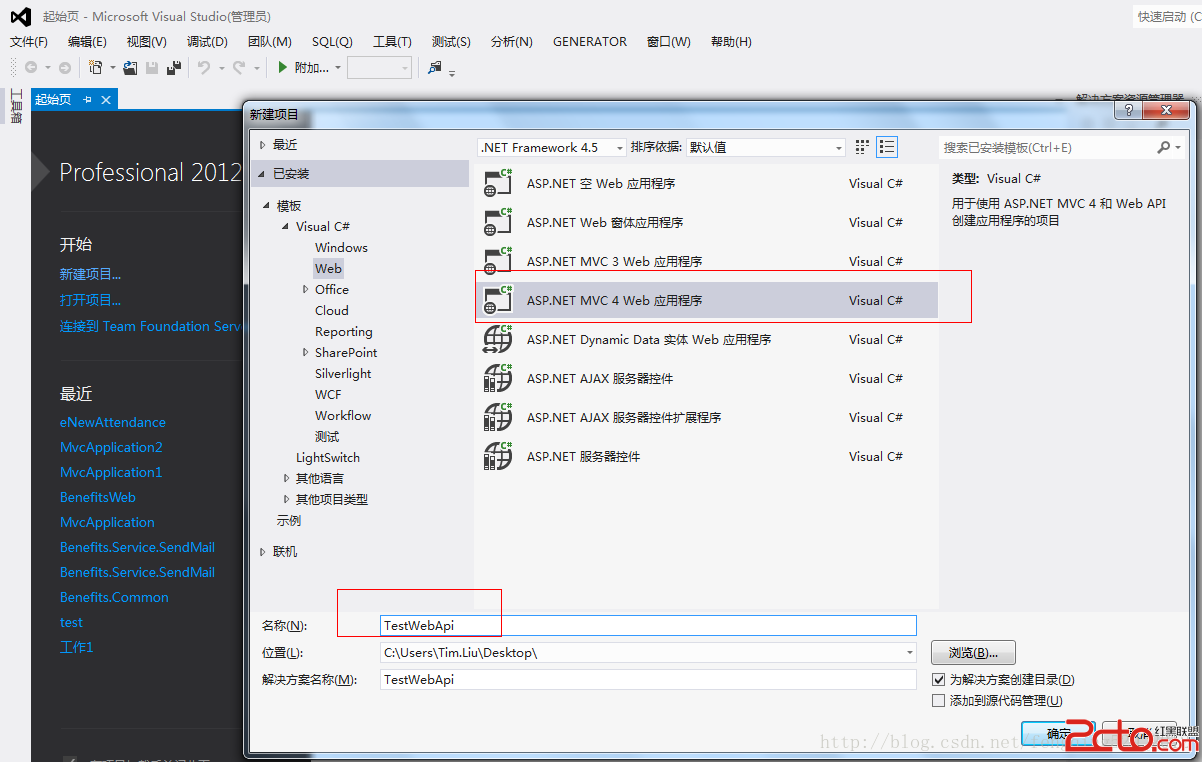 android移動開發學習筆記(二)神奇的Web API
android移動開發學習筆記(二)神奇的Web API