編輯:關於Android編程
對於Web網頁來說,頁面的訪問、加載速度對於用戶體驗來說是很重要的,而如果把Android中的每個Activity都看成是一個頁面的話,Activity的啟動速度憑主觀的話是較難精確衡量的,因此如果可以測試每個Activity的啟動速度或者獲得其它基本指標並進行日常監測那就更好了。
一、編寫繼承於Instrumentation類的LaunchPerformanceBase類
/**
* Base class for all launch performance Instrumentation classes.
*/
public class LaunchPerformanceBase extends Instrumentation {
public static final String TAG = "LaunchPerformanceBase";
protected Bundle mResults;
protected Intent mIntent;
/**
* Constructor.
*/
public LaunchPerformanceBase() {
mResults = new Bundle();
mIntent = new Intent(Intent.ACTION_MAIN);
mIntent.setFlags(Intent.FLAG_ACTIVITY_NEW_TASK);
setAutomaticPerformanceSnapshots();
}
/**
* Launches intent {@link #mIntent}, and waits for idle before
* returning.
*/
protected void LaunchApp() {
startActivitySync(mIntent);
waitForIdleSync();
}
@Override
public void finish(int resultCode, Bundle results) {
super.finish(resultCode, results);
}
}
在這個類的構造函數中setAutomaticPerformanceSnapshots()為Instrumentation設置為開啟性能快照功能。
LaunchApp()方法中用於啟動相應的Activity, waitForIdleSync()方法則為等待Activity空閒時,即等待Activity啟動完畢。
二、編寫ActivityLaunchPerformanceTest類
public class ActivityLaunchPerformanceTest extends LaunchPerformanceBase {
/**
* Outfile argument name.
* This argument can be passed to the instrumentation using
-e.
*/
private static final String launchActivityName = "launch_activity";
/**
* Output file name.
*/
private String classNameForIntent;
private String DEFAULT_ACTIVITY = "SplashActivity";
/**
* Constructor.
*/
public ActivityLaunchPerformanceTest() {
super();
}
@Override
public void onCreate(Bundle arguments) {
if ( arguments != null ) {
classNameForIntent = arguments.getString(launchActivityName);
}
if ( classNameForIntent == null ) {
classNameForIntent = DEFAULT_ACTIVITY ;
}
super.onCreate(arguments);
mIntent.setClassName("com.company.example",
"com.company.example.ui.activity." + classNameForIntent);
start();
}
/**
* Calls LaunchApp and finish.
*/
@Override
public void onStart() {
super.onStart();
LaunchApp();
finish(Activity.RESULT_OK, mResults);
}
}這個類中onCreate()方法中傳入要測試的Activity的名字。
當開始測試時,Instrumentation啟動,onStart方法執行時,運行LaunchApp()方法啟動被測試的Activity.運行完成後finish。
Instrumentation退出,測試結束。
三、修改AndroidManifest.xml文件
在Manifest文件中增加Instrumentation申明
adb shell am instrument -e launch_activity HomeActivity -w com.company.example.test/.performance.ActivityLaunchPerformanceTest-e launch_activity參數後指定要測試的Activity名.
測試結果大致如下:
INSTRUMENTATION_RESULT: other_pss=7437 INSTRUMENTATION_RESULT: java_allocated=4839 INSTRUMENTATION_RESULT: global_freed_size=2583696 INSTRUMENTATION_RESULT: native_private_dirty=1684 INSTRUMENTATION_RESULT: native_free=81 INSTRUMENTATION_RESULT: global_alloc_count=51608 INSTRUMENTATION_RESULT: other_private_dirty=5468 INSTRUMENTATION_RESULT: global_freed_count=18818 INSTRUMENTATION_RESULT: sent_transactions=-1 INSTRUMENTATION_RESULT: java_free=2784 INSTRUMENTATION_RESULT: received_transactions=-1 INSTRUMENTATION_RESULT: pre_sent_transactions=-1 INSTRUMENTATION_RESULT: other_shared_dirty=7300 INSTRUMENTATION_RESULT: pre_received_transactions=-1 INSTRUMENTATION_RESULT: execution_time=749 INSTRUMENTATION_RESULT: native_size=4772 INSTRUMENTATION_RESULT: native_shared_dirty=620 INSTRUMENTATION_RESULT: cpu_time=678 INSTRUMENTATION_RESULT: java_private_dirty=320 INSTRUMENTATION_RESULT: native_allocated=4690 INSTRUMENTATION_RESULT: gc_invocation_count=5 INSTRUMENTATION_RESULT: java_shared_dirty=1972 INSTRUMENTATION_RESULT: global_alloc_size=3883815 INSTRUMENTATION_RESULT: java_pss=2618 INSTRUMENTATION_RESULT: java_size=7623 INSTRUMENTATION_RESULT: native_pss=1699 INSTRUMENTATION_CODE: -1其中意義較大的結果有如cpu_time,execution_time分別代表Activity啟動過程中進程占用的cpu時間與實際執行時間,單位毫秒。
其它參數有興趣的話可參照Instrumentation源碼。
五、對測試結果進行文本處理
1.進行格式化處理
adb shell am instrument -e launch_activity HomeActivity -w com.company.example.test/.performance.ActivityLaunchPerformanceTest | sed 's/=/:/' | sed 's/ //' | sed 's/\r//'對測試結果進行=替換為:去除空格等格式化處理
2.編寫gawk腳本,名字為txt_to_xml.gawk
#!/bin/bash
BEGIN{
print ""
print ""
FS=":"
}
$2 ~ /execution_time|cpu_time/{
print " "
}這裡只提取需要的cpu_time,execution_time兩個字段的值,並將結果最終生成單元測試格式的xml文件
最終執行測試用例的命令如下:
adb shell am instrument -e launch_activity HomeActivity -w com.company.example.test/.performance.ActivityLaunchPerformanceTest | sed 's/=/:/' | sed 's/ //' | sed 's/\r//' | gawk -f txt_to_xml.gawk > TEST-HomeActivity.xml得到的xml結果如下:
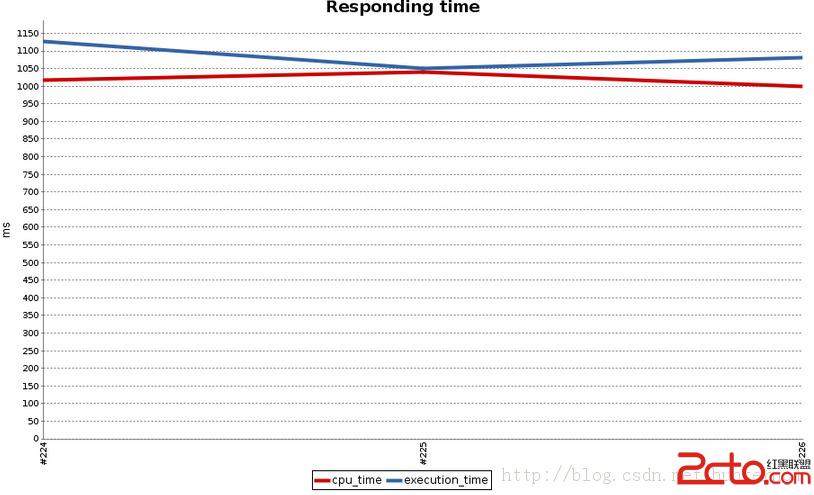
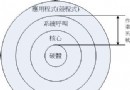 Android系統開發(6)——Linux底層輸入輸出
Android系統開發(6)——Linux底層輸入輸出
一、操作系統的體系結構計算機是由一堆硬件組成的,操作系統是為了有效的控制這些硬件資源的軟件。操作系統除了有效地控制這些硬件資源的分配,並提供計算機運行所需要的功能之外,為
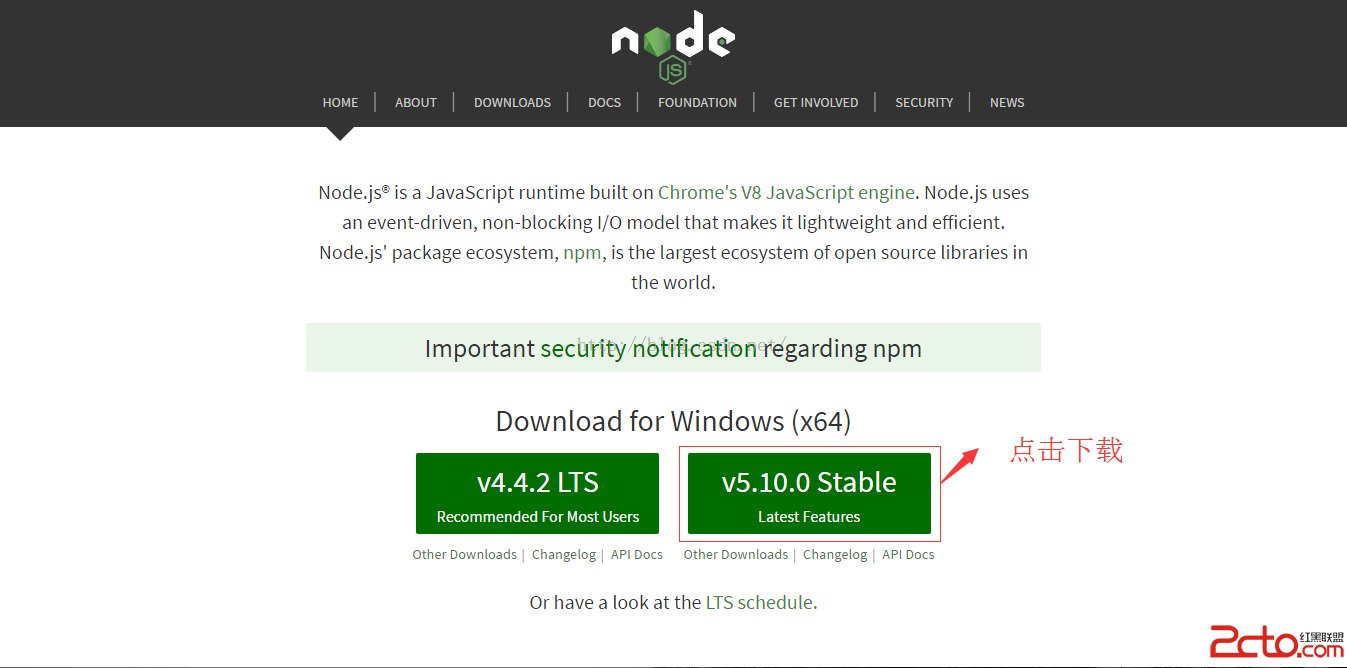 nodejs+ionic+cordova+intellijIdea搭建webApp環境分析
nodejs+ionic+cordova+intellijIdea搭建webApp環境分析
第一次使用nodejs+ionic+cordova+intellijIdea搭建webApp開發環境,由於nodejs、ionic、cordova、andriod都是第一
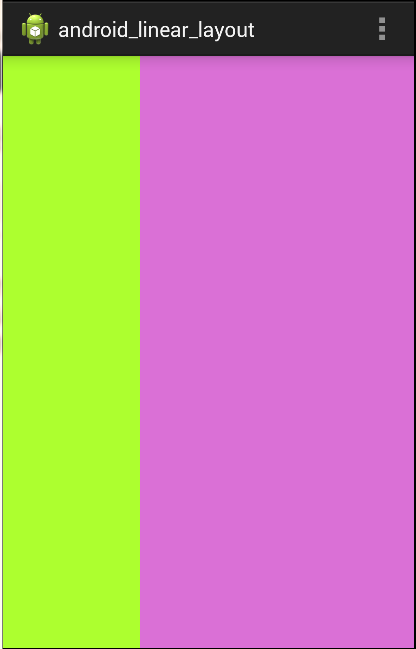 線性布局LinearLayout的那些事兒
線性布局LinearLayout的那些事兒
(一)LinearLayout常用屬性1. orientation —–布局組件中的排列方式,有水平(horizontal),垂直(vertica
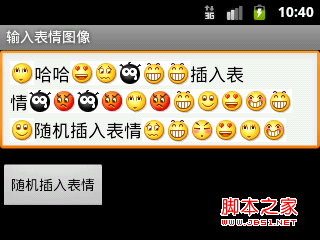 Android開發技巧之像QQ一樣輸入文字和表情圖像
Android開發技巧之像QQ一樣輸入文字和表情圖像
EditText和TextView一樣,也可以進行圖文混排。所不同的是,TextView只用於顯示圖文混排效果,而EditText不僅可顯示,也可混合輸入文字和圖像,讓我