谷歌官方並沒有給出Gif的顯示控件(雖然我想在高霸上的谷歌眼中這不過是隨便敲敲鍵盤的事兒),網絡上給的解決思路,基本上可以分為兩個方向:
一、使用Movie類,將Gif當成視頻來播放。 經驗證之後發現這種方法並不靠譜,播放的Gif不是花屏就是完全黑屏,而且另外一個缺點是可操作性不強,比如就沒有辦法把它嵌在TextView中。因此,不推薦用此方法,各位所有為此困擾的建議果斷拋棄這種思路。
二、將Gif文件 分解成多幀圖片,然後由一個線程控制ImageView或者ImageSpan按照一定的時間間隔循環加載這幾幀圖片。
而對於如何將Gif圖片分解成多幀圖片又有兩種思路:一個是人工采用一個軟件將gif圖片分解成多個幀,然後把這每一幀都放進資源文件夾中,然後按照上面的方法進行加載,這種方法雖然看起來很笨,但是效果最流暢,我估計較早版本的手機QQ可能這樣干過== 另外一種思路就是采用工具類進行即時解碼,這種方法看起來比較高端,但對內存資源的消耗比較多,還有一個關鍵的問題是現在很難找到一個完美的工具類可以對Gif圖片有較好的解碼,我想騰訊肯定會有,但是不見得會開源..現在code.google.com上一個gifView.jar的工具包,有興趣可以去網上搜一下,這個工具包裡面對於gif的軟解碼還是比較全,當然也不完美。
在本項目中采用的也是第二種思路,即采用一個工具類GifOpenHelper.java對gif進行解碼,將生成的一組Bitmap對象存儲在一個ArrayList<Bitmap>中,然後由線程控制加載。這裡首先聲明這個工具類不是我原創的,也有一些缺陷,首先給出這個類:
復制代碼
package com.example.textactivity;
import java.io.InputStream;
import java.util.Vector;
import android.graphics.Bitmap;
import android.graphics.Bitmap.Config;
//Handler for read & extract Bitmap from *.gif
public class GifOpenHelper {
// to store *.gif data, Bitmap & delay
class GifFrame {
// to access image & delay w/o interface
public Bitmap image;
public int delay;
public GifFrame(Bitmap im, int del) {
image = im;
delay = del;
}
}
// to define some error type
public static final int STATUS_OK = 0;
public static final int STATUS_FORMAT_ERROR = 1;
public static final int STATUS_OPEN_ERROR = 2;
protected int status;
protected InputStream in;
protected int width; // full image width
protected int height; // full image height
protected boolean gctFlag; // global color table used
protected int gctSize; // size of global color table
protected int loopCount = 1; // iterations; 0 = repeat forever
protected int[] gct; // global color table
protected int[] lct; // local color table
protected int[] act; // active color table
protected int bgIndex; // background color index
protected int bgColor; // background color
protected int lastBgColor; // previous bg color
protected int pixelAspect; // pixel aspect ratio
protected boolean lctFlag; // local color table flag
protected boolean interlace; // interlace flag
protected int lctSize; // local color table size
protected int ix, iy, iw, ih; // current image rectangle
protected int lrx, lry, lrw, lrh;
protected Bitmap image; // current frame
protected Bitmap lastImage; // previous frame
protected int frameindex = 0;
public int getFrameindex() {
return frameindex;
}
public void setFrameindex(int frameindex) {
this.frameindex = frameindex;
if (frameindex > frames.size() - 1) {
frameindex = 0;
} //設置循環播放
}
protected byte[] block = new byte[256]; // current data block
protected int blockSize = 0; // block size
// last graphic control extension info
protected int dispose = 0;
// 0=no action; 1=leave in place; 2=restore to bg; 3=restore to prev
protected int lastDispose = 0;
protected boolean transparency = false; // use transparent color
protected int delay = 0; // delay in milliseconds
protected int transIndex; // transparent color index
protected static final int MaxStackSize = 4096;
// max decoder pixel stack size
// LZW decoder working arrays
protected short[] prefix;
protected byte[] suffix;
protected byte[] pixelStack;
protected byte[] pixels;
protected Vector<GifFrame> frames; // frames read from current file
protected int frameCount;
// to get its Width / Height
public int getWidth() {
return width;
}
public int getHeigh() {
return height;
}
/**
* Gets display duration for specified frame.
*
* @param n
* int index of frame
* @return delay in milliseconds
*/
public int getDelay(int n) {
delay = -1;
if ((n >= 0) && (n < frameCount)) {
delay = ((GifFrame) frames.elementAt(n)).delay;
}
return delay;
}
public int getFrameCount() {
return frameCount;
}
public Bitmap getImage() {
return getFrame(0);
}
public int getLoopCount() {
return loopCount;
}
protected void setPixels() {
int[] dest = new int[width * height];
// fill in starting image contents based on last image's dispose code
if (lastDispose > 0) {
if (lastDispose == 3) {
// use image before last
int n = frameCount - 2;
if (n > 0) {
lastImage = getFrame(n - 1);
} else {
lastImage = null;
}
}
if (lastImage != null) {
lastImage.getPixels(dest, 0, width, 0, 0, width, height);
// copy pixels
if (lastDispose == 2) {
// fill last image rect area with background color
int c = 0;
if (!transparency) {
c = lastBgColor;
}
for (int i = 0; i < lrh; i++) {
int n1 = (lry + i) * width + lrx;
int n2 = n1 + lrw;
for (int k = n1; k < n2; k++) {
dest[k] = c;
}
}
}
}
}
// copy each source line to the appropriate place in the destination
int pass = 1;
int inc = 8;
int iline = 0;
for (int i = 0; i < ih; i++) {
int line = i;
if (interlace) {
if (iline >= ih) {
pass++;
switch (pass) {
case 2:
iline = 4;
break;
case 3:
iline = 2;
inc = 4;
break;
case 4:
iline = 1;
inc = 2;
}
}
line = iline;
iline += inc;
}
line += iy;
if (line < height) {
int k = line * width;
int dx = k + ix; // start of line in dest
int dlim = dx + iw; // end of dest line
if ((k + width) < dlim) {
dlim = k + width; // past dest edge
}
int sx = i * iw; // start of line in source
while (dx < dlim) {
// map color and insert in destination
int index = ((int) pixels[sx++]) & 0xff;
int c = act[index];
if (c != 0) {
dest[dx] = c;
}
dx++;
}
}
}
image = Bitmap.createBitmap(dest, width, height, Config.RGB_565);
}
public Bitmap getFrame(int n) {
Bitmap im = null;
if ((n >= 0) && (n < frameCount)) {
im = ((GifFrame) frames.elementAt(n)).image;
}
return im;
}
public Bitmap nextBitmap() {
frameindex++;
if (frameindex > frames.size() - 1) {
frameindex = 0;
}
return ((GifFrame) frames.elementAt(frameindex)).image;
}
public int nextDelay() {
return ((GifFrame) frames.elementAt(frameindex)).delay;
}
// to read & parse all *.gif stream
public int read(InputStream is) {
init();
if (is != null) {
in = is;
readHeader();
if (!err()) {
readContents();
if (frameCount < 0) {
status = STATUS_FORMAT_ERROR;
}
}
} else {
status = STATUS_OPEN_ERROR;
}
try {
is.close();
} catch (Exception e) {
e.printStackTrace();
}
return status;
}
protected void decodeImageData() {
int NullCode = -1;
int npix = iw * ih;
int available, clear, code_mask, code_size, end_of_information, in_code, old_code, bits, code, count, i, datum, data_size, first, top, bi, pi;
if ((pixels == null) || (pixels.length < npix)) {
pixels = new byte[npix]; // allocate new pixel array
}
if (prefix == null) {
prefix = new short[MaxStackSize];
}
if (suffix == null) {
suffix = new byte[MaxStackSize];
}
if (pixelStack == null) {
pixelStack = new byte[MaxStackSize + 1];
}
// Initialize GIF data stream decoder.
data_size = read();
clear = 1 << data_size;
end_of_information = clear + 1;
available = clear + 2;
old_code = NullCode;
code_size = data_size + 1;
code_mask = (1 << code_size) - 1;
for (code = 0; code < clear; code++) {
prefix[code] = 0;
suffix[code] = (byte) code;
}
// Decode GIF pixel stream.
datum = bits = count = first = top = pi = bi = 0;
for (i = 0; i < npix;) {
if (top == 0) {
if (bits < code_size) {
// Load bytes until there are enough bits for a code.
if (count == 0) {
// Read a new data block.
count = readBlock();
if (count <= 0) {
break;
}
bi = 0;
}
datum += (((int) block[bi]) & 0xff) << bits;
bits += 8;
bi++;
count--;
continue;
}
// Get the next code.
code = datum & code_mask;
datum >>= code_size;
bits -= code_size;
// Interpret the code
if ((code > available) || (code == end_of_information)) {
break;
}
if (code == clear) {
// Reset decoder.
code_size = data_size + 1;
code_mask = (1 << code_size) - 1;
available = clear + 2;
old_code = NullCode;
continue;
}
if (old_code == NullCode) {
pixelStack[top++] = suffix[code];
old_code = code;
first = code;
continue;
}
in_code = code;
if (code == available) {
pixelStack[top++] = (byte) first;
code = old_code;
}
while (code > clear) {
pixelStack[top++] = suffix[code];
code = prefix[code];
}
first = ((int) suffix[code]) & 0xff;
// Add a new string to the string table,
if (available >= MaxStackSize) {
break;
}
pixelStack[top++] = (byte) first;
prefix[available] = (short) old_code;
suffix[available] = (byte) first;
available++;
if (((available & code_mask) == 0)
&& (available < MaxStackSize)) {
code_size++;
code_mask += available;
}
old_code = in_code;
}
// Pop a pixel off the pixel stack.
top--;
pixels[pi++] = pixelStack[top];
i++;
}
for (i = pi; i < npix; i++) {
pixels[i] = 0; // clear missing pixels
}
}
protected boolean err() {
return status != STATUS_OK;
}
// to initia variable
public void init() {
status = STATUS_OK;
frameCount = 0;
frames = new Vector<GifFrame>();
gct = null;
lct = null;
}
protected int read() {
int curByte = 0;
try {
curByte = in.read();
} catch (Exception e) {
status = STATUS_FORMAT_ERROR;
}
return curByte;
}
protected int readBlock() {
blockSize = read();
int n = 0;
if (blockSize > 0) {
try {
int count = 0;
while (n < blockSize) {
count = in.read(block, n, blockSize - n);
if (count == -1) {
break;
}
n += count;
}
} catch (Exception e) {
e.printStackTrace();
}
if (n < blockSize) {
status = STATUS_FORMAT_ERROR;
}
}
return n;
}
// Global Color Table
protected int[] readColorTable(int ncolors) {
int nbytes = 3 * ncolors;
int[] tab = null;
byte[] c = new byte[nbytes];
int n = 0;
try {
n = in.read(c);
} catch (Exception e) {
e.printStackTrace();
}
if (n < nbytes) {
status = STATUS_FORMAT_ERROR;
} else {
tab = new int[256]; // max size to avoid bounds checks
int i = 0;
int j = 0;
while (i < ncolors) {
int r = ((int) c[j++]) & 0xff;
int g = ((int) c[j++]) & 0xff;
int b = ((int) c[j++]) & 0xff;
tab[i++] = 0xff000000 | (r << 16) | (g << 8) | b;
}
}
return tab;
}
// Image Descriptor
protected void readContents() {
// read GIF file content blocks
boolean done = false;
while (!(done || err())) {
int code = read();
switch (code) {
case 0x2C: // image separator
readImage();
break;
case 0x21: // extension
code = read();
switch (code) {
case 0xf9: // graphics control extension
readGraphicControlExt();
break;
case 0xff: // application extension
readBlock();
String app = "";
for (int i = 0; i < 11; i++) {
app += (char) block[i];
}
if (app.equals("NETSCAPE2.0")) {
readNetscapeExt();
} else {
skip(); // don't care
}
break;
default: // uninteresting extension
skip();
}
break;
case 0x3b: // terminator
done = true;
break;
case 0x00: // bad byte, but keep going and see what happens
break;
default:
status = STATUS_FORMAT_ERROR;
}
}
}
protected void readGraphicControlExt() {
read(); // block size
int packed = read(); // packed fields
dispose = (packed & 0x1c) >> 2; // disposal method
if (dispose == 0) {
dispose = 1; // elect to keep old image if discretionary
}
transparency = (packed & 1) != 0;
delay = readShort() * 10; // delay in milliseconds
transIndex = read(); // transparent color index
read(); // block terminator
}
// to get Stream - Head
protected void readHeader() {
String id = "";
for (int i = 0; i < 6; i++) {
id += (char) read();
}
if (!id.startsWith("GIF")) {
status = STATUS_FORMAT_ERROR;
return;
}
readLSD();
if (gctFlag && !err()) {
gct = readColorTable(gctSize);
bgColor = gct[bgIndex];
}
}
protected void readImage() {
// offset of X
ix = readShort(); // (sub)image position & size
// offset of Y
iy = readShort();
// width of bitmap
iw = readShort();
// height of bitmap
ih = readShort();
// Local Color Table Flag
int packed = read();
lctFlag = (packed & 0x80) != 0; // 1 - local color table flag
// Interlace Flag, to array with interwoven if ENABLE, with order
// otherwise
interlace = (packed & 0x40) != 0; // 2 - interlace flag
// 3 - sort flag
// 4-5 - reserved
lctSize = 2 << (packed & 7); // 6-8 - local color table size
if (lctFlag) {
lct = readColorTable(lctSize); // read table
act = lct; // make local table active
} else {
act = gct; // make global table active
if (bgIndex == transIndex) {
bgColor = 0;
}
}
int save = 0;
if (transparency) {
save = act[transIndex];
act[transIndex] = 0; // set transparent color if specified
}
if (act == null) {
status = STATUS_FORMAT_ERROR; // no color table defined
}
if (err()) {
return;
}
decodeImageData(); // decode pixel data
skip();
if (err()) {
return;
}
frameCount++;
// create new image to receive frame data
image = Bitmap.createBitmap(width, height, Config.RGB_565);
// createImage(width, height);
setPixels(); // transfer pixel data to image
frames.addElement(new GifFrame(image, delay)); // add image to frame
// list
if (transparency) {
act[transIndex] = save;
}
resetFrame();
}
// Logical Screen Descriptor
protected void readLSD() {
// logical screen size
width = readShort();
height = readShort();
// packed fields
int packed = read();
gctFlag = (packed & 0x80) != 0; // 1 : global color table flag
// 2-4 : color resolution
// 5 : gct sort flag
gctSize = 2 << (packed & 7); // 6-8 : gct size
bgIndex = read(); // background color index
pixelAspect = read(); // pixel aspect ratio
}
protected void readNetscapeExt() {
do {
readBlock();
if (block[0] == 1) {
// loop count sub-block
int b1 = ((int) block[1]) & 0xff;
int b2 = ((int) block[2]) & 0xff;
loopCount = (b2 << 8) | b1;
}
} while ((blockSize > 0) && !err());
}
// read 8 bit data
protected int readShort() {
// read 16-bit value, LSB first
return read() | (read() << 8);
}
protected void resetFrame() {
lastDispose = dispose;
lrx = ix;
lry = iy;
lrw = iw;
lrh = ih;
lastImage = image;
lastBgColor = bgColor;
dispose = 0;
transparency = false;
delay = 0;
lct = null;
}
/**
* Skips variable length blocks up to and including next zero length block.
*/
protected void skip() {
do {
readBlock();
} while ((blockSize > 0) && !err());
}
}
復制代碼
該類中用到的幾個基本方法是:
read(InputStream Is) 讀取gif圖片流,注意只能是Gif! 具體調用方法參考下面的MyTextView.java類
getImage(); 獲取第一幀圖片;
nextBitmap() 獲取下一幀圖片;
getFrameCount(); 獲取分解後的總幀數;
nextDelay() 獲取幀與幀之間的時間間隔,用於在線程中控制播放效果
對於這個類還想說兩句的是不建議把它搞得明明白白,我們的目的是利用一些工具做出想要的控件。當然如果你想做一個制作Gif的應用那反而要好好研究一下算法了。
下面給出來利用GifOpenHelper類設計的TextView升級版本,這個TextView在原有功能的基礎上還可以實現靜態圖片顯示、動態圖片顯示,以及動態圖片、靜態圖片和文字混合顯示。 這個類是我自己寫的,所以注釋給的比較全面~
復制代碼
package com.example.android_qqfix;
import java.util.ArrayList;
import java.util.HashMap;
import java.util.regex.Matcher;
import java.util.regex.Pattern;
import com.example.utils.FaceData;
import android.content.Context;
import android.graphics.Bitmap;
import android.graphics.BitmapFactory;
import android.os.Handler;
import android.text.Spannable;
import android.text.SpannableString;
import android.text.style.ImageSpan;
import android.util.AttributeSet;
import android.widget.TextView;
public class MyTextView extends TextView{
/**
* @author Dragon
* SpanInfo 類用於存儲一個要顯示的圖片(動態或靜態)的信息,包括分解後的每一幀mapList、替代文字的起始位置、終止位置
* 、幀的總數、當前需要顯示的幀、幀與幀之間的時間間隔
*/
private class SpanInfo{
ArrayList<Bitmap> mapList;
int start,end,frameCount,currentFrameIndex,delay;
public SpanInfo(){
mapList=new ArrayList<Bitmap>();
start=end=frameCount=currentFrameIndex=delay=0;
}
}
/**
* spanInfoList 是一個SpanInfo的list ,用於處理一個TextView中出現多個要匹配的圖片的情況
*/
private ArrayList<SpanInfo> spanInfoList=null;
private Handler handler; //用於處理從子線程TextView傳來的消息
private String myText; //存儲textView應該顯示的文本
/**
* 這三個構造方法一個也不要少,否則會產生CastException,注意在這三個構造函數中都為spanInfoList實例化,可能有些浪費
* ,但保證不會有空指針異常
* @param context
* @param attrs
* @param defStyle
*/
public MyTextView(Context context, AttributeSet attrs, int defStyle) {
super(context, attrs, defStyle);
// TODO Auto-generated constructor stub
spanInfoList=new ArrayList<SpanInfo>();
}
public MyTextView(Context context, AttributeSet attrs) {
super(context, attrs);
// TODO Auto-generated constructor stub
spanInfoList=new ArrayList<SpanInfo>();
}
public MyTextView(Context context) {
super(context);
// TODO Auto-generated constructor stub
spanInfoList=new ArrayList<SpanInfo>();
}
/**
* 對要顯示在textView上的文本進行解析,看看是否文本中有需要與Gif或者靜態圖片匹配的文本
* 若有,那麼調用parseGif 對該文本對應的Gif圖片進行解析 或者嗲用parseBmp解析靜態圖片
* @param inputStr
*/
private void parseText(String inputStr){
myText=inputStr;
Pattern mPattern=Pattern.compile("\\\\..");
Matcher mMatcher=mPattern.matcher(inputStr);
while(mMatcher.find()){
String faceName=mMatcher.group();
Integer faceId=null;
/**
* 這裡匹配時用到了圖片庫,即一個專門存放圖片id和其匹配的名稱的靜態對象,這兩個靜態對象放在了FaceData.java
* 中,並采用了靜態塊的方法進行了初始化,不會有空指針異常
*/
if((faceId=FaceData.gifFaceInfo.get(faceName))!=null){
parseGif(faceId, mMatcher.start(), mMatcher.end());
}
else if((faceId=FaceData.staticFaceInfo.get(faceName))!=null){
parseBmp(faceId, mMatcher.start(), mMatcher.end());
}
}
}
/**
* 對靜態圖片進行解析:
* 創建一個SpanInfo對象,幀數設為1,按照下面的參數設置,最後不要忘記將SpanInfo對象添加進spanInfoList中,
* 否則不會顯示
* @param resourceId
* @param start
* @param end
*/
private void parseBmp(int resourceId,int start, int end){
Bitmap bitmap=BitmapFactory.decodeResource(getContext().getResources(), resourceId);
ImageSpan imageSpan=new ImageSpan(getContext(),bitmap);
SpanInfo spanInfo=new SpanInfo();
spanInfo.currentFrameIndex=0;
spanInfo.frameCount=1;
spanInfo.start=start;
spanInfo.end=end;
spanInfo.delay=100;
spanInfo.mapList.add(bitmap);
spanInfoList.add(spanInfo);
}
/**
* 解析Gif圖片,與靜態圖片唯一的不同是這裡需要調用GifOpenHelper類讀取Gif返回一系一組bitmap(用for 循環把這一
* 組的bitmap存儲在SpanInfo.mapList中,此時的frameCount參數也大於1了)
* @param resourceId
* @param start
* @param end
*/
private void parseGif(int resourceId ,int start, int end){
GifOpenHelper helper=new GifOpenHelper();
helper.read(getContext().getResources().openRawResource(resourceId));
SpanInfo spanInfo=new SpanInfo();
spanInfo.currentFrameIndex=0;
spanInfo.frameCount=helper.getFrameCount();
spanInfo.start=start;
spanInfo.end=end;
spanInfo.mapList.add(helper.getImage());
for(int i=1; i<helper.getFrameCount(); i++){
spanInfo.mapList.add(helper.nextBitmap());
}
spanInfo.delay=helper.nextDelay(); //獲得每一幀之間的延遲
spanInfoList.add(spanInfo);
}
/**
* MyTextView 與外部對象的接口,以後設置文本內容時使用setSpanText() 而不再是setText();
* @param handler
* @param text
*/
public void setSpanText(Handler handler, String text){
this.handler=handler; //獲得UI的Handler
parseText(text); //對String對象進行解析
TextRunnable r=new TextRunnable(); //生成Runnable對象
handler.post(r); //利用UI線程的Handler 將r添加進消息隊列中。
}
public class TextRunnable implements Runnable{
@Override
public void run() {
// TODO Auto-generated method stub
SpannableString sb=new SpannableString(""+myText); //獲得要顯示的文本
int gifCount=0;
SpanInfo info=null;
for(int i=0; i<spanInfoList.size(); i++){ //for循環,處理顯示多個圖片的問題
info=spanInfoList.get(i);
if(info.mapList.size()>1){
/*
* gifCount用來區分是Gif還是BMP,若是gif gifCount>0 ,否則gifCount=0
*/
gifCount++;
}
Bitmap bitmap=info.mapList.get(info.currentFrameIndex);
info.currentFrameIndex=(info.currentFrameIndex+1)%(info.frameCount);
/**
* currentFrameIndex 用於控制當前應該顯示的幀的序號,每次顯示之後currentFrameIndex
* 應該加1 ,加到frameCount後再變成0循環顯示
*/
if(gifCount!=0){
bitmap=Bitmap.createScaledBitmap(bitmap, 60, 60, true);
}
else{
bitmap=Bitmap.createScaledBitmap(bitmap, 30, 30, true);
}
ImageSpan imageSpan=new ImageSpan(getContext(),bitmap);
sb.setSpan(imageSpan, info.start, info.end, Spannable.SPAN_EXCLUSIVE_EXCLUSIVE);
}
//對所有的圖片對應的ImageSpan完成設置後,調用TextView的setText方法設置文本
MyTextView.this.setText(sb);
/**
* 這一步是為了節省內存而是用,即如果文本中只有靜態圖片沒有動態圖片,那麼該線程就此終止,不會重復執行
* 。而如果有動圖,那麼會一直執行
*/
if(gifCount!=0){
handler.postDelayed(this,info.delay );
}
}
}
}
復制代碼
這裡有幾點要特別說明:
1、不能在MyTextView中開辟子線程,然後利用sleep方法每隔一段時間像ChatActivity的Handler發送一個Message, 這樣的話系統也認為是線程不安全的,會報錯。經過我嘗試,目前可行的辦法,就是在MyTextView中創建一個Runnable對象,然後用UI的Handler的post() 和postDelay() 方法按照一定的時間間隔調用。至於其原因我也不太明白,但這說明采用Runnable對象比采用Message對象的線程安全性更高一些。
2、還有一點是為什麼創建這個類?因為在QQ聊天ListView中有多個TextView,幾乎不可能在UI線程中獲得每一個TextView的引用然後同步控制它們所顯示的圖片,因此只能把這個操作放給每一個TextView自己去執行相關的操作,這樣的代碼寫出來比較簡潔,最大的一個好處就是可復用性好,並且接口調用十分簡單:只需要setSpanText(Handler handler, String text);即可,後面會有說明。
此外上面已經提到,這裡對表情數據的組織方式進行了優化,新建了一個類用於存儲靜態對象,並且采用了靜態塊完成初始化:
復制代碼
package com.example.utils;
import java.util.HashMap;
import com.example.android_qqfix.R;
public class FaceData {
public static HashMap<String, Integer> gifFaceInfo;
public static HashMap<String,Integer> staticFaceInfo;
public static String[] gifFaceName={"\\ji","\\gl"};
public static Integer[] gifFaceId={R.raw.ji,R.raw.gl};
public static int[] faceId={R.drawable.f_static_000,R.drawable.f_static_001,R.drawable.f_static_002,R.drawable.f_static_003
,R.drawable.f_static_004,R.drawable.f_static_005,R.drawable.f_static_006,R.drawable.f_static_009,R.drawable.f_static_010,R.drawable.f_static_011
,R.drawable.f_static_012,R.drawable.f_static_013,R.drawable.f_static_014,R.drawable.f_static_015,R.drawable.f_static_017,R.drawable.f_static_018};
public static String[] faceName={"\\呲牙","\\淘氣","\\流汗","\\偷笑","\\再見","\\敲打","\\擦汗","\\流淚","\\掉淚","\\小聲","\\炫酷","\\發狂"
,"\\委屈","\\便便","\\菜刀","\\微笑","\\色色","\\害羞"};
//靜態塊的使用
static {
gifFaceInfo=new HashMap<String,Integer>();
staticFaceInfo=new HashMap<String,Integer>();
for(int i=0;i<gifFaceName.length;i++){
gifFaceInfo.put(gifFaceName[i], gifFaceId[i]);
}
for(int i=0;i<faceId.length;i++){
staticFaceInfo.put(faceName[i], faceId[i]);
}
}
}
復制代碼
如果有需要的話,可以再添加幾個靜態方法用於對表情數據進行修改,這裡不再贅述。
以上三個類(MyTextView,GifOpenHelper, FaceData)配合起來使用,就可以構成一個比較獨立的自定義TextView, 具有顯示圖片的功能,並且不需要在外部使用SpannableString 的方法設置,因為MyTextView內部已經封裝好了,下面那QQ ChatActivity的代碼做一個對比:
這是不使用自定義MyTextView之前需要顯示圖片進行的操作:
復制代碼
private void setFaceText(TextView textView,String text){
SpannableString spanStr=parseString(text);
textView.setText(spanStr);
}
private void setFace(SpannableStringBuilder spb, String faceName){
Integer faceId=faceMap.get(faceName);
if(faceId!=null){
Bitmap bitmap=BitmapFactory.decodeResource(getResources(), faceId);
bitmap=Bitmap.createScaledBitmap(bitmap, 30, 30, true);
ImageSpan imageSpan=new ImageSpan(this,bitmap);
SpannableString spanStr=new SpannableString(faceName);
spanStr.setSpan(imageSpan, 0, faceName.length(), Spannable.SPAN_EXCLUSIVE_EXCLUSIVE);
spb.append(spanStr);
}
else{
spb.append(faceName);
}
}
private SpannableString parseString(String inputStr){
SpannableStringBuilder spb=new SpannableStringBuilder();
Pattern mPattern= Pattern.compile("\\\\..");
Matcher mMatcher=mPattern.matcher(inputStr);
String tempStr=inputStr;
while(mMatcher.find()){
int start=mMatcher.start();
int end=mMatcher.end();
spb.append(tempStr.substring(0,start));
String faceName=mMatcher.group();
setFace(spb, faceName);
tempStr=tempStr.substring(end, tempStr.length());
mMatcher.reset(tempStr);
}
spb.append(tempStr);
return new SpannableString(spb);
}
//然後調用時
setFaceText(holder.textView, chatList.get(position).get(from[1]).toString());
復制代碼
而這是采用MyTextView封裝之後的調用方法:
holder.textView.setSpanText(handler,chatList.get(position).get(from[1]).toString());
可見雖然設計MyTextView需要花點功夫,但是調用時換來極大的方便! 而且可以支持動態表情。
另外注意一點如使用MyTextView 那麼xml布局文件中需要做一些修改,就是把TextView 改成自己定義的TextView子類
復制代碼
<com.example.android_qqfix.MyTextView
android:id="@+id/chatlist_text_me"
android:layout_width="wrap_content"
android:layout_height="wrap_content"
android:layout_toLeftOf="@id/chatlist_image_me"
android:layout_alignTop="@id/chatlist_image_me"
android:textSize="8pt"
android:background="@drawable/balloon_back_right"
android:paddingTop="13dip"
android:paddingBottom="18dip" />
 Android UI實現多行文本折疊展開效果
Android UI實現多行文本折疊展開效果
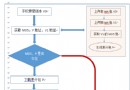 Android 增量升級學習使用記錄
Android 增量升級學習使用記錄
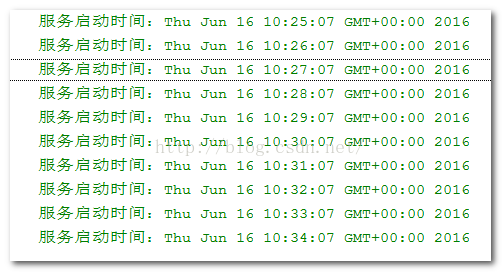 Android初級教程啟動定時器詳解
Android初級教程啟動定時器詳解
 Android學習能力之統計日志上傳設計
Android學習能力之統計日志上傳設計