1、Dialog概述
對話框一般是一個出現在當前Activity之上的一個小窗口,處於下面的Activity失去焦點, 對話框接受所有的用戶交互。
對話框一般用於提示信息和與當前應用程序直接相關的小功能。
2、Dialog 分類:
警告對話框 AlertDialog : 一個可以有0到3個按鈕, 一個單選框或復選框的列表的對話框. 警告對話框可以創建大多數的交互界面, 是推薦的類型。
進度對話框 ProgressDialog: 顯示一個進度環或者一個進度條. 由於它是 AlertDialog 的擴展, 所以它也支持按鈕。
日期選擇對話框 ProgressDialog : 讓用戶選擇一個日期。
時間選擇對話框 TimePickerDialog : 讓用戶選擇一個時間。
3、Dialog應用
a、AlertDialog一般用法:
取得創建者的類,AlertDialog.Builder builder = new Builder(Context);然後通過builder.setXX一系列方法來設置屬性;
最後builder.create().show()來顯示Dialog。
b、ProgressDialog、ProgressDialog、TimePickerDialog 用法:
有些區別,是直接 new XXDialog(Context); 然後通過實例化的dialog.setXX設置屬性;最後直接dialog.show()展示。
c、代碼實例
實現如下9中Dialog
按鈕就不一一點進去演示,直接看源碼:
1 /**多個按鈕信息框 **/
2 private static final int DIALOG_1 = 2;
3 /**列表框 **/
4 private static final int DIALOG_2 = 3;
5 /**進度條框 **/
6 private static final int DIALOG_3 = 4;
7 /**單項選擇列表框 **/
8 private static final int DIALOG_4 = 5;
9 /**多項選擇列表框 **/
10 private static final int DIALOG_5 = 6;
11 /**自定義布局 **/
12 private static final int DIALOG_6 = 7;
13 /**讀取進度框 **/
14 private static final int DIALOG_7 = 8;
15 /**自定義布局 **/
16 private static final int DIALOG_8 = 9;
17 /**讀取進度框 **/
18 private static final int DIALOG_9 = 10;
19
20 private ProgressDialog pDialog;
21 private DatePickerDialog dDialog;
22 private TimePickerDialog tDialog;
23 private Calendar c;
24 final String[] items = {"item0","item1","itme2","item3","itme4"};
25 ArrayList <Integer>MultiChoiceID = new ArrayList <Integer>();
26
27 @Override
28 protected void onCreate(Bundle savedInstanceState) {
29 super.onCreate(savedInstanceState);
30 setContentView(R.layout.activity_main);
31
32 Button button1 = (Button) findViewById(R.id.button1);
33 button1.setOnClickListener(new OnClickListener() {
34 public void onClick(View v) {
35 CreatDialog(DIALOG_1);
36 }
37 });
38
39 Button button2 = (Button) findViewById(R.id.button2);
40 button2.setOnClickListener(new OnClickListener() {
41 public void onClick(View v) {
42 CreatDialog(DIALOG_2);
43 }
44 });
45
46 Button button3 = (Button) findViewById(R.id.button3);
47 button3.setOnClickListener(new OnClickListener() {
48 public void onClick(View v) {
49 CreatDialog(DIALOG_3);
50 //mProgressDialog.setProgress(0);
51 }
52 });
53
54 Button button4 = (Button) findViewById(R.id.button4);
55 button4.setOnClickListener(new OnClickListener() {
56 public void onClick(View v) {
57 CreatDialog(DIALOG_4);
58 }
59 });
60
61 Button button5 = (Button) findViewById(R.id.button5);
62 button5.setOnClickListener(new OnClickListener() {
63 public void onClick(View v) {
64 CreatDialog(DIALOG_5);
65 }
66 });
67
68 Button button6 = (Button) findViewById(R.id.button6);
69 button6.setOnClickListener(new OnClickListener() {
70 public void onClick(View v) {
71 CreatDialog(DIALOG_6);
72 }
73 });
74
75 Button button7 = (Button) findViewById(R.id.button7);
76 button7.setOnClickListener(new OnClickListener() {
77 public void onClick(View v) {
78 CreatDialog(DIALOG_7);
79 }
80 });
81 Button button8 = (Button) findViewById(R.id.button8);
82 button8.setOnClickListener(new OnClickListener() {
83 public void onClick(View v) {
84 CreatDialog(DIALOG_8);
85 }
86 });
87
88 Button button9 = (Button) findViewById(R.id.button9);
89 button9.setOnClickListener(new OnClickListener() {
90 public void onClick(View v) {
91 CreatDialog(DIALOG_9);
92 }
93 });
94 }
95
96 public void CreatDialog(int id) {
97 AlertDialog.Builder builder = new Builder(DialogDemoActivity.this);
98 switch (id) {
99 case DIALOG_1:
100 builder.setIcon(R.drawable.ic_launcher);
101 builder.setTitle("投票");
102 builder.setMessage("您認為什麼樣的內容吸引你?");
103 builder.setPositiveButton("有趣的", new DialogInterface.OnClickListener() {
104
105 @Override
106 public void onClick(DialogInterface dialog, int which) {
107 // TODO Auto-generated method stub
108 showDialog("您選擇了有趣的!");
109 }
110
111 });
112 builder.setNeutralButton("有內涵的", new DialogInterface.OnClickListener() {
113
114 @Override
115 public void onClick(DialogInterface dialog, int which) {
116 // TODO Auto-generated method stub
117 showDialog("您選擇了有內涵的!");
118 }
119
120 });
121 builder.setNegativeButton("其他", new DialogInterface.OnClickListener() {
122
123 @Override
124 public void onClick(DialogInterface dialog, int which) {
125 // TODO Auto-generated method stub
126 showDialog("您選擇了其他!");
127 }
128
129 });
130 break;
131 case DIALOG_2:
132 builder.setTitle("列表框");
133
134 builder.setItems(items, new DialogInterface.OnClickListener() {
135
136 @Override
137 public void onClick(DialogInterface dialog, int which) {
138 // TODO Auto-generated method stub
139 showDialog("您選擇了"+items[which]);
140 }
141
142 });
143 break;
144 case DIALOG_3:
145 pDialog = new ProgressDialog(DialogDemoActivity.this);
146 pDialog.setIcon(R.drawable.ic_launcher);
147 pDialog.setTitle("帶進度條的");
148 pDialog.setProgressStyle(ProgressDialog.STYLE_HORIZONTAL);
149 pDialog.setMax(100);
150 pDialog.setButton("ok", new DialogInterface.OnClickListener() {
151
152 @Override
153 public void onClick(DialogInterface dialog, int which) {
154 // TODO Auto-generated method stub
155
156 }
157 });
158 pDialog.setButton2("cancle", new DialogInterface.OnClickListener() {
159
160 @Override
161 public void onClick(DialogInterface dialog, int which) {
162 // TODO Auto-generated method stub
163
164 }
165 });
166 pDialog.show();
167 new Thread(this).start();
168 return;
169 case DIALOG_4:
170 builder.setTitle("單列表選擇框");
171
172 builder.setSingleChoiceItems(items, 0, new DialogInterface.OnClickListener() {
173
174 @Override
175 public void onClick(DialogInterface dialog, int which) {
176 // TODO Auto-generated method stub
177 showDialog("你選擇的id為" + which + " , " + items[which]);
178 }
179 });
180 break;
181 case DIALOG_5:
182 MultiChoiceID.clear();
183 builder.setTitle("多列表選擇框");
184
185 builder.setMultiChoiceItems(items
186 , new boolean[]{false,false,false,false,false}
187 ,new DialogInterface.OnMultiChoiceClickListener() {
188 public void onClick(DialogInterface dialog, int whichButton,
189 boolean isChecked) {
190 if(isChecked) {
191 MultiChoiceID.add(whichButton);
192 showDialog("你選擇的id為" + whichButton + " , " + items[whichButton]);
193 }else {
194 MultiChoiceID.remove(whichButton);
195 }
196
197 }
198 });
199 builder.setPositiveButton("確定", new DialogInterface.OnClickListener() {
200 public void onClick(DialogInterface dialog, int whichButton) {
201 String str = "";
202 int size = MultiChoiceID.size();
203 for (int i = 0 ;i < size; i++) {
204 str+= items[MultiChoiceID.get(i)] + ", ";
205 }
206 showDialog("你選擇的是" + str);
207 }
208 });
209 builder.setNegativeButton("取消", new DialogInterface.OnClickListener() {
210 public void onClick(DialogInterface dialog, int whichButton) {
211
212 }
213 });
214 break;
215 case DIALOG_6:
216
217 builder.setTitle("自定義對話框");
218 LayoutInflater layoutInflater = LayoutInflater.from(this);
219 final View layout = layoutInflater.inflate(R.layout.test, null);
220
221 builder.setView(layout);
222
223 builder.setPositiveButton("確定", new DialogInterface.OnClickListener() {
224 public void onClick(DialogInterface dialog, int whichButton) {
225 EditText userName = (EditText) layout.findViewById(R.id.etUserName);
226 EditText password = (EditText) layout.findViewById(R.id.etPassWord);
227 showDialog("姓名 :" + userName.getText().toString() + "密碼:" + password.getText().toString() );
228 }
229 });
230 builder.setNegativeButton("取消", new DialogInterface.OnClickListener() {
231 public void onClick(DialogInterface dialog, int whichButton) {
232
233 }
234 });
235 break;
236 case DIALOG_7:
237 pDialog = new ProgressDialog(DialogDemoActivity.this);
238 pDialog.setIcon(R.drawable.ic_launcher);
239 pDialog.setTitle("循環進度");
240 pDialog.setMessage("正在讀取");
241 pDialog.setIndeterminate(true); // 設置進度條不明確,即一直在滾動,不清楚進度
242 pDialog.setCancelable(true); // 設置 返回鍵 是否取消 進度框
243 pDialog.show();
244 return;
245 case DIALOG_8:
246 c= Calendar.getInstance();
247 dDialog = new DatePickerDialog(this, new DatePickerDialog.OnDateSetListener() {
248
249 @Override
250 public void onDateSet(DatePicker view, int year, int monthOfYear,
251 int dayOfMonth) {
252 // TODO Auto-generated method stub
253
254 }
255 }, c.get(Calendar.YEAR), c.get(Calendar.MONTH), c.get(Calendar.DAY_OF_MONTH));
256 dDialog.show();
257 return;
258 case DIALOG_9:
259 c= Calendar.getInstance();
260 tDialog = new TimePickerDialog( //創建TimePickerDialog對象
261 this,
262 new TimePickerDialog.OnTimeSetListener(){ //創建OnTimeSetListener監聽器
263 @Override
264 public void onTimeSet(TimePicker tp, int hourOfDay, int minute) {
265 }
266 },
267 c.get(Calendar.HOUR_OF_DAY), //傳入當前小時數
268 c.get(Calendar.MINUTE), //傳入當前分鐘數
269 false
270 );
271 tDialog.show();
272 return;
273 }
274
275 builder.create().show();
276
277 }
278
279 private void showDialog(String str) {
280 new AlertDialog.Builder(DialogDemoActivity.this)
281 .setMessage(str)
282 .show();
283 }
284
285 @Override
286 public void run() {
287 int Progress = 0;
288 while(Progress < 100) {
289 try {
290 Thread.sleep(100);
291 Progress++;
292 pDialog.incrementProgressBy(1);
293 } catch (InterruptedException e) {
294 // TODO Auto-generated catch block
295 e.printStackTrace();
296 }
297 }
298
299 }
復制代碼
其中自定義Dialog的布局文件test.xml
復制代碼
1 <?xml version="1.0" encoding="utf-8"?>
2 <RelativeLayout xmlns:android="http://schemas.android.com/apk/res/android"
3 android:layout_height="wrap_content"
4 android:layout_width="wrap_content"
5 android:orientation="horizontal"
6 android:id="@+id/dialog">
7 <LinearLayout
8 android:layout_height="wrap_content"
9 android:layout_width="wrap_content"
10 android:orientation="horizontal"
11 android:id="@+id/dialogname">
12
13 <TextView android:layout_height="wrap_content"
14 android:layout_width="wrap_content"
15 android:id="@+id/tvUserName"
16 android:text="姓名:" />
17 <EditText android:layout_height="wrap_content"
18 android:layout_width="wrap_content"
19 android:id="@+id/etUserName"
20 android:minWidth="200dip"/>
21 </LinearLayout>
22 <LinearLayout
23 android:layout_height="wrap_content"
24 android:layout_width="wrap_content"
25 android:orientation="horizontal"
26 android:id="@+id/dialognum"
27 android:layout_below="@+id/dialogname"
28 >
29 <TextView android:layout_height="wrap_content"
30 android:layout_width="wrap_content"
31 android:id="@+id/tvPassWord"
32 android:text="密碼:" />
33 <EditText android:layout_height="wrap_content"
34 android:layout_width="wrap_content"
35 android:id="@+id/etPassWord"
36 android:minWidth="200dip"/>
37 </LinearLayout>
38 </RelativeLayout>
4、Dialog設計模式
Dialog設計模式中有使用建造者模式,建造者模式將一個復雜的構建與其表示相分離,使得同樣的構建過程可以創建不同的表示。
Android中AlertDialog是一個多面手,可以有著不同的樣式和呈現,這樣通過Builder就可以有效實現構建和表示的分離。
AlertDialog.Builder就是具體建造者,另外,它是以匿名類的方式被創建的,而且,Builder類是AlertDialog的內部類,這樣,
耦合性比較低,這正是面向對象中要達到的設計意圖之一。 最後調用show函數,它的返回類型正是我們要創建的產品,即AlertDialog。
所以,Builder(具體建造者)是AlertDialog(產品)的內部匿名類,用來創建並顯示一個dialog。
 Android項目:手機安全衛士(16)—— 復雜 ListView淺析
Android項目:手機安全衛士(16)—— 復雜 ListView淺析
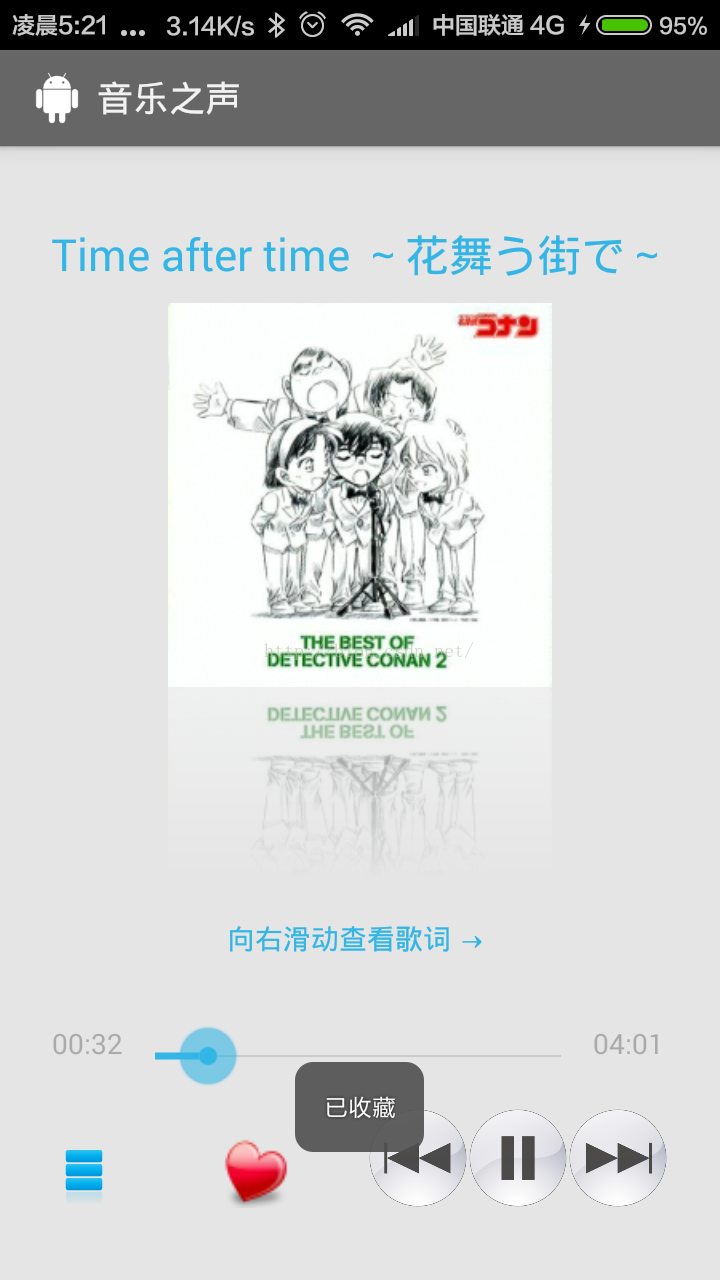 Android開發本地及網絡Mp3音樂播放器(九)音樂收藏與列表切換
Android開發本地及網絡Mp3音樂播放器(九)音樂收藏與列表切換
 【我的Android進階之旅】解決strings.xml格式化占位符錯誤: Multiple substitutions specified in non-positional format
【我的Android進階之旅】解決strings.xml格式化占位符錯誤: Multiple substitutions specified in non-positional format
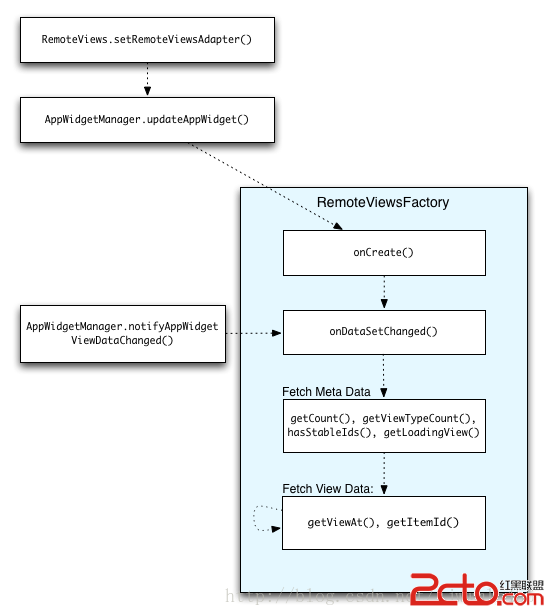 Android Widget 小部件(四---完結) 使用ListView、GridView、StackView、ViewFlipper展示Widget
Android Widget 小部件(四---完結) 使用ListView、GridView、StackView、ViewFlipper展示Widget