編輯:關於Android編程
本人博客原文
首先把你的自己的su的放到Android應用程序工程的assets目錄,為了和系統的su區分,我自己的su文件叫做sur。
另外我這裡沒有考慮x86架構的cpu的手機。 廢話不多說,直接上代碼吧! Util.java文件package cdut.robin.root.utils;
import java.io.DataOutputStream;import java.io.File;import java.io.FileOutputStream;import java.io.IOException;import java.io.InputStream;
import ledroid.nac.NacShellCommand;
import android.content.Context;import android.util.Log;
public class Util { private static String getDeployMySuShellScript(String localSuPath) { StringBuffer strBuffer = new StringBuffer(); strBuffer.append("mount -o remount,rw " + MountPoint.getDeviceName("/system") + " /system"); strBuffer.append("\n"); strBuffer.append("mount -o remount,rw /system /system"); strBuffer.append("\n"); strBuffer.append("cat ").append(localSuPath).append(">" + kSysSuPath); strBuffer.append("\n"); strBuffer.append("chown 0:0 " + kSysSuPath); strBuffer.append("\n"); strBuffer.append("chmod 6777 " + kSysSuPath); strBuffer.append("\n"); strBuffer.append("mount -o remount,ro " + MountPoint.getDeviceName("/system") + " /system"); strBuffer.append("\n"); strBuffer.append("mount -o remount,ro /system /system"); strBuffer.append("\n"); return strBuffer.toString(); }
final static String kSysSuPath = "/system/xbin/sur";
private static boolean isMySuExists() { return new File(kSysSuPath).exists(); }
private static boolean writeMySu(Context context) { Process processShell = null; DataOutputStream osShell = null; String mySuTempPath = context.getFilesDir().getPath() + "/sur"; File file = new File(mySuTempPath); if (file.exists()) { file.delete(); } InputStream open = null; FileOutputStream out = null; try { open = context.getResources().getAssets().open("sur"); out = context.openFileOutput("sur", Context.MODE_WORLD_WRITEABLE); byte buffer[] = new byte[4 * 1024]; int len = 0; while ((len = open.read(buffer)) != -1) { out.write(buffer, 0, len); } out.flush(); } catch (IOException e) { LogHelper.e("TAG", "errMessage" + e.getMessage()); } finally { if (out != null) { try { out.close(); if (open != null) { open.close(); } } catch (Exception e) { LogHelper.e("TAG", "errMessage" + e.getMessage()); } } } Runtime runTime = Runtime.getRuntime(); try { processShell = runTime.exec("su"); osShell = new DataOutputStream(processShell.getOutputStream()); String str = getDeployMySuShellScript(mySuTempPath); osShell.writeBytes(str); osShell.writeBytes("exit\n"); osShell.flush(); processShell.waitFor(); } catch (IOException e) { e.printStackTrace(); } catch (InterruptedException e) { e.printStackTrace(); } finally { if (processShell != null) { try { processShell.destroy(); } catch (Exception e) { // e.printStackTrace(); } processShell = null; } if (osShell != null) { try { osShell.close(); osShell = null; } catch (IOException e1) { // e1.printStackTrace(); } } } return new File(kSysSuPath).exists(); }
public static boolean doSthBySu(Context context) { if (!isMySuExists()) { boolean res = writeMySu(context); if (res) { Log.i("robin", "deploy My Su success!"); } else { Log.i("robin", "deploy My Su fail!"); } } else{ Log.i("robin", "My su exsit!"); } Process processShell = null; DataOutputStream osShell = null; //do something here by su try { Runtime runTime = Runtime.getRuntime(); processShell = runTime.exec("sur"); osShell = new DataOutputStream(processShell.getOutputStream()); String str = getBussinessShellScript(); osShell.writeBytes(str); osShell.writeBytes("exit\n"); osShell.flush(); } catch (Exception e) { e.printStackTrace(); return false; } finally { if (processShell != null) { try { processShell.destroy(); } catch (Exception e) { e.printStackTrace(); } processShell = null; } if (osShell != null) { try { osShell.close(); osShell = null; } catch (IOException e1) { // e1.printStackTrace(); } } } return true; }
public static String getBussinessShellScript() { return "echo hello"; }}
MountPoint.java文件
package cdut.robin.root.utils;
import java.io.BufferedReader;import java.io.File;import java.io.FileInputStream;import java.io.IOException;import java.io.InputStreamReader;import java.util.ArrayList;import java.util.HashMap;import java.util.List;
public final class MountPoint { private static HashMap MOUNT_POINT_CACH = new HashMap(10); private static HashMap> DEVICE_CACH = new HashMap(10);
public static boolean isMountPoint(String mountPoint) { return getDeviceName(mountPoint) != null; }
public static String getDeviceName(String mountPoint) { if (mountPoint == null) { return null; }
String deviceName = null; if (MOUNT_POINT_CACH.containsKey(mountPoint)) { deviceName = (String) MOUNT_POINT_CACH.get(mountPoint); }
return deviceName; }
public static boolean hasMultiMountPoint(String deviceName) { List list = getMountPoints(deviceName);
return (list != null) && (list.size() > 1); }
public static List getMountPoints(String deviceName) { return (List) DEVICE_CACH.get(deviceName); }
static { BufferedReader mountPointReader = null; try { mountPointReader = new BufferedReader(new InputStreamReader(new FileInputStream(new File("/proc/mounts")))); String buffer = null; while ((buffer = mountPointReader.readLine()) != null) { MOUNT_POINT_CACH.put(buffer.split(" ")[1], buffer.split(" ")[0]); List list = (List) DEVICE_CACH.get(buffer.split(" ")[0]); if (list == null) { list = new ArrayList(1); } list.add(buffer.split(" ")[1]); DEVICE_CACH.put(buffer.split(" ")[0], list); } } catch (IOException e) { } finally { try { if (mountPointReader != null) mountPointReader.close(); } catch (IOException e) { // TODO Auto-generated catch block e.printStackTrace(); } } }}
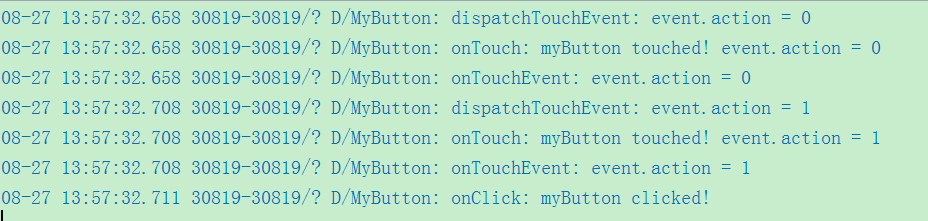 Android源碼分析(二):View的事件分發機制探析
Android源碼分析(二):View的事件分發機制探析
Android應用開發時,自定義控件時少不了和View的觸摸點擊事件打交道。針對View的事件分發原理,也看過網上的一些博客,但是看歸看,看了之後時間一長就又忘記了,因此
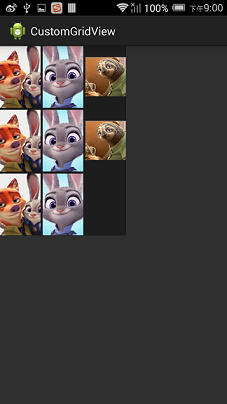 Android自定義ViewGroup之CustomGridLayout(一)
Android自定義ViewGroup之CustomGridLayout(一)
之前寫了兩篇關於自定義view的文章,本篇講講自定義ViewGroup的實現。我們知道ViewGroup就是View的容器類,我們經常用的LinearLayout,Rel
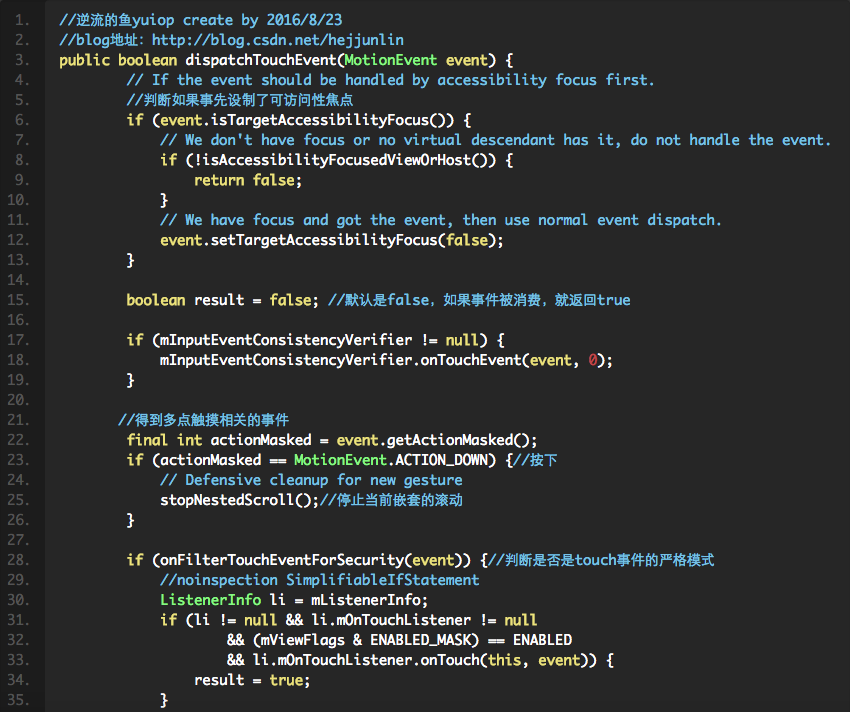 Android View框架總結(七)View事件分發機制
Android View框架總結(七)View事件分發機制
View布局告一段落,從本篇開始View事件相關分析,今天分析的是View的事件分發機制(PS:本篇文章中源碼均是android 6.0,請知曉)View 事件的分發機制
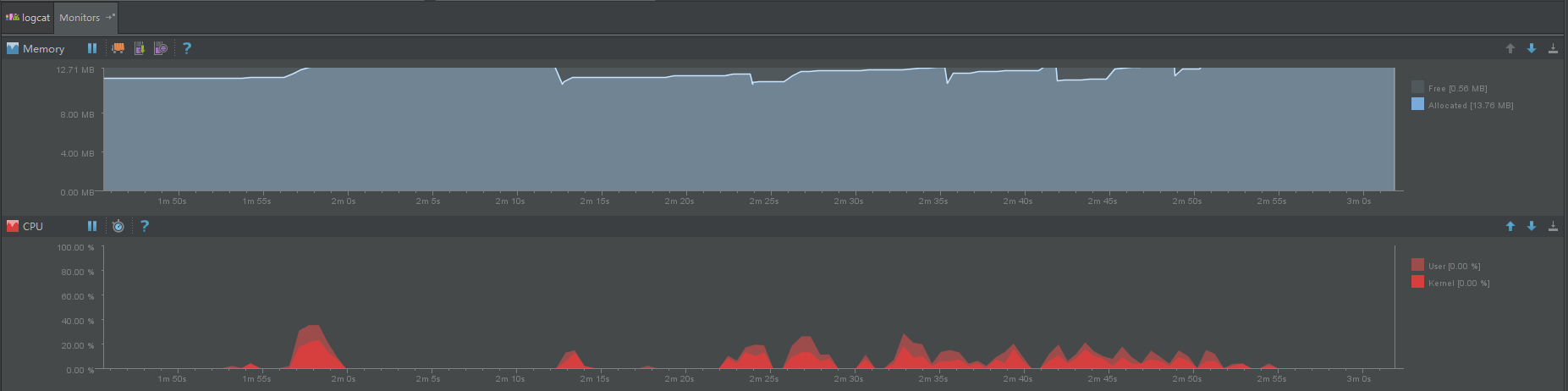 記一次內存洩露優化過程
記一次內存洩露優化過程
背景項目目前存在使用久了或者重復打開關閉某個頁面,內存會一直飙升,居高不下,頻繁發生GC。靜置一段時間後,情況有所改善,但是問題依舊明顯,如圖1-1、1-2。圖1-1.操