在Android的日常開發中,相信大家都用過SharedPreferences來保存用戶的某些settings值。Shared Preferences
以鍵值對的形式存儲私有的原生類型數據,這裡的私有的是指只對你自己的app可見的,也就是說別的app是無法訪問到的。
客戶端代碼為了使用它有2種方式,一種是通過Context#getSharedPreferences(String prefName, int mode)方法,
另一種是Activity自己的getPreferences(int mode)方法,其內部還是調用了前者只是用activity的類名做了prefName而已,
我們先來看下Conext#getSharedPreferences的內部實現。其具體實現在ContextImpl.java文件中,代碼如下:
復制代碼
@Override
public SharedPreferences getSharedPreferences(String name, int mode) {
SharedPreferencesImpl sp; // 這個是我們接下來要分析的重點類
synchronized (ContextImpl.class) {
if (sSharedPrefs == null) { // sSharedPrefs是一個靜態的ArrayMap,注意這個類型,表示一個包可以對應有一組SharedPreferences
sSharedPrefs = new ArrayMap<String, ArrayMap<String, SharedPreferencesImpl>>();
} // ArrayMap<String, SharedPreferencesImpl>表示文件名到SharedpreferencesImpl的映射關系
final String packageName = getPackageName(); // 先通過包名找到與之關聯的prefs集合packagePrefs
ArrayMap<String, SharedPreferencesImpl> packagePrefs = sSharedPrefs.get(packageName);
if (packagePrefs == null) { // lazy initialize
packagePrefs = new ArrayMap<String, SharedPreferencesImpl>();
sSharedPrefs.put(packageName, packagePrefs); // 添加到全局sSharedPrefs中
}
// At least one application in the world actually passes in a null
// name. This happened to work because when we generated the file name
// we would stringify it to "null.xml". Nice.
if (mPackageInfo.getApplicationInfo().targetSdkVersion <
Build.VERSION_CODES.KITKAT) {
if (name == null) {
name = "null"; // name傳null時候的特殊處理,用"null"代替
}
}
sp = packagePrefs.get(name); // 再找與文件名name關聯的sp對象;
if (sp == null) { // 如果還沒有,
File prefsFile = getSharedPrefsFile(name); // 則先根據name構建一個prefsFile對象
sp = new SharedPreferencesImpl(prefsFile, mode); // 再new一個SharedPreferencesImpl對象的實例
packagePrefs.put(name, sp); // 並添加到packagePrefs中
return sp; // 第一次直接return
}
}
// 如果不是第一次,則在Android3.0之前或者mode設置成了MULTI_PROCESS的話,調用reload
if ((mode & Context.MODE_MULTI_PROCESS) != 0 ||
getApplicationInfo().targetSdkVersion < android.os.Build.VERSION_CODES.HONEYCOMB) {
// If somebody else (some other process) changed the prefs
// file behind our back, we reload it. This has been the
// historical (if undocumented) behavior.
sp.startReloadIfChangedUnexpectedly(); // 將硬盤中最新的改動重新加載到內存中
}
return sp; // 最後返回SharedPreferences的具體對象sp
}
復制代碼
通過分析這段代碼我們大體能得到2個重要結論:
1. 靜態的ArrayMap變量sSharedPrefs,因為它一直伴隨我們的app存在,所以如果你的SharedPreferences很多的話,map會很大,
從而會占用較大部分內存;一般來說,你可以將多個小的prefs文件合並到一個稍大的裡面。
2. 當你用SharedPreferences來跨進程通信的時候,你會發現你不能像往常(非MODE_MULTI_PROCESS的情況)那樣,調用一次
getSharedPreferences方法然後用這個實例來讀取值。因為如果你不是每次調用getSharedPreferences方法的話,此方法最後的那段
reload代碼不會被執行,那麼可能別的進程寫的最新數據在你的進程裡面還是看不到(本人項目親歷)。而且reload雖然不在UI線程中操
作但畢竟也是耗時(費力)的IO操作,所以Android doc關於Context.MODE_MULTI_PROCESS字段的說明中也明確提及有更好的跨進
程通信方式。
看SharedPreferences的源碼我們知道它只是一個接口而已,在其內部又有2個嵌套的接口:OnSharedPreferenceChangeListener
和Editor;前者代表了回調接口,表示當一個shared preference改變時如果你感興趣則有能力收聽到通知;Editor則定義了用來寫值的
接口,而用來讀數據的方法都在大的SharedPreferences接口中定義。它們的具體實現在SharedPreferencesImpl.java文件中。
下面就讓我們睜大眼睛,好好研究下這個類具體是怎麼實現的。和以往一樣,我們還是從關鍵字段和ctor開始,源碼如下:
復制代碼
// Lock ordering rules: // 這3行注釋明確寫明了加鎖的順序,注意下;在我們自己的代碼裡如果遇到類似
// - acquire SharedPreferencesImpl.this before EditorImpl.this // (需要多把鎖)的情況,則最好也寫清楚,
// - acquire mWritingToDiskLock before EditorImpl.this // 這是個很好的習慣,方便別人看你的代碼。
private final File mFile; // 我們的shared preferences背後存儲在這個文件裡
private final File mBackupFile; // 與mFile對應的備份文件
private final int mMode; // 如MODE_PRIVATE,MODE_WORLD_READABLE,MODE_WORLD_WRITEABLE,MODE_MULTI_PROCESS等
private Map<String, Object> mMap; // guarded by 'this' 將settings緩存在內存中的map
private int mDiskWritesInFlight = 0; // guarded by 'this' 表示還未寫到disk中的寫操作的數目
private boolean mLoaded = false; // guarded by 'this' 表示settings整個從disk加載到內存map中完畢的標志
private long mStatTimestamp; // guarded by 'this' 文件的最近一次更新時間
private long mStatSize; // guarded by 'this' 文件的size,注意這些字段都被this對象保護
private final Object mWritingToDiskLock = new Object(); // 寫操作的鎖對象
復制代碼
接著我們看看其構造器:
復制代碼
SharedPreferencesImpl(File file, int mode) {
mFile = file;
mBackupFile = makeBackupFile(file); // 根據file,產生一個.bak的File對象
mMode = mode;
mLoaded = false;
mMap = null;
startLoadFromDisk();
}
復制代碼
構造器也比較簡單,主要做2件事情,初始化重要變量&將文件異步加載到內存中。
下面我們緊接著看下將settings文件異步加載到內存中的操作:
復制代碼
private void startLoadFromDisk() {
synchronized (this) {
mLoaded = false; // 開始load前,將其reset(加鎖),後面的loadFromDiskLocked方法會檢測這個標記
}
new Thread("SharedPreferencesImpl-load") {
public void run() {
synchronized (SharedPreferencesImpl.this) {
loadFromDiskLocked(); // 在一個新的線程中開始load,注意鎖加在SharedPreferencesImpl對象上,
} // 也就是說這時候如果其他線程調用SharedPreferences.getXXX之類的方法都會被阻塞。
}
}.start();
}
private void loadFromDiskLocked() { // 此方法受SharedPreferencesImpl.this鎖的保護
if (mLoaded) { // 如果已加載完畢則直接返回
return;
}
if (mBackupFile.exists()) {
mFile.delete(); // 如果備份文件存在,則刪除(非備份)文件mFile,
mBackupFile.renameTo(mFile); // 將備份文件重命名為mFile(相當於mFile現在又存在了只是內容其實已經變成了mBackupFile而已)
} // 或者說接下來的讀操作實際是從備份文件中來的
// Debugging
if (mFile.exists() && !mFile.canRead()) {
Log.w(TAG, "Attempt to read preferences file " + mFile + " without permission");
}
Map map = null;
StructStat stat = null;
try {
stat = Libcore.os.stat(mFile.getPath()); // 得到文件的一系列信息,有linux c經驗的同學應該都很眼熟
if (mFile.canRead()) { // 前提是文件可讀啊。。。一般都是成立的,否則我們最終會得到一個空的map
BufferedInputStream str = null;
try {
str = new BufferedInputStream(
new FileInputStream(mFile), 16*1024);
map = XmlUtils.readMapXml(str); // 用str中所有xml信息構造一個map返回
} catch (XmlPullParserException e) {
Log.w(TAG, "getSharedPreferences", e);
} catch (FileNotFoundException e) {
Log.w(TAG, "getSharedPreferences", e);
} catch (IOException e) {
Log.w(TAG, "getSharedPreferences", e);
} finally {
IoUtils.closeQuietly(str);
}
}
} catch (ErrnoException e) {
}
mLoaded = true; // 標記加載過了
if (map != null) {
mMap = map; // 如果map非空,則設置mMap,並更新文件訪問時間、文件大小字段
mStatTimestamp = stat.st_mtime;
mStatSize = stat.st_size;
} else {
mMap = new HashMap<String, Object>(); // 否則初始化一個empty的map
}
notifyAll(); // 最後通知所有阻塞在SharedPreferencesImpl.this對象上的線程數據ready了,可以往下進行了
}
復制代碼
接下來我們看看將文件reload進內存的方法:
復制代碼
void startReloadIfChangedUnexpectedly() {
synchronized (this) { // 也是在SharedPreferencesImpl.this對象上加鎖
// TODO: wait for any pending writes to disk?
if (!hasFileChangedUnexpectedly()) { // 如果沒有我們之外的意外更改,則直接返回,因為我們的數據
return; // 仍然是最新的,沒必要reload
}
startLoadFromDisk(); // 真正需要reload
}
}
// Has the file changed out from under us? i.e. writes that
// we didn't instigate.
private boolean hasFileChangedUnexpectedly() { // 這個方法檢測是否別的進程也修改了文件
synchronized (this) {
if (mDiskWritesInFlight > 0) { // 知道是我們自己引起的,則直接返回false,表示是預期的
// If we know we caused it, it's not unexpected.
if (DEBUG) Log.d(TAG, "disk write in flight, not unexpected.");
return false;
}
}
final StructStat stat;
try {
/*
* Metadata operations don't usually count as a block guard
* violation, but we explicitly want this one.
*/
BlockGuard.getThreadPolicy().onReadFromDisk();
stat = Libcore.os.stat(mFile.getPath());
} catch (ErrnoException e) {
return true;
}
synchronized (this) { // 比較文件的最近更新時間和size是否和我們手頭的一樣,如果不一樣則說明有unexpected修改
return mStatTimestamp != stat.st_mtime || mStatSize != stat.st_size;
}
}
復制代碼
接下來要分析的是一堆讀操作相關的,各種getXXX,它們做的事情本質都是一樣的,不一個個分析了,只說下大體思想:在同步塊中
等待加載完成,然後直接從mMap中返回需要的信息,而不是每次都觸發一次讀文件操作(本人沒看源碼之前一直以為是讀文件操作),
這裡我們只看下block等待的方法:
復制代碼
private void awaitLoadedLocked() { // 注意此方法也是在SharedPreferencesImpl.this鎖的保護下
if (!mLoaded) {
// Raise an explicit StrictMode onReadFromDisk for this
// thread, since the real read will be in a different
// thread and otherwise ignored by StrictMode.
BlockGuard.getThreadPolicy().onReadFromDisk();
}
while (!mLoaded) { // 當條件變量不成立時(即沒load完成)則無限等待
try { // 注意這個經典的形式我們已經見到好幾次了(上一次是在HandlerThread中,還記得?)
wait();
} catch (InterruptedException unused) {
}
}
}
復制代碼
接下來我們看看真正修改(寫)文件的操作是怎麼實現的,代碼如下:
復制代碼
// Return value from EditorImpl#commitToMemory()
private static class MemoryCommitResult { // 此靜態類表示EditorImpl#commitToMemory()的返回值
public boolean changesMade; // any keys different?
public List<String> keysModified; // may be null
public Set<OnSharedPreferenceChangeListener> listeners; // may be null
public Map<?, ?> mapToWriteToDisk; // 要寫到disk中的map(持有數據的map)
public final CountDownLatch writtenToDiskLatch = new CountDownLatch(1); // 初始化為1的count down閉鎖
public volatile boolean writeToDiskResult = false;
public void setDiskWriteResult(boolean result) { // 結束寫操作的時候調用,result為true表示成功
writeToDiskResult = result;
writtenToDiskLatch.countDown(); // 此調用會釋放所有block在await調用上的線程
}
}
public final class EditorImpl implements Editor { // Editor的具體實現類
private final Map<String, Object> mModified = Maps.newHashMap(); // 持有所有要修改的數據即調用putXXX方法時提供的參數
private boolean mClear = false;
public Editor putString(String key, String value) {
synchronized (this) { // EditorImpl.this鎖用來保護mModified對象
mModified.put(key, value); // 修改不是立即寫到文件中的,而是暫時放在內存的map中的
return this; // 返回當前對象,以便支持鏈式方法調用
}
}
public Editor putStringSet(String key, Set<String> values) {
synchronized (this) {
mModified.put(key,
(values == null) ? null : new HashSet<String>(values));
return this;
}
}
public Editor putInt(String key, int value) {
synchronized (this) {
mModified.put(key, value);
return this;
}
}
public Editor putLong(String key, long value) {
synchronized (this) {
mModified.put(key, value);
return this;
}
}
public Editor putFloat(String key, float value) {
synchronized (this) {
mModified.put(key, value);
return this;
}
}
public Editor putBoolean(String key, boolean value) {
synchronized (this) {
mModified.put(key, value);
return this;
}
}
public Editor remove(String key) {
synchronized (this) {
mModified.put(key, this); // 注意remove操作比較特殊,remove一個key時會put一個特殊的this對象,
return this; // 後面的commitToMemory方法對此有特殊處理
}
}
public Editor clear() {
synchronized (this) {
mClear = true;
return this;
}
}
public void apply() {
final MemoryCommitResult mcr = commitToMemory();
final Runnable awaitCommit = new Runnable() {
public void run() {
try {
mcr.writtenToDiskLatch.await(); // block等待寫操作完成
} catch (InterruptedException ignored) {
}
}
};
QueuedWork.add(awaitCommit); // 將awaitCommit添加到QueueWork中;這裡順帶引出一個疑問:那麼apply方法到底
// 會不會導致SharedPreferences丟失數據更新呢?(有興趣的同學可以看看QueuedWork#waitToFinish方法都在哪裡,
// 什麼情況下被調用了就明白了)
Runnable postWriteRunnable = new Runnable() { // 寫操作完成之後要執行的runnable
public void run() {
awaitCommit.run(); // 執行awaitCommit runnable並從QueueWork中移除
QueuedWork.remove(awaitCommit);
}
};
SharedPreferencesImpl.this.enqueueDiskWrite(mcr, postWriteRunnable); // 准備將mcr寫到磁盤中
// Okay to notify the listeners before it's hit disk
// because the listeners should always get the same
// SharedPreferences instance back, which has the
// changes reflected in memory.
notifyListeners(mcr);
}
// Returns true if any changes were made
private MemoryCommitResult commitToMemory() { // 當此方法調用時,這裡有2級鎖,先是SharedPreferencesImpl.this鎖,
MemoryCommitResult mcr = new MemoryCommitResult(); // 然後是EditorImpl.this鎖,所以當commit的時候任何調用getXXX
synchronized (SharedPreferencesImpl.this) {// 的方法都會block。此方法的目的主要是構造一個合適的MemoryCommitResult對象。
// We optimistically don't make a deep copy until //
// a memory commit comes in when we're already
// writing to disk.
if (mDiskWritesInFlight > 0) {
// We can't modify our mMap as a currently
// in-flight write owns it. Clone it before
// modifying it.
// noinspection unchecked
mMap = new HashMap<String, Object>(mMap); // 當有多個寫操作等待執行時make a copy of mMap
}
mcr.mapToWriteToDisk = mMap;
mDiskWritesInFlight++; // 表示又多了一個(未完成的)寫操作
boolean hasListeners = mListeners.size() > 0;
if (hasListeners) {
mcr.keysModified = new ArrayList<String>();
mcr.listeners =
new HashSet<OnSharedPreferenceChangeListener>(mListeners.keySet());
}
synchronized (this) { // 加鎖在EditorImpl對象上
if (mClear) { // 處理clear的情況
if (!mMap.isEmpty()) {
mcr.changesMade = true;
mMap.clear();
}
mClear = false; // reset
} // 注意這裡由於先處理了clear操作,所以clear並不會清掉本次寫操作的數據,只會clear掉以前有的數據
for (Map.Entry<String, Object> e : mModified.entrySet()) { // 遍歷mModified處理各個key、value
String k = e.getKey();
Object v = e.getValue();
if (v == this) { // magic value for a removal mutation // 這個就是標記為刪除的特殊value
if (!mMap.containsKey(k)) {
continue;
}
mMap.remove(k); // 從mMap中刪除
} else {
boolean isSame = false;
if (mMap.containsKey(k)) {
Object existingValue = mMap.get(k);
if (existingValue != null && existingValue.equals(v)) {
continue;
}
}
mMap.put(k, v); // 將mModified中的值更新到mMap中
}
mcr.changesMade = true; // 走到這步表示有更新產生
if (hasListeners) {
mcr.keysModified.add(k);
}
}
mModified.clear(); // 一次commit執行完後清空mModified,准備接下來的put操作
}
}
return mcr;
}
public boolean commit() {
MemoryCommitResult mcr = commitToMemory();
SharedPreferencesImpl.this.enqueueDiskWrite( // 發起寫操作
mcr, null /* sync write on this thread okay */);
try { // block等待寫操作完成,如果是UI線程可能會造成UI卡頓,所以Android建議我們如果不關心返回值可以考慮用apply替代
mcr.writtenToDiskLatch.await();
} catch (InterruptedException e) {
return false;
}
notifyListeners(mcr);
return mcr.writeToDiskResult;
}
private void notifyListeners(final MemoryCommitResult mcr) { // 注意此方法中callback調用永遠發生在UI線程中
if (mcr.listeners == null || mcr.keysModified == null ||
mcr.keysModified.size() == 0) {
return;
}
if (Looper.myLooper() == Looper.getMainLooper()) {
for (int i = mcr.keysModified.size() - 1; i >= 0; i--) {
final String key = mcr.keysModified.get(i);
for (OnSharedPreferenceChangeListener listener : mcr.listeners) {
if (listener != null) {
listener.onSharedPreferenceChanged(SharedPreferencesImpl.this, key);
}
}
}
} else {
// Run this function on the main thread.
ActivityThread.sMainThreadHandler.post(new Runnable() {
public void run() {
notifyListeners(mcr);
}
});
}
}
}
復制代碼
最後我們看下SharedPreferencesImpl的最後3個重要方法(也即真正寫操作發生的地方):
復制代碼
/**
* Enqueue an already-committed-to-memory result to be written
* to disk.
*
* They will be written to disk one-at-a-time in the order
* that they're enqueued.
*
* @param postWriteRunnable if non-null, we're being called
* from apply() and this is the runnable to run after
* the write proceeds. if null (from a regular commit()),
* then we're allowed to do this disk write on the main
* thread (which in addition to reducing allocations and
* creating a background thread, this has the advantage that
* we catch them in userdebug StrictMode reports to convert
* them where possible to apply() ...)
*/
private void enqueueDiskWrite(final MemoryCommitResult mcr, // 此方法的doc寫的很詳細,你可以仔細閱讀下
final Runnable postWriteRunnable) {
final Runnable writeToDiskRunnable = new Runnable() { // 真正寫操作的runnable
public void run() {
synchronized (mWritingToDiskLock) { // 第3把鎖,保護寫操作的
writeToFile(mcr);
}
synchronized (SharedPreferencesImpl.this) {
mDiskWritesInFlight--; // 表示1個寫操作完成了,少了1個in flight的了
}
if (postWriteRunnable != null) {
postWriteRunnable.run(); // 如果非空則執行之(apply的時候滿足)
}
}
};
final boolean isFromSyncCommit = (postWriteRunnable == null); // 判斷我們是否從commit方法來的
// Typical #commit() path with fewer allocations, doing a write on
// the current thread.
if (isFromSyncCommit) {
boolean wasEmpty = false;
synchronized (SharedPreferencesImpl.this) {
wasEmpty = mDiskWritesInFlight == 1; // 如果mDiskWritesInFlight是1的話表示有1個寫操作需要執行
}
if (wasEmpty) { // 在UI線程中直接調用其run方法執行之
writeToDiskRunnable.run();
return; // 執行完畢後返回
}
}
// 否則來自apply調用的話,直接扔一個writeToDiskRunnable給單線程的thread executor去執行
QueuedWork.singleThreadExecutor().execute(writeToDiskRunnable);
}
// 依據file創建與之對應的文件(在文件系統中)
private static FileOutputStream createFileOutputStream(File file) {
FileOutputStream str = null;
try {
str = new FileOutputStream(file);
} catch (FileNotFoundException e) {
File parent = file.getParentFile();
if (!parent.mkdir()) {
Log.e(TAG, "Couldn't create directory for SharedPreferences file " + file);
return null;
}
FileUtils.setPermissions(
parent.getPath(),
FileUtils.S_IRWXU|FileUtils.S_IRWXG|FileUtils.S_IXOTH,
-1, -1);
try {
str = new FileOutputStream(file);
} catch (FileNotFoundException e2) {
Log.e(TAG, "Couldn't create SharedPreferences file " + file, e2);
}
}
return str;
}
// Note: must hold mWritingToDiskLock
private void writeToFile(MemoryCommitResult mcr) {
// Rename the current file so it may be used as a backup during the next read
if (mFile.exists()) { // 如果對應的mFile存在的話,針對於非第一次操作
if (!mcr.changesMade) {
// If the file already exists, but no changes were
// made to the underlying map, it's wasteful to
// re-write the file. Return as if we wrote it
// out.
mcr.setDiskWriteResult(true); // 沒有什麼改動發生調用此方法結束,因為沒啥可寫的
return;
}
if (!mBackupFile.exists()) { // 如果沒備份文件存在的話,嘗試將mFile重命名為mBackupFile
// 因為如果本次寫操作失敗的話(可能這時數據已經不完整了或破壞掉了),下次再讀的話還可以從備份文件中恢復
if (!mFile.renameTo(mBackupFile)) { // 如果重命名失敗則調用mcr.setDiskWriteResult(false)結束
Log.e(TAG, "Couldn't rename file " + mFile
+ " to backup file " + mBackupFile);
mcr.setDiskWriteResult(false);
return;
}
} else { // 備份文件存在的話,則刪除mFile(因為接下來我們馬上要重新寫一個新mFile了)
mFile.delete();
}
}
// Attempt to write the file, delete the backup and return true as atomically as
// possible. If any exception occurs, delete the new file; next time we will restore
// from the backup.
try {
FileOutputStream str = createFileOutputStream(mFile); // 嘗試創建mFile
if (str == null) { // 如果失敗則調用mcr.setDiskWriteResult(false)收場
mcr.setDiskWriteResult(false);
return;
}
XmlUtils.writeMapXml(mcr.mapToWriteToDisk, str); // 將mcr的mapToWriteToDisk全部寫到str對應的文件中
FileUtils.sync(str); // 將buffer中的數據都flush到底層設備中
str.close(); // 關閉文件流
ContextImpl.setFilePermissionsFromMode(mFile.getPath(), mMode, 0); // 設置文件權限根據mMode
try {
final StructStat stat = Libcore.os.stat(mFile.getPath());
synchronized (this) {
mStatTimestamp = stat.st_mtime; // 同步更新文件相關的2個變量
mStatSize = stat.st_size;
}
} catch (ErrnoException e) {
// Do nothing
}
// Writing was successful, delete the backup file if there is one.
mBackupFile.delete(); // 刪除備份文件,標記寫操作成功完成,返回
mcr.setDiskWriteResult(true);
return;
} catch (XmlPullParserException e) {
Log.w(TAG, "writeToFile: Got exception:", e);
} catch (IOException e) {
Log.w(TAG, "writeToFile: Got exception:", e);
}
// Clean up an unsuccessfully written file
if (mFile.exists()) { // 如果以上寫操作出了任何異常則刪掉(內容)不完整的mFile;放心因為開始寫之前我們已經備份了,哈哈
if (!mFile.delete()) {
Log.e(TAG, "Couldn't clean up partially-written file " + mFile);
}
}
mcr.setDiskWriteResult(false); // 標記寫操作以失敗告終
}
復制代碼
到現在我們算是明白了mMode和文件權限的關系,為了更清晰直觀的展現,最後附上ContextImpl.setFilePermissionsFromMode的源碼:
復制代碼
static void setFilePermissionsFromMode(String name, int mode,
int extraPermissions) {
int perms = FileUtils.S_IRUSR|FileUtils.S_IWUSR // 我們可以看出默認創建的文件權限是user自己可讀可寫,
|FileUtils.S_IRGRP|FileUtils.S_IWGRP // 同組可讀可寫
|extraPermissions; // 和其他附加的,一般給0表示沒附加的權限
if ((mode&MODE_WORLD_READABLE) != 0) { // 接下來我們看到只有MODE_WORLD_READABLE/MODE_WORLD_WRITEABLE有用
perms |= FileUtils.S_IROTH; // other可讀
}
if ((mode&MODE_WORLD_WRITEABLE) != 0) {
perms |= FileUtils.S_IWOTH; // other可寫
}
if (DEBUG) {
Log.i(TAG, "File " + name + ": mode=0x" + Integer.toHexString(mode)
+ ", perms=0x" + Integer.toHexString(perms));
}
FileUtils.setPermissions(name, perms, -1, -1);
}
復制代碼
通過以上分析我們可以看出每次調用commit()、apply()都會將整個settings全部寫到文件中,即使你只改動了一個setting。因為它是
基於全局的,而不是增量的,所以你的客戶端代碼中一定不要出現一個putXXX就緊跟著一個commit/apply,而是put完所有你要的改動,
最後調用一次commit/apply即可。至此Android提供的持久化primitive數據的機制SharedPreferences就已經完全分析完畢了。
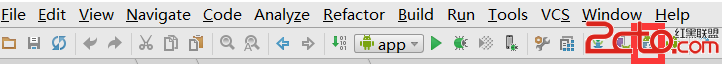 修改Android Studio的Android SDK Path
修改Android Studio的Android SDK Path
 Android中Intent機制詳解及示例總結(總結篇)
Android中Intent機制詳解及示例總結(總結篇)
 手機微信怎麼用 微信怎麼注冊
手機微信怎麼用 微信怎麼注冊
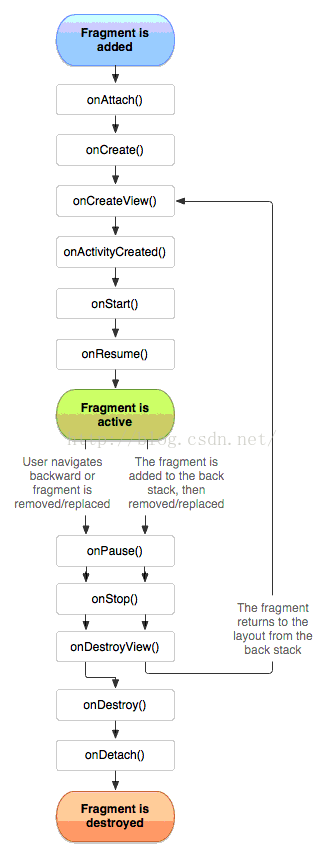 Android Layouts(Fragment)詳解
Android Layouts(Fragment)詳解