編輯:關於Android編程
主活動的布局文件 activity_main.xml
android:layout_height=fill_parent
android:orientation=vertical >
android:layout_width=match_parent
android:layout_height=wrap_content
android:text=選擇文件 />
android:layout_width=match_parent
android:layout_height=match_parent
android:text= />
顯示圖片如下
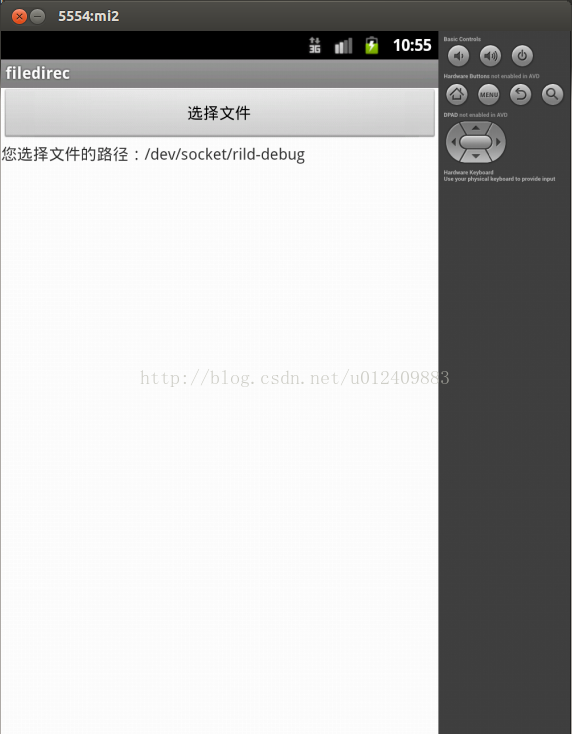
創建適配器所需的布局文件 adapter.xml
android:layout_height=match_parent
android:orientation=vertical >
android:layout_width=match_parent
android:layout_height=wrap_content >
android:layout_height=wrap_content
android:orientation=horizontal >
android:layout_width=wrap_content
android:layout_height=wrap_content
android:layout_weight=0.48
android:src=@drawable/ic_launcher />
android:layout_width=242dp
android:layout_height=match_parent
android:text=TextView />
主活動程序 MainActivity.java
package com.example.filedirec;
import java.io.File;
import java.util.ArrayList;
import java.util.HashMap;
import java.util.List;
import java.util.Map;
import android.os.Bundle;
import android.app.Activity;
import android.app.AlertDialog;
import android.app.AlertDialog.Builder;
import android.content.DialogInterface;
import android.view.View;
import android.view.View.OnClickListener;
import android.widget.Button;
import android.widget.SimpleAdapter;
import android.widget.TextView;
public class MainActivity extends Activity {
private Button chooseFile;
private TextView fileDire;
private String curPath = new String(/);
@Override
protected void onCreate(Bundle savedInstanceState) {
super.onCreate(savedInstanceState);
setContentView(R.layout.activity_main);
chooseFile = (Button)findViewById(R.id.filedire_button1);
fileDire = (TextView)findViewById(R.id.filedire_textView1);
chooseFile.setOnClickListener(new OnClickListener() {
@Override
public void onClick(View arg0) {
// TODO Auto-generated method stub
openCurDir(curPath);
}
});
}
private void openCurDir(String curPath){
File f = new File(curPath);
File[] file = f.listFiles();
final List
if(!curPath.equals(/)){//如果不是根目錄的話就在要顯示的列表中加入此項
Map
map1.put(name, 返回上一級目錄);
map1.put(image, R.drawable.back02);
map1.put(path,f.getParent());
map1.put(isDire, true);
listItem.add(map1);
}
if(file != null){//必須判斷 否則目錄為空的時候會報錯
for(int i = 0; i < file.length; i++){
Map
map.put(name, file[i].getName());
map.put(image, (file[i].isDirectory()) ? R.drawable.folder : R.drawable.doc);
map.put(path,file[i].getPath());
map.put(isDire, file[i].isDirectory());
listItem.add(map);
}
}
SimpleAdapter adapter = new SimpleAdapter(MainActivity.this,listItem,R.layout.adapter,
new String[]{name,image},new int[]{R.id.adapter_filename,R.id.adapter_image});
final AlertDialog.Builder b =new Builder(MainActivity.this);
b.setAdapter(adapter, new DialogInterface.OnClickListener() {
@Override
public void onClick(DialogInterface arg0, int arg1) {
// TODO Auto-generated method stub
if((Boolean) listItem.get(arg1).get(isDire)){
openCurDir((String)listItem.get(arg1).get(path));
}else{
fileDire.setText((String)listItem.get(arg1).get(path));
}
}
});
b.show();
}
}
對話框顯示如下

 Android基礎入門教程——7.5.6 WebView處理網頁返回的錯誤碼信息
Android基礎入門教程——7.5.6 WebView處理網頁返回的錯誤碼信息
本節引言: 嘿嘿,假如你們公司是做HTML5端的移動APP的,就是通過WebView來顯示網頁的,假如你訪問的網頁 不存在,或者其他錯誤,報404,401,4
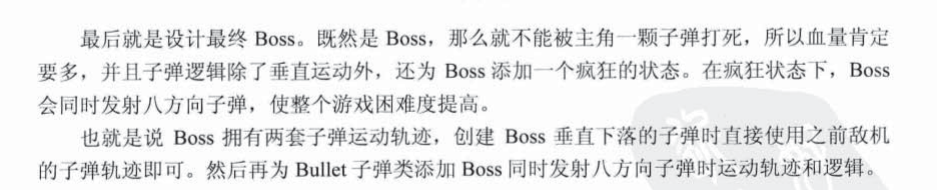 android 游戲 實戰打飛機游戲 BOSS的設計 以及勝利失敗頁面(6結束)
android 游戲 實戰打飛機游戲 BOSS的設計 以及勝利失敗頁面(6結束)
修改子彈類:public class Bullet { //子彈圖片資源 public Bitmap bmpBullet; //子彈的坐標 pu
 Android編程實現換膚功能實例
Android編程實現換膚功能實例
本文實例講述了Android編程實現換膚功能的方法。分享給大家供大家參考,具體如下:本系列專題培訓適用范圍:初級Android程序員,即有J2SE基礎和Android初級
 Android最新動畫框架完全解析(二)——Transitions Framework(Transitions 框架)
Android最新動畫框架完全解析(二)——Transitions Framework(Transitions 框架)
前面一篇文章講解了Android動畫Animator,但是不知道你有沒有發現,前面講解的所有的動畫都是針對某一Object來進行的,雖然我們可以對整個Layout添加動畫