編輯:關於Android編程
要理解原理, read the fucking source
HandlerThread是android系統提供的類,繼承Thread,是一個線程。請看run方法。
public void run() {
mTid = Process.myTid();
Looper.prepare();// #1
synchronized (this) {
mLooper = Looper.myLooper();// #2
notifyAll();
}
Process.setThreadPriority(mPriority);
onLooperPrepared();
Looper.loop();// #3
mTid = -1;
}
在代碼段的第1個標示中,是調用了Looper的prepare方法。
private static void prepare(boolean quitAllowed) {
if (sThreadLocal.get() != null) {
throw new RuntimeException("Only one Looper may be created per thread");
}
sThreadLocal.set(new Looper(quitAllowed));// #4
}
在代碼段的第4個標示中,將Looper實例存放在線程局部變量ThreadLocal中,將Looper和當前線程綁定。
在代碼段的第2個標示中,獲取了與當前線程綁定的Looper實例,當前線程就擁有了Looper實例。
在代碼段的第3個標示中,調用了Looper的loop()方法,loop()方法代碼:
/**
* Run the message queue in this thread. Be sure to call
* {@link #quit()} to end the loop.
*/
public static void loop() {
final Looper me = myLooper();
if (me == null) {
throw new RuntimeException("No Looper; Looper.prepare() wasn't called on this thread.");
}
final MessageQueue queue = me.mQueue;
// Make sure the identity of this thread is that of the local process,
// and keep track of what that identity token actually is.
Binder.clearCallingIdentity();
final long ident = Binder.clearCallingIdentity();
for (;;) {
Message msg = queue.next(); // might block
if (msg == null) {
// No message indicates that the message queue is quitting.
return;
}
// This must be in a local variable, in case a UI event sets the logger
Printer logging = me.mLogging;
if (logging != null) {
logging.println(">>>>> Dispatching to " + msg.target + " " +
msg.callback + ": " + msg.what);
}
msg.target.dispatchMessage(msg);
if (logging != null) {
logging.println("<<<<< Finished to " + msg.target + " " + msg.callback);
}
// Make sure that during the course of dispatching the
// identity of the thread wasn't corrupted.
final long newIdent = Binder.clearCallingIdentity();
if (ident != newIdent) {
Log.wtf(TAG, "Thread identity changed from 0x"
+ Long.toHexString(ident) + " to 0x"
+ Long.toHexString(newIdent) + " while dispatching to "
+ msg.target.getClass().getName() + " "
+ msg.callback + " what=" + msg.what);
}
msg.recycle();
}
}
loop()方法的作用是:從Looper中獲取MessageQueue隊列,再從MessageQueue中取出Message,通過Handler發送出去,直到取完。或許有人會問,Message取完之後,在哪裡喚醒該線程,然後繼續循環獲取Message呢?沒錯,是在調用Handler的sendMessage後,向MessageQueue中插入消息的時候喚醒,調用本地方法nativeWake(mPtr)。
最常見的是,我們都會在Activity中創建一個Handler對象,用於更新UI界面。
private Handler handler = new Handler(){
@Override
public void handleMessage(Message msg)
{
// TODO Auto-generated method stub
super.handleMessage(msg);
}
};
看看Handler的構造方法。
public Handler() {
this(null, false);
}
public Handler(Callback callback, boolean async) {
if (FIND_POTENTIAL_LEAKS) {
final Class klass = getClass();
if ((klass.isAnonymousClass() || klass.isMemberClass() || klass.isLocalClass()) &&
(klass.getModifiers() & Modifier.STATIC) == 0) {
Log.w(TAG, "The following Handler class should be static or leaks might occur: " +
klass.getCanonicalName());
}
}
mLooper = Looper.myLooper();
if (mLooper == null) {
throw new RuntimeException(
"Can't create handler inside thread that has not called Looper.prepare()");
}
mQueue = mLooper.mQueue;
mCallback = callback;
mAsynchronous = async;
}
大家可以看到,在構造方法中,Handler已經擁有了當前線程的Looper實例、Looper對象的MessageQueue隊列。
說到這裡,大家應該也差不多明白了他們究竟是怎麼樣的關系,線程間是如何交換消息的了。Handler發送消息的方法,其實就是往MessageQueue隊列中插入消息。
public boolean sendMessageAtTime(Message msg, long uptimeMillis) {
MessageQueue queue = mQueue;
if (queue == null) {
RuntimeException e = new RuntimeException(
this + " sendMessageAtTime() called with no mQueue");
Log.w("Looper", e.getMessage(), e);
return false;
}
return enqueueMessage(queue, msg, uptimeMillis);
}
而在調用了Handler的enqueueMessage方法時候會調用MessageQueue的enqueueMessage
final boolean enqueueMessage(Message msg, long when) {
if (msg.isInUse()) {
throw new AndroidRuntimeException(msg + " This message is already in use.");
}
if (msg.target == null) {
throw new AndroidRuntimeException("Message must have a target.");
}
boolean needWake;
synchronized (this) {
if (mQuiting) {
RuntimeException e = new RuntimeException(
msg.target + " sending message to a Handler on a dead thread");
Log.w("MessageQueue", e.getMessage(), e);
return false;
}
msg.when = when;
Message p = mMessages;
if (p == null || when == 0 || when < p.when) {
// New head, wake up the event queue if blocked.
msg.next = p;
mMessages = msg;
needWake = mBlocked;
} else {
// Inserted within the middle of the queue. Usually we don't have to wake
// up the event queue unless there is a barrier at the head of the queue
// and the message is the earliest asynchronous message in the queue.
needWake = mBlocked && p.target == null && msg.isAsynchronous();
Message prev;
for (;;) {
prev = p;
p = p.next;
if (p == null || when < p.when) {
break;
}
if (needWake && p.isAsynchronous()) {
needWake = false;
}
}
msg.next = p; // invariant: p == prev.next
prev.next = msg;
}
}
if (needWake) {
nativeWake(mPtr);// #5
}
return true;
}
在代碼片段標示5中,調用了nativeWake(mPtr)方法,該方法是本地方法,用於喚醒Thread線程。
參考資料:
android的消息隊列機制
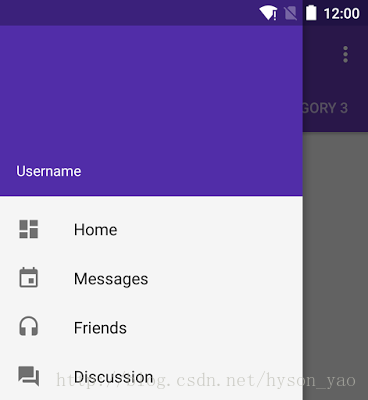 【Android】Android Design Support Library 的使用
【Android】Android Design Support Library 的使用
Android 5.0 Lollipop 推出了 Material Design 安卓界面風格的設計理念並且給出了一個 Material Design 的兼容庫,庫中包含
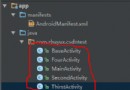 退出應用的第N+1種方法-一行代碼退出應用
退出應用的第N+1種方法-一行代碼退出應用
前N種方法之前有在網上了解過退出應用的方法,其中包括在每個activity中注冊關閉界面的廣播接受者,當想推出應用時發一條廣播關閉所有的界面,最常用的使用list去模擬任
 Android實現對圖片的縮放、剪切、旋轉、存儲
Android實現對圖片的縮放、剪切、旋轉、存儲
一、問題描述 在開發中,當我們需要的有一張大圖片同時還需要一些小圖片時,我們只需要通過代碼對此圖片進行不同比例的縮放即可,這樣大大節約資源,減小了安裝包的尺寸 。除縮
 Android 一個改善的okHttp封裝庫
Android 一個改善的okHttp封裝庫
一、概述之前寫了篇Android OkHttp完全解析 是時候來了解OkHttp了,其實主要是作為okhttp的普及文章,當然裡面也簡單封裝了工具類,沒想到