編輯:關於Android編程
之前的博文一直在持續分享Phone相關的知識也算是知識筆記,但在工作中難免遇到其它模塊的一些問題,因此在解決這些問題的時候順手將這些知識記錄並分享出來。有些知識在不知道的時候會認為很難,當了解之後便會覺得很容易。同時部分知識也是具有時效性的,比如隨著Android版本的更迭,Phone的架構變化等等,因此希望自己的筆記能夠幫助到一些童鞋,這樣就足夠了。
轉載請務必注明出處:http://blog.csdn.net/yihongyuelan
Android中如果鬧鐘響起時,而應用需要對此做一些處理應該怎麼辦呢?首先我們需要接收到該事件,之後再考慮是關閉(stop)還是小睡(snooze)。在代碼packages/apps/DeskClock/src/com/android/deskclock/alarms/AlarmService.java 中有如下描述:
35 // A public action send by AlarmService when the alarm has started. 36 public static final String ALARM_ALERT_ACTION = "com.android.deskclock.ALARM_ALERT"; 37 38 // A public action sent by AlarmService when the alarm has stopped for any reason. 39 public static final String ALARM_DONE_ACTION = "com.android.deskclock.ALARM_DONE";
通過查看注釋可以知道,系統提供了兩個Action用於廣播鬧鐘事件,包括:com.android.deskclock.ALARM_ALERT和com.android.deskclock.ALARM_DONE,即當鬧鐘響起時觸發com.android.deskclock.ALARM_ALERT,而當鬧鐘停止或者小睡時觸發com.android.deskclock.ALARM_DONE。也就說需要監聽廣播事件就注冊一個廣播監聽器:
IntentFilter filter = new IntentFilter();
filter.addAction("com.android.deskclock.ALARM_ALERT");
filter.addAction("com.android.deskclock.ALARM_DONE");
registerReceiver(mReceiver, filter); 這裡的mReceiver是BroadCastReceiver的對象,在onReceive中處理事件。當鬧鐘響起時,彈出的界面是AlarmActivity.java路徑位於:packages/apps/DeskClock/src/com/android/deskclock/alarms/AlarmActivity.java,在該類中提供了兩個重要的鬧鐘操作接口,即stop和snooze,可以看到如下描述:49 // AlarmActivity listens for this broadcast intent, so that other applications 50 // can snooze the alarm (after ALARM_ALERT_ACTION and before ALARM_DONE_ACTION). 51 public static final String ALARM_SNOOZE_ACTION = "com.android.deskclock.ALARM_SNOOZE"; 52 53 // AlarmActivity listens for this broadcast intent, so that other applications 54 // can dismiss the alarm (after ALARM_ALERT_ACTION and before ALARM_DONE_ACTION). 55 public static final String ALARM_DISMISS_ACTION = "com.android.deskclock.ALARM_DISMISS";該方法提供了兩個廣播接收的接口分別是com.android.deskclock.ALARM_SNOOZE和com.android.deskclock.ALARM_DISMISS,前者用於snooze後者用於stop。在AlarmActivity中可以看到對該action的處理,如下:
184 IntentFilter filter = new IntentFilter(AlarmService.ALARM_DONE_ACTION);
185 filter.addAction(ALARM_SNOOZE_ACTION);
186 filter.addAction(ALARM_DISMISS_ACTION);
187 registerReceiver(mReceiver, filter);
118 private BroadcastReceiver mReceiver = new BroadcastReceiver() {
119 @Override
120 public void onReceive(Context context, Intent intent) {
121 String action = intent.getAction();
122 Log.v("AlarmActivity - Broadcast Receiver - " + action);
123 if (action.equals(ALARM_SNOOZE_ACTION)) {
124 snooze();
125 } else if (action.equals(ALARM_DISMISS_ACTION)) {
126 dismiss();
127 } else if (action.equals(AlarmService.ALARM_DONE_ACTION)) {
128 finish();
129 } else {
130 Log.i("Unknown broadcast in AlarmActivity: " + action);
131 }
132 }
133 };
也就是說可以在代碼中通過使用廣播的方式來控制鬧鐘的stop和snooze:private void stopAlarm() {
Intent intent = new Intent();
intent.setAction("com.android.deskclock.ALARM_DISMISS");
sendBroadcast(intent);
}
private void snoozeAlarm() {
Intent intent = new Intent();
intent.setAction("com.android.deskclock.ALARM_SNOOZE");
sendBroadcast(intent);
} 最後附上Demo,當鬧鐘響起時接收並將其Stop/Snooze,代碼如下: private void stopAlarm() {
Intent intent = new Intent();
intent.setAction("com.android.deskclock.ALARM_DISMISS");
sendBroadcast(intent);
}
private void snoozeAlarm() {
Intent intent = new Intent();
intent.setAction("com.android.deskclock.ALARM_SNOOZE");
sendBroadcast(intent);
}
Handler mHandler = new Handler(){
@Override
public void handleMessage(Message msg) {
switch (msg.what) {
case 0:
Log.i("Seven", "stop alarm");
stopAlarm();
break;
case 1:
Log.i("Seven", "snooze alarm");
snoozeAlarm();
break;
default:
break;
}
}
};
private void registerAlarmReceiver() {
mReceiver = new MyReceiver();
IntentFilter filter = new IntentFilter();
filter.addAction("com.android.deskclock.ALARM_ALERT");
filter.addAction("com.android.deskclock.ALARM_DONE");
registerReceiver(mReceiver, filter);
}
class MyReceiver extends BroadcastReceiver {
@Override
public void onReceive(Context context, Intent intent) {
if (intent.getAction().equals("com.android.deskclock.ALARM_ALERT")) {
Log.i("Seven","ALARM_ALERT");
mHandler.sendEmptyMessageDelayed(0,15); //stop alarm
//mHandler.sendEmptyMessageDelayed(1,15); //snooze alarm
}else if (intent.getAction().equals("com.android.deskclock.ALARM_DONE")) {
Log.i("Seven","ALARM_DONE");
}
}
} 這裡可能有的人會感覺奇怪,為什麼不直接調用stopAlarm和snoozeAlarm而是使用handler的sendEmptyMessageDelayed方法。如果直接使用stopAlarm和snoozeAlarm方法會沒有效果,最少需要延遲15ms才會有作用。最後加上一些英文的翻譯,以便國外的童鞋也能獲得一些幫助。
How to stop an alarm in android
How to turn off the alarm clock on the droid
How to cancel the android alarm
Android Alarm not turning off programmatically
Automatically silence the sound volume of Android Phone programmatically
 Android 上使用 iconfont 的一種便捷方案
Android 上使用 iconfont 的一種便捷方案
最近在學習AIOSO(Alibaba Internal Open Source Organization,即阿裡巴巴內部開源組織) 的一個子項目MMCherryUI,這是
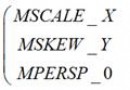 android matrix 詳解與進階(一)
android matrix 詳解與進階(一)
1 概述這裡我們會詳細講解matrix的各個方法,以及它的用法。matrix叫做矩陣,在前面講解 ColorFilter 的文章中,我們講解了ColorMatrix,他是
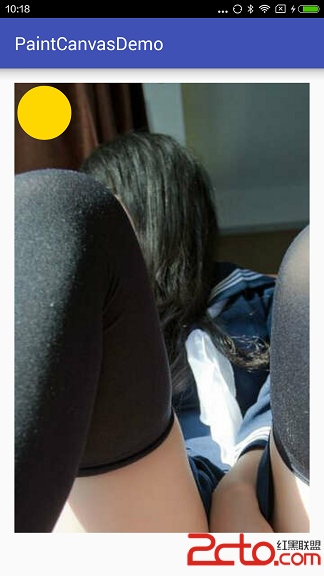 自定義View時,用到Paint Canvas的一些溫故,講講平時一些效果是怎麼畫的(基礎篇 二,圖像遮蓋,Canvas靜態變化)
自定義View時,用到Paint Canvas的一些溫故,講講平時一些效果是怎麼畫的(基礎篇 二,圖像遮蓋,Canvas靜態變化)
上一篇把簡單的一些概念理一理,還畫了個圈,那這一篇講一下圖像遮蓋“Xfermode”和Canvas的旋轉。平移等效果Xfermode:AvoidX
 Android實現二維碼掃描並登陸網頁
Android實現二維碼掃描並登陸網頁
之前寫過一個二維碼掃描demo,用的Zxing的框架,點擊下載,後續掃描二維碼中出現一些問題,比如解決壓縮圖片,調整掃描窗口大小等等。後續單位要求做掃描登錄實現,發現難點