編輯:關於Android編程
Android應用開發中,會經常要提交數據到服務器和從服務器得到數據,本文主要是給出了利用http協議采用HttpClient方式向服務器提交數據的方法。
/**
* @author Dylan
* 本類封裝了Android中向web服務器提交數據的兩種方式四種方法
*/
public class SubmitDataByHttpClientAndOrdinaryWay {
/**
* 使用get請求以普通方式提交數據
* @param map 傳遞進來的數據,以map的形式進行了封裝
* @param path 要求服務器servlet的地址
* @return 返回的boolean類型的參數
* @throws Exception
*/
public Boolean submitDataByDoGet(Map map, String path) throws Exception {
// 拼湊出請求地址
StringBuilder sb = new StringBuilder(path);
sb.append("?");
for (Map.Entry entry : map.entrySet()) {
sb.append(entry.getKey()).append("=").append(entry.getValue());
sb.append("&");
}
sb.deleteCharAt(sb.length() - 1);
String str = sb.toString();
System.out.println(str);
URL Url = new URL(str);
HttpURLConnection HttpConn = (HttpURLConnection) Url.openConnection();
HttpConn.setRequestMethod("GET");
HttpConn.setReadTimeout(5000);
// GET方式的請求不用設置什麼DoOutPut()之類的嗎?
if (HttpConn.getResponseCode() == HttpURLConnection.HTTP_OK) {
return true;
}
return false;
}
/**
* 普通方式的DoPost請求提交數據
* @param map 傳遞進來的數據,以map的形式進行了封裝
* @param path 要求服務器servlet的地址
* @return 返回的boolean類型的參數
* @throws Exception
*/
public Boolean submitDataByDoPost(Map map, String path) throws Exception {
// 注意Post地址中是不帶參數的,所以newURL的時候要注意不能加上後面的參數
URL Url = new URL(path);
// Post方式提交的時候參數和URL是分開提交的,參數形式是這樣子的:name=y&age=6
StringBuilder sb = new StringBuilder();
// sb.append("?");
for (Map.Entry entry : map.entrySet()) {
sb.append(entry.getKey()).append("=").append(entry.getValue());
sb.append("&");
}
sb.deleteCharAt(sb.length() - 1);
String str = sb.toString();
HttpURLConnection HttpConn = (HttpURLConnection) Url.openConnection();
HttpConn.setRequestMethod("POST");
HttpConn.setReadTimeout(5000);
HttpConn.setDoOutput(true);
HttpConn.setRequestProperty("Content-Type", "application/x-www-form-urlencoded");
HttpConn.setRequestProperty("Content-Length", String.valueOf(str.getBytes().length));
OutputStream os = HttpConn.getOutputStream();
os.write(str.getBytes());
if (HttpConn.getResponseCode() == HttpURLConnection.HTTP_OK) {
return true;
}
return false;
}
/**
* 以HttpClient的DoGet方式向服務器發送請數據
* @param map 傳遞進來的數據,以map的形式進行了封裝
* @param path 要求服務器servlet的地址
* @return 返回的boolean類型的參數
* @throws Exception
*/
public Boolean submitDataByHttpClientDoGet(Map map, String path) throws Exception {
HttpClient hc = new DefaultHttpClient();
// 請求路徑
StringBuilder sb = new StringBuilder(path);
sb.append("?");
for (Map.Entry entry : map.entrySet()) {
sb.append(entry.getKey()).append("=").append(entry.getValue());
sb.append("&");
}
sb.deleteCharAt(sb.length() - 1);
String str = sb.toString();
System.out.println(str);
HttpGet request = new HttpGet(sb.toString());
HttpResponse response = hc.execute(request);
if (response.getStatusLine().getStatusCode() == HttpURLConnection.HTTP_OK) {
return true;
}
return false;
}
/**
* 以HttpClient的DoPost方式提交數據到服務器
* @param map 傳遞進來的數據,以map的形式進行了封裝
* @param path 要求服務器servlet的地址
* @return 返回的boolean類型的參數
* @throws Exception
*/
public Boolean submintDataByHttpClientDoPost(Map map, String path) throws Exception {
// 1. 獲得一個相當於浏覽器對象HttpClient,使用這個接口的實現類來創建對象,DefaultHttpClient
HttpClient hc = new DefaultHttpClient();
// DoPost方式請求的時候設置請求,關鍵是路徑
HttpPost request = new HttpPost(path);
// 2. 為請求設置請求參數,也即是將要上傳到web服務器上的參數
List parameters = new ArrayList();
for (Map.Entry entry : map.entrySet()) {
NameValuePair nameValuePairs = new BasicNameValuePair(entry.getKey(), entry.getValue());
parameters.add(nameValuePairs);
}
// 請求實體HttpEntity也是一個接口,我們用它的實現類UrlEncodedFormEntity來創建對象,注意後面一個String類型的參數是用來指定編碼的
HttpEntity entity = new UrlEncodedFormEntity(parameters, "UTF-8");
request.setEntity(entity);
// 3. 執行請求
HttpResponse response = hc.execute(request);
// 4. 通過返回碼來判斷請求成功與否
if (response.getStatusLine().getStatusCode() == HttpURLConnection.HTTP_OK) {
return true;
}
return false;
}
}
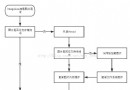 Android網絡圖片異步加載
Android網絡圖片異步加載
前言 其實很幸運,入職一周之後就能跟著兩個師兄做android開發,師兄都是大神,身為小白的我只能多多學習,多多努力。最近一段時間都忙的沒機會總結,今天剛完成了andro
 fastlane 教程: 入門
fastlane 教程: 入門
激動人心的時刻到來了:你花了幾天和幾周時間(甚至是幾個月)制作了一個精彩的 App,准備發布到全世界。剩下來的事情就是將 App 提交到蘋果商店了,但是 —&
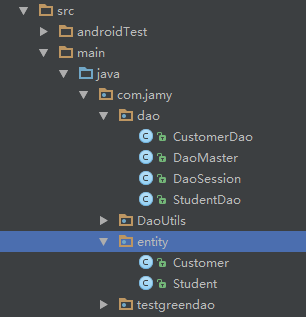 GreenDao的實用封裝
GreenDao的實用封裝
前面簡單介紹了下GreenDao的使用,從前面的介紹看來是不是覺得有點 so easy。對就是這麼簡單。曾經有位大神說作為一位合格的程序員就要在學習別人的東西時,有點自己
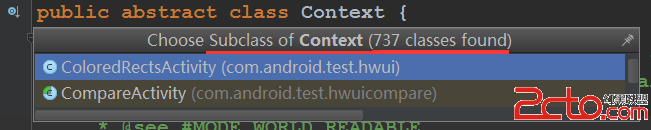 Android應用Context詳解及源碼解析
Android應用Context詳解及源碼解析
1 背景今天突然想起之前在上家公司(做TV與BOX盒子)時有好幾個人問過我關於Android的Context到底是啥的問題,所以就馬上要誕生這篇文章。我們平時