編輯:關於Android編程
20
21 Roboto-Thin.ttf
22 Roboto-ThinItalic.ttf
23 Roboto-Light.ttf
24 Roboto-LightItalic.ttf
25 Roboto-Regular.ttf
26 Roboto-Italic.ttf
27 Roboto-Medium.ttf
28 Roboto-MediumItalic.ttf
29 Roboto-Black.ttf
30 Roboto-BlackItalic.ttf
31 Roboto-Bold.ttf
32 Roboto-BoldItalic.ttf
33
35
36
37
38
39
40
41
42
43 public static class Font {
public String fontName; //用於存儲Fontfile的文件所在的Path
public int weight; //新增加的字段,表示字體大小
public boolean isItalic; //是否為斜體
} public static class Family {
public String name; //對應於Family的名字, eg:sans-serif
public List fonts; //屬於該Family的Font集合
public String lang; //語言屬性
public String variant;
}private static void init() {
// Load font config and initialize Minikin state
//以下根據配置文件的絕對路徑(/system/etc/system_fonts.xml)得到File對象,就沒什麼好分析的了
File systemFontConfigLocation = getSystemFontConfigLocation();
File configFilename = new File(systemFontConfigLocation, FONTS_CONFIG);
//無關代碼直接給省去了,直接分析解析代碼(剩余的代碼後頭再進行分析)
try {
FileInputStream fontsIn = new FileInputStream(configFilename); //打開文件,沒什麼可以分析的
FontListParser.Config fontConfig = FontListParser.parse(fontsIn);//所有的核心都在這個parse中進行處理的
.....
} catch (RuntimeException e) {
..............
}
}要想知道parse到底干了什麼,直接看源代碼
/* Parse fallback list (no names) */
public static Config parse(InputStream in) throws XmlPullParserException, IOException {
try {
XmlPullParser parser = Xml.newPullParser(); //很明顯這個是一個Xml文件解析工具類,不必要去深究了
parser.setInput(in, null);
parser.nextTag();
return readFamilies(parser); //重點分析這個函數
} finally {
in.close();
}
}parse的在利用輸入流創建了Xml解析工具後,和行工作就轉交給readFamilies這個函數了
private static Config readFamilies(XmlPullParser parser)
throws XmlPullParserException, IOException {
Config config = new Config(); //配置文件的所有解析結果都是存儲於這個變量中
parser.require(XmlPullParser.START_TAG, null, "familyset");
while (parser.next() != XmlPullParser.END_TAG) {
if (parser.getEventType() != XmlPullParser.START_TAG) continue;
//以下兩個if 條件可知,該解析只對 'family' 標簽和 'alias' 標簽裡的內容進行解析
if (parser.getName().equals("family")) {
config.families.add(readFamily(parser));
} else if (parser.getName().equals("alias")) {
config.aliases.add(readAlias(parser));
} else {
skip(parser);
}
}
return config;
}從上面代碼可以知道,readFamilies針對family 和 alias 標簽裡的內容進行分析,其他內容都進行忽略處理,並且處理的結果都保存的Config這個對象中
對與family 標簽中的內容進行解析的過程,readFamily函數的調用 private static Family readFamily(XmlPullParser parser)
throws XmlPullParserException, IOException {
//family 標簽可能有三個屬性: 分別是name lang variant,所以以下三行完成對對應屬性的讀取
String name = parser.getAttributeValue(null, "name");
String lang = parser.getAttributeValue(null, "lang");
String variant = parser.getAttributeValue(null, "variant");
/* 1. 以family為父標簽,font可以為其子標簽,font標簽描述的是:ttf文件的存儲路徑(path)、文字的大小(weight)、
* style等特性.
* 2. family可以有多個font標簽,即在同一個family下的font是屬於同一字體族
*/
List fonts = new ArrayList();
//該循環完成對屬於同一字體族的font屬性:weight , style , fullFilename(絕對路徑)的讀取
while (parser.next() != XmlPullParser.END_TAG) {
if (parser.getEventType() != XmlPullParser.START_TAG) continue;
String tag = parser.getName();
if (tag.equals("font")) {
String weightStr = parser.getAttributeValue(null, "weight");
//若weight屬性不存在,默認為400
int weight = weightStr == null ? 400 : Integer.parseInt(weightStr);
boolean isItalic = "italic".equals(parser.getAttributeValue(null, "style"));
String filename = parser.nextText();
String fullFilename = "/system/fonts/" + filename;
fonts.add(new Font(fullFilename, weight, isItalic));
} else {
skip(parser);
}
}
return new Family(name, fonts, lang, variant);
}eg : 名字為 sans-serif-thin的family必須在該句前出現
private static Alias readAlias(XmlPullParser parser)
throws XmlPullParserException, IOException {
Alias alias = new Alias();
alias.name = parser.getAttributeValue(null, "name");
alias.toName = parser.getAttributeValue(null, "to");
String weightStr = parser.getAttributeValue(null, "weight");
if (weightStr == null) {
alias.weight = 400;
} else {
alias.weight = Integer.parseInt(weightStr);
}
skip(parser); // alias tag is empty, ignore any contents and consume end tag
return alias;
}就這樣,就完成了對xml文件的解析
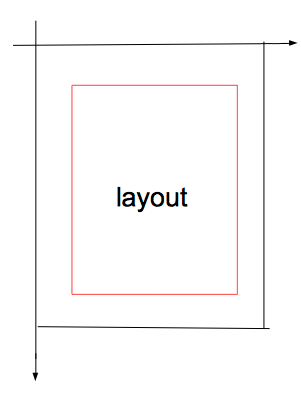 Android群英傳知識點回顧——第五章:Android Scroll分析
Android群英傳知識點回顧——第五章:Android Scroll分析
知識點目錄 5.1 滑動效果是如何產生的 5.1.1 Android坐標系 5.1.2 視圖坐標系 5.1.3 觸控事件——MotionEvent
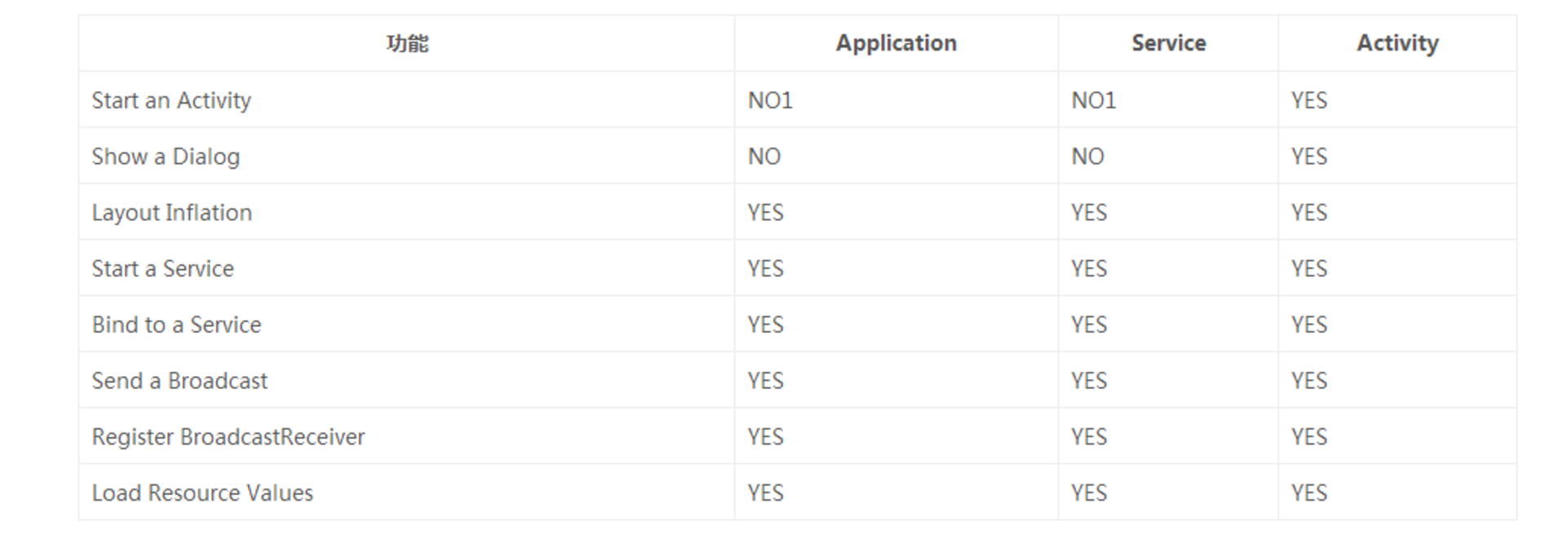 Android 內存洩露總結
Android 內存洩露總結
本篇總結了Android開發常見過程中的內存洩漏問題。集合類洩漏??集合類如果僅僅有添加元素的方法,而沒有相應的刪除機制,導致內存被占用。如果這個集合類是全局性的變量 (
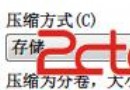 android launcher
android launcher
第一次做這樣的設備,原來如此簡單,記錄一下。 用公告程序替代launcher 其實小米盒子,樂視盒子等類似設備都是這樣做的。 一:顯示器嵌入系統。 買一個主
 android 游戲 實戰打飛機游戲 子彈生成與碰撞 以及爆炸效果(5)
android 游戲 實戰打飛機游戲 子彈生成與碰撞 以及爆炸效果(5)
子彈生成 新建子彈類public class Bullet { // 子彈圖片資源 public Bitmap bmpBullet; // 子彈的坐標