編輯:關於Android編程
GPS定位貌似在室內用不了,今天自己弄了一個GPS定位小Demo,包括用戶所在的經度、緯度、高度、方向、移動速度、精確度等信息。Android為GPS功能支持專門提供了一個LocationManager類,程序並不能直接創建LocationManager實例,而是通過Context的getSystemService()方法來獲取。
例如:
//創建LocationManager對象 LocationManager lm = (LocationManager)getSystemService(Context.LOCATION_SERVICE);
下面的程序很簡單,布局裡面只用了一個EditText顯示所有數據:
實例Demo:
MainActivity.java
package sn.qdj.localgpsdemo;
import android.app.Activity;
import android.content.Context;
import android.location.Location;
import android.location.LocationListener;
import android.location.LocationManager;
import android.os.Bundle;
import android.widget.EditText;
/**
* GPS定位
* @author qingdujun
*
*/
public class MainActivity extends Activity {
LocationManager lm;
EditText show;
@Override
protected void onCreate(Bundle savedInstanceState) {
super.onCreate(savedInstanceState);
setContentView(R.layout.activity_main);
show = (EditText)findViewById(R.id.show);
//創建LocationManager對象
lm = (LocationManager)getSystemService(Context.LOCATION_SERVICE);
//從GPS獲取最近的定位信息
Location lc = lm.getLastKnownLocation(LocationManager.GPS_PROVIDER);
//更新顯示定位信息
updateView(lc);
//設置每3秒 獲取一次GPS定位信息
lm.requestLocationUpdates(LocationManager.GPS_PROVIDER, 3000, 8, new LocationListener() {
@Override
public void onStatusChanged(String provider, int status, Bundle extras) {
// TODO Auto-generated method stub
}
@Override
public void onProviderEnabled(String provider) {
// 當GPS LocationProvider可用時,更新定位
updateView(lm.getLastKnownLocation(provider));
}
@Override
public void onProviderDisabled(String provider) {
// TODO Auto-generated method stub
updateView(null);
}
@Override
public void onLocationChanged(Location location) {
// 當GPS定位信息發生改變時,更新定位
updateView(location);
}
});
}
public void updateView(Location newLocation){
if (newLocation != null) {
StringBuilder sb = new StringBuilder();
sb.append(實時位置信息:
);
sb.append(經度:
);
sb.append(newLocation.getLongitude());
sb.append(
緯度:);
sb.append(newLocation.getLatitude());
sb.append(
高度:);
sb.append(newLocation.getAltitude());
sb.append(
速度:);
sb.append(newLocation.getSpeed());
sb.append(
方向:);
sb.append(newLocation.getBearing());
sb.append(
定位精度:);
sb.append(newLocation.getAccuracy());
show.setText(sb.toString());
} else {
show.setText(null);
}
}
}
GPS定位需要添加一個權限
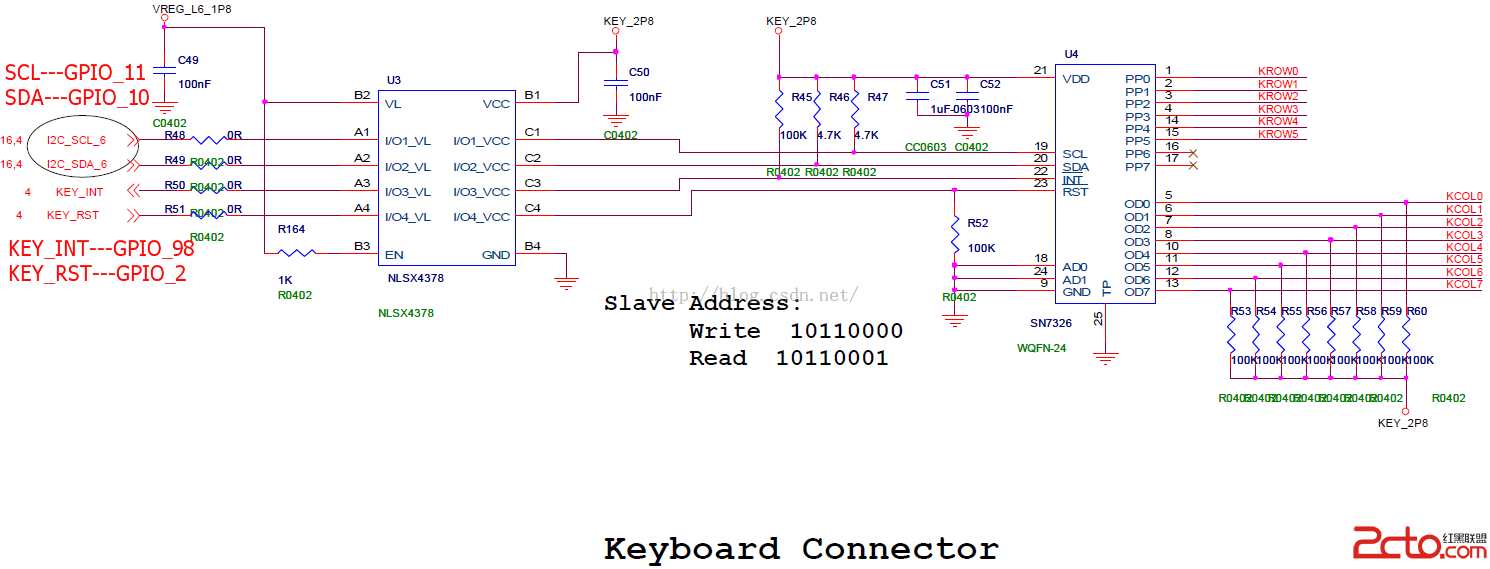 MSM8909+Android5.1.1鍵盤驅動---sn7326介紹
MSM8909+Android5.1.1鍵盤驅動---sn7326介紹
1.Sn7326概述SN7326是一款帶智能自掃描的鍵盤擴展芯片,支持多達8*8個按鍵。按下/松開按鍵的動作被編碼成一個字節的數據存入到按鍵事件寄存器(key event
 Android自定義控件實現隨手指移動的小球
Android自定義控件實現隨手指移動的小球
一個關於自定義控件的小Demo,隨著手指移動的小球。先看下效果圖:實現代碼如下:1.自定義控件類package com.dc.customview.view;import
 android中AutoCompleteTextView的簡單用法(實現搜索歷史)
android中AutoCompleteTextView的簡單用法(實現搜索歷史)
網上有不少教程,那個提示框字符集都是事先寫好的,例如用一個String[] 數組去包含了這些數據,但是,我們也可以吧用戶輸入的作為歷史記錄保存下面先上我寫的代碼: imp
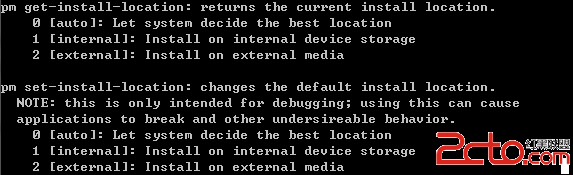 Android調試命令總結
Android調試命令總結
Java命令行工具am工具(啟動和調試組件)am工具的含義為Activity Manager。 usage: am [subcommand] [options