編輯:關於Android編程
一個Android開發中常用對話框的小例子,共有五種對話框:普通彈出對話框,單選對話框,多選對話框,輸入對話框及進度條樣式對話框:
android:layout_width="match_parent"
android:layout_height="match_parent"
android:orientation="vertical" >
android:layout_width="match_parent"
android:layout_height="40dp"
android:text="普通對話框"
android:textSize="16sp"
android:layout_marginTop="10dp" />
android:layout_width="match_parent"
android:layout_height="40dp"
android:text="單選對話框"
android:textSize="16sp"
android:layout_marginTop="10dp" />
android:layout_width="match_parent"
android:layout_height="40dp"
android:text="多選對話框"
android:textSize="16sp"
android:layout_marginTop="10dp" />
android:layout_width="match_parent"
android:layout_height="40dp"
android:text="輸入文字對話框"
android:textSize="16sp"
android:layout_marginTop="10dp" />
android:layout_width="match_parent"
android:layout_height="40dp"
android:text="進度條對話框"
android:textSize="16sp"
android:layout_marginTop="10dp" />
下面是輸入內容的簡單布局activity_input.xml
android:id="@+id/LinearLayout1"
android:layout_width="match_parent"
android:layout_height="match_parent"
android:orientation="vertical" >
android:layout_height="wrap_content"
android:text="@string/hello_world" />
android:layout_width="fill_parent"
android:layout_height="wrap_content" />
android:layout_height="wrap_content"
android:text="@string/hello_world" />
android:layout_width="fill_parent"
android:layout_height="wrap_content" />
代碼及注釋:
public class MainActivity extends Activity implements OnClickListener {
/**單選框模擬標題 大學*/
private final static int CHECKED_ENU = 0;
/**單選框模擬標題 高中*/
private final static int CHECKED_SEL = 1;
/**單選框模擬標題 初中*/
private final static int CHECKED_CHU = 2;
/**復選按鈕狀態為全選 */
private boolean[] checked = { true, true, true, false };
/**模擬的進度值 */
private int progressNumber;
/**進度對話框 */
private ProgressDialog progressDialog;
/**對應按鈕*/
private Button commonBtn, radioBtn, checkBtn, inputBtn, progressBtn;
@Override
public void onCreate(Bundle savedInstanceState) {
super.onCreate(savedInstanceState);
setContentView(R.layout.activity_main);
initViews();
initListeners();
}
/**初始化UI控件*/
private void initViews() {
this.commonBtn = (Button) findViewById(R.id.common_dialog);
this.radioBtn = (Button) findViewById(R.id.radio_dialog);
this.checkBtn = (Button) findViewById(R.id.check_dialog);
this.inputBtn = (Button) findViewById(R.id.input_dialog);
this.progressBtn = (Button) findViewById(R.id.progress_dialog);
}
/**注冊按鈕監聽事件*/
private void initListeners() {
this.commonBtn.setOnClickListener(this);
this.radioBtn.setOnClickListener(this);
this.checkBtn.setOnClickListener(this);
this.inputBtn.setOnClickListener(this);
this.progressBtn.setOnClickListener(this);
}
/**普通對話框 */
private Dialog buildAlertDialog() {
AlertDialog.Builder builder = new AlertDialog.Builder(this);
builder.setIcon(R.drawable.ic_launcher);
builder.setTitle("對話框");
builder.setMessage("您的密碼不對!!");
ImageView imageView = new ImageView(this);
imageView.setImageResource(R.drawable.mm1);
/**設置背景圖片*/
builder.setView(imageView);
/**左邊按鈕*/
builder.setPositiveButton("確定", new DialogInterface.OnClickListener() {
@Override
public void onClick(DialogInterface dialog, int which) {
setTitle("您點擊的是左邊確定按鈕!");
}
});
/**中間按鈕*/
builder.setNeutralButton("詳情", new DialogInterface.OnClickListener() {
@Override
public void onClick(DialogInterface dialog, int which) {
setTitle("您點擊的是中間詳情按鈕!");
}
});
/**右邊按鈕*/
builder.setNegativeButton("取消", new DialogInterface.OnClickListener() {
@Override
public void onClick(DialogInterface dialog, int which) {
// TODO Auto-generated method stub
setTitle("您點擊的是右邊取消按鈕!");
}
});
return builder.create();
}
/**單選按鈕彈出框 */
private Dialog buildAlertDialog_radio() {
AlertDialog.Builder builder = new AlertDialog.Builder(this);
builder.setIcon(R.drawable.ic_launcher);
builder.setTitle("對話框");
/**單選按鈕,默認高中被選中*/
builder.setSingleChoiceItems(new String[] { "大學", "高中", "初中", "小學" }, 1, new DialogInterface.OnClickListener() {
@Override
public void onClick(DialogInterface dialog, int which) {
// TODO Auto-generated method stub
switch (which) {
case CHECKED_ENU:
setTitle("大學");
break;
case CHECKED_SEL:
setTitle("高中");
break;
case CHECKED_CHU:
setTitle("初中");
break;
default:
setTitle("小學");
break;
}
}
});
builder.setPositiveButton("確定", new DialogInterface.OnClickListener() {
@Override
public void onClick(DialogInterface dialog, int which) {
setTitle("您點擊的是左邊確定按鈕!");
}
});
builder.setNegativeButton("取消", new DialogInterface.OnClickListener() {
@Override
public void onClick(DialogInterface dialog, int which) {
setTitle("您點擊的是右邊取消按鈕!");
}
});
return builder.create();
}
/**可以多選按鈕彈出框 */
private Dialog buildAlertDialog_checkbox() {
AlertDialog.Builder builder = new AlertDialog.Builder(this);
builder.setIcon(R.drawable.ic_launcher);
builder.setTitle("對話框");
/**復選按鈕*/
builder.setMultiChoiceItems(new String[] { "大學", "高中", "初中", "小學" }, checked, new DialogInterface.OnMultiChoiceClickListener() {
@Override
public void onClick(DialogInterface dialog, int which, boolean isChecked) {
setTitle("which=" + which + "-----" + "isChecked=" + isChecked);
}
});
builder.setPositiveButton("確定", new DialogInterface.OnClickListener() {
@Override
public void onClick(DialogInterface dialog, int which) {
setTitle("您點擊了確定按鈕!");
}
});
builder.setNegativeButton("取消", new DialogInterface.OnClickListener() {
@Override
public void onClick(DialogInterface dialog, int which) {
// TODO Auto-generated method stub
setTitle("您點擊的是了取消按鈕!");
}
});
return builder.create();
}
/**含可以輸入文本的彈出框 */
private Dialog buildAlertDialog_input() {
AlertDialog.Builder builder = new AlertDialog.Builder(this);
builder.setIcon(R.drawable.ic_launcher);
builder.setTitle("對話框");
LayoutInflater inflater = LayoutInflater.from(this);
builder.setView(inflater.inflate(R.layout.activity_input, null));
builder.setPositiveButton("確定", new DialogInterface.OnClickListener() {
@Override
public void onClick(DialogInterface dialog, int which) {
setTitle("您點擊的是確定按鈕!");
}
});
builder.setNegativeButton("取消", new DialogInterface.OnClickListener() {
@Override
public void onClick(DialogInterface dialog, int which) {
setTitle("您點擊的是取消按鈕!");
}
});
return builder.create();
}
/**進度對話框 */
private Dialog buildAlertDialog_progress() {
progressDialog = new ProgressDialog(this);
progressDialog.setTitle("進度條");
progressDialog.setMessage("正在下載...........");
/**進度條樣式 */
progressDialog.setProgressStyle(ProgressDialog.STYLE_HORIZONTAL);
/**模糊效果 */
progressDialog.setIndeterminate(false);
return progressDialog;
}
/**每隔0.3秒更新一次進度 */
public void updateProgress() {
new Thread() {
@Override
public void run() {
try {
while (progressNumber <= 100) {
progressDialog.setProgress(progressNumber++);
Thread.sleep(300);
super.run();
}
/**下載完後,關閉下載框 */
progressDialog.cancel();
} catch (InterruptedException e) {
e.printStackTrace();
}
}
}.start();
}
@Override
public void onClick(View v) {
switch (v.getId()) {
case R.id.common_dialog:
buildAlertDialog().show();
break;
case R.id.radio_dialog:
buildAlertDialog_radio().show();
break;
case R.id.check_dialog:
buildAlertDialog_checkbox().show();
break;
case R.id.input_dialog:
buildAlertDialog_input().show();
break;
case R.id.progress_dialog:
buildAlertDialog_progress().show();
updateProgress();
break;
default:
break;
}
}
}
 Android仿天貓下拉刷新自定義控件
Android仿天貓下拉刷新自定義控件
1、概述控件基於android-Ultra-Pull-to-Refresh做的header定制,繼承PtrFrameLayout,把事件分發給裡面的RadioGroup,
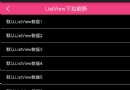 Android使用PullToRefresh完成ListView下拉刷新和左滑刪除
Android使用PullToRefresh完成ListView下拉刷新和左滑刪除
吹在前面的話:ListView下刷新刷功能相信從事Android開發的猿友們並不陌生,包括現在Google親兒子SwipeRefreshLayout實現效果在一些APP上
 Android仿QQ附近的人搜索展示功能
Android仿QQ附近的人搜索展示功能
1.概述老規矩,先上圖 原裝貨(就不錄制gif了,大家可以自己在Q群助手開啟共享地理位置,返回群聊天頁面就看到看到附近的人):看起來還是挺像的吧。通過觀察,我
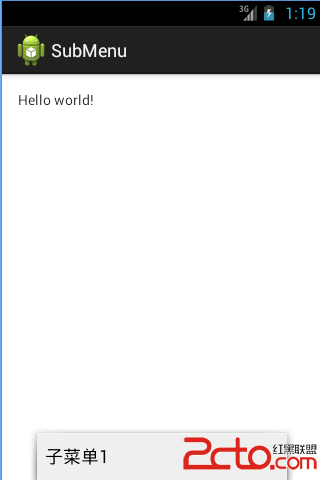 一起學android之磨刀不誤砍柴工(6)
一起學android之磨刀不誤砍柴工(6)
菜單包括選項菜單(OptionMenu)、上下文菜單(ContextMenu)、子菜單(SubMenu). 創建子菜單(SubMenu)的步驟: 1、重寫Activity