編輯:關於Android編程
今天來看看對語義分析結果JSON的解析並處理:
首先,我們看看“打電話給張三”這句話在服務器分析之後,傳給我們的JSON是什麼樣的:
{
semantic: {
slots: {
name: 張三
}
},
rc: 0,
operation: CALL,
service: telephone,
text: 打電話給張三。
}所以,我們的思路就是獲取到name,然後和聯系人ContentProvider中的聯系人DisplayName進行逐一匹配。但是要考慮到同音字的問題(例如:“打電話給張曉靜”,服務器返回的name是”張小靜“,這就沒法匹配。)在沒有匹配的情況下,我們將name轉成拼音,然後再和聯系人拼音進行對比即可。
看一下核心代碼:
if (telephone.equals(strService)) {
// operation: CALL
String peopleName = jsonObject.getJSONObject(semantic).getJSONObject(slots).getString(name);
String operationStr = jsonObject.getString(operation);
if (CALL.equals(operationStr)) {
String phoneNum = getContactNumberByName(peopleName);
String phoneCode = ;
try {
phoneCode = jsonObject.getJSONObject(semantic).getJSONObject(slots).getString(code);
} catch (Exception e) {}
if (phoneNum != null & phoneNum.trim().length() > 0) {
String strAnswer = 正在打電話給: + peopleName;
tvAnswer.setText(strAnswer);
startSpeak(strAnswer);
Uri uri = Uri.parse(tel: + phoneNum);
Intent intent = new Intent(Intent.ACTION_CALL, uri);
startActivity(intent);
} else if (phoneCode != null& phoneCode.trim().length() > 0) {
String strAnswer = 正在打電話給: + peopleName;
tvAnswer.setText(strAnswer);
startSpeak(strAnswer);
Uri uri = Uri.parse(tel: + phoneCode);
Intent intent = new Intent(Intent.ACTION_CALL, uri);
startActivity(intent);
} else {
String phoneNumFromPinYin = getContactNumberByPinYin(PinYinUtil.convertAll(peopleName));
if (phoneNumFromPinYin != null& phoneNumFromPinYin.trim().length() > 0) {
String strAnswer = 正在打電話給: + peopleName;
tvAnswer.setText(strAnswer);
startSpeak(strAnswer);
Uri uri = Uri.parse(tel: + phoneNumFromPinYin);
Intent intent = new Intent(Intent.ACTION_CALL, uri);
startActivity(intent);
} else {
String strAnswer = 通訊錄中未找到: + peopleName;
tvAnswer.setText(strAnswer);
startSpeak(strAnswer);
}
}
}
}
這裡不考慮”從A到B怎麼走(A,B都為異地)“的情況。起點不是當前位置的情況解析方式相同,只是不常用。所以這裡的例子起點默認為當前定位位置。
當我們說”導航到深圳北站“時,服務器返回的JSON如下:
{
semantic: {
slots: {
endLoc: {
type: LOC_POI,
poi: 深圳南站,
city: 深圳市,
cityAddr: 深圳
},
startLoc: {
type: LOC_POI,
city: CURRENT_CITY,
poi: CURRENT_POI
}
}
},
rc: 0,
operation: ROUTE,
service: map,
text: 導航到深圳南站。
}首先我們對JSON進行解析:
if (map.equals(strService)) {
// operation: ROUTE
String endPoiStr = jsonObject.getJSONObject(semantic).getJSONObject(slots).getJSONObject(endLoc).getString(poi);
String endCityStr = jsonObject.getJSONObject(semantic).getJSONObject(slots).getJSONObject(endLoc).getString(city);
String endAddressStr = ;
if (CURRENT_CITY.equals(endCityStr))
endCityStr = mSharedPreferences.getString(cityName, 未知);
}調用百度地圖的導航接口,需要傳入起始點的經緯度。當前位置的經緯度是已知的,所以要將目的地的字符串轉成經緯度。這就涉及到百度LBS SDK的使用:
{
mEndSearch = GeoCoder.newInstance();
mEndSearch.setOnGetGeoCodeResultListener(new MyOnGetGeoCoderResultListener());
mEndSearch.geocode(new GeoCodeOption().city(endCityStr).address(endPoiStr));
} class MyOnGetGeoCoderResultListener implements OnGetGeoCoderResultListener {
@Override
public void onGetGeoCodeResult(GeoCodeResult result) {
// TODO Auto-generated method stub
mEndLatLng = result.getLocation();
if (mEndLatLng != null) {
// 起始點:當前位置
startLat = Double.parseDouble(mSharedPreferences.getString(
latitude, 0.0));
startLng = Double.parseDouble(mSharedPreferences.getString(
longitude, 0.0));
// 目的地
endLat = mEndLatLng.latitude;
endLng = mEndLatLng.longitude;
LatLng startLatLng = new LatLng(startLat, startLng);
LatLng endLatLng = new LatLng(endLat, endLng);
// 構建 導航參數
NaviPara para = new NaviPara();
para.startPoint = startLatLng;
para.startName = 從這裡開始;
para.endPoint = endLatLng;
para.endName = 到這裡結束;
try {
BaiduMapNavigation.openBaiduMapNavi(para,
getApplicationContext());
} catch (BaiduMapAppNotSupportNaviException e) {
e.printStackTrace();
}
}
}
@Override
public void onGetReverseGeoCodeResult(ReverseGeoCodeResult result) {
}
}
當我們說”打開百度地圖“時,服務器返回的JSON是:
{
semantic: {
slots: {
name: 百度地圖
}
},
rc: 0,
operation: LAUNCH,
service: app,
text: 打開百度地圖。
}和語音撥號類似,我們可以獲取到應用的名稱,然後和ResolveInfo中應用的名稱Label進行比對,如果匹配,則拿到包名,然後進行啟動。
注意:要考慮到應用名稱為非中文的情況。(比如我們說”啟動QQ“,但訊飛識別的是”qq“,如果簡單粗暴的進行String的equals比較,則會匹配失敗。這時候需要將應用名稱與Label都轉成大寫或小寫。)
if (app.equals(strService)) {
// operation: LAUNCH,
String appName = jsonObject.getJSONObject(semantic).getJSONObject(slots).getString(name);
String operationStr = jsonObject.getString(operation);
if (LAUNCH.equals(operationStr)) {
String packageName = getAppPackageByName(appName);
Toast.makeText(getApplicationContext(),packageName, Toast.LENGTH_SHORT).show();
if (!com.tchip.carlauncher.equals(packageName)) {
String strAnswer = 正在啟動:+ appName;
tvAnswer.setText(strAnswer);
startSpeak(strAnswer);
startAppbyPackage(packageName);
} else {
String strAnswer = 未找到應用:+ appName;
tvAnswer.setText(strAnswer);
startSpeak(strAnswer);
}
}
} 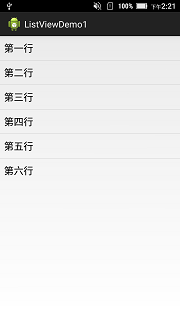 從心開始學Android:ListView
從心開始學Android:ListView
一、ListView的簡單用法首先創建一個項目:ListViewDemoandroid:layout_width="match_parent"andr
 oppo R9/plus用什麼電話卡 oppo R9手機用什麼SIM卡
oppo R9/plus用什麼電話卡 oppo R9手機用什麼SIM卡
oppo R9/plus用什麼電話卡?有買到oppo R9的用戶,如果不知道自己的手機sim卡是否適合,可以看看本文。oppo R9作為oppo手機的一款旗
 Android學習——在Android中使用OpenCV的第一個程序
Android學習——在Android中使用OpenCV的第一個程序
剛開始學習Android,由於之前比較熟悉OpenCV,於是就想先在Android上運行OpenCV試試 ================================
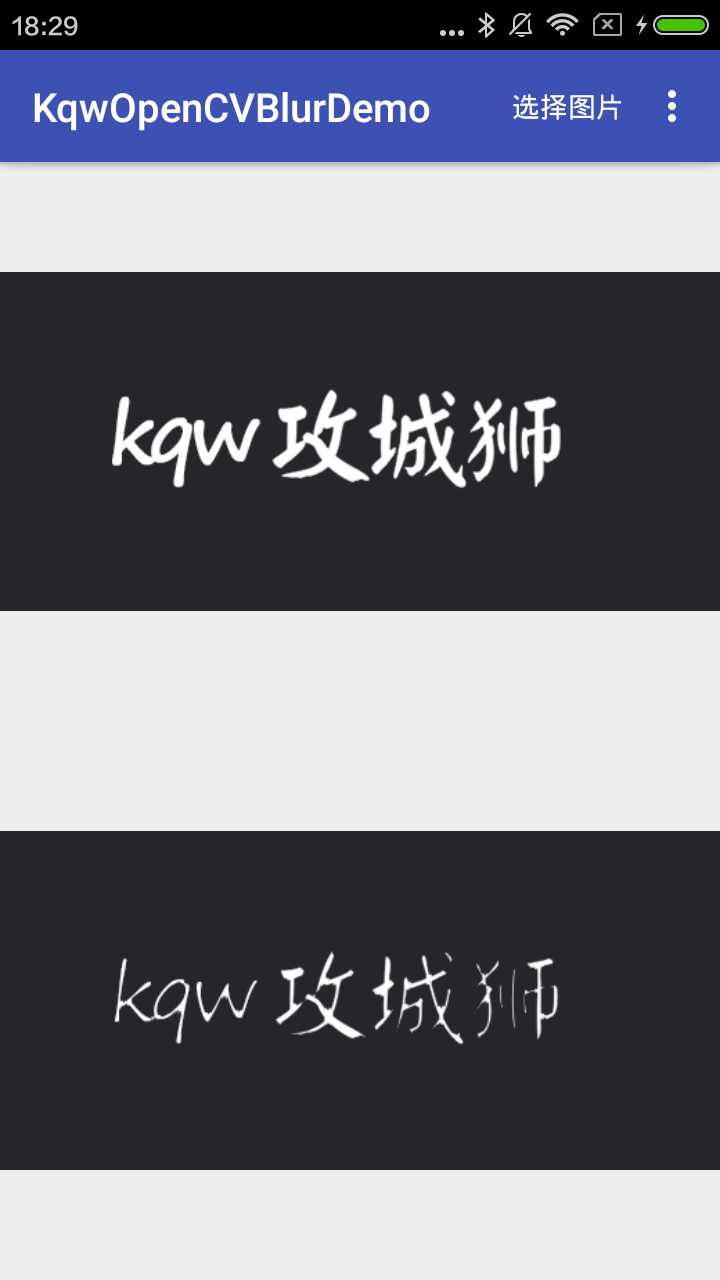 OpenCV實現圖像暗區擴張(腐蝕圖片)
OpenCV實現圖像暗區擴張(腐蝕圖片)
效果圖源碼KqwOpenCVBlurDemo暗區擴張,也叫腐蝕,要實現這樣的效果,我們可以選取一個合適大小的核,用被核覆蓋的最小值代替錨點像素。我們首先定義一個合適大小的