編輯:關於Android編程
上文實例講解EventBus for Android介紹了EventBus的基本用法,本文將介紹EventBus的實現原理。EventBus的實現主要圍繞兩個函數register和post,下面分別介紹之。
功能
注冊subscriber中以onEvent開頭的方法
代碼:
private synchronized void register(Object subscriber, boolean sticky, int priority) {
//構造出方法列表
List subscriberMethods = subscriberMethodFinder.findSubscriberMethods(subscriber.getClass());
for (SubscriberMethod subscriberMethod : subscriberMethods) {
//注冊每個方法
subscribe(subscriber, subscriberMethod, sticky, priority);
}
}
重要數據結構:
SubscriberMethod:存儲方法、線程模型和Event事件處理的參數類型
subscriber函數用兩個Map:subscriptionByEventType和typesBySubscriber來維護事件訂閱者和事件類型的關系,如代碼所示
// Must be called in synchronized block
private void subscribe(Object subscriber, SubscriberMethod subscriberMethod, boolean sticky, int priority) {
Class eventType = subscriberMethod.eventType;
CopyOnWriteArrayList subscriptions = subscriptionsByEventType.get(eventType);
Subscription newSubscription = new Subscription(subscriber, subscriberMethod, priority);
if (subscriptions == null) {
subscriptions = new CopyOnWriteArrayList();
subscriptionsByEventType.put(eventType, subscriptions);
} else {
if (subscriptions.contains(newSubscription)) {
throw new EventBusException("Subscriber " + subscriber.getClass() + " already registered to event "
+ eventType);
}
}
// Starting with EventBus 2.2 we enforced methods to be public (might change with annotations again)
// subscriberMethod.method.setAccessible(true);
int size = subscriptions.size();
for (int i = 0; i <= size; i++) {
//以優先級順序來插入隊列中
if (i == size || newSubscription.priority > subscriptions.get(i).priority) {
subscriptions.add(i, newSubscription);
break;
}
}
List> subscribedEvents = typesBySubscriber.get(subscriber);
if (subscribedEvents == null) {
subscribedEvents = new ArrayList>();
typesBySubscriber.put(subscriber, subscribedEvents);
}
subscribedEvents.add(eventType);
...
}
這個函數中用到了CopyOnWriteArrayList,下次研究一下。
先看源碼:
public void post(Object event) {
//postingState是一個ThreadLocal型變量, 表示發送事件的進程狀態
PostingThreadState postingState = currentPostingThreadState.get();
//將事件加如到隊列中
List
這裡遇到一個類:PostingThreadState,用來記錄當前線程的狀態和任務隊列,EventBus用postSingleEvent來處理任務隊列中的每個任務,代碼如下:
private void postSingleEvent(Object event, PostingThreadState postingState) throws Error {
Class eventClass = event.getClass();
boolean subscriptionFound = false;
if (eventInheritance) {
List> eventTypes = lookupAllEventTypes(eventClass);
int countTypes = eventTypes.size();
//獲取事件類型,包括基類和接口
for (int h = 0; h < countTypes; h++) {
Class clazz = eventTypes.get(h);
subscriptionFound |= postSingleEventForEventType(event, postingState, clazz);
}
} else {
subscriptionFound = postSingleEventForEventType(event, postingState, eventClass);
}
if (!subscriptionFound) {
if (logNoSubscriberMessages) {
Log.d(TAG, "No subscribers registered for event " + eventClass);
}
if (sendNoSubscriberEvent && eventClass != NoSubscriberEvent.class &&
eventClass != SubscriberExceptionEvent.class) {
post(new NoSubscriberEvent(this, event));
}
}
}
這個函數的主要功能是獲取Event的類型,如果eventInheritance為True,則會獲取Event的父類,和接口,然後對每一種類型調用一次 postSingleEventForEventType(Object event, PostingThreadState postingState, Class
private boolean postSingleEventForEventType(Object event, PostingThreadState postingState, Class eventClass) {
CopyOnWriteArrayList subscriptions;
synchronized (this) {
//獲取相應事件類型為eventClass的訂閱者
subscriptions = subscriptionsByEventType.get(eventClass);
}
if (subscriptions != null && !subscriptions.isEmpty()) {
for (Subscription subscription : subscriptions) {
//初始化發送事件線程的狀態
postingState.event = event;
postingState.subscription = subscription;
boolean aborted = false;
try {
postToSubscription(subscription, event, postingState.isMainThread);
aborted = postingState.canceled;
} finally {
postingState.event = null;
postingState.subscription = null;
postingState.canceled = false;
}
if (aborted) {
break;
}
}
return true;
}
return false;
}
在獲取到訂閱者,方法和發送事件的線程類型之後,EventBus調用 postToSubscription(Subscription subscription, Object event, boolean isMainThread)來通知訂閱者進行事件處理,該函數代碼如下:
private void postToSubscription(Subscription subscription, Object event, boolean isMainThread) {
switch (subscription.subscriberMethod.threadMode) {
case PostThread:
//直接調用Event處理事件
invokeSubscriber(subscription, event);
break;
case MainThread:
if (isMainThread) {
//發送線程是主線程,直接調用
invokeSubscriber(subscription, event);
} else {
mainThreadPoster.enqueue(subscription, event);
}
break;
case BackgroundThread:
if (isMainThread) {
backgroundPoster.enqueue(subscription, event);
} else {
//發送線程是非主線程,直接調用
invokeSubscriber(subscription, event);
}
break;
case Async:
asyncPoster.enqueue(subscription, event);
break;
default:
throw new IllegalStateException("Unknown thread mode: " + subscription.subscriberMethod.threadMode);
}
}
該函數根據不同的線程模型來采用不同的方法來通知訂閱者,下面分別討論之:
直接調用invokeSubscriber(Subscription subscription, Object event),該方法利用反射原理來調用接受者的事件處理方法
若發送線程為主線程,則直接調用訂閱者事件處理方法。
若發送線程為非主線程,則將事件發送到mainThreadPoster中進行處理。mainThreadPoster的類型為HandlerPoster,繼承自Handler。HandlerPoster內部維護一個隊列(PendingPostQueue)來存取訂閱者和對應的事件響應方法。每次往HandlerPoster中插入數據時, HandlerPoster便發一個消息,告知Handler來從PendingPostQueue中取出數據,然後調用訂閱者的事件處理方法,代碼如下:
void enqueue(Subscription subscription, Object event) {
PendingPost pendingPost = PendingPost.obtainPendingPost(subscription, event);
synchronized (this) {
queue.enqueue(pendingPost);
if (!handlerActive) {
handlerActive = true;
//若looper不在運行,則發消息通知它
if (!sendMessage(obtainMessage())) {
throw new EventBusException("Could not send handler message");
}
}
}
}
@Override
public void handleMessage(Message msg) {
boolean rescheduled = false;
try {
long started = SystemClock.uptimeMillis();
while (true) {
PendingPost pendingPost = queue.poll();
if (pendingPost == null) {
synchronized (this) {
// Check again, this time in synchronized
pendingPost = queue.poll();
if (pendingPost == null) {
handlerActive = false;
return;
}
}
}
//取出隊列中的數據,調用訂閱者的方法
eventBus.invokeSubscriber(pendingPost);
long timeInMethod = SystemClock.uptimeMillis() - started;
if (timeInMethod >= maxMillisInsideHandleMessage) {
if (!sendMessage(obtainMessage())) {
throw new EventBusException("Could not send handler message");
}
rescheduled = true;
return;
}
}
} finally {
handlerActive = rescheduled;
}
}
若發送線程為非主線程,則直接調用事件響應函數。
若發送線程為主線程,則將消息發送到backgroundPoster中。backgroundPoster的類型為BackgroundPoster,繼承自Runnable。和HandlerPoster類型,該對象也維護一個事件隊列:PendingPosteQueue,每次插入數據時,BackgroundPoster會將自己放入到EventBus的線程池中等待調度,完整代碼如下:
public void enqueue(Subscription subscription, Object event) {
PendingPost pendingPost = PendingPost.obtainPendingPost(subscription, event);
synchronized (this) {
queue.enqueue(pendingPost);
//若線程池中的任務已經運行,則立即返回,
if (!executorRunning) {
executorRunning = true;
//獲取到EventBus的線程池
eventBus.getExecutorService().execute(this);
}
}
}
@Override
public void run() {
try {
try {
while (true) {
//等待一秒後取出任務
PendingPost pendingPost = queue.poll(1000);
if (pendingPost == null) {
synchronized (this) {
// Check again, this time in synchronized
pendingPost = queue.poll();
if (pendingPost == null) {
executorRunning = false;
return;
}
}
}
eventBus.invokeSubscriber(pendingPost);
}
} catch (InterruptedException e) {
Log.w("Event", Thread.currentThread().getName() + " was interruppted", e);
}
} finally {
executorRunning = false;
}
}
該模型直接將事件發送到asyncPoster中進行處理。asyncPoster的類型為AsyncPoster,繼承自Runnable。與BackgroundPoster不同的是,AsyncPoster將數據插入隊列後,直接將自己放入線程池中處理,完成代碼如下:
public void enqueue(Subscription subscription, Object event) {
PendingPost pendingPost = PendingPost.obtainPendingPost(subscription, event);
queue.enqueue(pendingPost);
eventBus.getExecutorService().execute(this);
}
@Override
public void run() {
PendingPost pendingPost = queue.poll();
if(pendingPost == null) {
throw new IllegalStateException("No pending post available");
}
eventBus.invokeSubscriber(pendingPost);
}
Async與BackgroundPoster的不同之處為前者每次加入訂閱者和事件後,便立即將自己放進線程池中,確保每一個任務都處於不同的線程中。而BackgroundPoster會根據線程池中的BackgroundPoster類型的任務是否處於運行狀態來往線程池中加任務,這樣就確保所有處於BackgroundThread模型中的事件處理任務都在同一個後台線程中運行。
 代碼獲取Android版本等信息
代碼獲取Android版本等信息
我手機的關於手機界面:說明:其中手機型號、Android版本、軟件版本通過系統Build類得到,處理器信息、內核版本通過讀取系統文件得到,基帶版本信息通過反射得到。&nb
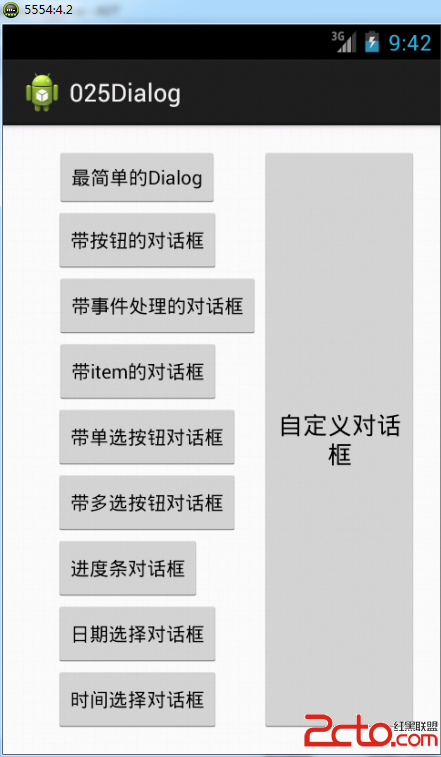 從零開始學android(Dialog對話框.二十五.)
從零開始學android(Dialog對話框.二十五.)
在圖形界面之中,對話框也是人機交互的一種重要形式,程序可以通過對話框對用戶進行一些信息的提示,而用戶也可以通過對話框的和程序進行一些簡單的交互操作。 在Android的開
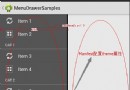 Android開源--MenuDrawer
Android開源--MenuDrawer
開源地址:https://github.com/SimonVT/android-menudrawer 簡介:menudrawer是跟sliderMenu差不多的一種框架,
 安卓手機忘記鎖屏圖案密碼六種解決辦法
安卓手機忘記鎖屏圖案密碼六種解決辦法
安卓手機忘記鎖屏圖案密碼六種解決辦法,小編就來一一說明。 第一種方法:用別人的手機打你的電話, 然後手機就會進入系統,再進設置裡去掉自動鎖屏。當提示輸入