編輯:關於Android編程
Android 實現監聽短信(同時監聽廣播和數據庫)代碼如下:
package com.javen.sms.receiver;
import java.text.SimpleDateFormat;
import java.util.Date;
import java.util.TimeZone;
import com.javen.util.InterceptKeyKeeper;
import android.content.BroadcastReceiver;
import android.content.Context;
import android.content.Intent;
import android.os.Bundle;
import android.telephony.SmsMessage;
import android.util.Log;
import android.widget.Toast;
public class SmsReceiver extends BroadcastReceiver {
private Context mContext;
public static final String SMS_RECEIVED_ACTION = "android.provider.Telephony.SMS_RECEIVED";
public static final String SMS_DELIVER_ACTION = "android.provider.Telephony.SMS_DELIVER";
@Override
public void onReceive(Context context, Intent intent) {
this.mContext=context;
Toast.makeText(context, "接收短信執行了.....", Toast.LENGTH_LONG).show();
Log.e("SMSReceiver, isOrderedBroadcast()=", isOrderedBroadcast()+"");
Log.e("SmsReceiver onReceive...", "接收短信執行了......");
String action = intent.getAction();
if (SMS_RECEIVED_ACTION.equals(action) || SMS_DELIVER_ACTION.equals(action)) {
Toast.makeText(context, "開始接收短信.....", Toast.LENGTH_LONG).show();
Log.e("SmsReceiver onReceive...", "開始接收短信.....");
Bundle bundle = intent.getExtras();
if (bundle != null) {
Object[] pdus = (Object[])bundle.get("pdus");
if (pdus != null && pdus.length > 0) {
SmsMessage[] messages = new SmsMessage[pdus.length];
for (int i = 0; i < pdus.length; i++) {
byte[] pdu = (byte[]) pdus[i];
messages[i] = SmsMessage.createFromPdu(pdu);
}
for (SmsMessage message : messages) {
String content = message.getMessageBody();// 得到短信內容
String sender = message.getOriginatingAddress();// 得到發信息的號碼
if (content.contains(InterceptKeyKeeper.getInterceptKey(mContext))) {
Toast.makeText(mContext, "內容為:"+content, Toast.LENGTH_LONG).show();
//setResultData(null);
this.abortBroadcast();// 中止
}else if (sender.equals("10010") || sender.equals("10086")) {
Toast.makeText(mContext, "內容為:"+content, Toast.LENGTH_LONG).show();
this.abortBroadcast();// 中止
}
Date date = new Date(message.getTimestampMillis());
SimpleDateFormat format = new SimpleDateFormat("yyyy-MM-dd HH:mm:ss");
format.setTimeZone(TimeZone.getTimeZone("GMT+08:00"));
String sendContent = format.format(date) + ":" + sender + "--" + content;
Log.e("SmsReceicer onReceive ",sendContent +" ");
}
}
}
}
}
}
package com.javen.service;
import android.app.Service;
import android.content.ContentResolver;
import android.content.Intent;
import android.net.Uri;
import android.os.IBinder;
import android.os.Process;
import android.widget.Toast;
/**
* @author Javen
* 開啟一個服務開監聽數據庫
*/
public class SmsService extends Service {
private SmsObserver mObserver;
@Override
public IBinder onBind(Intent intent) {
return null;
}
@Override
public void onCreate() {
Toast.makeText(this, "SmsService 服務器啟動了....", Toast.LENGTH_LONG).show();
// 在這裡啟動
ContentResolver resolver = getContentResolver();
mObserver = new SmsObserver(resolver, new SmsHandler(this));
resolver.registerContentObserver(Uri.parse("content://sms"), true,mObserver);
}
@Override
public void onDestroy() {
super.onDestroy();
this.getContentResolver().unregisterContentObserver(mObserver);
Process.killProcess(Process.myPid());
}
}
package com.javen.service;
import android.content.ContentResolver;
import android.database.ContentObserver;
import android.database.Cursor;
import android.net.Uri;
import android.os.Message;
import android.util.Log;
/**
* @author Javen
* 數據庫觀察者
*/
public class SmsObserver extends ContentObserver {
private ContentResolver mResolver;
public SmsHandler smsHandler;
public SmsObserver(ContentResolver mResolver, SmsHandler handler) {
super(handler);
this.mResolver = mResolver;
this.smsHandler = handler;
}
@Override
public void onChange(boolean selfChange) {
Log.i("SmsObserver onChange ", "SmsObserver 短信有改變");
Cursor mCursor = mResolver.query(Uri.parse("content://sms/inbox"),
new String[] { "_id", "address", "read", "body", "thread_id" },
"read=?", new String[] { "0" }, "date desc");
if (mCursor == null) {
return;
} else {
while (mCursor.moveToNext()) {
SmsInfo _smsInfo = new SmsInfo();
int _inIndex = mCursor.getColumnIndex("_id");
if (_inIndex != -1) {
_smsInfo._id = mCursor.getString(_inIndex);
}
int thread_idIndex = mCursor.getColumnIndex("thread_id");
if (thread_idIndex != -1) {
_smsInfo.thread_id = mCursor.getString(thread_idIndex);
}
int addressIndex = mCursor.getColumnIndex("address");
if (addressIndex != -1) {
_smsInfo.smsAddress = mCursor.getString(addressIndex);
}
int bodyIndex = mCursor.getColumnIndex("body");
if (bodyIndex != -1) {
_smsInfo.smsBody = mCursor.getString(bodyIndex);
}
int readIndex = mCursor.getColumnIndex("read");
if (readIndex != -1) {
_smsInfo.read = mCursor.getString(readIndex);
}
// 根據你的攔截策略,判斷是否不對短信進行操作;將短信設置為已讀;將短信刪除
// TODO
System.out.println("獲取的短信內容為:"+_smsInfo.toString());
Log.i("SmsObserver ...", "獲取的短信內容為:"+_smsInfo.toString());
Message msg = smsHandler.obtainMessage();
_smsInfo.action = 2;// 0不對短信進行操作;1將短信設置為已讀;2將短信刪除
msg.obj = _smsInfo;
smsHandler.sendMessage(msg);
}
}
if (mCursor != null) {
mCursor.close();
mCursor = null;
}
}
}
package com.javen.service;
import android.content.ContentValues;
import android.content.Context;
import android.net.Uri;
import android.os.Handler;
import android.os.Message;
/**
* @author Javen
*
* 短信的處理
*
*/
public class SmsHandler extends Handler {
private Context mcontext;
public SmsHandler(Context context) {
this.mcontext = context;
}
@Override
public void handleMessage(Message msg) {
SmsInfo smsInfo = (SmsInfo) msg.obj;
if (smsInfo.action == 1) {
ContentValues values = new ContentValues();
values.put("read", "1");
mcontext.getContentResolver().update(
Uri.parse("content://sms/inbox"), values, "thread_id=?",
new String[] { smsInfo.thread_id });
} else if (smsInfo.action == 2) {
Uri mUri = Uri.parse("content://sms/");
mcontext.getContentResolver().delete(mUri, "_id=?",
new String[] { smsInfo._id });
}
}
}
package com.javen.service;
/**
* 主要用於短信攔截
*
* @author Javen
*
*/
public class SmsInfo {
public String _id = "";
public String thread_id = "";
public String smsAddress = "";
public String smsBody = "";
public String read = "";
public int action = 0;// 1代表設置為已讀,2表示刪除短信
@Override
public String toString() {
return "SmsInfo [_id=" + _id + ", thread_id=" + thread_id
+ ", smsAddress=" + smsAddress + ", smsBody=" + smsBody
+ ", read=" + read + ", action=" + action + "]";
}
}
測試在MainActivity 中啟動SmsService 發送短信到10086 或者10010即可測試
intentService = new Intent(this, SmsService.class);
startService(intentService);
Toast.makeText(this, "啟動service中.....", 1).show();
 Adapter模式實戰-重構鴻洋的Android建行圓形菜單
Adapter模式實戰-重構鴻洋的Android建行圓形菜單
對於很多開發人員來說,炫酷的UI效果是最吸引他們注意力的,很多人也因為這些炫酷的效果而去學習一些比較知名的UI庫。而做出炫酷效果的前提是你必須對自定義View有所理解,作
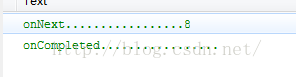 RX操作符之過濾操作
RX操作符之過濾操作
一、debounce僅在過了一段指定的時間還沒發射數據時才發射一個數據,Debounce操作符會過濾掉發射速率過快的數據項。注:這個操作符會會接著最後一項數據發射原始Ob
 vivo x7怎麼換字體
vivo x7怎麼換字體
vivo x7手機怎麼換字體?有部分用戶並不喜歡vivo x7手機系統自帶的字體,想要換成自己喜歡的字體,下面小編就教教大家如何換字體,有需要的朋友就一起來
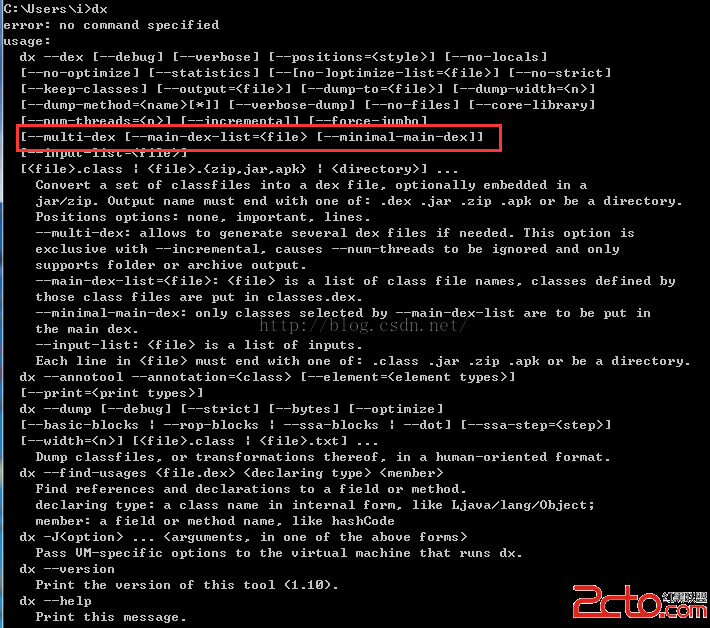 Android關於Dex拆分(MultiDex)技術的解析
Android關於Dex拆分(MultiDex)技術的解析
一、前言關於Android中的分包技術,已經不是什麼新的技術了,網上也有很多解析了,但是他們都是給了理論上的知道和原理解析,並沒有詳細的案例說明,所以這裡我們就來詳細講解