編輯:關於Android編程
Android Support Library 23.3.0 是目前發布的最新版本。
主要修復了Support v4 library, AppCompat library, RecyclerView, MediaRouter library, Design Support Library以及v7 Preference library的若干bug。
詳細的更新日志參考官方地址:23.3.0更新日志。
在Support V4包中添加了一個新API:AppLaunchChecker。
下面看一下這個類。
官方解釋就是可以查看app在過去是否已經被啟動過。通過hasStartedFromLauncher()方法可以判斷當前啟動是否通過home screen進行啟動的。
使用很簡單:
在啟動activity的onCreate()方法裡,調用如下靜態方法:
@Override
protected void onCreate(Bundle savedInstanceState) {
super.onCreate(savedInstanceState);
setContentView(R.layout.activity_main);
//
AppLaunchChecker.onActivityCreate(this);
}
然後可以在其他你相判斷的地方進行判斷即可:
@Override
protected void onResume() {
super.onResume();
if (AppLaunchChecker.hasStartedFromLauncher(this)) {
Toast.makeText(this, "it's started from launcher", Toast.LENGTH_SHORT).show();
} else {
Toast.makeText(this, "it's not started from launcher", Toast.LENGTH_SHORT).show();
}
}
用法就如上面所寫的那麼簡單。
那麼這個工具類有什麼用呢?
我們平時啟動app有兩種形式,一種是點擊屏幕上的圖標啟動app;另外一種就是通過web界面進行打開app。
通常會對兩種形式做不同的操作。所以就需要判斷是否是從主屏幕上啟動的還是通過別的方式打開的。
package android.support.v4.app;
import android.app.Activity;
import android.content.Context;
import android.content.ContextWrapper;
import android.content.Intent;
import android.content.SharedPreferences;
import android.os.Bundle;
import android.support.v4.content.IntentCompat;
import android.support.v4.content.SharedPreferencesCompat;
/**
* This class provides APIs for determining how an app has been launched.
* This can be useful if you want to confirm that a user has launched your
* app through its front door activity from their launcher/home screen, rather
* than just if the app has been opened in the past in order to view a link,
* open a document or perform some other service for other apps on the device.
*/
public class AppLaunchChecker {
private static final String SHARED_PREFS_NAME = "android.support.AppLaunchChecker";
private static final String KEY_STARTED_FROM_LAUNCHER = "startedFromLauncher";
/**
* Checks if this app has been launched by the user from their launcher or home screen
* since it was installed.
*
*
To track this state properly you must call {@link #onActivityCreate(Activity)} * in your launcher activity's {@link Activity#onCreate(Bundle)} method.
* * @param context Context to check * @return true if this app has been started by the user from the launcher at least once */ public static boolean hasStartedFromLauncher(Context context) { return context.getSharedPreferences(SHARED_PREFS_NAME, 0) .getBoolean(KEY_STARTED_FROM_LAUNCHER, false); } /** * Records the parameters of an activity's launch for later use by the other * methods available on this class. * *
Your app should call this method in your launcher activity's * {@link Activity#onCreate(Bundle)} method to track launch state. * If the app targets API 23 (Android 6.0 Marshmallow) or later, this state will be * eligible for full data backup and may be restored to the user's device automatically.
* * * @param activity the Activity currently running onCreate */ public static void onActivityCreate(Activity activity) { final SharedPreferences sp = activity.getSharedPreferences(SHARED_PREFS_NAME, 0); if (sp.getBoolean(KEY_STARTED_FROM_LAUNCHER, false)) { return; } final Intent launchIntent = activity.getIntent(); if (launchIntent == null) { return; } if (Intent.ACTION_MAIN.equals(launchIntent.getAction()) && (launchIntent.hasCategory(Intent.CATEGORY_LAUNCHER) || launchIntent.hasCategory(IntentCompat.CATEGORY_LEANBACK_LAUNCHER))) { SharedPreferencesCompat.EditorCompat.getInstance().apply( sp.edit().putBoolean(KEY_STARTED_FROM_LAUNCHER, true)); } } }
通過查看該類的源碼可以發現,調用onActivityCreate()方法就是通過判斷Intent的action和category類型保存到SharedPreference一個boolean類型變量,然後在調用hasStartedFromLauncher()方法的時候去讀取該Boolean值,進行判斷。
但是如果sharedPreference中已經保存了true值,以後每次的hasStartedFromLauncher()判斷都是返回true。
應為在保存變量的時候,它並沒有把不是主屏幕啟動的false放到SharedPreference中。
所以個人感覺這個設計不合理。(也許該類的真正用途不在於此。)
最後,本人修改了一下這個工具類,從而可以每次正確的判斷app是否是從主屏幕啟動的,還是別的方式啟動的。
代碼如下:
public class AppLaunchChecker {
private static final String SHARED_PREFS_NAME = "android.support.AppLaunchChecker";
private static final String KEY_STARTED_FROM_LAUNCHER = "startedFromLauncher";
public static boolean hasStartedFromLauncher(Context context) {
return context.getSharedPreferences(SHARED_PREFS_NAME, 0)
.getBoolean(KEY_STARTED_FROM_LAUNCHER, false);
}
public static void onActivityCreate(Activity activity) {
final SharedPreferences sp = activity.getSharedPreferences(SHARED_PREFS_NAME, 0);
final Intent launchIntent = activity.getIntent();
if (launchIntent == null) {
return;
}
if (Intent.ACTION_MAIN.equals(launchIntent.getAction())
&& (launchIntent.hasCategory(Intent.CATEGORY_LAUNCHER)
|| launchIntent.hasCategory(IntentCompat.CATEGORY_LEANBACK_LAUNCHER))) {
SharedPreferencesCompat.EditorCompat.getInstance().apply(
sp.edit().putBoolean(KEY_STARTED_FROM_LAUNCHER, true));
} else {
SharedPreferencesCompat.EditorCompat.getInstance().apply(
sp.edit().putBoolean(KEY_STARTED_FROM_LAUNCHER, false));
}
}
}
類名方法名均一致。使用方式也一致!
so easy~~
博文到此結束!感謝大家支持!謝謝~
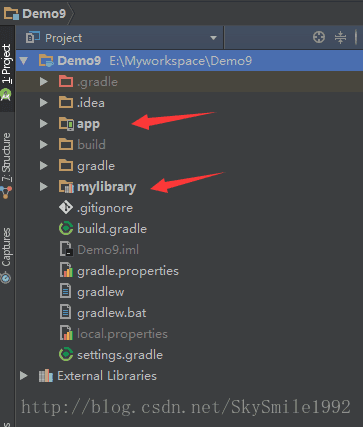 Android Studio 將module打成jar包
Android Studio 將module打成jar包
1.新建測試工程,工程裡面有兩個module,app是Android工程,mylibrary是Android Library庫。2.打開mylibrary目錄下的buil
 Android仿微信清理內存圖表動畫(解決surfaceView屏幕閃爍問題)demo實例詳解
Android仿微信清理內存圖表動畫(解決surfaceView屏幕閃爍問題)demo實例詳解
最近接了一個項目其中有功能要實現一個清理內存,要求和微信的效果一樣。於是想到用surfaceView而不是繼承view。下面小編給大家解析下實現思路。surfaceVie
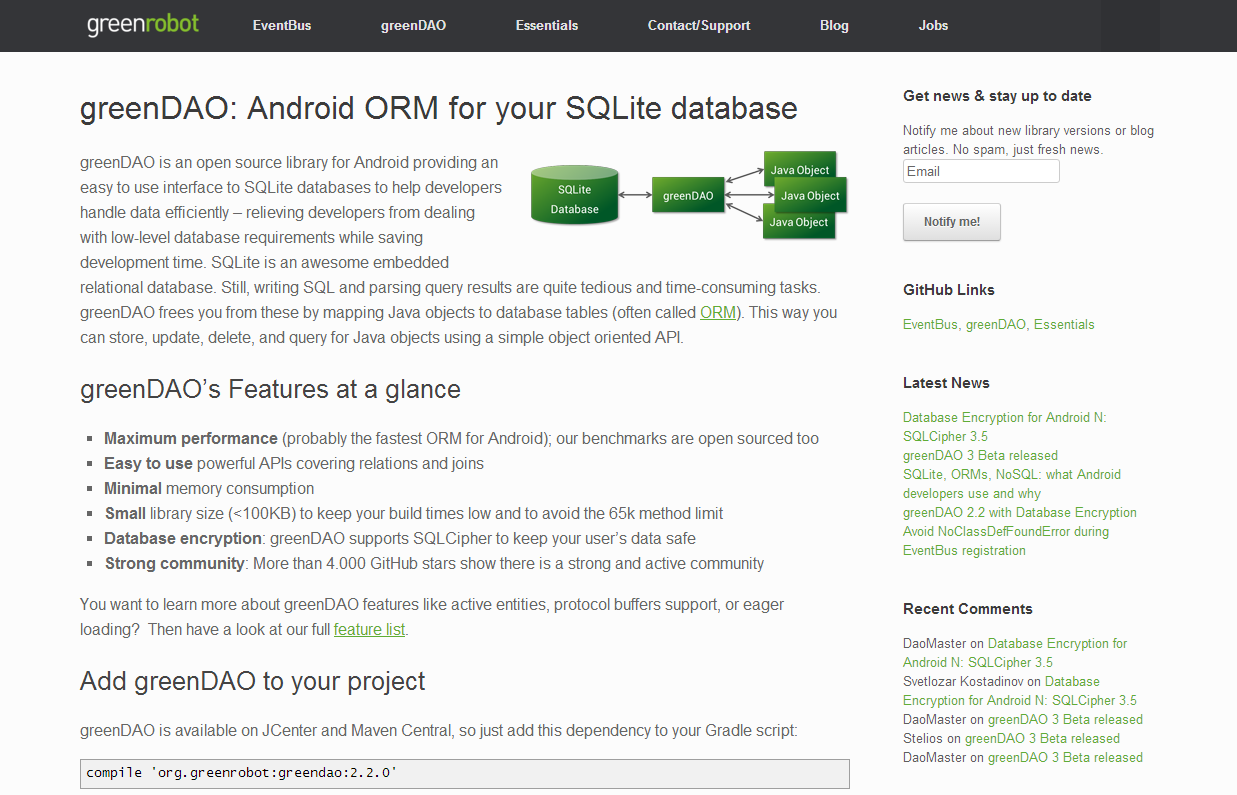 Android數據庫框架——GreenDao輕量級的對象關系映射框架
Android數據庫框架——GreenDao輕量級的對象關系映射框架
但是對於我個人來說,我可能更加傾向於用GreenDao,所以今天也為大家帶來了GreenDao的詳細博客,希望大家喜歡,之前也詳細介紹了ORM的思想,如果不
 Android實現自定義華麗的水波紋效果
Android實現自定義華麗的水波紋效果
先來看看效果實現效果模擬水波紋的效果:點擊屏幕就有圓環出現,半徑從小到大,透明度從大到小(0為透明)實現思路