編輯:關於Android編程
#import "LZPStatuesClickWindow.h"
//定義一個全局變量
//整個程序的生命周期都存在;
UIWindow * _statueWindow;
@interface LZPStatuesClickWindow ()
@end
@implementation LZPStatuesClickWindow
+(void)show{
//需要在info.plst中設置status的管理(不讓系統管理status);
//1.自定義window的級別要高
//2.自定要window需要強引用
//3.如果點擊一個類,沒有調用該類的方法,則看一下這個對象是什麼類型;(如果對象和方法的類不是同一個類,就不會調用);
UIApplication * application = [UIApplication sharedApplication];
//該處請注意,創建一個窗口,如果是使用window創建,在被點擊的時候,就不會響應該類中的touch方法;該類是繼承UIWindow,所以在外面調用該方法的時候是該類調用,所以這裡使用self,即該類本身;
UIWindow * statueWindow = [[self alloc] initWithFrame:application.statusBarFrame];
//設置級別,不設置會顯示在下方,被主窗口蓋住;
statueWindow.windowLevel = UIWindowLevelAlert;
//窗口需要設置根控制器
statueWindow.rootViewController = [[UIViewController alloc] init];
//當有多個窗口顯示的的時候,非主窗口就會隱藏,在這裡設置顯示
statueWindow.hidden = NO;
//設置窗口屬性,下面會用到;
_statueWindow = statueWindow;
}
-(void)touchesBegan:(NSSet *)touches withEvent:(UIEvent *)event{
UIWindow * keyWidow = [UIApplication sharedApplication].keyWindow;
[self setViewController:keyWidow];
}
//該方法遍歷UIApplication的主窗口下所有的子控件,知道遍歷出我們想要的;
//使用遞歸,一層一層的遍歷
-(void)setViewController:(UIView *)view{
for (UIView * childView in view.subviews) {
if ([childView isKindOfClass:[UITableView class]]) {
//強制轉換一下,才會有tableview的屬性
UITableView * tableView = (UITableView *)childView;
[tableView setContentOffset:CGPointMake(0, -tableView.contentInset.top) animated:YES];
}
[self setViewController:childView];
}
} application.statusBarHidden = NO;
[LZPStatuesClickWindow show];
 Android - 位置定位(Location)服務(Service)類的基本操作
Android - 位置定位(Location)服務(Service)類的基本操作
位置定位(Location)服務(Service)類的基本操作本文地址: http://blog.csdn.net/caroline_wendy定位服務(Location
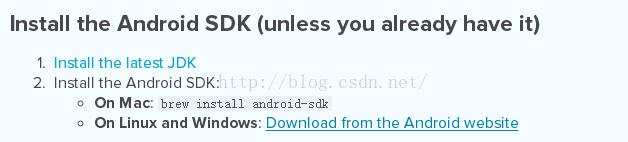 搭建基於Windows的React Native 開發環境(For Android)
搭建基於Windows的React Native 開發環境(For Android)
React Native號稱能跨平台開發IOS和Android的原生應用,想來必定會成為一種趨勢。剛好計劃開發一款手機APP,又沒有相應的開發資源,決定自己摸索著試試。第
 Android RecyclerView添加FootView和HeadView
Android RecyclerView添加FootView和HeadView
前提概要:上一篇文章已經介紹過了RecyclerView的基本使用方法,原文如下:android RecyclerView布局真的只是那麼簡單!此篇文章算是對Recycl
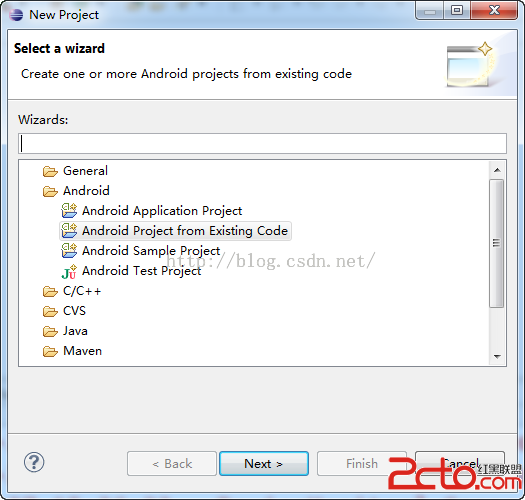 Android Eclipse導入Android Sample詳解
Android Eclipse導入Android Sample詳解
Android Eclipse導入Android Sample詳解1.new--->project--->Android--->Android Samp