編輯:關於Android編程
下面是對郵件發送功能的封裝,使用這些方法可以很容易地發送電子郵件,甚至可以添加附件。
import java.util.Date;
import java.util.Properties;
import javax.activation.CommandMap;
import javax.activation.DataHandler;
import javax.activation.DataSource;
import javax.activation.FileDataSource;
import javax.activation.MailcapCommandMap;
import javax.mail.BodyPart;
import javax.mail.Multipart;
import javax.mail.PasswordAuthentication;
import javax.mail.Session;
import javax.mail.Transport;
import javax.mail.internet.InternetAddress;
import javax.mail.internet.MimeBodyPart;
import javax.mail.internet.MimeMessage;
import javax.mail.internet.MimeMultipart;
public class Mail extends javax.mail.Authenticator {
private String _user;
private String _pass;
private String[] _to;
private String _from;
private String _port;
private String _sport;
private String _host;
private String _subject;
private String _body;
private boolean _auth;
private boolean _debuggable;
private Multipart _multipart;
public Mail() {
_host = "smtp.gmail.com"; // default smtp server
_port = "465"; // default smtp port
_sport = "465"; // default socketfactory port
_user = ""; // username
_pass = ""; // password
_from = ""; // email sent from
_subject = ""; // email subject
_body = ""; // email body
_debuggable = false; // debug mode on or off - default off
_auth = true; // smtp authentication - default on
_multipart = new MimeMultipart();
// There is something wrong with MailCap, javamail can not find a handler for the multipart/mixed part, so this bit needs to be added.
MailcapCommandMap mc = (MailcapCommandMap) CommandMap.getDefaultCommandMap();
mc.addMailcap("text/html;; x-java-content-handler=com.sun.mail.handlers.text_html");
mc.addMailcap("text/xml;; x-java-content-handler=com.sun.mail.handlers.text_xml");
mc.addMailcap("text/plain;; x-java-content-handler=com.sun.mail.handlers.text_plain");
mc.addMailcap("multipart/*;; x-java-content-handler=com.sun.mail.handlers.multipart_mixed");
mc.addMailcap("message/rfc822;; x-java-content-handler=com.sun.mail.handlers.message_rfc822");
CommandMap.setDefaultCommandMap(mc);
}
public Mail(String user, String pass) {
this();
_user = user;
_pass = pass;
}
public boolean send() throws Exception {
Properties props = _setProperties();
if(!_user.equals("") && !_pass.equals("") && _to.length > 0 && !_from.equals("") && !_subject.equals("") && !_body.equals("")) {
Session session = Session.getInstance(props, this);
MimeMessage msg = new MimeMessage(session);
msg.setFrom(new InternetAddress(_from));
InternetAddress[] addressTo = new InternetAddress[_to.length];
for (int i = 0; i < _to.length; i++) {
addressTo[i] = new InternetAddress(_to[i]);
}
msg.setRecipients(MimeMessage.RecipientType.TO, addressTo);
msg.setSubject(_subject);
msg.setSentDate(new Date());
// setup message body
BodyPart messageBodyPart = new MimeBodyPart();
messageBodyPart.setText(_body);
_multipart.addBodyPart(messageBodyPart);
// Put parts in message
msg.setContent(_multipart);
// send email
Transport.send(msg);
return true;
} else {
return false;
}
}
public void addAttachment(String filename) throws Exception {
BodyPart messageBodyPart = new MimeBodyPart();
DataSource source = new FileDataSource(filename);
messageBodyPart.setDataHandler(new DataHandler(source));
messageBodyPart.setFileName(filename);
_multipart.addBodyPart(messageBodyPart);
}
@Override
public PasswordAuthentication getPasswordAuthentication() {
return new PasswordAuthentication(_user, _pass);
}
private Properties _setProperties() {
Properties props = new Properties();
props.put("mail.smtp.host", _host);
if(_debuggable) {
props.put("mail.debug", "true");
}
if(_auth) {
props.put("mail.smtp.auth", "true");
}
props.put("mail.smtp.port", _port);
props.put("mail.smtp.socketFactory.port", _sport);
props.put("mail.smtp.socketFactory.class", "javax.net.ssl.SSLSocketFactory");
props.put("mail.smtp.socketFactory.fallback", "false");
return props;
}
// the getters and setters
public String getBody() {
}
public void setBody(String _body) {
this._body = _body;
}
// more of the getters and setters …..
}
And now I'm going to go through each bit of code
public Mail() {
_host = "smtp.gmail.com"; // default smtp server
_port = "465"; // default smtp port
_sport = "465"; // default socketfactory port
_user = ""; // username
_pass = ""; // password
_from = ""; // email sent from
_subject = ""; // email subject
_body = ""; // email body
_debuggable = false; // debug mode on or off - default off
_auth = true; // smtp authentication - default on
_multipart = new MimeMultipart();
// There is something wrong with MailCap, javamail can not find a handler for the multipart/mixed part, so this bit needs to be added.
MailcapCommandMap mc = (MailcapCommandMap) CommandMap.getDefaultCommandMap();
mc.addMailcap("text/html;; x-java-content-handler=com.sun.mail.handlers.text_html");
mc.addMailcap("text/xml;; x-java-content-handler=com.sun.mail.handlers.text_xml");
mc.addMailcap("text/plain;; x-java-content-handler=com.sun.mail.handlers.text_plain");
mc.addMailcap("multipart/*;; x-java-content-handler=com.sun.mail.handlers.multipart_mixed");
mc.addMailcap("message/rfc822;; x-java-content-handler=com.sun.mail.handlers.message_rfc822");
CommandMap.setDefaultCommandMap(mc);
}
public Mail(String user, String pass) {
this();
_user = user;
_pass = pass;
}
在這段代碼中,我們初始化了類mail屬性,並設置為默認值。
另外,裡面的JavaMail MIME類型需要注意看。裡面有一個注釋說明。
裡面的兩個2個構造函數也要仔細看,你可以通過其中一個傳遞用戶名跟密碼進去。
public boolean send() throws Exception {
Properties props = _setProperties();
if(!_user.equals("") && !_pass.equals("") && _to.length > 0 && !_from.equals("") && !_subject.equals("") && !_body.equals("")) {
Session session = Session.getInstance(props, this);
MimeMessage msg = new MimeMessage(session);
msg.setFrom(new InternetAddress(_from));
InternetAddress[] addressTo = new InternetAddress[_to.length];
for (int i = 0; i < _to.length; i++) {
addressTo[i] = new InternetAddress(_to[i]);
}
msg.setRecipients(MimeMessage.RecipientType.TO, addressTo);
msg.setSubject(_subject);
msg.setSentDate(new Date());
// setup message body
BodyPart messageBodyPart = new MimeBodyPart();
messageBodyPart.setText(_body);
_multipart.addBodyPart(messageBodyPart);
// Put parts in message
msg.setContent(_multipart);
// send email
Transport.send(msg);
return true;
} else {
return false;
}
}
這是發送的方法,裡面有設置了數據屬性,然後執行了發送操作。
public void addAttachment(String filename) throws Exception {
BodyPart messageBodyPart = new MimeBodyPart();
DataSource source = new FileDataSource(filename);
messageBodyPart.setDataHandler(new DataHandler(source));
messageBodyPart.setFileName(filename);
_multipart.addBodyPart(messageBodyPart);
}
這是添加附件的函數,不過需要在發送之前調用。
private Properties _setProperties() {
Properties props = new Properties();
props.put("mail.smtp.host", _host);
if(_debuggable) {
props.put("mail.debug", "true");
}
if(_auth) {
props.put("mail.smtp.auth", "true");
}
props.put("mail.smtp.port", _port);
props.put("mail.smtp.socketFactory.port", _sport);
props.put("mail.smtp.socketFactory.class", "javax.net.ssl.SSLSocketFactory");
props.put("mail.smtp.socketFactory.fallback", "false");
return props;
}
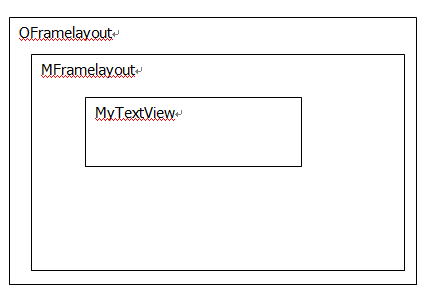 ViewGroup的dispatchTouchEvent理解
ViewGroup的dispatchTouchEvent理解
以下圖例子說明,OFramelayout在最外層 圖1.1 view的層級關系結論1:dispatchTouchEvent()返回false,後續的ACTION_M
 Android WebChromeClient
Android WebChromeClient
主程序: public class WebPageLoader extends Activity{ final Activity activit
 Android游戲開發學習①彈跳小球實現方法
Android游戲開發學習①彈跳小球實現方法
本文實例講述了Android游戲開發學習①彈跳小球實現方法。分享給大家供大家參考。具體如下:在學習了一點點Android之後,覺得有必要記錄下來,於是就開了這個新坑,慢慢
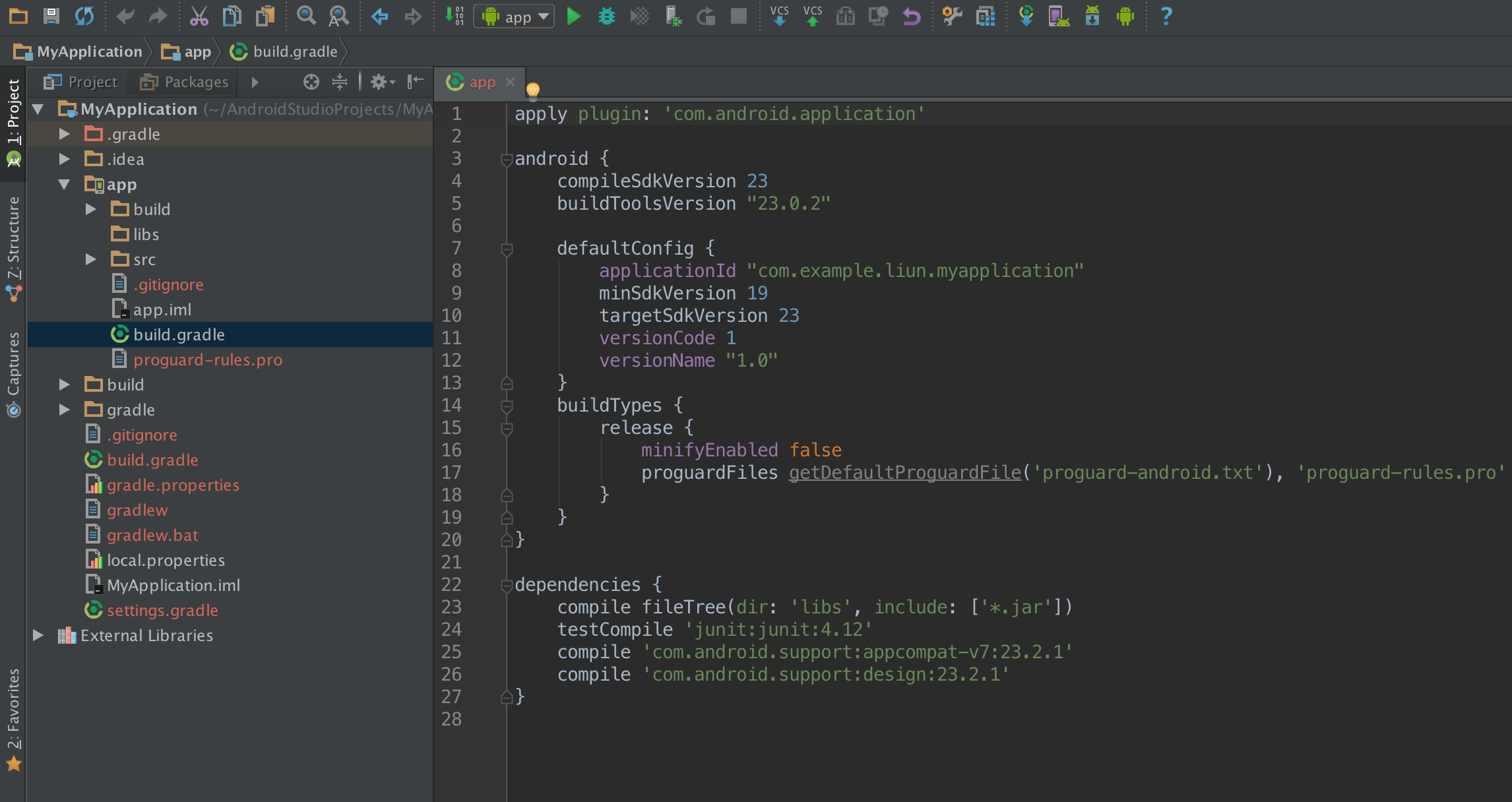 AndroidStudio配置gradle,讓App自動簽名
AndroidStudio配置gradle,讓App自動簽名
配置前gradle文件內容: 配置完成gradle文件內容: 接下來正式開始啦~一、打開配置頁面,按照一下順序操作,myconfig只是我隨意取得一個名字,可以根據自己喜