編輯:關於Android編程
以下圖例子說明,OFramelayout在最外層
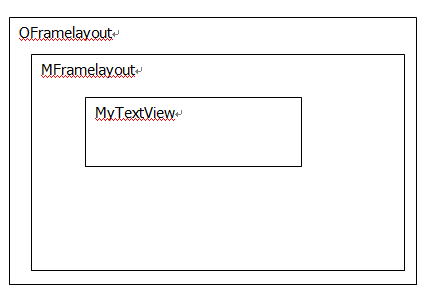
圖1.1 view的層級關系
結論1:
dispatchTouchEvent()返回false,後續的ACTION_MOVE、ACTION_UP等收不到。注:dispatchTouchEvent()中判斷手勢是
ACTION_DOWN時,返回false,則後續的觸摸事件收不到,如果返回true,在後續的ACTION_MOVE條件下,不論返回什麼都能收到後續觸摸響應。類推,在onTouchEvent中是一樣的結論。
結論2:
如果有對應的OnTouchListener,可以在onTouch中返回true攔截事件,使onTouchEvent()不執行。
結論3:
在一次觸摸事件中,如果onInterceptTouchEvent()中返回true,則觸摸事件由該視圖消費,不會再派發。如果onInterceptTouchEvent()先返回false,然後在某個條件返回true,則在起初返回false時,onInterceptTouchEvent()會被一直調用(前提條件是子視圖消費了事件並返回了true),返回true後,onInterceptTouchEvent將不會再被調用,不管以後返回啥,onInterceptTouchEvent都不會再被調用。注:前提條件是該視圖的dispatchTouchEvent要返回true,也就是說要能持續響應觸摸事件。
看到這,大家都會覺得雲裡霧裡,通過研讀源碼具體分析每個結論,以下基於android 5.0的源碼。
結論一研讀:MFramelayout在dispatchTouchEvent()中的ACTION_DOWN條件下返回false,則觸控事件首先進入OFramelayout的dispatchTouchEvent()即ViewGroup的dispatchTouchEvent()。進入1956行的判斷,disallowIntercept是由requestDisallowInterceptTouchEvent()方法決定的。disallowIntercept為false時表示可攔截事件,然後會調用onInterceptTouchEvent()方法。disallowIntercept默認時為false。然後進入1985行的判斷,由於是ACTION_DOWN,繼續進入1995行,繼續進入2007行,繼續進入2016的for循環,進入2049的條件判斷。進入dispatchTransformedTouchEvent()方法,在該方法的2405行,handled = child.dispatchTouchEvent(event),也就是調用了MFramelayout的dispatchTouchEvent()方法,由於假定條件下其返回false,dispatchTransformedTouchEvent()該方法返回false,這樣就不會進入2049行的條件。然後進入到2090的條件判斷,還是調用了dispatchTransformedTouchEvent()方法,然後執行super.dispatchTouchEvent(event),也就是執行View.dispatchTouchEvent()方法。關於View.dispatchTouchEvent(),請查看郭霖的博客。在OFramelayout的onTouchEvent中返回true,則2092行的handled為true,那麼OFrameLayout的dispatchTouchEvent返回true。
接下來觸摸事件是ACTION_MOVE,進入到OFrameLayout的dispatchTouchEvent()方法。進入到1968行,intercepted = true,則不會進入1985的條件判斷,接下來進入2090行的條件判斷。在這個過程中,OFrameLayout沒將事件傳給子視圖。也就是dispatchTouchEvent()方法在ACTION_DOWN時返回false,則收不到後續的觸摸事件,在這裡就是MFramelayout收不到後續事件。
結論2研讀:查看郭霖的博客。Android事件分發機制完全解析,帶你從源碼的角度徹底理解(上),
Android事件分發機制完全解析,帶你從源碼的角度徹底理解(下)
結論3研讀情況一:OFramelayout的onInterceptTouchEvent返回true。OFrameLayout的dispatchTouchEvent()接受觸控事件,ACTION_DOWN時會執行1960-》2092。mFirstTouchTarget為null,其賦值在2065行的addTouchTarget()方法中。ACTION_MOVE時執行1968-》2092。所以,在一次觸摸事件中,如果onInterceptTouchEvent()中返回true,則觸摸事件由該視圖消費,不會再派發。
情況二:OFramelayout的onInterceptTouchEvent返回false。ACTION_DOWN時,執行1960-》1985-》1995-》2049,假設子視圖消費了事件並返回了true,則會執行2065行,則mFirstTouchTarget被賦值為該子視圖。
ACTION_MOVE是,在上面假設下,mFirstTouchTarget不為空,則會調用onInterceptTouchEvent()方法。執行順序1960-》1985,由於是ACTION_MOVE,則不會進1995,接下來到2097-》2106,然後執行子視圖(MFramelayout)的dispatchTouchEvent()方法。
如果子視圖沒有消費事件,則mFirstTouchTarget為空,則onInterceptTouchEvent()只會執行一次。
所以onInterceptTouchEvent()返回false,會被一直調用(前提條件是子視圖消費了事件並返回了true)。
情況三:在一次觸摸事件中,OFramelayout的onInterceptTouchEvent返回false,在某個條件再返回true。在OFramelayout的onInterceptTouchEvent返回false時,詳情參考情況二。在某個條件下onInterceptTouchEvent返回true時,假設先前子視圖消費了事件並返回了true(即mFirstTouchTarget不為空),會執行1960-》2097-》2375-》2112,在2112行mFirstTouchTarget被賦值為null。觸摸事件繼續執行1968-》2092,onInterceptTouchEvent不會再被調用。
所以如果onInterceptTouchEvent()先返回false,然後在某個條件返回true,則在起初返回false時,onInterceptTouchEvent()會被一直調用(前提條件是子視圖消費了事件並返回了true),返回true後,onInterceptTouchEvent將不會再被調用,不管以後返回啥,onInterceptTouchEvent都不會再被調用。
ViewGroup的dispatchTouchEvent源碼
public boolean dispatchTouchEvent(MotionEvent ev) {
if (mInputEventConsistencyVerifier != null) {
mInputEventConsistencyVerifier.onTouchEvent(ev, 1);
}
// If the event targets the accessibility focused view and this is it, start
// normal event dispatch. Maybe a descendant is what will handle the click.
if (ev.isTargetAccessibilityFocus() && isAccessibilityFocusedViewOrHost()) {
ev.setTargetAccessibilityFocus(false);
}
boolean handled = false;
if (onFilterTouchEventForSecurity(ev)) {
final int action = ev.getAction();
final int actionMasked = action & MotionEvent.ACTION_MASK;
// Handle an initial down.
if (actionMasked == MotionEvent.ACTION_DOWN) {
// Throw away all previous state when starting a new touch gesture.
// The framework may have dropped the up or cancel event for the previous gesture
// due to an app switch, ANR, or some other state change.
cancelAndClearTouchTargets(ev);
resetTouchState();
}
// Check for interception.
final boolean intercepted;
if (actionMasked == MotionEvent.ACTION_DOWN
|| mFirstTouchTarget != null) {
final boolean disallowIntercept = (mGroupFlags & FLAG_DISALLOW_INTERCEPT) != 0;
if (!disallowIntercept) {
intercepted = onInterceptTouchEvent(ev);
ev.setAction(action); // restore action in case it was changed
} else {
intercepted = false;
}
} else {
// There are no touch targets and this action is not an initial down
// so this view group continues to intercept touches.
intercepted = true;
}
// If intercepted, start normal event dispatch. Also if there is already
// a view that is handling the gesture, do normal event dispatch.
if (intercepted || mFirstTouchTarget != null) {
ev.setTargetAccessibilityFocus(false);
}
// Check for cancelation.
final boolean canceled = resetCancelNextUpFlag(this)
|| actionMasked == MotionEvent.ACTION_CANCEL;
// Update list of touch targets for pointer down, if needed.
final boolean split = (mGroupFlags & FLAG_SPLIT_MOTION_EVENTS) != 0;
TouchTarget newTouchTarget = null;
boolean alreadyDispatchedToNewTouchTarget = false;
if (!canceled && !intercepted) {
// If the event is targeting accessiiblity focus we give it to the
// view that has accessibility focus and if it does not handle it
// we clear the flag and dispatch the event to all children as usual.
// We are looking up the accessibility focused host to avoid keeping
// state since these events are very rare.
View childWithAccessibilityFocus = ev.isTargetAccessibilityFocus()
? findChildWithAccessibilityFocus() : null;
if (actionMasked == MotionEvent.ACTION_DOWN
|| (split && actionMasked == MotionEvent.ACTION_POINTER_DOWN)
|| actionMasked == MotionEvent.ACTION_HOVER_MOVE) {
final int actionIndex = ev.getActionIndex(); // always 0 for down
final int idBitsToAssign = split ? 1 << ev.getPointerId(actionIndex)
: TouchTarget.ALL_POINTER_IDS;
// Clean up earlier touch targets for this pointer id in case they
// have become out of sync.
removePointersFromTouchTargets(idBitsToAssign);
final int childrenCount = mChildrenCount;
if (newTouchTarget == null && childrenCount != 0) {
final float x = ev.getX(actionIndex);
final float y = ev.getY(actionIndex);
// Find a child that can receive the event.
// Scan children from front to back.
final ArrayList preorderedList = buildOrderedChildList();
final boolean customOrder = preorderedList == null
&& isChildrenDrawingOrderEnabled();
final View[] children = mChildren;
for (int i = childrenCount - 1; i >= 0; i--) {
final int childIndex = customOrder
? getChildDrawingOrder(childrenCount, i) : i;
final View child = (preorderedList == null)
? children[childIndex] : preorderedList.get(childIndex);
// If there is a view that has accessibility focus we want it
// to get the event first and if not handled we will perform a
// normal dispatch. We may do a double iteration but this is
// safer given the timeframe.
if (childWithAccessibilityFocus != null) {
if (childWithAccessibilityFocus != child) {
continue;
}
childWithAccessibilityFocus = null;
i = childrenCount - 1;
}
if (!canViewReceivePointerEvents(child)
|| !isTransformedTouchPointInView(x, y, child, null)) {
ev.setTargetAccessibilityFocus(false);
continue;
}
newTouchTarget = getTouchTarget(child);
if (newTouchTarget != null) {
// Child is already receiving touch within its bounds.
// Give it the new pointer in addition to the ones it is handling.
newTouchTarget.pointerIdBits |= idBitsToAssign;
break;
}
resetCancelNextUpFlag(child);
if (dispatchTransformedTouchEvent(ev, false, child, idBitsToAssign)) {
// Child wants to receive touch within its bounds.
mLastTouchDownTime = ev.getDownTime();
if (preorderedList != null) {
// childIndex points into presorted list, find original index
for (int j = 0; j < childrenCount; j++) {
if (children[childIndex] == mChildren[j]) {
mLastTouchDownIndex = j;
break;
}
}
} else {
mLastTouchDownIndex = childIndex;
}
mLastTouchDownX = ev.getX();
mLastTouchDownY = ev.getY();
newTouchTarget = addTouchTarget(child, idBitsToAssign);
alreadyDispatchedToNewTouchTarget = true;
break;
}
// The accessibility focus didn't handle the event, so clear
// the flag and do a normal dispatch to all children.
ev.setTargetAccessibilityFocus(false);
}
if (preorderedList != null) preorderedList.clear();
}
if (newTouchTarget == null && mFirstTouchTarget != null) {
// Did not find a child to receive the event.
// Assign the pointer to the least recently added target.
newTouchTarget = mFirstTouchTarget;
while (newTouchTarget.next != null) {
newTouchTarget = newTouchTarget.next;
}
newTouchTarget.pointerIdBits |= idBitsToAssign;
}
}
}
// Dispatch to touch targets.
if (mFirstTouchTarget == null) {
// No touch targets so treat this as an ordinary view.
handled = dispatchTransformedTouchEvent(ev, canceled, null,
TouchTarget.ALL_POINTER_IDS);
} else {
// Dispatch to touch targets, excluding the new touch target if we already
// dispatched to it. Cancel touch targets if necessary.
TouchTarget predecessor = null;
TouchTarget target = mFirstTouchTarget;
while (target != null) {
final TouchTarget next = target.next;
if (alreadyDispatchedToNewTouchTarget && target == newTouchTarget) {
handled = true;
} else {
final boolean cancelChild = resetCancelNextUpFlag(target.child)
|| intercepted;
if (dispatchTransformedTouchEvent(ev, cancelChild,
target.child, target.pointerIdBits)) {
handled = true;
}
if (cancelChild) {
if (predecessor == null) {
mFirstTouchTarget = next;
} else {
predecessor.next = next;
}
target.recycle();
target = next;
continue;
}
}
predecessor = target;
target = next;
}
}
// Update list of touch targets for pointer up or cancel, if needed.
if (canceled
|| actionMasked == MotionEvent.ACTION_UP
|| actionMasked == MotionEvent.ACTION_HOVER_MOVE) {
resetTouchState();
} else if (split && actionMasked == MotionEvent.ACTION_POINTER_UP) {
final int actionIndex = ev.getActionIndex();
final int idBitsToRemove = 1 << ev.getPointerId(actionIndex);
removePointersFromTouchTargets(idBitsToRemove);
}
}
if (!handled && mInputEventConsistencyVerifier != null) {
mInputEventConsistencyVerifier.onUnhandledEvent(ev, 1);
}
return handled;
}
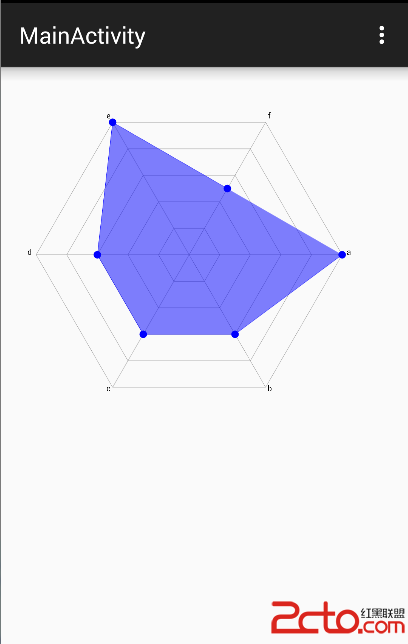 Android雷達圖(蜘蛛網圖)繪制
Android雷達圖(蜘蛛網圖)繪制
簡介最近因為項目需求,要實現一款雷達圖來表示用戶的各種成就值雷達圖的繪制很簡單,只要思路清晰按部就班的繪制就可以了,其中使用得最多,是路徑path類的使用,使用這個類可以
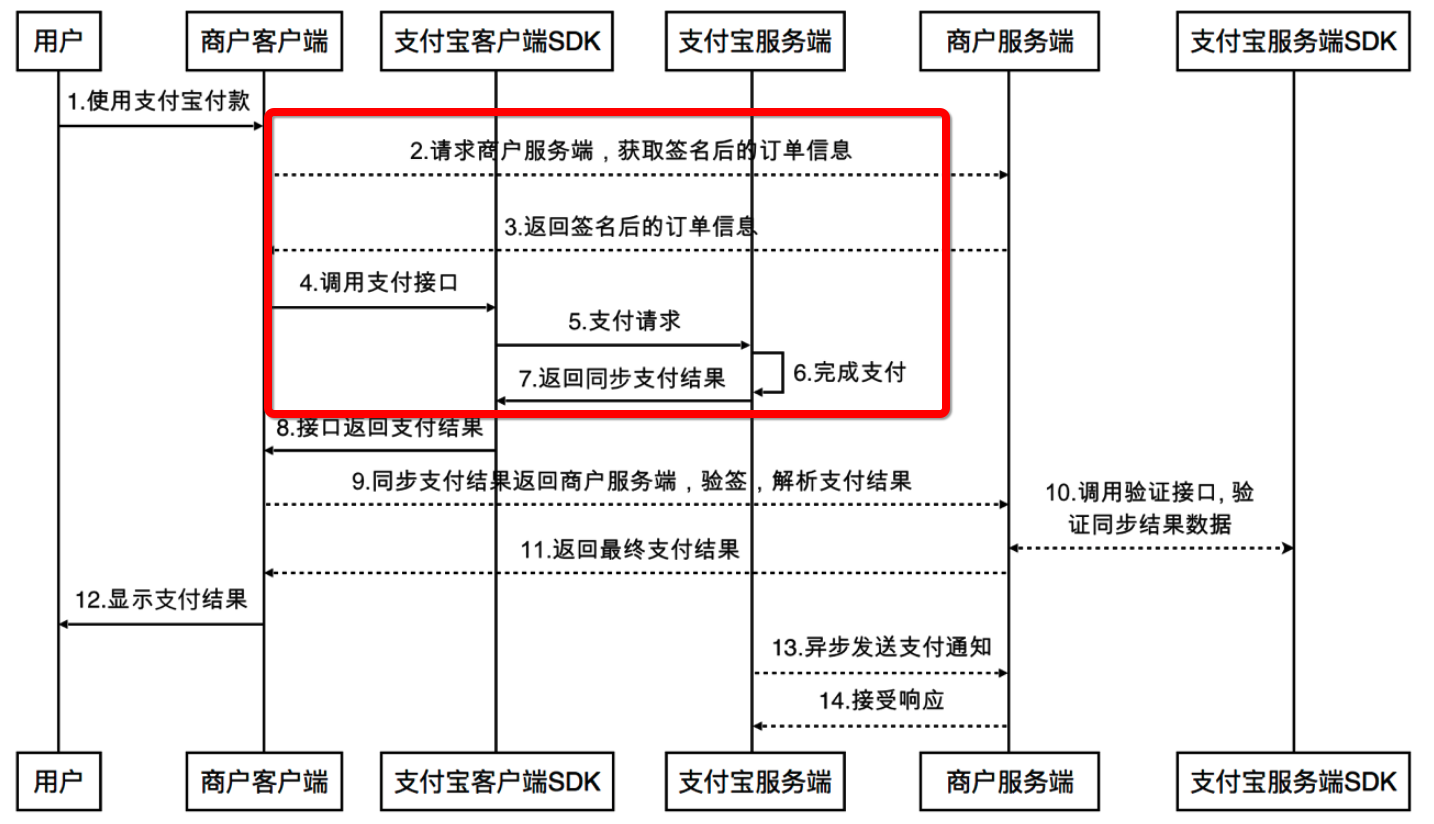 微信支付,支付寶支付的集成和注意部分
微信支付,支付寶支付的集成和注意部分
一.支付寶支付1. 集成說明1.1 作為當下最熱門的支付寶和微信支付,相信有很多的app都很樂意的將支付寶集成在app中,畢竟只要你開發的app有一點涉及到買賣的,都需要
 實現滑動的七種方法
實現滑動的七種方法
當了解了Android坐標系和觸控事件後,我們再來看看如何使用系統提供的API來實現動態地修改一個View的坐標,即實現滑動效果。而不管采用哪一種方式,其實現的思想基本是
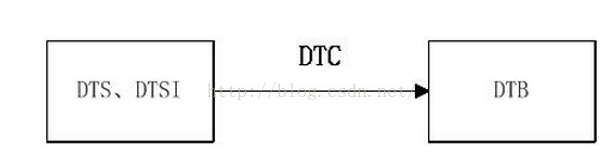 msm8909+android5.1 device tree(dt) 設備樹組成和編譯
msm8909+android5.1 device tree(dt) 設備樹組成和編譯
1.Device tree設備樹概述設備樹包含DTC(device treecompiler),DTS(device treesource和DTB(device tree