編輯:關於Android編程
最近看到身邊的很多android開發程序員都在使用android studio,於是自己也下了個嘗試怎麼使用。其實這個開發工具在2013年我就知道了,那時由於自己太懶了,就沒有使用它。現在發現如果不會使用android studio在以後的android開發中肯定是一大問題! 下面是自己在使用中遇到的問題和大家分享下。
1。Eclipse使用習慣的程序員,在初次接觸到android Studio(以下簡稱as)時肯定無從下手,為什麼這麼說呢?在Eclipse中有個工作空間(workspace)這個裡面可以建立很多的Project,但是在as中如果你第一使用肯定很不習慣,發現找不到workspace。這是你可以選擇這裡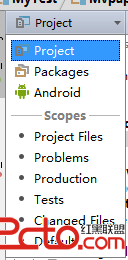 的Project或者android(選擇android後as會合並res中的文件夾)。在Scopes下面還有好幾個選項,讀者自己試試就會明白的。
的Project或者android(選擇android後as會合並res中的文件夾)。在Scopes下面還有好幾個選項,讀者自己試試就會明白的。
2。build.gradle文件我在第一次接觸到as時就看了很多的關於gradle的介紹,都沒有解決我所的問題。以下是默認的build.gradle文件
buildscript {
repositories {
jcenter()
}
dependencies {
classpath 'com.android.tools.build:gradle:1.0.0'
// NOTE: Do not place your application dependencies here; they belong
// in the individual module build.gradle files
}
}
allprojects {
repositories {
jcenter()
}
}
如果在一個項目裡的build.gradle中的dependencies 添加這樣的代碼
compile 'com.android.support:appcompat-v7:21.0.3'
compile 'com.squareup.dagger:dagger:1.2.2'
compile 'com.squareup.dagger:dagger-compiler:1.2.2'
compile 'com.jakewharton:butterknife:6.0.0'
compile 'com.squareup.retrofit:retrofit:1.9.0'
compile 'com.android.support:support-v4:21.0.3'
compile 'com.android.support:appcompat-v7:21.0.3'
前提是你的網可以訪問到國外的網絡,不然你的項目在gradle不成功,會報錯(注意如果你的配置和上面的一模一樣在使用compile時需要能訪問到國外網絡)。當然還有另外一個辦法如下
buildscript {
repositories {
mavenCentral()
maven{
url file://E:/githubrepo/releases
}
//或者使用指定的遠程maven庫
maven{
url http://mvnrepository.com/
}
}
dependencies {
classpath 'com.android.tools.build:gradle:1.0.0'
// NOTE: Do not place your application dependencies here; they belong
// in the individual module build.gradle files
}
}
allprojects {
repositories {
mavenCentral()
}
}
把上面的jcenter改為mavenCenter,並且加上url就不需要訪問到國外網絡了,輕松解決。
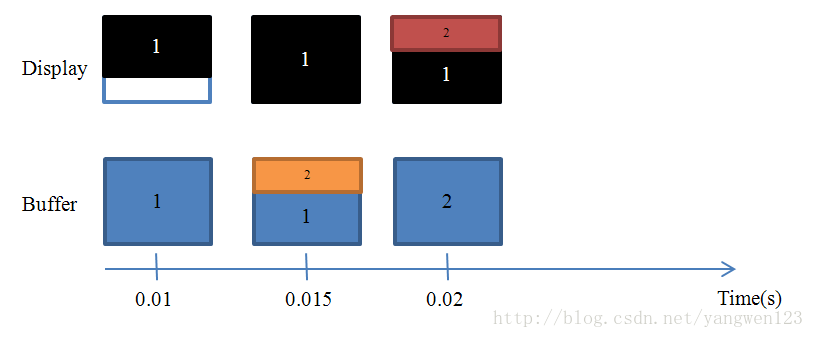 android顯示機制
android顯示機制
前言本文是通過閱讀各種文章及代碼,總結出來的,其中難免有些地方理解得不對,歡迎大家批評指正。顯示系統基礎知識定義在一個典型的顯示系統中,一般包括CPU、GPU、displ
 android仿ios實現分段選擇控件UISegmentedControl
android仿ios實現分段選擇控件UISegmentedControl
在ios7中有一種扁平風格的控件叫做分段選擇控件UISegmentedControl,控件上橫放或豎放著幾個被簡單線條隔開的按鈕,每次點擊能切換不同的按鈕和按鈕所對應的界
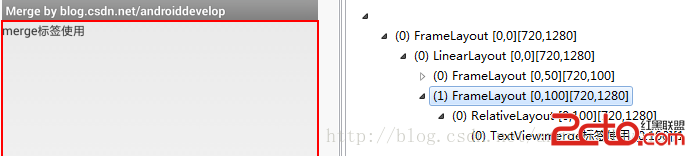 Android 性能優化 四 布局優化merge標簽的使用
Android 性能優化 四 布局優化merge標簽的使用
小白:之前分享了ViewStub標簽的使用,Android還有其他優化布局的方式嗎? 小黑:標簽用於減少View樹的層次來優化Android的布局。先來用個例子演示
 Android中Socket的應用分析
Android中Socket的應用分析
本文實例分析了Android中Socket的應用。分享給大家供大家參考,具體如下:Android 提供的常用的網絡編程包括針對TCP/IP協議的Socket通信。Sock