編輯:關於Android編程
系統級別主要是framework-res.apk,即編譯framework/base/core/res目錄下的,當然有時候定制系統會有定制的資源,一般放在~/vendor/overlay/...下面,可以在framework/base/core/res的android.mk中包含vendor/overlay/framework下面的文件資源,這樣可以生成一個總的framework-res.apk出來,也可以分開生成兩個,一個是系統原生的framework-res.apk,一個可以是定制的-res.apk,如果是分開的,那麼就需要修改framework裡面的程序,將定制的res添加到路徑中,不然系統或者應用仍然無法查找.
另外就是framework/base/data/下面的資源,一般是字體,系統聲音,以及自帶媒體視頻.定制系統經常會遇到調整這些什麼系統字體,聲音,或者自帶媒體視頻之類的,從Nokia時代就開始了.
應用級別主要是開發人員在app工程中res目錄下的各種資源以及assets目錄.
上面的資源共同的特點就是需要一個配置信息Configuration : 包括國家語言,時區,屏幕密度(以及屏幕大小)等等,這樣的區分就可以在不同的地區使用不同的資源,不同設備使用不同資源---顯而易見,屏幕適配.iphone app不需要做特別的適配!
資源的加載是從創建(或者說運行APP的第一個Activity開始).ActivityThread創建Activity對象,Activity的父類ContextImpl中的init開始初始化資源加載等操作.
下面從ContextImpl的init開始:
final void init(LoadedApk packageInfo, IBinder activityToken, ActivityThread mainThread,
Resources container, String basePackageName, UserHandle user) {
mPackageInfo = packageInfo;
mBasePackageName = basePackageName != null ? basePackageName : packageInfo.mPackageName;
mResources = mPackageInfo.getResources(mainThread);
if (mResources != null && container != null
&& container.getCompatibilityInfo().applicationScale !=
mResources.getCompatibilityInfo().applicationScale) {
if (DEBUG) {
Log.d(TAG, "loaded context has different scaling. Using container's" +
" compatiblity info:" + container.getDisplayMetrics());
}
mResources = mainThread.getTopLevelResources(
mPackageInfo.getResDir(), Display.DEFAULT_DISPLAY,
null, container.getCompatibilityInfo());
}
mMainThread = mainThread;
mActivityToken = activityToken;
mContentResolver = new ApplicationContentResolver(this, mainThread, user);
mUser = user;
}
資源的對象Resource的獲取:
mResources = mainThread.getTopLevelResources(
mPackageInfo.getResDir(), Display.DEFAULT_DISPLAY,
null, container.getCompatibilityInfo());
跳轉到ActivityThread類中:
Resources getTopLevelResources(String resDir,
int displayId, Configuration overrideConfiguration,
CompatibilityInfo compInfo) {
在這個方法中:
WeakReferencewr = mActiveResources.get(key); r = wr != null ? wr.get() : null; //if (r != null) Slog.i(TAG, "isUpToDate " + resDir + ": " + r.getAssets().isUpToDate()); if (r != null && r.getAssets().isUpToDate()) { if (false) { Slog.w(TAG, "Returning cached resources " + r + " " + resDir + ": appScale=" + r.getCompatibilityInfo().applicationScale); } return r; }
ActivityThread通過一個Hashmap的結構體mActiveResources來維持APP和其對應的資源Resource.通過r.getAssets().isUpToDate來判斷是否存在對應的資源並且資源沒有outtime(不過這個outtime不知道為什麼要檢查,暫時不清楚),一般APP都會有對應的,返回true,那麼就會返回獲取到的r.
但是如果沒有找到與上面resDir相符的,那麼程序就會創建AssetManager並且加載資源:
AssetManager assets = new AssetManager();
if (assets.addAssetPath(resDir) == 0) {
return null;
}
方法:
addAssetPath
非常重要,在很多場所都用到,但是這個方法卻是標記@hide的,所以一般如果要使用都是通過反射的方式,比如:如果放一張圖片到assets文件夾中,那麼不會產生R.id,那麼就需要開發人員通過上面的方法加載到資源路徑下去,才能夠提供給其他的使用,常見的比如資源插件,資源在另外一個plugin中,那麼這個plugin中的所有資源就需要先添加到資源路徑下,才能夠被宿主機使用.這個就廢話不多說了,記住就好了.
public native final int addAssetPath(String path);
/**
* Add multiple sets of assets to the asset manager at once. See
* {@link #addAssetPath(String)} for more information. Returns array of
* cookies for each added asset with 0 indicating failure, or null if
* the input array of paths is null.
* {@hide}
*/
public final int[] addAssetPaths(String[] paths) {
if (paths == null) {
return null;
}
int[] cookies = new int[paths.length];
for (int i = 0; i < paths.length; i++) {
cookies[i] = addAssetPath(paths[i]);
}
return cookies;
}
很顯然這個方法是一個native方法:最終是在AssetManager.cpp
bool AssetManager::addAssetPath(const String8& path, void** cookie)
{
AutoMutex _l(mLock);
asset_path ap;
在這個函數中,路徑被添加到一個Vector的向量表中:
// Skip if we have it already.
for (size_t i=0; i
下面還有一段程序,當加載的是framework-res.apk的包,系統還會繼續檢查是否有替換資源,即覆蓋資源---覆蓋機制:
// add overlay packages for /system/framework; apps are handled by the
// (Java) package manager
if (strncmp(path.string(), "/system/framework/", 18) == 0) {
// When there is an environment variable for /vendor, this
// should be changed to something similar to how ANDROID_ROOT
// and ANDROID_DATA are used in this file.
String8 overlayPath("/vendor/overlay/framework/");
overlayPath.append(path.getPathLeaf());
if (TEMP_FAILURE_RETRY(access(overlayPath.string(), R_OK)) == 0) {
asset_path oap;
oap.path = overlayPath;
oap.type = ::getFileType(overlayPath.string());
bool addOverlay = (oap.type == kFileTypeRegular); // only .apks supported as overlay
if (addOverlay) {
oap.idmap = idmapPathForPackagePath(overlayPath);
if (isIdmapStaleLocked(ap.path, oap.path, oap.idmap)) {
addOverlay = createIdmapFileLocked(ap.path, oap.path, oap.idmap);
}
}
if (addOverlay) {
mAssetPaths.add(oap);
} else {
ALOGW("failed to add overlay package %s\n", overlayPath.string());
}
}
}
這個在前言說了,會去看看vendor/overlay/framework下是否有替換的資源.這裡是系統的資源覆蓋機制.不過我搜索了一下,網上還有如下:
如果手機廠商要利用上述的資源覆蓋機制來自定義自己的系統資源,那麼還需要提供一個idmap文件,用來說明它在/vendor/overlay/framework/目錄提供的Apk文件要覆蓋系統的哪些默認資源,使用資源ID來描述,因此,這個idmap文件實際上就是一個資源ID映射文件。這個idmap文件最終保存在/data/resource-cache/目錄下,並且按照一定的格式來命令,例如,假設手機廠商提供的覆蓋資源文件為/vendor/overlay/framework/framework-res.apk,那麼對應的idmap文件就會以名稱為@vendor@overlay@[email protected]@idmap的形式保存在目錄/data/resource-cache/下。
關於Android系統的資源覆蓋(Overlay)機制,可以參考frameworks/base/libs/utils目錄下的READ文件
從這段話看出,網上面替換是將vendor/overlay/framework/的資源生成一個新的res.apk來提供替換方案.其實沒看太明白,而且READ文件也沒有找到.而且所謂的提供idmap文件看起來很高大上,剛開始我還以為需要人工去生成,有一點的茫然.我後來這個地方打印log出來:
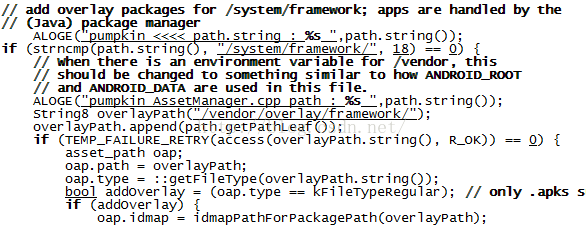
然後將機器重啟:
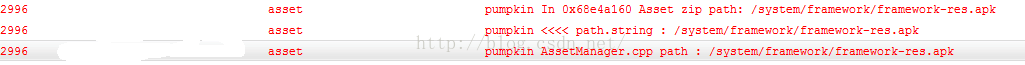
加載framework-res.apk的時候,上面的判斷成立.再進一步打出overlaypath:
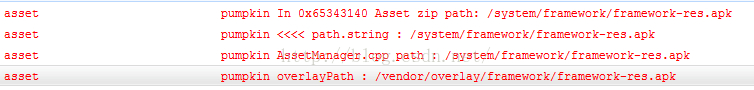
如果可以改程序,那麼其實vendor.../可以改為任意目錄,讓系統根據任意的目錄查找就好了.
至於後面要提供什麼idmap,我是迷糊了,如果overlayPath有效,執行下面的就有idmap了,至於什麼需要提供什麼,以及什麼格式之類的,有點嚇人,這些都是下面的函數搞定並返回idmap
oap.idmap = idmapPathForPackagePath(overlayPath);
if (isIdmapStaleLocked(ap.path, oap.path, oap.idmap)) {
addOverlay = createIdmapFileLocked(ap.path, oap.path, oap.idmap);
}
然後通過下面將overlay資源添加到資源路徑下去.
if (addOverlay) {
mAssetPaths.add(oap);
}
如果是APP呢,那麼上面的程序函數前面那個注釋就給了提示,如果是app的就可以到PackageManager中的getResourcesForApplication方法,但是這個方式是個抽象方法,實際要看ApplicationPackageManager中的:
@Override public Resources getResourcesForApplication(
ApplicationInfo app) throws NameNotFoundException {
if (app.packageName.equals("system")) {
return mContext.mMainThread.getSystemContext().getResources();
}
Resources r = mContext.mMainThread.getTopLevelResources(
app.uid == Process.myUid() ? app.sourceDir : app.publicSourceDir,
Display.DEFAULT_DISPLAY, null, mContext.mPackageInfo);
if (r != null) {
return r;
}
throw new NameNotFoundException("Unable to open " + app.publicSourceDir);
}
我在這個地方打印log出來:
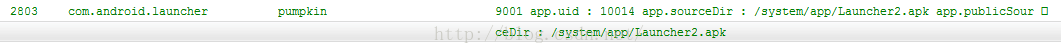
這個一看就顯而易見了,如果是定制系統就可以做一個隱射表,比如上面是桌面Launcher的APK,如果要整體更換桌面的主題,那麼就可以再做一個launcher_plugin.apk放到系統裡面,但是這兩個工程的資源要一一對應,比如launcher有一個R.id.pumpkin的資源,那麼launcher_plugin.apk必須要也有,因為這是整體替換.這樣如果上面的app.sourceDir等於桌面的時候,就將這個app.sourceDir的值替換為launcher_plugin.apk中,那麼launcher就會使用這個插件資源了.這個是整體工程替換.
題外話:我記得我以前公司如果定制系統資源都是在vendor/overlay/framework下去增加新的資源,而不是替換的方式,相當於做了一套資源(主題資源等),然後讓團隊所有的APP使用公司定制的資源,而不是替換的方式,這樣就有一個問題,定制資源改了,上面所有的APP也要對應著改;但是有一個好處就是保留了原生資源,這樣其他的APP的主題就不會影響,但是如果是替換的方式,那麼就會影響第三方的APP,因為那個時候第三方的使用系統資源部分的都將被OEM定制了,也就是說運行在不同手機上APP視覺效果不一樣了.
下篇在看看如何獲取單個資源ID信息.
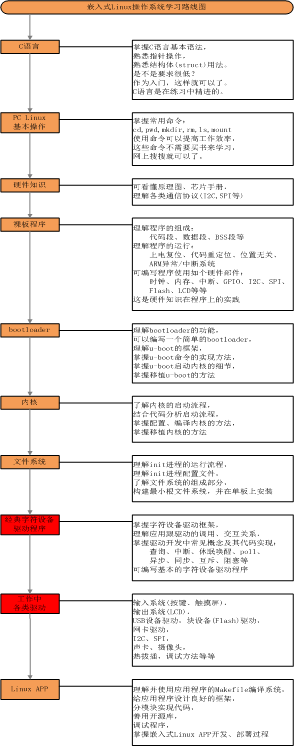 嵌入式Linux+Android學習路線圖
嵌入式Linux+Android學習路線圖
版本 日期 作者 說明 V1 2016.07.29 韋東山 第1版本,Android部分未寫 表格完畢我是1999年上的大學,物理專業。在大一時,
 Android中Property Animation屬性動畫編寫的實例教程
Android中Property Animation屬性動畫編寫的實例教程
1、概述Android提供了幾種動畫類型:View Animation 、Drawable Animation 、Property Animation 。View Ani
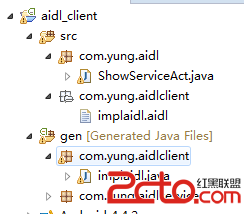 安卓最簡單的aidl用兩個程序模擬進程通信
安卓最簡單的aidl用兩個程序模擬進程通信
最近要面試了 沒 時間玩了.看了下安卓icp ,說實話一直沒過aidl這東東 發現網上帖子好多 下載的卻好少 .好吧自己玩了一個 留下做個備注吧. 服務端輸入文
 Android導出jar包後的資源使用問題
Android導出jar包後的資源使用問題
我們經常遇到一個需求,就是給別人使用我們工程的時候,為了能夠屏蔽代碼,把代碼封裝成jar包提供給第三方使用,但是這樣我們的資源文件怎麼給對方用呢? 網上有很多方法,有用C