編輯:關於Android編程
說到handler大家都很熟悉,自己也用了很久,再此總結一下 從handler的源碼角度看看handler是如何執行的。
這些東西還是挺多的。那麼我們先看一個栗子吧
public class MainActivity extends Activity {
private static final String TAG = "MainActivity";
@Override
protected void onCreate(Bundle savedInstanceState) {
super.onCreate(savedInstanceState);
setContentView(R.layout.activity_main);
findViewById(R.id.btn_http).setOnClickListener(new View.OnClickListener() {
@Override
public void onClick(View v) {
text();
}
});
}
private void text() {
new Thread(new Runnable() {
@Override
public void run() {
Looper.prepare();
Handler handler1 = new Handler() {//為了說明問題的寫法
@Override
public void handleMessage(Message msg) {
super.handleMessage(msg);
Log.e(TAG, "handle1: " + msg.what + "-thread1-" + Thread.currentThread().getName());
}
};
Message msg = new Message();
msg.what = 2;
handler1.sendMessage(msg);
handler2.obtainMessage(1).sendToTarget();
handler2.obtainMessage(4).sendToTarget();
Looper.loop();
Log.e(TAG, "loop 執行完畢");
handler2.obtainMessage(3).sendToTarget();
}
}).start();
}
Handler handler2 = new Handler() {//普通寫法
@Override
public void handleMessage(Message msg) {
super.handleMessage(msg);
Log.e(TAG, "handle2: " + msg.what + "-thread2-" + Thread.currentThread().getName());
}
};
}
兩種寫法: 普通寫法 和 為了說明問題的寫法。 先不管為什麼這麼寫。先執行下代碼。你們覺得會怎麼執行呢。
結果是這樣的
E/MainActivity: handle1: 2-thread1-Thread-18270 :handler1 先發送消息,並且獲取到消息。都發生在子線程
E/MainActivity: handle2: 1-thread2-main : handler2 發送消息 獲取消息
E/MainActivity: handle2: 4-thread2-main : handler2 發送消息 獲取消息
但我們的兩行代碼沒有執行
這兩行代碼沒有執行
Log.e(TAG, "loop 執行完畢");
handler2.obtainMessage(3).sendToTarget();
先看一下new Handler();的源碼 帶我們了解looper;
public Handler() {
this(null, false);
}
public Handler(Callback callback, boolean async) {
...省略部分代碼..
mLooper = Looper.myLooper();//這裡獲取一個mLooper
if (mLooper == null) {//如果mLooper為null拋出異常
throw new RuntimeException(
"Can't create handler inside thread that has not called Looper.prepare()");
}
mQueue = mLooper.mQueue;
mCallback = callback;
mAsynchronous = async;
}
看到這裡知道了。在使用new Handler()之前必須要有一個mLooper這個對象。不然的話會拋出異常。
接著看
public static @Nullable Looper myLooper() {//這裡就返回一個mLooper 了
return sThreadLocal.get();
}
// sThreadLocal.get() will return null unless you've called prepare().
static final ThreadLocal sThreadLocal = new ThreadLocal();
這裡有個注意的就是ThreadLocal 這個類 是static和 final的類型 就是 沒創建一次都會有一個單獨的而且唯一的ThreadLocal
比如主線程的ThreadLocal 就只有一個。 你開啟一百個new Handler()。就會有100個不同的ThreadLocal。他們之前不顧干擾。
我們現在已經有了獲取looper的方法了。肯定也得有set的方法。
看 Looper.prepare();方法
public static void prepare() {
prepare(true);
}
private static void prepare(boolean quitAllowed) {//這個參數的意思就是這個messagequeue是否可以銷毀
if (sThreadLocal.get() != null) {//這裡執行了獲取ThreadLocal方法。如果已經存在了拋異常。所以 prepare方法在一個線程裡只能執行一遍。
throw new RuntimeException("Only one Looper may be created per thread");
}
sThreadLocal.set(new Looper(quitAllowed)); //這裡執行了我們想要的set方法。
}
//這個looper方法裡面直接new出來了 MessageQueue() 和獲取當前線程作為 標示
private Looper(boolean quitAllowed) {
mQueue = new MessageQueue(quitAllowed);
mThread = Thread.currentThread();
}
// True if the message queue can be quit.
private final boolean mQuitAllowed;//這裡是判斷該messageQueue是否可銷毀
MessageQueue(boolean quitAllowed) {
mQuitAllowed = quitAllowed;//賦值
mPtr = nativeInit();
}
從這裡我們可以看出來 new Handler();10次。會有10個Threadlocal,會有10個MessageQueue。
到這裡我們還有個疑問就是為什麼主線程沒有寫Looper.prepare();
我們新來看ActivityThread這個類。這個類創建主線程。
public static void main(String[] args) {
。。。。
Looper.prepareMainLooper();//有點兒類似prepare的方法
ActivityThread thread = new ActivityThread();
thread.attach(false);
if (sMainThreadHandler == null) {
sMainThreadHandler = thread.getHandler();
}
if (false) {
Looper.myLooper().setMessageLogging(new
LogPrinter(Log.DEBUG, "ActivityThread"));
}
// End of event ActivityThreadMain.
Trace.traceEnd(Trace.TRACE_TAG_ACTIVITY_MANAGER);
Looper.loop();//這裡也出現了loop的方法了。
throw new RuntimeException("Main thread loop unexpectedly exited");//loop()方法後面只有一句異常。好像loop不會被停止一樣。
}
public static void prepareMainLooper() {
prepare(false);//這裡穿的值是false。說明該線程中的messageQueue是不可以被銷毀的。
synchronized (Looper.class) {
if (sMainLooper != null) {
throw new IllegalStateException("The main Looper has already been prepared.");
}
sMainLooper = myLooper();//prepare裡面執行set方法。這裡執行get方法獲取Looper
}
}
到這裡就明白了為什麼 子線程執行 Looper.prepare()方法了。
再來看Looper.loop();
public static void loop() {
final Looper me = myLooper();//獲取looper
if (me == null) {
throw new RuntimeException("No Looper; Looper.prepare() wasn't called on this thread.");
}
final MessageQueue queue = me.mQueue;//獲取該looper下的queue
。。。。。。
for (;;) {//死循環。我看的源碼是api 23的。記得以前是while(true)。為什麼捏
Message msg = queue.next(); // might block
if (msg == null) {
// No message indicates that the message queue is quitting.
return;
}
。。。。。
msg.target.dispatchMessage(msg);//這個方法很重要
if (logging != null) {
logging.println("<<<<< Finished to " + msg.target + " " + msg.callback);
}
// Make sure that during the course of dispatching the
// identity of the thread wasn't corrupted.
final long newIdent = Binder.clearCallingIdentity();
if (ident != newIdent) {
Log.wtf(TAG, "Thread identity changed from 0x"
+ Long.toHexString(ident) + " to 0x"
+ Long.toHexString(newIdent) + " while dispatching to "
+ msg.target.getClass().getName() + " "
+ msg.callback + " what=" + msg.what);
}
msg.recycleUnchecked();
}
}
這個Looper.loop()方法就是一個死循環不斷地從messageQueue中獲取msg
這裡就是到了我們上面說的兩行代碼 沒有執行的原因是因為loop()是死循環。後面的代碼不會執行了
我們發現了這裡有一個
/**
* Subclasses must implement this to receive messages.
*/
public void handleMessage(Message msg) {
}
/**
* Handle system messages here.
*/
public void dispatchMessage(Message msg) {
if (msg.callback != null) {
handleCallback(msg);
} else {
if (mCallback != null) {
if (mCallback.handleMessage(msg)) {
return;
}
}
handleMessage(msg);
}
}
到這裡呢。我們就理解了。
Handler handler1 = new Handler() {
@Override
public void handleMessage(Message msg) {
super.handleMessage(msg);
}
};
這裡其實每次就是重寫了一個handlermessage()的方法。來更新我們的線程。
handler發消息有兩類方法:sendMessage()和obtainmessage() 其他的什麼延遲啊。
所有sendMessage()類的方法都會執行到這裡
public boolean sendMessageAtTime(Message msg, long uptimeMillis) {
MessageQueue queue = mQueue;
if (queue == null) {
RuntimeException e = new RuntimeException(
this + " sendMessageAtTime() called with no mQueue");
Log.w("Looper", e.getMessage(), e);
return false;
}
return enqueueMessage(queue, msg, uptimeMillis);
}
private boolean enqueueMessage(MessageQueue queue, Message msg, long uptimeMillis) {
msg.target = this;
if (mAsynchronous) {
msg.setAsynchronous(true);
}
return queue.enqueueMessage(msg, uptimeMillis);//忘messageQueue裡面插入msg。
}
這個Message呢是類似於鏈表的寫法。(覺得算法終於有用了)
什麼事鏈表捏
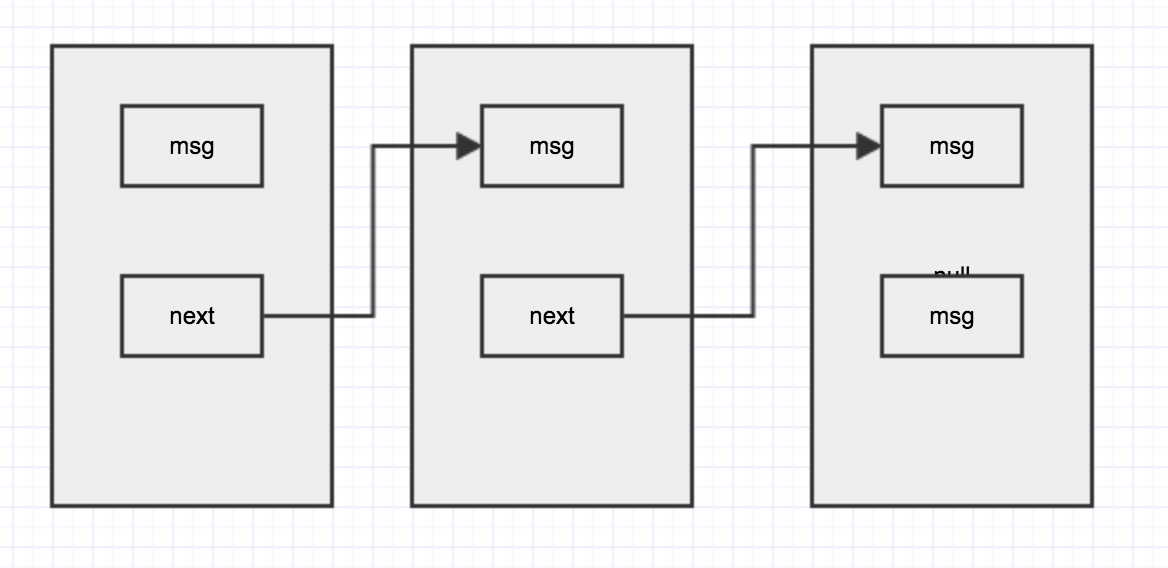
就是這樣。msg不斷地只想下一個msg。
boolean enqueueMessage(Message msg, long when) {
。。
synchronized (this) {
if (mQuitting) {
IllegalStateException e = new IllegalStateException(
msg.target + " sending message to a Handler on a dead thread");
Log.w(TAG, e.getMessage(), e);
msg.recycle();
return false;
}
msg.markInUse();
msg.when = when;//獲取時間
Message p = mMessages;//獲取msg
boolean needWake;
if (p == null || when == 0 || when < p.when) { //不斷地把msg添加到msg鏈表的最後面
// New head, wake up the event queue if blocked.
msg.next = p;
mMessages = msg;
needWake = mBlocked;
} else { //意思是 後來傳入的消息 要執行在 之前消息之前。。就是在鏈表的都一處插入一條消息
// Inserted within the middle of the queue. Usually we don't have to wake
// up the event queue unless there is a barrier at the head of the queue
// and the message is the earliest asynchronous message in the queue.
needWake = mBlocked && p.target == null && msg.isAsynchronous();
Message prev;
for (;;) {
prev = p;
p = p.next;
if (p == null || when < p.when) {
break;
}
if (needWake && p.isAsynchronous()) {
needWake = false;
}
}
msg.next = p; // invariant: p == prev.next
prev.next = msg;
}
// We can assume mPtr != 0 because mQuitting is false.
if (needWake) {
nativeWake(mPtr);
}
}
return true;
}
再看一下obtainmessage();
public static Message obtain() {
synchronized (sPoolSync) {
if (sPool != null) {
Message m = sPool;
sPool = m.next;
m.next = null;
m.flags = 0; // clear in-use flag
sPoolSize--;
return m;
}
}
return new Message();//消息池裡面沒有消息就new 一個新的消息 所有的消息鏈表在messageQueue中
}
這個呢就是鏈表的形式,把消息池裡的第一條數據取出來,然後把第二條數據變為第一條。這樣循環的取數據
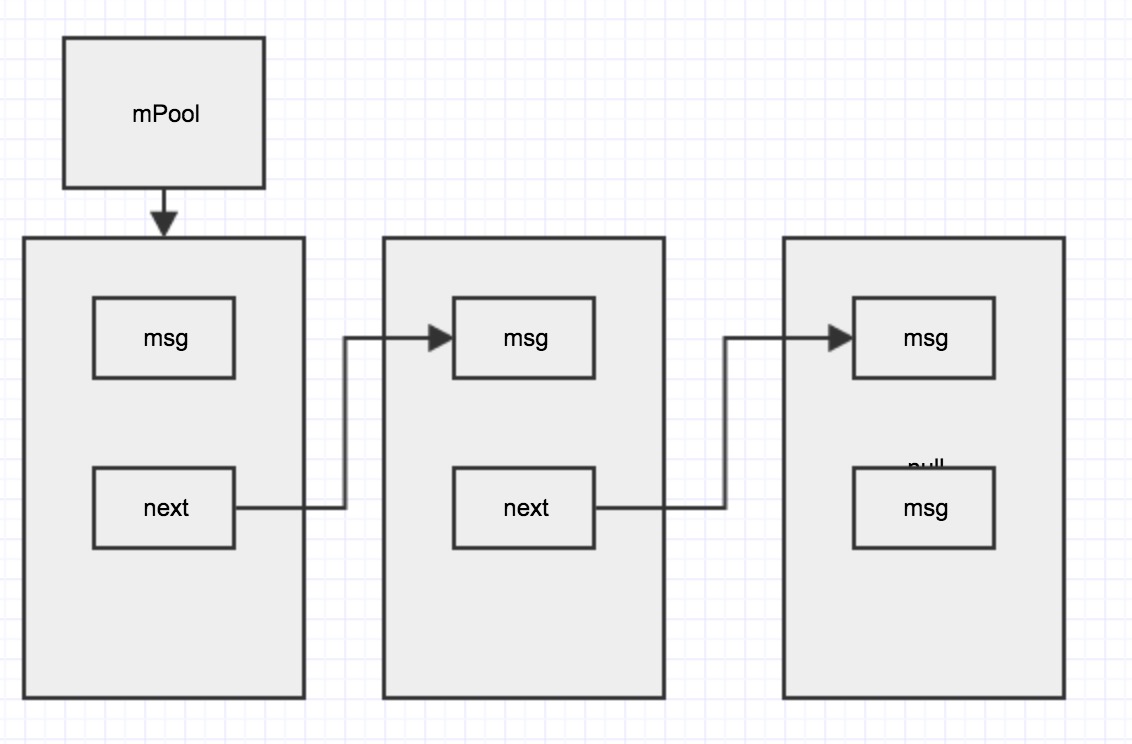
一個循環之後呢
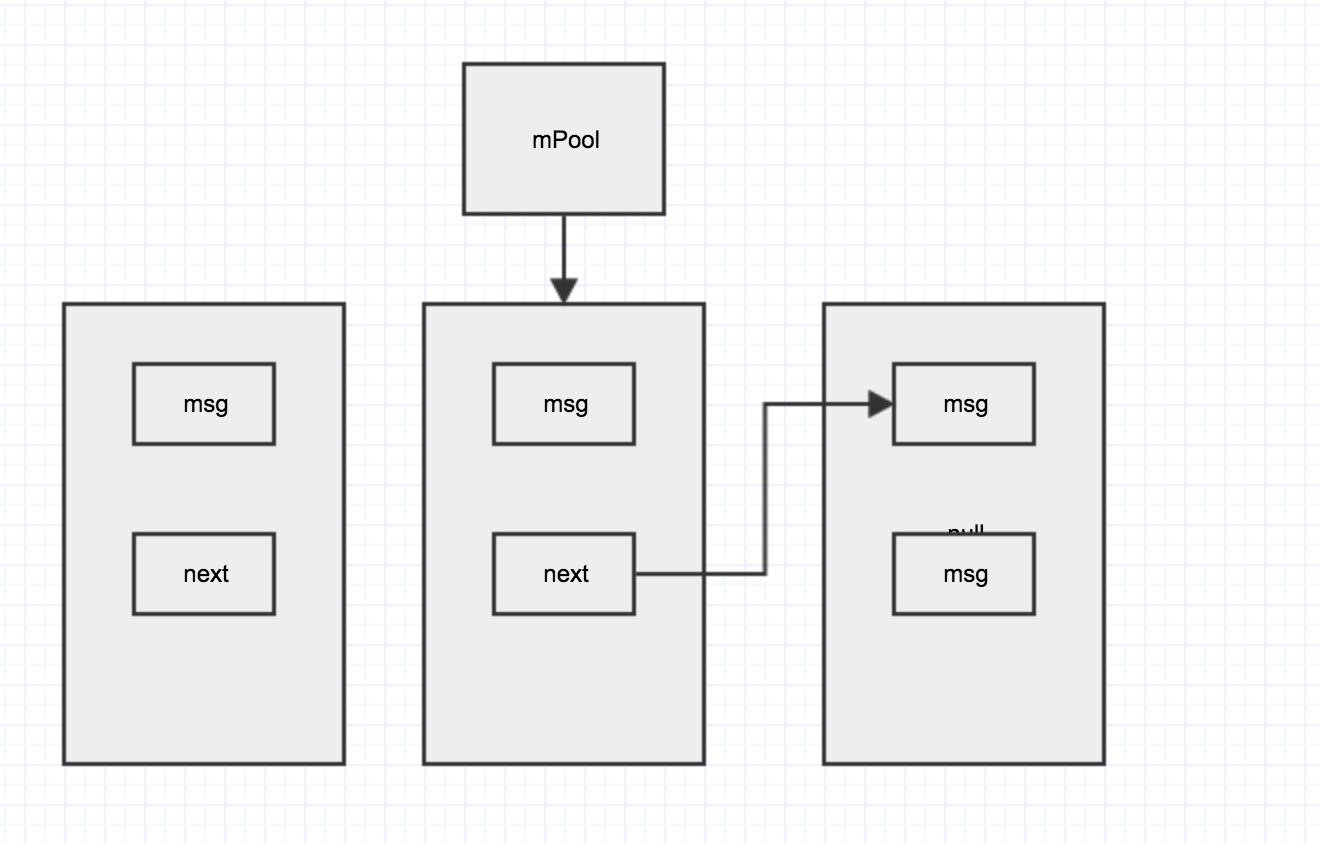
然後都會執行sendToTarget();把消息發出去
public void sendToTarget() {
target.sendMessage(this);這樣就是sendMessage()一樣啦。
}
可以看到obtainmessage()這樣呢就減少了message的創建。
new Handler的時候Handler就已經拿到了線程的Looper 。MessagQueue
handler發送消息:
把Handler保存到Message裡。
把Message保存到messageQueue裡。
ActivityThread.java主線程入口類
在main()方法中存入了Looper.prepareMainLooper();(這裡已經創建了Looper,messagequeue)
然後不斷地執行獲取消息的方法:Looper.loop();去出message,然後調用handler的dispatchMessage(msg);
一張圖解決所有問題
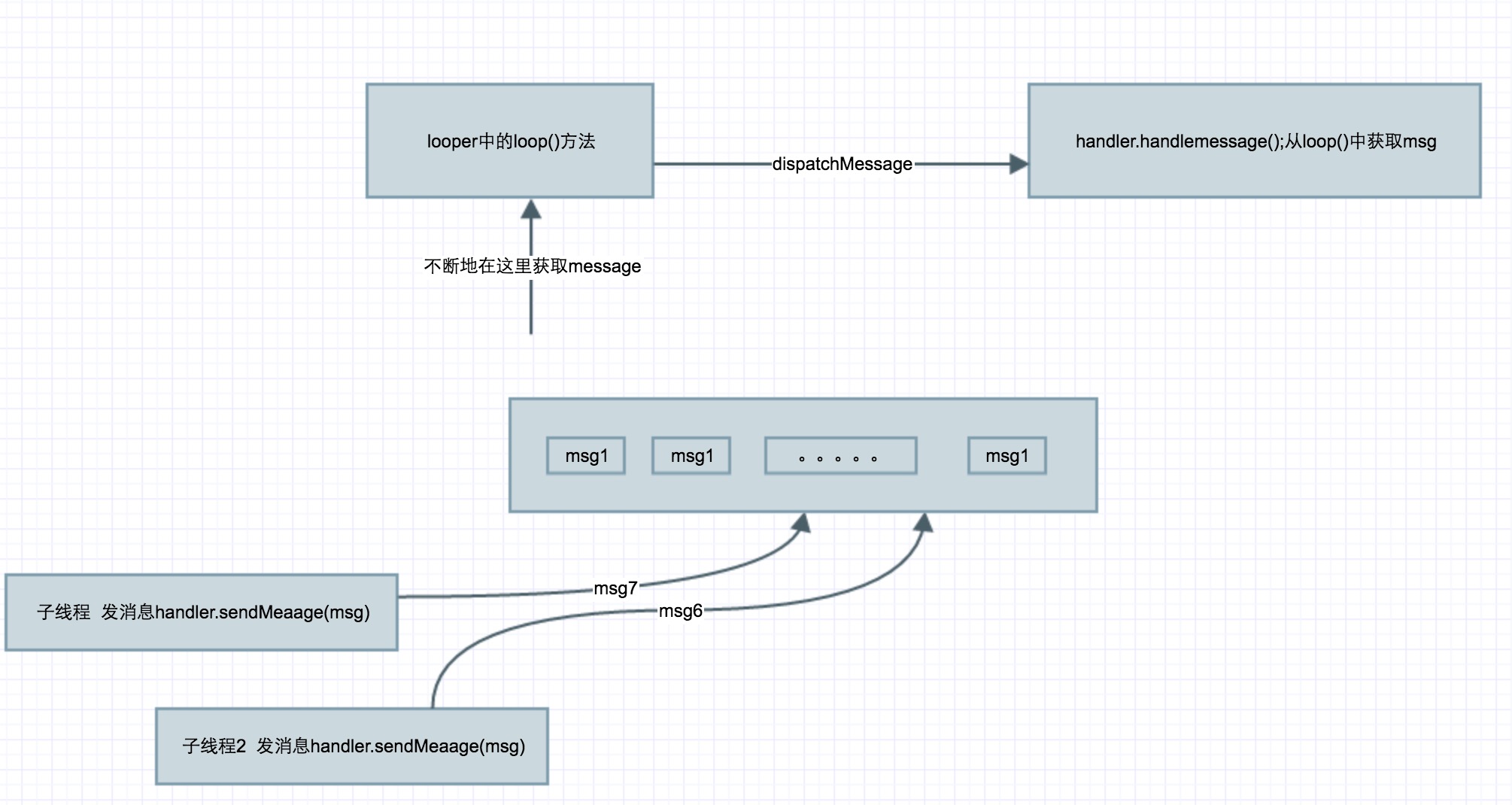
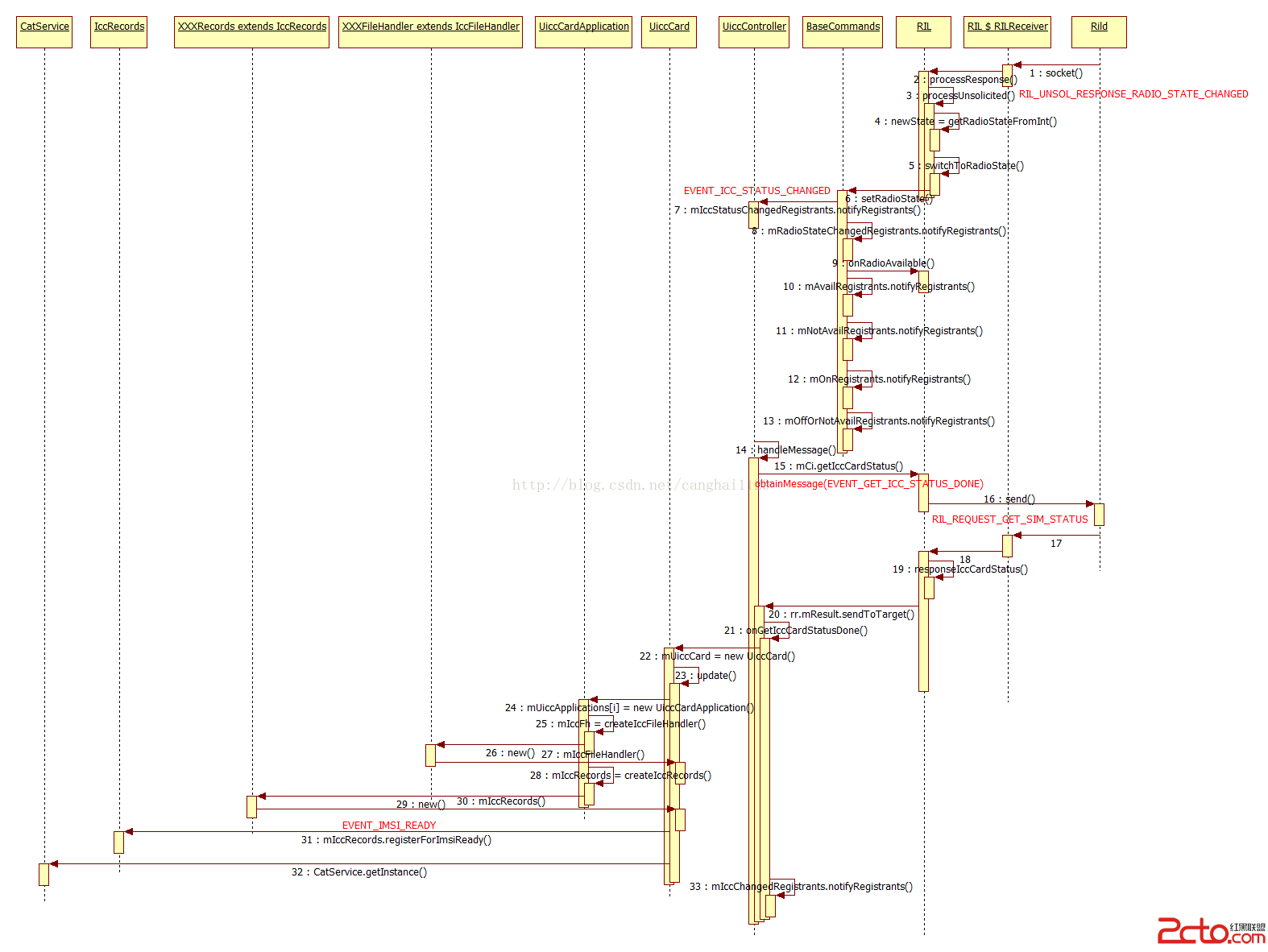 Android4.4 Telephony流程分析——SIM卡開機時的初始化
Android4.4 Telephony流程分析——SIM卡開機時的初始化
本文代碼以MTK平台Android 4.4為分析對象,與Google原生AOSP有些許差異,請讀者知悉。 本文主要介紹MTK Android開機時,SIM卡的Fram
 android apk反編譯到java源碼的實現方法
android apk反編譯到java源碼的實現方法
Android由於其代碼是放在dalvik虛擬機上的托管代碼,所以能夠很容易的將其反編譯為我們可以識別的代碼。之前我寫過一篇文章反編譯Android的apk包到smali
 Android自定義View——仿1號店垂直滾動廣告條實現
Android自定義View——仿1號店垂直滾動廣告條實現
效果圖展示,圖片有點卡,耐心看會,原程序是很流暢的實現步驟: 聲明變量 初始化畫筆、文本大小和坐標 onMeasure()適配wrap_content的寬高 onDraw
 Android自制彈幕
Android自制彈幕
今天要實現的效果如下:1.彈幕垂直方向固定2.彈幕垂直方向隨機上面效果圖中白色的背景就是彈幕本身,是一個自定義的FrameLayout,我這裡是為了更好的展示彈幕的位置才