編輯:關於Android編程
前幾天心血來潮,打算根據看知乎的API自己做一個小知乎,定制的過程遇到ListView的優化問題及圖片未緩存重加載等等許多問題,解決了以後打算和博友分享一下。
接口數據:http://api.kanzhihu.com/getpostanswers/20150925/archive

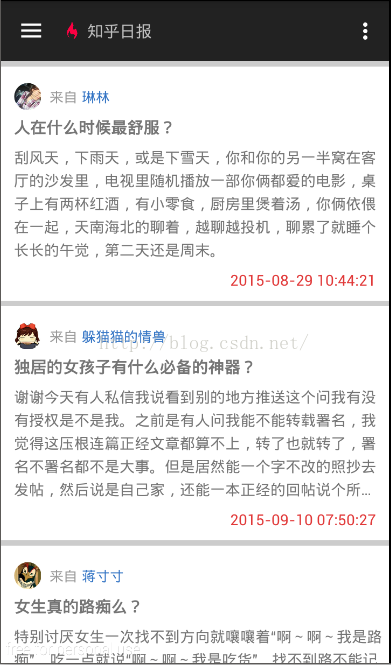
首先,Json數據太常用,相信每一位開發者Json的解析都是必備的。我們要准備以下知識:
JavaBean,枚舉你需要的元素,用來存儲數據。
異步加載網絡內容的必備途徑,多線程加載+AsyncTask兩種方式。
Json解析的常見方法,JsonObject和JsonArray;
ListView優化,使用Viewholder
下面上代碼,側邊欄這裡就不說了,相信大家都會。
layout_main.xml
<android.support.v4.widget.swiperefreshlayout android:layout_width="match_parent" android:layout_height="match_parent" android:id="@+id/refreshLayout" xmlns:android="http://schemas.android.com/apk/res/android">
<scrollview android:layout_width="match_parent" android:layout_height="match_parent" android:background="#fff" xmlns:android="http://schemas.android.com/apk/res/android">
<linearlayout android:layout_width="match_parent" android:layout_height="match_parent" android:orientation="vertical">
<linearlayout android:layout_width="match_parent" android:layout_height="5dp" android:background="#CCCCCC">
<com.ynu.commando.classrewrite.commentlistview android:layout_width="match_parent" android:layout_height="match_parent" android:dividerheight="5dp" android:divider="#ccc" android:id="@+id/id_listView">
</com.ynu.commando.classrewrite.commentlistview></linearlayout>
</linearlayout></scrollview>
</android.support.v4.widget.swiperefreshlayout>
圖文混排ListView的item文件:
item_id_listview.xml
<linearlayout xmlns:android="http://schemas.android.com/apk/res/android" android:orientation="vertical" android:layout_width="match_parent" android:layout_height="match_parent">
<linearlayout android:layout_width="match_parent" android:layout_height="wrap_content" android:layout_marginleft="12dp" android:layout_margintop="15dp" android:orientation="horizontal">
<com.ynu.commando.classrewrite.roundimageview android:layout_width="25dp" android:layout_height="25dp" android:src="@mipmap/smile_two" android:id="@+id/img">
<textview android:layout_width="wrap_content" android:layout_height="wrap_content" android:layout_marginleft="8dp" android:layout_margintop="4dp" android:textsize="13dp" android:textcolor="#999999" android:text="來自">
<textview android:layout_width="wrap_content" android:layout_height="wrap_content" android:layout_margintop="4dp" android:layout_marginleft="4dp" android:textcolor="#3374c4" android:textsize="13dp" android:id="@+id/name" android:text="熱門回答">
</textview></textview></com.ynu.commando.classrewrite.roundimageview></linearlayout>
<linearlayout android:layout_width="match_parent" android:layout_height="wrap_content" android:layout_marginleft="12dp">
<textview android:layout_width="match_parent" android:layout_height="wrap_content" android:id="@+id/title" android:layout_margintop="6dp" android:maxheight="150dp" android:textstyle="bold" android:linespacingextra="2dp" android:textsize="15dp" android:text="為什麼北斗衛星導航系統需要35顆衛星才能覆蓋全球?">
</textview></linearlayout>
<linearlayout android:layout_width="match_parent" android:layout_height="wrap_content" android:layout_marginleft="12dp">
<textview android:layout_width="fill_parent" android:layout_height="wrap_content" android:id="@+id/body" android:maxems="50" android:layout_margintop="6dp" android:linespacingextra="5dp" android:ellipsize="end" android:textsize="14dp" android:text="筆者個人看法,RecyclerView只是一個對ListView的升級版,這個升級的主要目的是為了讓這個view的效率更高,並且使用更加方便。我們知道,ListView通過使用ViewHolder來提升性能。ViewHolder通過保存item中使用到的控件的引用來減少findViewById的調用,以此使ListView滑動得更加順暢。">
</textview></linearlayout>
<linearlayout android:layout_width="match_parent" android:layout_height="wrap_content" android:layout_margintop="4dp" android:layout_marginright="12dp" android:layout_marginbottom="10dp" android:gravity="right">
<textview android:layout_width="wrap_content" android:layout_height="wrap_content" android:id="@+id/time" android:textcolor="#e13939" android:text="2016-4-25 00:54:00">
</textview></linearlayout>
</linearlayout>
JsonBean.java 這兒是javabean,用來存儲需要的數據對象
public class JsonBean {
public String name;
public String title;
public String body;
public String time;
public String url;
}
CommentListView.java 重寫ListView禁止滑動,避免與ScrollView發生沖突:
public class CommentListView extends ListView {
public CommentListView(Context context) {
super(context);
}
public CommentListView(Context context, AttributeSet attrs) {
super(context, attrs);
}
public CommentListView(Context context, AttributeSet attrs, int defStyleAttr) {
super(context, attrs, defStyleAttr);
}
@TargetApi(Build.VERSION_CODES.LOLLIPOP)
public CommentListView(Context context, AttributeSet attrs, int defStyleAttr, int defStyleRes) {
super(context, attrs, defStyleAttr, defStyleRes);
}
public void onMeasure(int widthMeasureSpec, int heightMeasureSpec){
int mExpandSpec = MeasureSpec.makeMeasureSpec(Integer.MAX_VALUE >> 2, MeasureSpec.AT_MOST);
super.onMeasure(widthMeasureSpec, mExpandSpec);
}
}
ListAdapter.java
import android.content.Context;
import android.content.Intent;
import android.util.Log;
import android.view.LayoutInflater;
import android.view.View;
import android.view.ViewGroup;
import android.widget.BaseAdapter;
import android.widget.ImageView;
import android.widget.TextView;
import com.ynu.commando.Imageloader;
import com.ynu.commando.JavaBean.JsonBean;
import com.ynu.commando.R;
import com.ynu.commando.UsingTest;
import java.util.List;
/**
* Created by 江樹金 on 2016/4/23.
*/
public class ListAdapter extends BaseAdapter {
private List mlist;//JsonBean的list
private LayoutInflater mInflater;
private Imageloader mImageloader;
private Context context;
public void setContext(Context context) {
this.context = context;
}
//將數據映射過來
public ListAdapter(Context context, List data){
mlist=data;
mInflater= LayoutInflater.from(context);
mImageloader=new Imageloader();
this.context=context;
}
@Override
public int getCount() {
return mlist.size();
}
@Override
public Object getItem(int position) {
return mlist.get(position);
}
@Override
public long getItemId(int position) {
return position;
}
@Override
public View getView(int position, View convertView, ViewGroup parent) {
ViewHolder viewHolder=null;
if (viewHolder==null){
viewHolder=new ViewHolder();
convertView=mInflater.inflate(R.layout.item_id_listview,null);
viewHolder.img= (ImageView) convertView.findViewById(R.id.img);
viewHolder.img.setOnClickListener(new View.OnClickListener() {
@Override
public void onClick(View v) {
Log.i("========點擊了頭像========", "點擊事件啟動-------------- ");
context.startActivity(new Intent(context, UsingTest.class));
}
});
viewHolder.title= (TextView) convertView.findViewById(R.id.title);
viewHolder.body= (TextView) convertView.findViewById(R.id.body);
viewHolder.name= (TextView) convertView.findViewById(R.id.name);
viewHolder.time= (TextView) convertView.findViewById(R.id.time);
convertView.setTag(viewHolder);
}else {
viewHolder= (ViewHolder) convertView.getTag();
}
String url=mlist.get(position).url;
viewHolder.img.setTag(url);//進行綁定,為了在imageLoader中的語句,
/*
* @二選一進行圖片加載
* */
/*mImageloader.showImagerByThread(viewHolder.img,mlist.get(position).url);//使用多線程的方法加載圖片*/
mImageloader.showImageByAsyncTask(viewHolder.img,url);//使用AsyncTask的方式加載
viewHolder.title.setText(mlist.get(position).title);//從JsonBean中取出元素設置給viewholder的元素
viewHolder.body.setText(mlist.get(position).body);
viewHolder.name.setText(mlist.get(position).name);
viewHolder.time.setText(mlist.get(position).time);
return convertView;
}
class ViewHolder{
public TextView title;
public TextView body;
public TextView name;
public TextView time;
public ImageView img;
}
}
Imageloader.java
import android.graphics.Bitmap;
import android.graphics.BitmapFactory;
import android.nfc.Tag;
import android.os.AsyncTask;
import android.os.Handler;
import android.os.Message;
import android.util.Log;
import android.util.LruCache;
import android.widget.ImageView;
import java.io.BufferedInputStream;
import java.io.IOException;
import java.io.InputStream;
import java.net.HttpURLConnection;
import java.net.MalformedURLException;
import java.net.URL;
/**
* Created by 江樹金 on 2016/4/23.
*/
public class Imageloader {
//注:異步加載圖片可以使用①多線程加載 或者 ②AsyncTask去加載。[個人感覺多線程的加載速度大於AsyncTask]
private ImageView mimageView;
private String mUrl;
//創建cache
private LruCache mCache;
public void showImagerByThread(ImageView imageView, final String url){
mimageView=imageView;
mUrl=url;
new Thread(new Runnable() {//多線程加載
@Override
public void run() {
Bitmap bitmap=getBitmapFromUrl(url);
Message msg=Message.obtain();
msg.obj=bitmap;
handler.sendMessage(msg);
}
}).start();
}
Handler handler=new Handler(){
@Override
public void handleMessage(Message msg) {
super.handleMessage(msg);
//在handler中處理UI
//避免緩存的圖片對正確圖片的影響,viewholder會重新加載設定圖片
if (mimageView.getTag().equals(mUrl)){
mimageView.setImageBitmap((Bitmap) msg.obj);//避免影響之後再去加載bitmap
}
}
};
/*
* 公用方法 獲取URL並存為bitMap類型 進行加載時可選擇多線程或者AsyncTask進行加載
* */
public Bitmap getBitmapFromUrl(String UrlString){
Bitmap bitmap;
InputStream is;
try {
URL url=new URL(UrlString);
HttpURLConnection connection= (HttpURLConnection) url.openConnection();
is=new BufferedInputStream(connection.getInputStream());//獲取InputStream對象
bitmap= BitmapFactory.decodeStream(is);
//資源釋放,優化作用
connection.disconnect();
return bitmap;
} catch (MalformedURLException e) {
e.printStackTrace();
} catch (IOException e) {
e.printStackTrace();
}
return null;
}
public void showImageByAsyncTask(ImageView imageView,String url){
//從緩存中取出對應的圖片
Bitmap bitmap=getBitmapFromCache(url);
if (bitmap==null){
//說明內存中沒有該圖片 只能從網絡中獲取圖片
new newAsyncTask(imageView,url).execute(url);//將url傳遞到newAsyncTask中處理。
}else {
//如果有就直接使用該圖片
imageView.setImageBitmap(bitmap);
}
}
private class newAsyncTask extends AsyncTask{
private ImageView mImageView;
private String murl;
@Override
protected Bitmap doInBackground(String... params) {//完成異步加載任務
//先進行下載,在判斷緩存中有沒有
String url=params[0];
Bitmap bitmap=getBitmapFromUrl(url);
if (bitmap!=null){
//加入緩存
addBitmapToCache(url,bitmap);
}
return bitmap;
}
public newAsyncTask(ImageView imageView,String url){
mImageView=imageView;
murl=url;
}
@Override
protected void onPostExecute(Bitmap bitmap) {
super.onPostExecute(bitmap);
if (mImageView.getTag().equals(murl)){
mImageView.setImageBitmap(bitmap);
}
}
}
public Imageloader(){
/*
*設定一部分內存轉化為我們的緩存空間.Lru算法
* */
int MaxMemory= (int) Runtime.getRuntime().maxMemory();
int cacheSize=MaxMemory/4;
mCache=new LruCache(cacheSize){
@Override
protected int sizeOf(String key, Bitmap value) {
//返回實際大小
return value.getByteCount();//在每次存入緩存的時候調用該方法,告訴當前系統存入的對象有多大
}
};
}
/*
* 將url增加到緩存
* 在增加之前校驗緩存是否存在
* */
public void addBitmapToCache(String url,Bitmap bitmap){
if (getBitmapFromCache(url)==null){
mCache.put(url,bitmap);
}
}
public Bitmap getBitmapFromCache(String url){//通過url去返回指定的cache
return mCache.get(url);//LruCache 本質上就是map 可以直接獲得
}
}
MainActivity.java
public class MainActivity extends AppCompatActivity
implements NavigationView.OnNavigationItemSelectedListener {
private CommentListView mlistView;
private String url="http://api.kanzhihu.com/getpostanswers/20150925/archive";//知乎API [ answers ]
private SwipeRefreshLayout refreshLayout;
private ListAdapter listAdapter;
List mjsonBeen;
@Override
protected void onCreate(Bundle savedInstanceState) {
super.onCreate(savedInstanceState);
setContentView(R.layout.activity_main);
Toolbar toolbar = (Toolbar) findViewById(R.id.toolbar);
toolbar.setTitle("");
setSupportActionBar(toolbar);
FloatingActionButton fab = (FloatingActionButton) findViewById(R.id.fab);
fab.setOnClickListener(new View.OnClickListener() {
@Override
public void onClick(View view) {
Snackbar.make(view, "Replace with your own action", Snackbar.LENGTH_LONG)
.setAction("Action", null).show();
}
});
DrawerLayout drawer = (DrawerLayout) findViewById(R.id.drawer_layout);
ActionBarDrawerToggle toggle = new ActionBarDrawerToggle(
this, drawer, toolbar, R.string.navigation_drawer_open, R.string.navigation_drawer_close);
drawer.setDrawerListener(toggle);
toggle.syncState();
NavigationView navigationView = (NavigationView) findViewById(R.id.nav_view);
navigationView.setNavigationItemSelectedListener(this);
initView();
mlistView.setOnItemClickListener(new AdapterView.OnItemClickListener() {
@Override
public void onItemClick(AdapterView parent, View view, int position, long id) {
switch (position){
case 0:
startActivity(new Intent(MainActivity.this,UsingTest.class));
break;
}
}
});
new asyncTask().execute(url);
refreshLayout.setColorSchemeResources(R.color.swipeRefreshLayout,
R.color.swipeRefreshLayout,
R.color.swipeRefreshLayout,
R.color.swipeRefreshLayout);
refreshLayout.setProgressViewEndTarget(true, 100);
refreshLayout.setProgressBackgroundColor(R.color.bg);
refreshLayout.setOnRefreshListener(new SwipeRefreshLayout.OnRefreshListener() {
@Override
public void onRefresh() {
new Thread(new Runnable() {
@Override
public void run() {
try {
Thread.sleep(2000);
Message msg=Message.obtain();
msg.what=1;
handler.sendMessage(msg);
} catch (InterruptedException e) {
e.printStackTrace();
}
}
}).start();
}
});
}
private void initView() {
mlistView= (CommentListView) findViewById(R.id.id_listView);
refreshLayout= (SwipeRefreshLayout) findViewById(R.id.refreshLayout);
}
Handler handler=new Handler(){
@Override
public void handleMessage(Message msg) {
super.handleMessage(msg);
if (msg.what==1){
Toast.makeText(MainActivity.this, "刷新馬上就好,請稍等哒~", Toast.LENGTH_SHORT).show();
refreshLayout.setRefreshing(false);
}
}
};
@SuppressWarnings("StatementWithEmptyBody")
@Override
public boolean onNavigationItemSelected(MenuItem item) {
// Handle navigation view item clicks here.
int id = item.getItemId();
/*
* 側邊欄點擊事件
* */
DrawerLayout drawer = (DrawerLayout) findViewById(R.id.drawer_layout);
drawer.closeDrawer(GravityCompat.START);
return true;
}
/*
* 實現網絡的異步訪問
* */
class asyncTask extends AsyncTask>{
@Override
protected List doInBackground(String... params) {
return getJsonData(params[0]);
}
@Override
protected void onPostExecute(List jsonBeen) {
super.onPostExecute(jsonBeen);
listAdapter=new ListAdapter(MainActivity.this,jsonBeen);
mlistView.setAdapter(listAdapter);
}
}
/*
* 將Url對應的json格式數據轉化為我們所封裝的JsonBean的對象
* */
private List getJsonData(String url) {//通過url獲取data
List jsonList=new ArrayList<>();
try {
String jsonString=readStream(new URL(url).openStream());//打開json的字符串接收
JSONObject jsonObject;
JsonBean jsonBean;
jsonObject=new JSONObject(jsonString);//將獲取到的json數據傳入jsonObject;
JSONArray jsonArray=jsonObject.getJSONArray("answers");//去除data
for (int i=0;i還差許多xml文件,博主沒有貼上去,大部分是一些自定的樣式和側邊欄。本篇博客旨在讓博友們看懂如何進行異步處理網絡數據和Lrucache是如何操作的。
Demo是Android Studio的,能夠直接跑起來,最重要的是讀者能夠自己寫一遍我相信肯定能掌握,編程在於多動手。
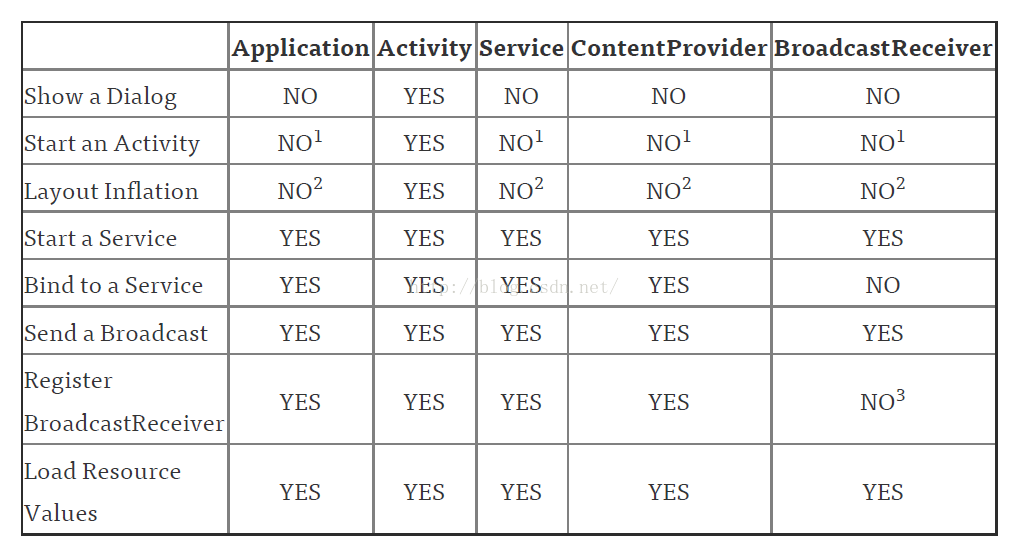 android中Context的應用總結
android中Context的應用總結
概述作為一名Android開發人員,每天使用最多的類中,恐怕Context可以排的上一號了。因為Context對象在我們的項目中實在是太常見了,我們在加載資源,啟動Act
 [Android Studio] *.jar 與 *.aar 的生成與*.aar導入項目方法
[Android Studio] *.jar 與 *.aar 的生成與*.aar導入項目方法
主要講解Android Studio中生成aar文件以及本地方式使用aar文件的方法。 在Android Studio中對一個自己庫進行生成操作時將會同時生成*.jar與
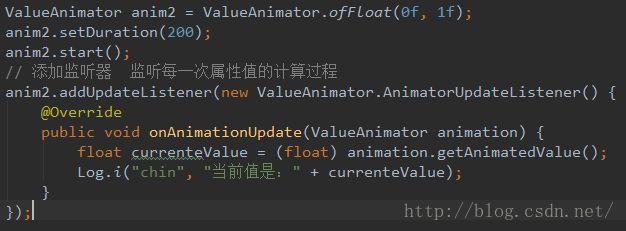 Android動畫3-屬性動畫(PropertyAnimation)
Android動畫3-屬性動畫(PropertyAnimation)
屬性動畫是為了彌補之前兩種動畫模式的不足之處產生的(Android3.0之後才有的),特點是 真實對view的屬性進行改動,並且能支持自定義屬性動畫, 基本上能實現所有能
 Android帶清除功能的輸入框控件EditTextWithDel
Android帶清除功能的輸入框控件EditTextWithDel
記錄下一個很實用的小控件EditTextWithDel,就是在Android系統的輸入框右邊加入一個小圖標,點擊小圖標可以清除輸入框裡面的內容,由於Android原生Ed